The H1 tag is an important tag for web development and SEO as well. It is used as a title or subject of a web page. An H1 tag marks the first impression or attracts the attention of a visitor to your web page.
In this article, we will learn about the importance of using the h1 tag for Search Engine Optimisation (SEO).
What is the H1 Tag?
The H1 tag is an HTML (Hyper Text Markup Language) that indicates the main topic of content on a web page. An H1 tag is larger in front size as compared to normal text and is marked in bold.
It consists of an opening <h1> tag, enclosed text/content, and a closing </h1> tag at the end. Let us know the syntax of the H1 tag below.
| <!DOCTYPE html>
<html> <head> <title>Sample Page with H1 Tag</title> </head> <body> <h1>Welcome to My Personal Blog</h1> <p>This is where I share my thoughts and experiences.</p> </body> </html> |
Output

You can see the h1 tag being represented at the top of the web page with a larger font size and bold color outstanding than the other text elements on the web page. It is often used to highlight the heading or context of the content covered on the web page. It defines the heading of a web page.
⚙️ Technical & On-Page SEO
- Technical SEO
- On-Page and Off-Page SEO
- On-Page SEO
- How to Optimize Website for SEO Indexing
- Website Speed Optimization Tips
- Keyword Stuffing in SEO
- Rich Snippets
- Internal Linking for SEO
- What is Schema Markup?
- SEO Mistakes
- Pinterest SEO
- SEO Rankings
- YouTube SEO Keywords
- How to Do Keyword Research
- Keywords in SEO
- SEO Meta Title and Description
- Meta Title Tag
- Meta Tags for SEO
- Meta Title
- Meta Description
- SEO Meta in 1 Click
- Alt Tag (Image)
- Canonical Tag
- H1 Tag
Why is the H1 tag important for Ranking on Search Engines?
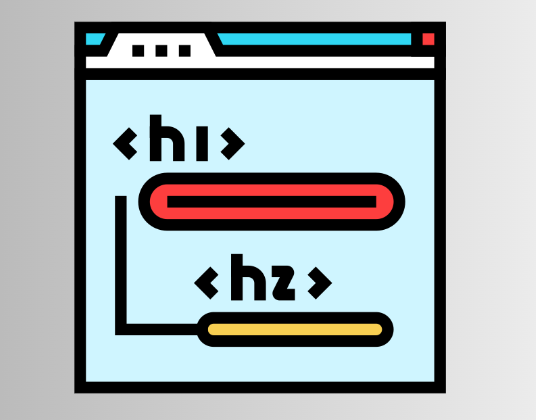
Search engines go through the source code of multiple websites. When it reaches your web page it looks around the complete source code i,e. Content covered on the web page one by one to analyse the topic of the web page.
The H1 Tag represents the topic of a web page which helps to draw the attention of your page visitors as it stands out from the rest of your content with larger fonts and bold. Therefore, the H1 tag is an important factor to enhance the user experience of visitors on your website.
| <h1> H1 Tag Example </h1> |
The H1 tag tells the search engine and visitors about the content or topic covered on the web page. When it comes to importance, H1 plays a more important role than any other HTML tag. Google often uses H1 tags as meta titles in query search results.
How Many H1 Tags Can Be Used On A Web Page?
It is generally advised to use a single h1 tag on a web page as adding multiple h1 tags might cause confusion to visitors as well as Google Crawler while indexing your web page. An h1 tag represents the main heading of a web page which can only be one for a single web page.
However, sometimes there might be more than one topic where you can use multiple h1 tags. For other important subheadings, you can use other headings ranging from h2 to h6.
H1 Tag Examples
A travel blogger visits places and writes blogs about their experiences and travel advice for other people looking out for adventures. Suppose he decided to write something on the best places to visit in India but not getting enough traffic or visitors on the page as well as no good rankings. This is how he drafted the h1 tag.
| <h1> Best Places to Visit</h1> |
The given h1 tag lacks a target keyword and might be difficult for web pages to understand the page content. Now, let us optimise it for better SEO.
| <h1> 10 Breathtaking Places to Visit in India for Adventure Lovers </h1> |
Now, the above h1 tag covers the target keyword and also signifies the heading of the content properly.
Best Practices for Creating Attractive H1 Tag
There are certain points that you must take care of while making a seo heading for a web page.
Keep it Clear and Concise
The H1 tag must be clear and to the point which signifies the content of the web page. It must be able to deliver the message to the visitors and search engines.
For example, instead of writing “Learn all about the various types of heading tags in HTML” you can write “Types of Heading Tags in HTML.”
Use Primary Keywords
It is a good practice to use your primary keyword in your H1 tag to rank your content on search engines. Keywords in H1 tags are often given more weight by the Google search engine which helps in improving SEO rankings.
Also, check 4 Major types of Keywords in SEO
Keep it Short
An ideal length of H1 tag is between 50-70 characters for a web page. Shorter headlines are easy to understand and can easily get indexed on the Search Engine Result Page (SERP).
Unique Heading
Avoid making a complete copy of headings used by other competitor websites on the same topic. Every page on Google must have a unique <h1> tag as per the guidelines provided by Google.
Avoid Keyword stuffing
Making overuse of target keywords or using them multiple times in the heading of a web page is a bad practice and might not help ranking your web page on the ranking results.
Keyword stuffing might reduce the readability and also be flagged by Google in the spam category.
H1 Tags Vs Title Tags
There is a lot of confusion when using H1 tags and title tags. Let us check the differences between these two similar tags.
| H1 Tag | Title Tag |
| An HTML tag is used to define the main heading of a webpage’s content. | An HTML tag that specifies the title of a webpage, shown in browser tabs and search results. |
| Used within the <body> section, typically at the top of the content. | Used within the <head> section of the HTML document. |
| Displayed prominently on the web page as the main heading. | Displayed in the browser tab, bookmarks, and search engine results. |
| Signals the main topic to search engines, contributing to on-page SEO. | Critical for SEO as it helps search engines understand the page content and relevance. |
| Ideally, only one H1 tag per page for optimal SEO and clarity. | One unique title tag per page is recommended. |
| Typically 20-70 characters, though flexibility exists based on design. | Recommended between 50-60 characters to ensure full display in search results. |
| <h1>This is the main heading</h1> | <title>This is the page title</title> |
| Not directly displayed as the page title but influences how content is interpreted. | Directly displayed as the clickable title in SERPs. |
| Indirectly affects CTR by structuring content for better user experience. | Directly affects CTR as it’s the first element users see in search results. |
| Enhances accessibility by providing a clear structure for screen readers. | Improves accessibility by clearly naming the page for users navigating via browser or assistive technologies. |
| Can be styled with CSS to match the website’s design. | Limited styling as it appears in browser interfaces and SERPs. |
| Serves as the top-level heading, followed by H2, H3, etc., to create a hierarchical structure. | Not part of the heading hierarchy but is essential for overall page identification. |
Also, Check, 6 SEO and Marketing Hacks to Follow in 2024
Learn Digital Marketing with PW Skills
Want to build a career in Digital Marketing and related field then enrol in our 3 month AI integrated Digital Marketing Course and master digital marketing strategies, tools and concepts with our experienced mentors and interactive tutorials.
The course is made especially for beginners and working professionals from scratch. The complete curriculum is based on the latest industry trends and requirements. Practice and master advanced digital marketing tools like WordPress, Semrush, Google Search Console, Google Trends, Google Analytics and more in this course. Get job assistance and more only at pwskills.com
H1 tag FAQs
Q1. What is the H1 tag used for?
Ans: The H1 tag is an HTML heading format used to present the heading of content covered on a page. The H1 tag is used to attract the attention of visitors on a web page and is often used as a meta title by Google in SERPs.
Q2. What is H1 and title tag?
Ans: The H1 tag is used to target an audience visiting a web page while the title tag is used by the Google crawler to understand the context of your web page.
Q3. How many H1 Tags can be used in content?
Ans: Multiple H1 tags can be used in content to highlight the important topics in content. However, using a single h1 and then using h2 and other headings for important subtopics on a web page is a good practice.
Q4. Can I use h1 twice in HTML?
Ans: Yes, you can use multiple h1 tags in a single web page. However, it is not a recommended practice to use multiple h1 tags as it may arise confusion for crawlers while indexing your web page.

