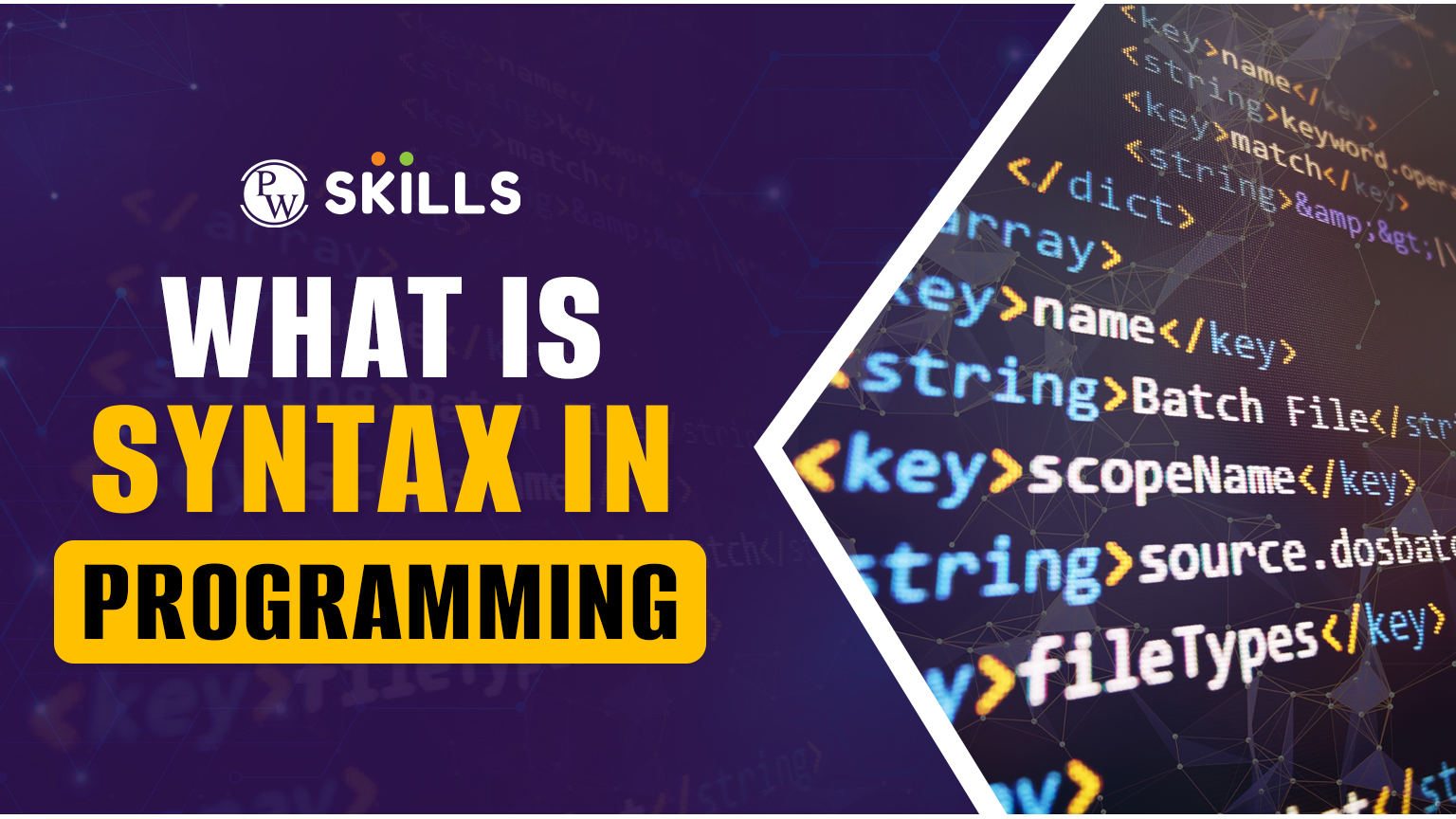Syntax is the way we write code in a particular programming language. There are many programming languages available to us for computing with special features and more. Getting familiar with the syntax of programming languages are important to avoid errors, increase readability and efficiency of the code.
Every programming languages have certain differences in syntax which must be monitored and used carefully. In this article, we are about to learn more about syntax, common practices to avoid syntax error in programming.
What is Syntax?
Syntax is a well defined rules and guidelines on how code should be written and structured in a particular programming language. There are always some differences between the syntax of Java language and C++ language. Similarly differences exist in the syntax of all other programming languages.

In Python, you do not need to explicitly mention the data types; however in C++ it is important to declare the data type along with the variable. Let us understand this with an example.
| #Example of Python Syntax
x = 15 y = 3.14 name = “Ankit” #Example for C++ Syntax int x = 10; float y = 3.14; |
As given in the example above, for Python you do not have to explicitly mention either the data type or semicolon at the end. However, in C++ you have to do both otherwise an error will flash on the screen. This is syntax and how it is different for every other programming language.
Key Points of Syntax in Programming
Let us observe some of the major key points of programming syntax below.

- Each programming language has its own syntax guidelines and syntax are language specific. For example, python uses indentation while C++ only uses blocks in its syntax.
- If the syntax rules are not followed it throws syntax error and program will not be able to run or execute.
- There are major components of Syntax. Such as keywords, data types, identifiers, etc. which will know in this article.
- In programming, syntax ensures the code is interpretable and executable.
Why is Syntax Important?
Syntax is a crucial entity in programming languages which ensures that the code is written in a correct manner so that it can be successfully interpreted and executed by compilers. It reduces chances of any error and hence less debugging.

Syntax differentiates one programming language from another. There is always a syntax difference between programming languages. Writing syntax correctly enhances code readability, maintainability, and efficiency.
Components of Syntax in Programming
There are many terms which must be carefully used while writing programs. Let us know the syntax in programming below.
Keywords
Keywords are reserved words having special meaning in programming language. They cannot be used as a variable name, function name or identifiers in programming languages. For example, if, else, while, def, return, void, int, for, etc.
Identifiers
Identifiers are the name given to a variable, function, classes or any other entity in a programming language. In programming languages, naming must follow certain practices so that no syntax error is created.
Operators
Operators are symbols used to perform various operations in programming. They are similar to general arithmetic operators, comparison operators, logical operators, and more.
|
Delimiters
Delimiters are symbols that are used to structure or separate elements in the code. For example, parentheses ( ), curly braces { }, colons (:), commas (,), etc.
| def add (a, b): # Colons are used as delimiters
return a + b |
Statements
Statements are instructions executed by the program. A statement can be covered in a single line or multiple lines.
| #C++ statements
int x = 0; #Statements in C++ for (int i = 0; i<=10; i++){ x++; cout <<(“The value of x is”, x); } |
Blocks
These are a group of statements which are taken as a single unit in programming. It generally comprises conditional statements, loops, and functional definitions. In Python indentation is used as blocks while in C++ curly braces are used as blocks.
| #Python Indentation Block
if x > 0: # Python block print(“Positive number”) #CPP Block if (x > 0) { // C++ block cout << “Positive number” << endl; } |
Comments
Comments are non executable parts of a program which is not executed by the compilers. It is only used for documentation or explanation of a specific part of a program.
In python a # hashtag syntax is used for comments while in Cpp a single line comment is “//” and multi-line comments are represented as “/*….*/”
Syntax Vs. Semantics
Let us know some of the major differences between syntax and semantics in programming languages.
| Syntax | Semantics |
| Syntax refers to the rules and structure for writing code in a programming language. | Semantics refers to the meaning or logic of the code. |
| It deals with how code is written, mainly its grammar and format. | It deals with what the code does mainly its behavior and execution. |
| Syntax errors occur when the code violates grammatical rules (e.g., missing colons, braces, etc.). | Semantic errors occur when the code runs but produces incorrect results or behavior. |
| Python: if x > 0 (missing colon) | Python: x = “5” + 3 (incorrect meaning; mixing string and integer). |
| Syntax ensures the code is well-formed and can be parsed by the compiler/interpreter. | Semantics ensures the code behaves as intended and produces the correct output. |
| Like grammar in a language it ensures sentences are structured properly. | Like the meaning of a sentence it ensures the sentence conveys the correct idea. |
Common Mistakes In Syntax By Programmers
The syntax error might happen when we are using incorrect rules for a particular language. Sometimes while switching to multiple programming languages syntax errors are common.
Missing Delimiters
Most of the time while writing a program we often forget parentheses, brackets or braces which causes errors. For example, while writing the print command if we miss the closing bracket it will raise a syntax error.
While writing, print (“Hello World if we forget to enclose it with a closing bracket and closing colon then this will raise a syntax error. Let us check the corrected version.
Best practices: To avoid this error we must revisit the code before execution. We can also use autosuggestions and completion plugins when working on a coding platform like VS Code, Atoms, etc.
| #Mistake in Delimiters in Python
print (“Hello World! ❌ # Corrected Format ✅ print (“Hello World” ) #This will execute successfully |
Missing Colons
This happens frequently especially with a beginner programmer. Colons are important to declare a closing statement or function. Suppose while declaring a function in Python we forget to use colon (:) it will raise a syntax error.
Best practices: To avoid this error we must revisit the code before execution. We can also use autosuggestions and completion plugins when working on a coding platform like VS Code, Atoms, etc.
| # Incorrect Format with missing Colons (:)
if x > 5 ❌ print (“Yes”) #Corrected Format ✅ if x>5: print (“Yes”) |
Case Sensitivity
Many programming languages are case sensitive and hence it is important to be careful with lowercase and uppercase while declaring a variable or a function name.
Best practices: To avoid this error we must be familiar with the naming rules and restrictions in a particular programming language.
| #Using uppercase in Print instead of print will raise an error.
Print (“Hello World!) ❌ print (“Hello World!”) ✅ |
Indentation Error (In Python)
This is a common error in Python programs where indentation is defined in a wrong format which raises indentation errors in the code.
Best practices: To avoid this error we must be careful about indentation errors while working with Python programming language.
| if x > 5:
print(“X is greater than 5”) # Missing indentation ❌ |
Using Reserved Keywords
Using reserved keywords in declaring the name of a variable or functions then it will error.
Best practices: To avoid this error stay familiar with the reserved keywords in a programming language. In many programming languages reserved keywords are almost similar.
| def = 10 # ‘def’ is a reserved keyword in Python. ❌ |
Missing Semicolons (In Cpp)
Many programming languages in C++ and Java are*\/ ended with a semicolon at the end of statements.
Best practices: To avoid this error we must revisit the code before execution. We can also use autosuggestions and completion plugins when working on a coding platform like VS Code, Atoms, etc.
| #Missing Semicolon
int x = 10 ❌ #Semicolon int x = 10; ✅ |
Missing Return Statement
Sometimes when we forget to include a return statement in a function then it raises an error.
Best practices: To avoid this error we must revisit the code before execution. We can also use autosuggestions and completion plugins when working on a coding platform like VS Code, Atoms, etc.
| def add(a, b):
sum = a + b # Missing ‘return sum’ ❌ |
Learn Full Stack Development with PW Skills
Become an expert web developer with PW Skills Full Stack Web Development Program. Learn fundamentals of web development, advanced tools and frameworks in this 6 months live training session.
The complete course consists of in-depth tutorials, practice exercise, module level assignments, real world projects and more. Learn in the guidance of our dedicated faculty only on pwskills.com
Syntax in Programming Language FAQs
Q1. What is Syntax in programming?
Ans: Syntax refers to the rules and structure that define how code should be written in a programming language. It includes how keywords, operators, and delimiters are used to form valid statements and expressions.
Q2. What happens when Syntax rules are not followed?
Ans: If syntax rules are not followed, the program will not compile or run. This results in a syntax error, which is detected by the compiler or interpreter before the program executes.
Q3. Can a program with correct syntax produce errors?
Ans: Yes, a program can have correct syntax but produce semantic errors if the logic or meaning is incorrect.
Q4. How can I avoid syntax errors?
Ans: Some of the best practices to follow to avoid syntax errors
1. Familiarize yourself with the language's syntax rules.
2. Use an Integrated Development Environment (IDE) or code editor with syntax highlighting and error detection.
3. Read error messages carefully—they often point directly to the syntax issue.
4. Write and test code incrementally to catch errors early.
5. Review common syntax mistakes (e.g., missing colons, braces, or parentheses).