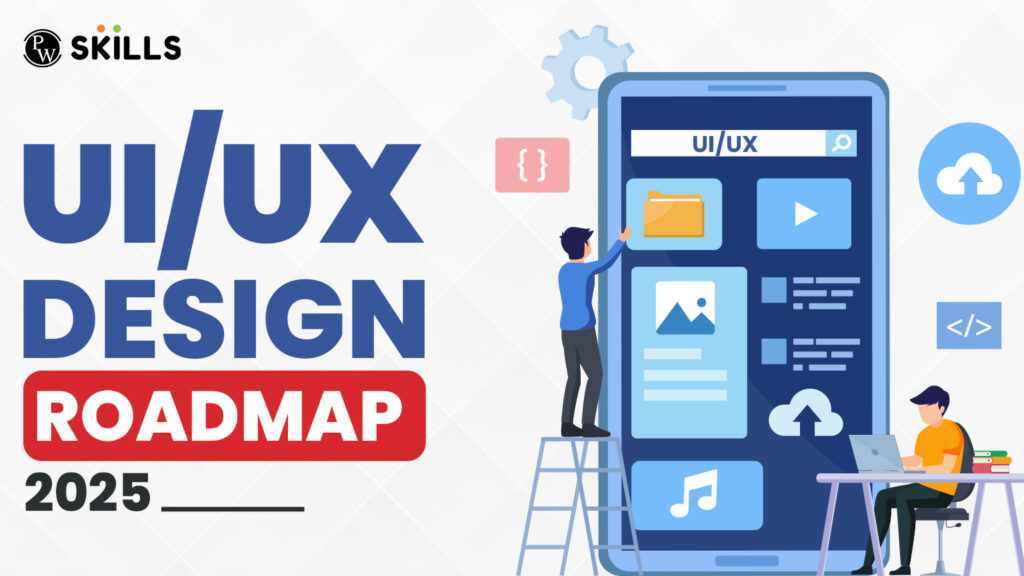User experience (UX) and user interface (UI) are often mixed up by people even though they serve different purposes. For new designers, knowing the differences between UX Interface Design is important. It helps to build a strong foundation in web development, develop useful skills, and also help aspirants to choose the suitable one to start their career.
In this article, we will talk in detail about UX design. We’ll look at the main differences between UI and UX and explain what UX designers do in companies all over the world.
What Is UX Design?
User experience (UX) design is about creating products or services that are easy to use and provide satisfaction to users after use. UX design focuses on the whole journey a user takes when interacting with a product or service. This includes everything from how a user first learns about the product to how they feel after using it.
Imagine you are using a new app. UX design considers how you found the app (maybe through ads, blogs, or a friend’s recommendation), how easy it is to start using it, and whether it helps you do what you need. The goal is to make sure your experience is positive and that you feel satisfied after using the app. UX design looks at things like usability (how easy it is to use), functionality (does it work well), and design (does it look good and make sense).
A UX designer’s job is to make sure every interaction with the product is smooth and enjoyable, solving problems and providing value to the user.
What Is UI Design?
UI design, or User Interface design, is about making the visual parts of digital products like websites or apps. UI designers create and arrange elements like buttons, icons, Animations, and text to ensure everything is intuitive and visually appealing.
They choose colors, fonts, and layouts that help users interact with the product easily. For example, in a music app, the role of a UI designer is to design play and pause buttons, arrange the song list and player controls, select a pleasing color scheme, and add smooth animations or transitions between. The goal is to make the user experience as enjoyable and straightforward as possible to engage more and more users.
Key Difference Between UX And UI Design
Now after understanding the major roles and key features of both fields, let us discuss the key differences between UX and UI design which will help us to understand how these jobs are different from one another.
| UX Design | UI Design |
| It is responsible for the Overall feel and user experience of the product. | It is responsible for how the product interface will look and function. |
| They create wireframes and testable prototypes, that are responsible for testing the product according to the user’s needs | It is responsible for finalizing designs and looks of the interface for actual user engagement. |
| Takes a high-level view of the product, which ensures the overall working and consistency of the product. | Responsible for arranging attractive buttons, colors, and animations to the interface.
This gives final polishing and sharpness to the product. |
| More inclined towards researching what user wants and gathering their feedback timely. | They are responsible for implementing their creative thinking and graphic designing into products. |
What Does a UX Designer Do?
A UX designer focuses on making products and services easy and enjoyable to use. They handle a variety of tasks, including strategy development, testing, implementation, and analysis of designs.
Content Strategy
- UX designers often plan and create content like text, images, and multimedia to ensure everything on a page or app is useful and engaging.
- They study users and competitors to understand what content is needed and how to present it effectively.
Testing and Prototyping
- UX designers create basic layouts (wireframes) and prototypes to test how a design of a particular product will work.
- They compare a combination of different design elements, such as button placements or text layouts, to see which one performs better.
- Designs go through multiple changes based on testing results to improve functionality.
Coordination and Analysis:
- UX designers work with a team to plan and develop strategies for new designs.
- They regularly review existing designs and make updates based on performance and user feedback.
- They monitor goals and metrics to measure how well a design is performing.
Consumer Research:
UX designers use methods like questionnaires, surveys, focus groups, and product testing to understand user needs and preferences.
They analyze both qualitative data (how users feel) and quantitative data (how users behave) to make informed design decisions.
By handling these tasks, UX designers ensure that products and services are user-friendly, effective, and enjoyable, ultimately He is responsible for enhancing the overall user experience.
What Does a UI Designer Do?
A UI designer focuses on the details of a product’s interface to make it visually appealing and easy to use. They choose fonts, create visual elements like buttons, and ensure everything fits the product’s goals.
Below is the list of tasks performed by UI designers for your better understanding.
Creating and Maintaining Brand Style
UI designers help in creating a consistent visual style that matches the brand. They make sure the design looks the same across all parts of the product.
Their Tasks include:
- Creating brand style guides.
- Maintaining accessible design standards.
- Using the brand’s style consistently across the product.
Visual Design
UI designers build and improve the visual parts of a digital product. This includes choosing fonts, colors, and buttons.
Their Tasks include:
- Designing appealing buttons and clickable elements.
- Coloring different sections and elements of a product.
- Choosing and arranging attractive font.
Interactive Design
UI designers also create interactive elements like animations. For example, they generally design an animation that plays when a random button is clicked.
Their Tasks include:
- Creating animations for page elements.
- Developing interactive visuals like videos or photos.
- Managing how content behaves when users interact with it.
Responsive Design
UI designers ensure that products work well on various devices, from large desktop monitors to small smartphone screens, making it more adaptable and compatible with all devices.
Their Tasks include:
- Developing flexible layouts for websites or apps.
- Creating resizable vector elements.
- Managing responsive design guidelines.
Skills Required For UX Interface Design
To build a successful career, new UX/UI designers must develop a diverse set of skills critical to the design and implementation process for digital products and services.
Wireframing and Prototyping
These are foundational skills for UX designers. Wireframes serve as blueprints for each part of an interface, illustrating how it functions rather than just how it looks. whereas, Prototypes allow designers to test the functionality of a product, ensuring that systems work correctly before moving into production. This process helps designers identify and resolve issues early, enhancing the overall usability of the final product.
User Research
This is another essential skill, as it enables UX designers to understand user expectations and needs. This research is conducted through interviews, surveys, questionnaires, and focus groups. Effective user research allows designers to make informed, data-driven decisions, ensuring the products they create truly meet user needs.
Visual Design
It is a daily part of the job for most UX/UI designers. UI designers uses visual design principles to create aesthetically pleasing and functional elements for websites, applications, and other digital entities. Similarly, UX designers use these skills to develop functional prototypes. Since design and usability are inter related, a strong grasp of visual design is crucial for both UX and UI professionals.
Copywriting
Copywriting is also vital for UX Interface design. Many products and services rely on well-crafted copy to facilitate user interaction. Good copywriting enhances both the visual design and usability of a product, contributing to a brand identity and improving the overall user experience.
Information Architecture (IA)
This involves organizing and structuring content effectively on websites, mobile apps, and other software systems. It focuses on labeling and arranging content so that users can easily navigate and understand their location and options within a service. Mastery of Information Architecture helps UX Interface design to create intuitive and user-friendly interfaces.
Learn UX Interface Design With PW Skills
Looking to kickstart your career in UX Interface design? Join our comprehensive UI/UX Design Course at PW Skills and master the essential principles, methodologies, and tools needed to create interactive and captivating user experiences.
Our program offers hands-on experience with real-time industry projects, ensuring you gain practical skills that align with current market demands. Learn from expert faculty through interactive lectures. With extensive practice materials and dedicated doubt-clearing sessions, you’ll have continuous support throughout your journey. earn a prestigious certification to showcase your expertise and take advantage of our robust placement assistance to secure your dream job.
Enroll now and start your journey toward becoming a skilled UI/UX designer! Visit pwskills.com to learn more.
UX Interface Design FAQs
What is the difference between a UI designer and a UX designer?
UI (User Interface) designers focus on the look and feel of a product. They design the interface elements, such as buttons, icons, and typography, ensuring that the product is visually appealing and aligns with the brand’s identity. UX (User Experience) designers concentrate on the overall experience a user has with a product. They work on the structure, flow, and functionality, ensuring the product is intuitive and meets the user’s needs.
What skills are essential for a UI designer?
Key skills for a UI designer include:
Proficiency in design tools like Sketch, Figma, and Adobe XD.
Strong understanding of typography, color theory, and layout design.
Knowledge of responsive design principles.
Attention to detail and a good eye for aesthetics.
What skills are essential for a UX designer?
Key skills for a UX designer include:
User research and analysis techniques.
Proficiency in creating wireframes and prototypes.
Understanding of information architecture and interaction design.
Usability testing and user feedback integration.
Problem-solving and empathy for users.
Can one person be both a UI and UX designer?
Yes, many designers have skills in both UI and UX design. This is often referred to as a Hybrid designer role but being a perfectionist in both roles requires so much effort, time, and dedication.