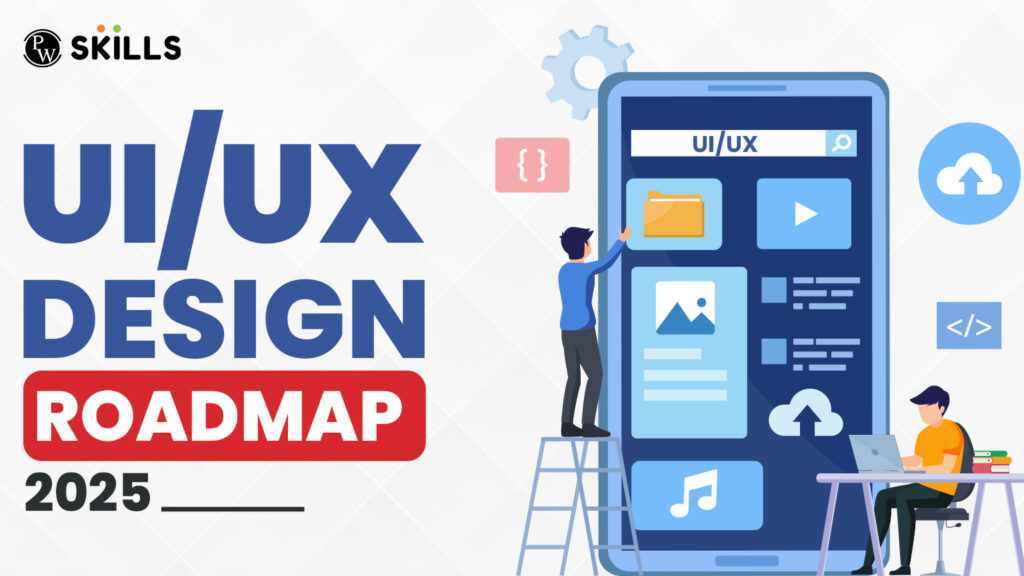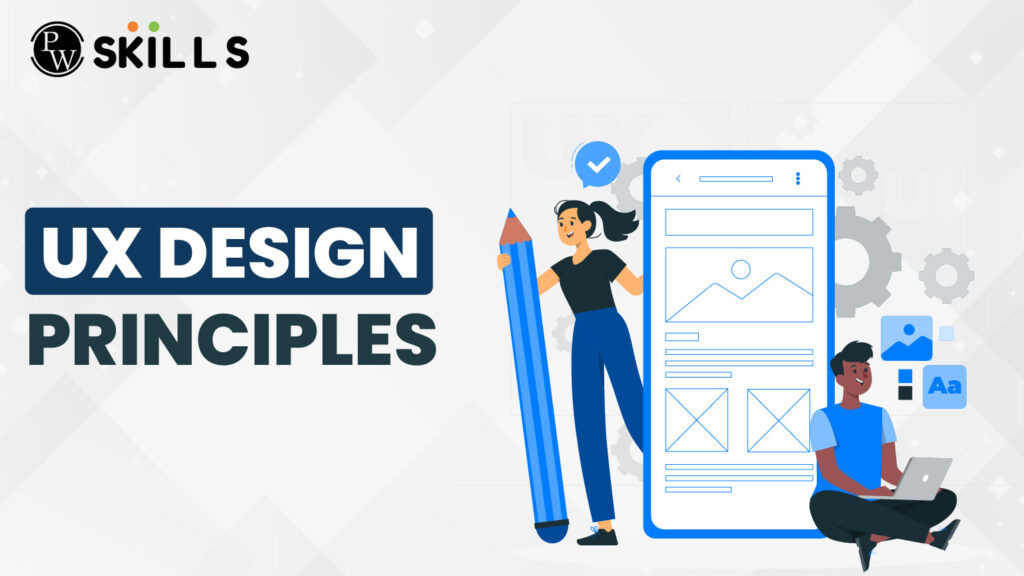In the world of design UI or User Interface refers to the look and feel of a product design or web page. While UX or User Experience is the overall interaction feedback of the user after integrating with a product design or web page. Most of the time we often use UI and UX design simultaneously. People are often confused by the difference between these two terms and their significance. Let us highlight the important difference between UI and UX design in this article.
What is UI (User Interface)?
The User Interface (UI) is human-computer interaction and acts like a bridge between users and computers. It can be a device through which the users can interact with the computer or software system easily. It refers to the interaction, look, and feel of the product design. For example, sounds, screens, buttons, navigation bar, icons, input controls, etc.
The UI UX design helps to provide a seamless and informative experience to users interacting with the application.
Four C’s Principles of UI Design
There are four C’s of UI Design which are mentioned below.
- Control: Users must have control over the product interface.
- Consistency: The user design must be consistent which helps to make the UI predictable and easy to navigate even for beginners.
- Comfortability: Users must comfortably interact with the applications.
- Cognitive Load: The content on the web page must be as limited, concise, and clear as possible.
What is UX Design?
User Experience or UX Design is the overall experience of users interacting with the product application which ensures applications are useful and easy to use and interact with. In UX design it is ensured that the applications fulfil the user’s requirement in the best way possible.
User Interface (UI) is a subset of UX. However, both UI and UX design elements are crucial to working together. Also, the roles of both professionals are different and yet they need to closely work together to ensure the best interest of users.
UI UX Design: Responsibilities of UX Designers
The main responsibilities of UX designers include some of the following tasks given below.
1. Strategy and Planning
- Customer analysis
- Content development
- Competitor analysis
2. Wireframing and Prototyping
- Wireframing
- Prototyping
- Testing
- Iteration
- Development planning
3. Execution and Analytics
- Coordinating with the Designers and Developers
- Tracking goals and performing UX analysis and integration
UI Vs. UX Design: Differences
Some of the major differences between UI and UX are mentioned in the table below.
| Difference Between UI and UX Design | |
| UX Design | UI Design |
| It stands for User Experience. | It stands for User Interface. |
| It concentrates on the overall functionalities and visual elements to provide an interactive experience to the users. | It focuses on creating a feel and user-friendly interface to provide user satisfaction. |
| It involves workflow, wireframes, and prototypes to define user flow and functionalities. | It involves working with graphics and mockups to prepare a visual design to ensure user engagement. |
| It is mainly concerned with the overall experience of the product. | It is concerned with the look and feel of the product. |
| The main scope of UX design is research, usability, accessibility, and effective interaction. | The main scope of UI Design is presentation and interactivity by the users. |
| The components of UX design are research, wireframing, prototyping, usability, and more. | The main components of UI designs are buttons, menus, layout, screen, icons, typography, etc. |
| It focuses on how users feel and their satisfaction level using the product. | It deals with how users interact with the elements in the application or product. |
| It enhances the usability, accessibility, interaction, and user satisfaction of a product. | It enhances the visual appeal and usability of a product. |
| Its main goal is to understand users’ requirements, and their needs and track their behaviours to design an effective system for effective user interaction. | Its main goal is based on creating visually appealing and user-friendly interfaces for the users. |
| In UX designs, research involves collecting user analysis, testing, and strategy development. | In UI design efforts are based on selecting elements to create a user-friendly feel and interaction with the product. |
UI UX Design: Four Major Considerations in UI Design
Check the four major considerations while preparing a good UI design to ensure engaging UI.
- Page layout: A good interactive UI design must create a consistent design for all types of screens web pages or mobile applications. The amount of white space, header positions, and content positions must be well-considered.
- Colour Schemes: UI designers need to carefully choose between the various colours available to maintain interactivity and customer accessibility. Also, using frequently used colour codes is advisable for user-friendly interactions.
- Wireframe and Prototyping: UI Designers can make these prototypes provided by the UX designers and make them more interactive and functional.
- Interactive Elements: A web page or application must have interactive elements such as animated logos, buttons, drop-down menus, etc to make users more attracted and engaged.
UI UX Design: Major Consideration of UX Designers
Some of the major considerations for UX designers are mentioned below.
1. Know your Target Audience
The designers must be well familiar with the target audience and know their needs, behaviours, and requirements. Their products must be based on solving their problems, It can also analyze their competitors to define their product functionalities and make improvements.
2. Information Architecture
It is like a blueprint or visual representation of the product features and functionality. Designers provide the details and also include the functions and behaviours, contents, elements, and their flow in the Infrastructure architecture. It focuses on organizing, labelling, and effectively structuring contents. It helps to maintain a constant and smooth workflow and implement all functionalities as per the architecture requirements.
3. Wireframes and Prototypes
Now after the implementation of the instruction architecture designers can start implementing wireframes and prototypes. Their main focus is to create a more responsive, usable, accessible, and engaging end product after highlighting all the functionalities and features.
4. Testing and Troubleshooting
Designers can also test their components and ensure the working of different features and functionalities according to the target audience’s requirements. Developers and teams of testers ensure that the end product is working as expected. If there are any discontinuities in the designs such as the navbar, menus, or forms they can be fixed before deployment.
5. Maintenance and Updates
After the launch based on the feedback and analysis UX designers also sometimes need to implement design updates and fixtures as per the new niche.
UI UX Design: Major Considerations in UX Design
For a product’s overall experience to be positive there must be some key points that must be satisfied. Some of the key questions about UX designs are mentioned below.
- Is the product useful?
- Is it desirable or required?
- Is it accessible?
- Is it credible?
- Is it valuable?
- Does it satisfy your requirements?
- Does it meet the expectations of users?
Learn UI UX Design with PW Skills
If you want to start your career in UI UX designing then our UI/UX Design Course might be the best choice for you. The course is specifically prepared for aspiring designers and professionals. Learn and master crucial skills such as Figma, Canva, HTML, Blush, Botpress, Pixso, etc.
Our course consists of 100+ hours of learning with many practice exercises, quizzes, industry-relevant projects, PW Lab access, resources, and many more resources for you to become job-ready. Learn with the best and receive industry-recognized certifications after completing the course and much more only at pwskills.com.
UI UX Design FAQs
What is UI?
The User Interface (UI) is human-computer interaction and acts like a bridge between users and computers. It can be a device through which the users can interact with the computer or software system easily.
What is UX design?
User Experience or UX Design is the overall experience of users interacting with the product application which ensures applications are useful and easy to use and interact with.
Is UI UX design harder than coding?
The learning mainly depends upon skills, interest, and consistency. If you are consistent and focused enough then you can learn designing easily.
Is UX Design a stressful job?
UX designing can be a rewarding career option with so much innovation and creating user-focused solutions. If you have the required skills then you will definitely enjoy this career option. Hence, learn from the best.
Can UI UX be the same person?
Yes, sometimes UI UX designers can be the same person as these two fields often collapse together frequently. Many companies combine these roles and hire skilled candidates to fulfil both requirements.