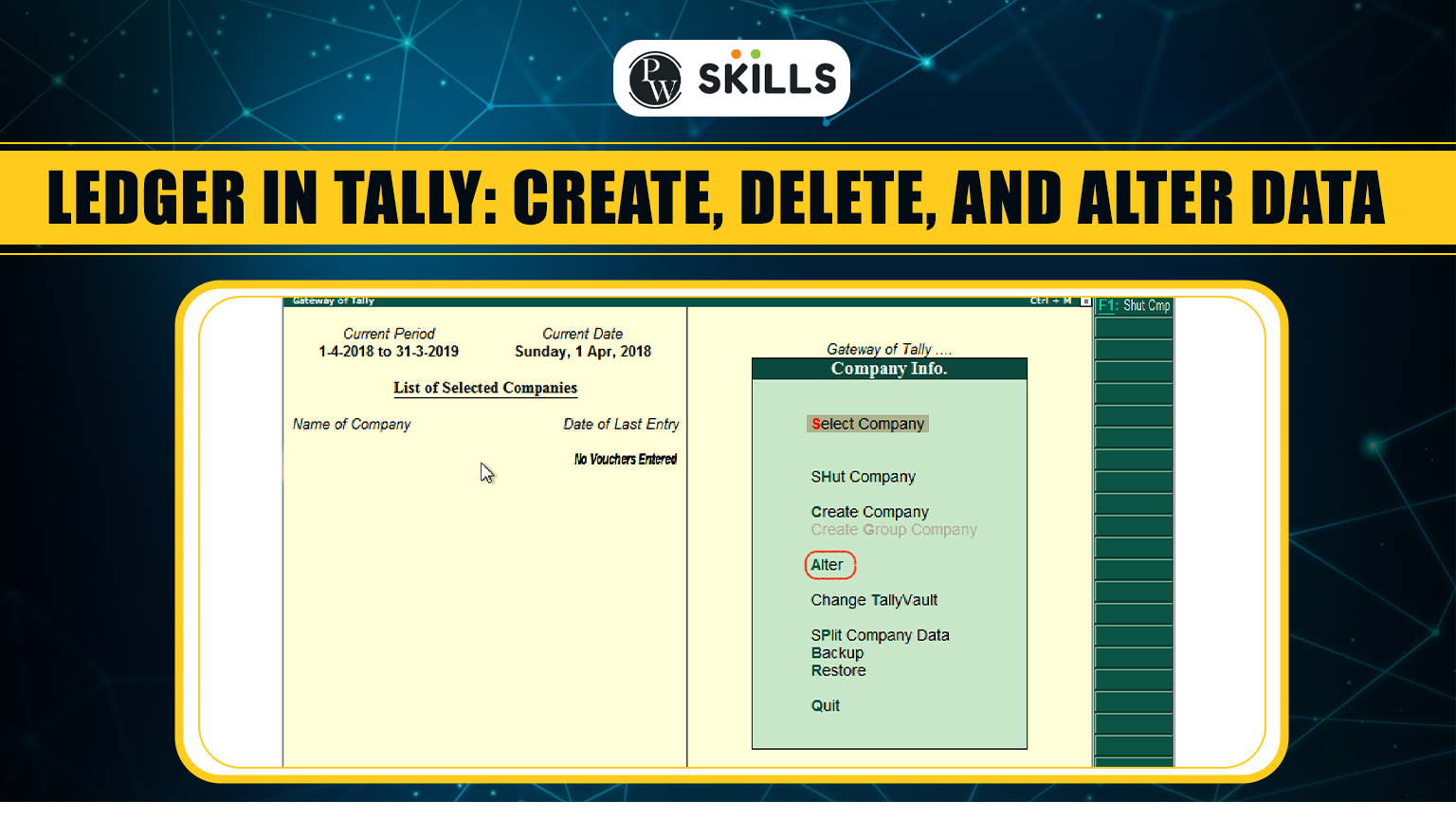A ledger in tally is an important tool used to record all the financial information of a business. It can be considered a record used to track all expenses and transactions that take place in businesses. Do you know?
Without a ledger, you cannot record the transactions of a business. Along with many other features of Tally, this is also a significant one that helps businesses maintain their daily tasks. In this article, we will learn how to create, alter, or delete any record using the ledger in tally.
What is a Ledger in tally?
A ledger is an actual head that identifies all the transactions of a business. It is used in all types of accounting vouchers, i,e. Purchase vouchers, sales vouchers, receipts, and all other accounts heads are ledger accounts.
In tally, there are two ledgers present by default, i,e. Cash account and the profit and Loss account.
Ledger in Tally: Key Takeaways
- Ledger is a tracking functionality in Tally Prime used to maintain records of all financial transactions of a business.
- Ledgers and groups help to create profit and loss accounts and balance sheets of a company.
- Tally Prime gives you the option to create a single ledger or multiple ledgers.
- You can create, delete, and alter the ledger in tally as per your needs and requirements.
- Purchases/Sales Ledger, Income and Expense Ledger, Party Ledger, Tax Ledger, Current Liabilities, and Assets Ledger are some of the ledger lists.
Steps to Create Ledger in Tally
Let us first learn how to create ledgers in Tally with a series of steps below.
Steps to Create a Single Ledger in Tally
- Step 1: First go to the company you want to create ledgers for, say, ABC Company.
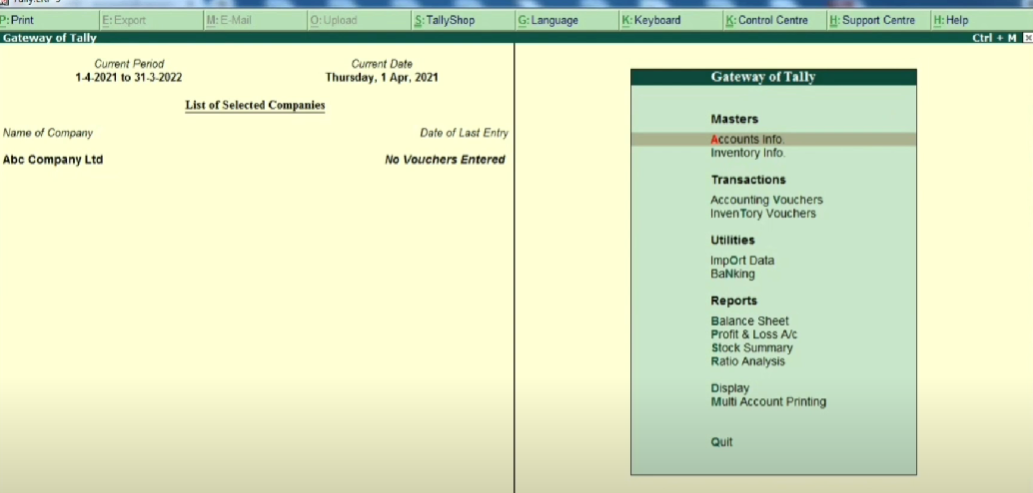
- Step 2: Now open Gateway of Tally-> Masters->Accounts info.
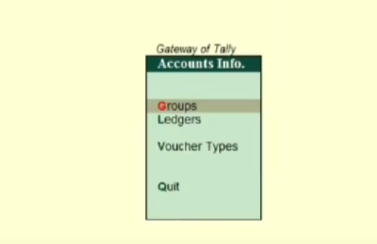
- Step 3: Press enter on Accounts Info.
- Step 4: In the Accounts Info menu, go to the Ledgers option present in the list.
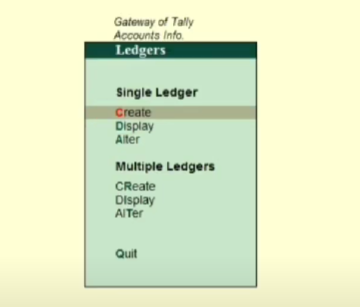
- Step 5: A dialog box with two options, Single Ledger and Multiple Ledgers, will open. Choose the Single Ledger option from the list.
- Step 6: Click on the Create option or press the ‘C’ option on the keyboard to start the Create option.
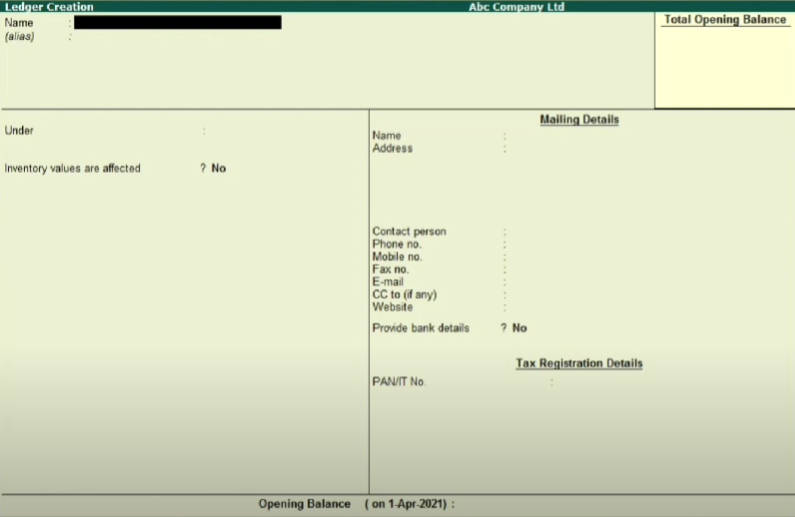
- Step 7: A box for ledger creation will open on the screen. Fill in all the details carefully.
- Step 8: Complete the mailing details carefully with name, address, email, fax number, mobile number, state, GSTIN/UIN, PAN number, etc. If unregistered, then no GST numbers will be asked. However, if you choose the regular registration type, then you will also have to fill in the registration details.
- Step 9: Press Enter and the ledger creation will be complete.
Steps to Create Multiple Ledger in Tally
- Step 1: First go to the company you want to create ledgers for, say, ABC Company.
- Step 2: Now open Gateway of Tally-> Masters->Accounts info.
- Step 3: Press enter on Accounts Info.
- Step 4: In the Accounts Info menu, go to the Ledgers option present in the list.
- Step 5: A dialog box with two options, Single Ledger and Multiple Ledgers, will open. Choose the Multiple Ledger option in the list.
- Step 6: The multi-ledger box will open on the screen. Select the groups from the list of groups. You can create ledgers for multiple companies at one time. Just start by filling in the name of the ledger.
- Step 7: Click on the save option or press enter on the “Multiple Ledger Screen”.
Steps to Delete Ledger in Tally
Many times you might no longer need a record and want to delete the particular data. Ledgers in Tally Prime comes with an option to delete ledger records. Follow the steps below to delete ledger records in the tally.
- Step 1: First open the Gateway of Tally option.
- Step 2: Now, in Gateway of Tally-> Masters-> Account Info.
- Step 3: In the Account Info. select the ledger record that you want to delete.
- Step 4: You can also press the “Alt” key and the “D” key simultaneously to delete the record.
- Step 5: Click on the “Yes” option on the delete option toolbar opened.
- Step 6: After you confirm the option, the tally ledger will be permanently deleted.
If there are multiple ledgers in Tally erp9, then you can select the ledgers you no longer need and delete them all at once. Follow the steps to delete multiple ledgers.
- Step 1: Go to the Gateway of Tally box.
- Step 2: Select the Display option.
- Step 3: Click on the Lists of Accounts
- Step 4: Now click “F5” on the keyboard and select the records you want to delete.
- Step 5: Press the Alt+D option or Enter to delete the record.
Steps to Alter Ledger in Tally
Tally gives you the option to make changes in records saved in ledgers. While handling a large amount of data, there might be many chances when you make a mistake while filling in a detail. However, you can easily fix the details by using the alter option in Ledger.
- Step 1: Go to the Gateway of Tally.
- Step 2: Now, in Gateway of Tally-> Masters-> Account Info.
- Step 3: In the Account Info, choose the ledger account option in the list of ledgers.
- Step 4: Choose the Alter option in the box.
- Step 5: Now, you can modify the details as per your requirements.
- Step 6: After completing the changes you can then save the particular ledger.
- Step 7: Select “Yes” under the “Accept” option to save the changes.
Types of Ledgers in Tally Prime
There are many types of ledgers used in Tally Erp9. Let us give our attention to some of the major types of ledgers in Tally Prime below.
| Types of Ledger | Use |
| Purchase/Sales Tally Ledger |
|
| Income and Expense Ledger |
|
| Party Ledger |
|
| Tax Ledger |
|
| Liabilities and Asset Ledger |
|
Benefits of using Ledger in Tally
Let us highlight some of the major advantages of using Ledgers in the tally below.
- In Tally, ledgers are used to maintain an accurate financial record of a company.
- It makes accounting simple as it provides flexibility to create, delete, and alter details as per requirements.
- Ledgers are easy to use due to their simpler functionalities and features.
- You can enjoy flexible features and update records whenever required.
- In tally, you can create single or multiple ledgers at a time.
Stand out in interviews with PW Skills Tally Course
If you want to master features of Tally and add them to your skillset, then you can enroll in our Tally Basics Course. This course is best suitable for beginners who want to learn to tally and enhance their accounting skills.
If you believe you have the basic skills and want to master Tally Prime, then you can join our Tally Prime Advanced Course. You will learn from the best industry mentors and receive certification from Tally after completing the course. Learn at your own pace only at pwskills.com
Ledger in Tally FAQs
Q1. What are ledgers in Tally Prime?
Ans: Ledgers are used to maintain all the business transactions and financial information of a company. In Tally, you can create single or multiple ledgers.
Q2. Can I delete a ledger in Tally?
Ans: Tally provides you with the feature to make changes in the ledgers you already created. You can easily delete or alter any records as per your requirement in the tally. To learn the complete steps, read the complete blog.
Q3. What are the different types of ledgers in a tally?
Ans: Purchase ledgers, sales ledgers, income ledgers, party ledgers, tax ledgers, and assets and liabilities ledgers are some major types of ledgers.
Q4. Can I make changes to the ledgers?
Ans: In tally, you can make changes to the ledgers even after you save. Use the “alter” option in tally ledgers to make changes in records as per your requirements.
Q5. Can we create more than two ledger accounts?
Ans: Tally gives you the feature of creating two or more ledger accounts. You can use the “Multiple Ledger” option to create many ledger accounts.