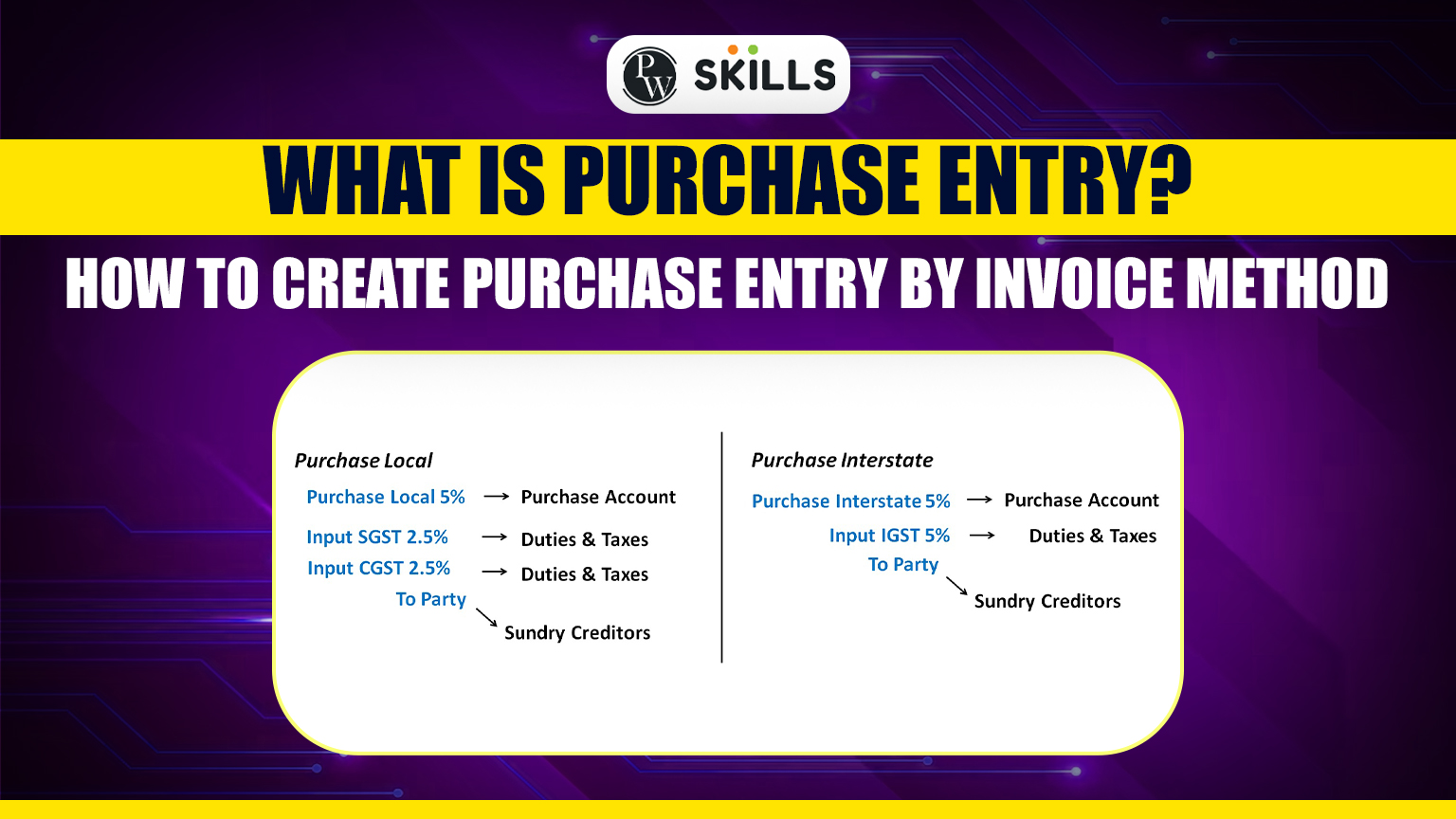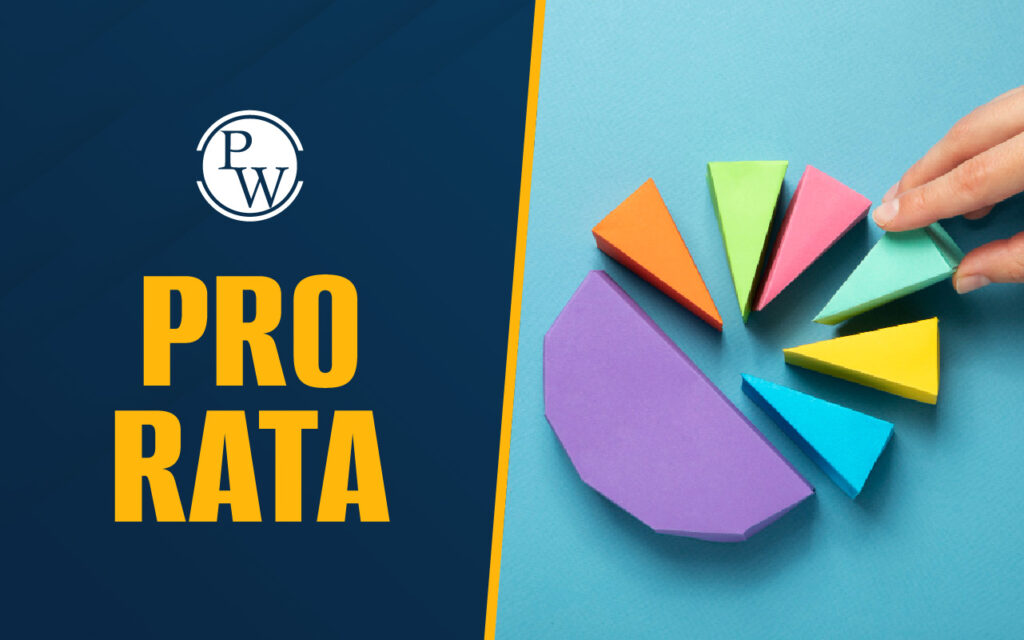Tally ERP 9 supports various business operations in which purchase entry is one of the most common entries recorded by the accountants. A purchase entry records the acquisition of goods and services recorded as inventory or directly used in services. In this article, we will learn how to create a purchase entry using the invoice method.
What is Purchase Entry?
Purchase Entry is a record in the accounting system to document the acquisition of goods and services by a business. It is important for tracking inventory, expenses, and liabilities. Purchase voucher is used to record all the purchase transactions made by businesses and help maintain transparency and record keeping. Purchase entries are debit entries, as businesses bear expenses whenever they make a purchase.
Key Takeaways
- Purchase entries are passed to record transactions, GST Compliance, and Inventory updates.
- There are two types of invoice modes, known as account invoices and item invoices.
- An account invoice is used when the purchase is recorded based on the accounts rather than the specific items.
- An item invoice is used by businesses when they need to record details for the purchase of specific goods and services.
- You must have a party account, purchase account, item HSN code, GST details, and GST input tax ledgers to start with item invoice entry.
Types of Invoice Mode in Purchase Entry
There are two major types of invoice modes, such as Account Invoice and item invoices.
1. Account Invoice
An account invoice is used when the purchase is recorded based on the accounts rather than the specific items. It is used when individual items are not the primary focus of the business. Account invoice is commonly used for consulting fees, utilities, rent, etc. Here, costs are directly conveyed to the respective accounts.
2. Item Invoice
An item invoice is used by businesses when they need to record details for the purchase of specific goods and services. Details such as quantity, price, amount, etc are listed. This type of invoice helps track individual items and manage inventory.
How to Record Purchase Entry using Account Invoice?
The accounting method is almost similar to the voucher entry method in Tally. It can maintain records for stock or inventory. Follow the steps given below to record the purchase entry using the account invoice methods below.
- Make sure you have the following ledgers, purchase account ledger, GST Input Tax ledgers and Bank account to start with the accounting invoice.
- Enter your purchase voucher. Follow the steps, Gateway of Tally-> Select Create voucher-> Press F9 Purchase.
- Now, select account invoice purchase mode by pressing Ctrl+H to change mode.
- Press F9 and select Purchase for Goods and Service Received.
- Now, enter the invoice number and date as they are given on the bill.
- Select the supplier account and input the total payable amount. You can choose between cash purchases and credit purchases.
- Enter the net purchase amount after choosing the purchase account you want to save the information in.
- Now enter tax information, such as CGST, SGST, etc.
- After completing, press Ctrl+A to save the purchase voucher entry.
Prerequisites for Item Invoice Purchase Entry
Before starting with the item invoice method of entering the purchase entry. Check the following requirements, which must be enabled.
- Must have a party account from where you purchased the item, along with their GST details.
- Enable the inventory features in Tally based on the operations you need, such as stock management, classification, and order processing.
- Create a purchase account where you will save the cost of all the purchases you make.
- Must know the GST rates and HSN codes of items included in the entries.
- Must include GST input tax ledgers such as CGST Input Tax, SGST Input Tax A/C, and IGST Input Tax A/c.
How to Record Purchases Using Item Invoice Method?
This purchase entry method is the most frequently used method and is the only method to record the details of each item properly. It is however complex to record each purchase entry. Hence, details are required. Check out the steps below to record the purchase entry using the item invoice method.
- First, open the purchase voucher in Tally Prime.
- Now choose mode using Ctrl+H to select the type of voucher mode. Here, choose “Item invoice mode”.
- Now, enter the invoice number and dates. Make sure that the details match the bill from the supplier.
- Enter details of the suppliers, including their name, address, and other personal information.
- Now, select either cash or bank purchases.
- Select the purchase ledger and input the details of the items you are purchasing.
- Add details like quantity and pricing.
- Select any extra ledgers, such as transportation, insurance, discounts, etc. if applicable.
- You can save all the changes by pressing Ctrl + A.
Learn Tally with PW Skills
If you want to learn Tally Prime, then PW Skills is the right platform for mastering Tally Prime. Enroll in our Tally Prime Basic and Advanced Courses to master various features of Tally Prime and discover vast opportunities in finance. Learn the basics of accounting, GST Calculation, banking system, and much more. Also, receive a certificate of completion only at pwskills.com.
Purchase Entry FAQs
Q1. What is purchase entry in Tally Prime?
Ans: Purchase entry is a record in the accounting system to document the acquisition of goods and services by a business. It is important for tracking inventory, expenses, and liabilities.
Q2. What is the entry of the purchase invoice in Tally?
Ans: An invoice is a bill created after we make some payment to another party. We can use these invoices to generate purchase entries in Tally for effective recording and inventory management.
Q3. How do I create a purchase invoice in Tally?
Ans: Follow the steps to create a purchase invoice in Tally, go to the gateway of Tally-> press Ctrl +G -> Create Voucher-> Press F9.
Q4. When to use the account invoice in tally?
Ans: Account invoice is used to cover services and expenses where individual items are not very important. It is used for transactions that only require an account ledger.
Q5. Is the purchase a debit or credit?
Ans: Purchase is a record of the debit entries used when a business makes some purchases. When a business makes a purchase it increases its expenses and hence it is a debit entry.