There are many concepts and fundamentals you need to be clear about in UI UX Design to become a professional in UI UX design. There are many concepts you need as a UI UX designer, and you will have to focus on learning key skills such as user research, information architecture, visual designs, and tools like Figma, Adobe XD, Sketch, and more.
In this article, let us learn how to perform UI UX design and the principles of UI UX design. Become a skilled designer with a certification course and training program.
What is a UI Designer?
A UI Designer is someone who can create an appealing user interface for a web application or a system device where humans or readers can easily interact with the application and access it on multiple devices including phones, computers, and more.
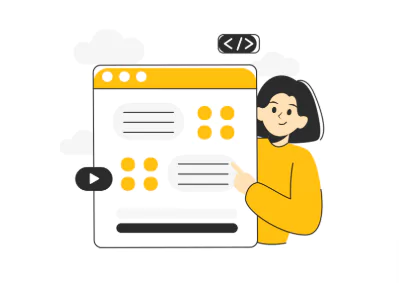
They are responsible for designing a user friendly interface and creating interactive elements like buttons, bars, nav menus, and more. The major objective of these professionals is to keep these interfaces attractive, effective and appealing so that people irrespective of their backgrounds can easily interact with the application on their own.
What is a UX Designer?
A UX Designer is a professional who is responsible for fixing the overall user experience with an application. They work on the overall functioning and services of an application based on the latest strategies, trends, and market research. They conduct a thorough analysis of a product or service and collect the end goal of the product.
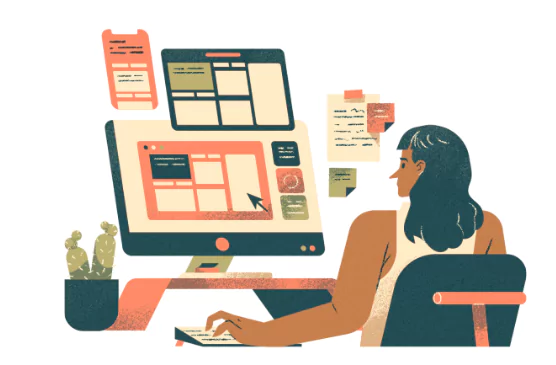
They have to make sure that every function of a user design interface is working and is functional. They collect various pain points and needs of users or target audiences and design a possible solution product.
Learning Roadmap For UI UX Design
Let us get a complete roadmap of UI UX design elements to prepare you for an effective UI UX design journey.
- Phase 1: Prepare yourself with all UI/UX Fundamentals including books and online certification courses.
- Phase 2: Get familiar with UI Design principles such as typography, Colors, theory, and layouts of applications.
- Phase 3: Learn everything related to wireframing and prototyping with tools such as Figma, Adobe XD, Sketch, and more.
- Phase 4: Learn about UX research and usability testing methods in designing.
- Phase 5: Build a strong portfolio and add impressive projects to your portfolio in this complete phase.
- Phase 6: Start applying for jobs, freelance, and internship opportunities on different platforms.
What to Learn for UI UX Design?
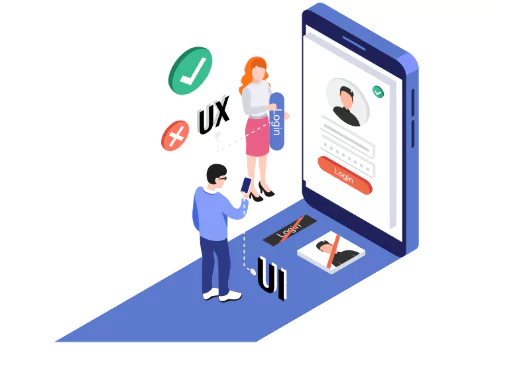
For an effective UI UX design you must be familiar with different concepts related to design and development and become a UI UX designer.
1. Fundamentals of UI/UX Design
Become familiar with the basic concepts of UI UX design to become a more successful and knowledgeable designer. Clear all fundamentals of UI UX design and maintain an e-note of every fundamental you learn in the process.
- What is UI/UX design?
- Difference between UI and UX design.
- User-centered design principles.
- Importance of usability and accessibility.
Resources
You must have a good collection of e-resources, audibles, and books related to concepts of design and fundamentals. In your starting journey, you can follow these UI UX resources below.
- UI UX Design Course (PW Skills)
- “The Design of Everyday Things” by Don Norman
2. UI (User Interface) Design
Get yourself familiar with the concepts of UI design and building interactive interfaces of an application completely understandable by users visiting the application. Make yourself comfortable with different user design principles in UI Design.
- Typography (Fonts, readability, hierarchy)
- Color Theory (Color psychology, contrast, themes)
- Layout & Spacing (White space, alignment, grids)
- Iconography & Imagery (Effective use of icons & visuals)
Tools to Master
Along the process, you must make yourself proficient in various UI UX design tools and frameworks to make your journey easy and smooth.
- Figma (Most popular for UI design)
- Adobe XD
- Sketch (Mac users)
- Photoshop & Illustrator (For creating assets)
UI UX Resources
Also, keep yourself familiar with readable resources related to UI design.
- “Refactoring UI” by Adam Wathan & Steve Schoger
- Designing Interfaces (Jenifer Tidwell)
3. UX (User Experience) Design
Make yourself well aware of user research and testing concepts to make the overall user experience smooth and unhindered at every stage of using the application. As a UX designer, you must be proficient in implementing the following.
- Conducting user research (interviews, surveys)
- Creating user personas & journey maps
- Understanding Cognitive Psychology in UX
- Structuring content with sitemaps & wireframes
- Creating user flows & navigation patterns
- Low-fidelity vs. high-fidelity wireframes
- Clickable prototypes using Figma, Adobe XD, or Axure
- Conducting A/B Testing
- Analyzing user behavior with Hotjar, Google Analytics
UI UX Resources
Some important resources related to the User Experience design are mentioned below.
- UI UX Design Certification (PW Skills)
- Don’t Make Me Think by Steve Krug
4. UX Writing & Microcopy
Make yourself comfortable with writing for UI/UX designing and different concepts related to UI/UX designing. Make sure you know different formats for mentioning different design elements such as those mentioned below.
- Familiar with writing clear button labels, tooltips, and error messages
- Familiar with structuring content for better readability
UI UX Resource
Given is a popular UI UX resource that you can add to your reading list to make yourself more comfortable in writing different elements of UX Designs.
- “Strategic Writing for UX” by Torrey Podmajersky
5. Interaction & Motion Design
Must be familiar with animations, motion designs, micro-interactions while making different visually appealing interfaces. You will have to learn the following to become a better designer.
- Learn how animations enhance user experience.
- Get familiar with design tools such as Figma’s Smart Animate, After Effects, and Principle.
UI UX Resources
Add the following reading material in your readable to scale your knowledge of designing a little more.
- “Microinteractions” by Dan Saffer
6. Responsive & Adaptive Design
As a UI UX designer, it is important for you to ensure that your design is supported on different devices, such as mobile, desktop, and laptop screens.
- Learn about mobile-first design
- Understanding grid systems & breakpoints
- Using Auto Layout in Figma
UI UX Resources
Make sure to check the following resources to help you get started with responsive UI UX design.
- “Responsive Web Design” by Ethan Marcotte
7. Basic Frontend Development
This skill totally depends on the interest of a designer and is completely optional on all bases. As a designer, you can add development to your skillset to become more familiar with the implementation of design elements. Keep yourself well informed with code basics in order to convey your knowledge to the development team efficiently.
- HTML & CSS (For structuring & styling)
- JavaScript basics (For interactive elements)
- Learn Bootstrap & Tailwind CSS (For UI components)
UI UX Resources
Check the following resources you can add to your learning journey to make yourself more familiar with the development concepts and coding.
- “HTML & CSS” by Jon Duckett
- Frontend Development with PW Skills
- Full Stack Web Development Course on PW Skills
8. Building a UI/UX Portfolio
Make sure that you have a portfolio where you present all your designing and host it for the user and clients you connect with. It will help you showcase your skills and knowledge related to UI UX design and lock in more clients on a freelance basis. Make sure to add these projects to your portfolio.
- Redesign an existing website/app (Dribbble/Behance examples)
- Create a case study (Problem, solution, final UI)
- Freelance or Open Source Work (Contribute to UI/UX projects)
- Travel Agency website, Coffee Shop, portfolio design, ChatGPT design, and more on PW Skills.
UI UX Resources
Check the following resources you can add to your learning journey to make yourself more familiar with the portfolio and project building.
- UX Design Case Study Guide by UX Collective
9. UI/UX Design Trends & Communities
Make sure you follow all the latest trends and communities related to UI UX design. Keep yourself well informed about everything going on inside this field with the latest advancements and tools available for designing. Add yourself to different UI UX communities to receive all major updates in this field.
- Dribbble & Behance (For design inspiration)
- UX Design blogs (Smashing Magazine, Nielsen Norman Group)
- Follow designers on Twitter & LinkedIn
- Follow Reddit, Quora, and other community platforms (user experience, UI design)
- Join yourself in various UX Design Slack groups & Discord communities.
Start Applying For Job Opportunities In UI UX Design
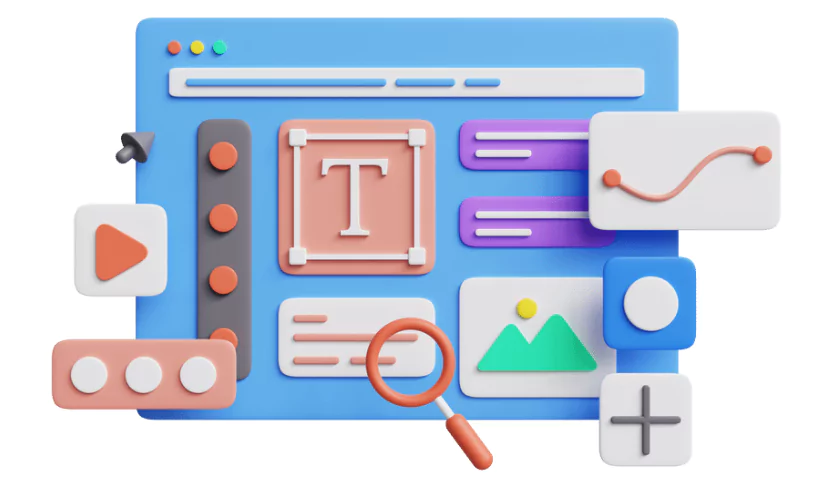
After building your project and portfolio along with your resume you are good to start with the application process and collect opportunities as a full time job, freelancer, and more.
- Build a strong resume and cover letter covering all your skills.
- Prepare all real world projects and portfolios for your UI UX design roles.
- Apply on official career pages of companies and make sure to check job portals such as Naukri, Internshala, Upwork, and more.
Skills Required to Become a UI Designer

A User interface designer has to be proficient at solving everything related to the visual interface of an application and making it user friendly and aesthetically pleasing.
Visual Design
Must be aware of trending and popular typography and aware of fonts, spacing, and readability concepts. Must know how colors affect emotions and usability of a product. Familiar with the layouts and composition of a design and proficient in using imagery and icons in a design.
Design Tools and Software
It is one of the most important ingredients in making an application. You must be aware of the design tools and frameworks required to solve any kind of design problem.
Some of the popular frameworks are Figma, Adobe XD, Sketch, Photoshop, Illustrator and more. You must be familiar with implementing. after effects such as motion designs and UI animations.
Responsive and Adaptive Design
Your design must be supportive and consistent on different platforms such as computers, mobile, tablets, and more. Also, you must have knowledge and understanding of breakpoints and grids.
Prototyping and Wireframing
Must be familiar with creating interactive prototypes of an application to test the UI behavior and wireframing to visualize layouts before finalizing a design. Prototyping and Wireframing are important skills for UI as well as UX designers.
Design Systems and Consistency
All your design’s UI components must be simple and consistent. Also, make sure that you understand material design, Human interface guidelines along other important criteria for making a design consistent for users.
Basic Fundamentals of Front End
Must be aware of simple front-end frameworks and working such as HTML, CSS, and Javascript, for better and effective collaboration with the developer’s team. Must be aware of CSS frameworks like Tailwind, Bootstrap, and more.
Skills Required to Become a UX Designer
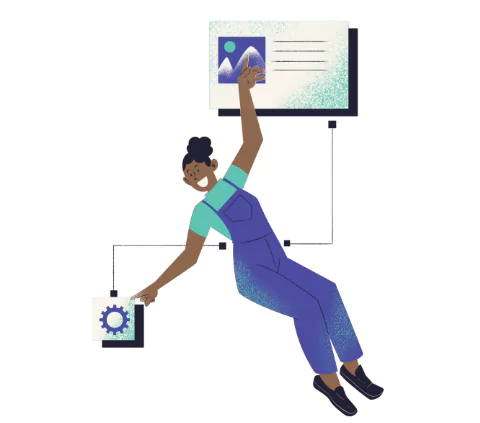
A UX designer must be aware of all fundamentals related to working on an application along with making sure that the overall experience of a user visiting the application is not ruined. Let us look at some of the skills required to become a UX designer.
User Research and Analysis
As a UX designer, you must be aware of conducting user interviews and collecting surveys through different channels. Must be aware of user needs, pain points, and behaviors based on their personas and journey maps.
Information Architecture
Must be able to structure content in a logical and easy to navigate manner and proficient in creating sitemaps and flow diagrams of an application.
Prototyping and Wireframing
Must be familiar with creating interactive prototypes of an application to test the UI behavior and wireframing to visualize layouts before finalizing a design. Prototyping and Wireframing are important skills for UI as well as UX designers. UI UX design tools such as Figma and Sketch are very effective in building prototypes and wireframes.
Usability Testing
Familiar with conducting different testing modes such as user testing, A/B testing, heuristic evaluations, and more. Must be able to analyze feedback to improve design interactions. Must be able to design how users can interact with an application or product using animations, transitions, micro-interactions, and more.
Collaboration and Communication
A UX Designer will need to work closely with UI designers, developers, and product managers. Must be able to present and justify design decisions to stakeholders of an application.
Basic Knowledge of Coding
This one is completely optional and depends on how advanced skills a UX designer wants to handle and support. Apart from other skills, a UX designer must be familiar with a high level programming language along with HTML, CSS and Javascript to make their design feasible and effective for different users.
This will also help you connect with the developer team and implement solutions based on coding using programming languages.
Learn UI UX Design with PW Skills
Become a professional in UI UX Design with PW Skills 6 months UI UX Course. The course is curated especially for beginners who want to start their career in design.
Build a network with industry experts and learn with the latest industry curriculum required for designing a responsive and fully functional web application. Strengthen your career portfolio and grab numerous interview opportunities at the end of the course only at pwskills.com
Why Join PW UI UX Course?
- Get Live + Recorded lectures and learn based on your preferred time
- This job assistance program is based on the latest updated industry curriculum
- Earn a certification after completing the course
- Get interview opportunities for various related roles in top companies
- Practice with real world projects and module assignments
- Get Opportunities to elevate and fast track your career
UI UX Design FAQs
Q1. What is the difference between UI and UX Design?
Ans: UI design concepts focus on the look and feel of a product, including colors, typography, buttons, and layouts. While a UX (User experience) design ensures that the product is easy to use, accessible, and provides a smooth interaction for users.
Q2. Do I need to learn coding for UI/UX Design?
Ans: It is completely an option and most UI/UX designers don’t need coding skills, but having basic knowledge of HTML, CSS, and JavaScript can help in communicating with developers.
Q3. What are some important UI UX Design tools?
Ans: Some of the important UI UX Design tools are Figma, Adobe XD, Sketch, Axure, InVision, Google Analytics, Miro, FigJam, Photoshop, and more.
Q4. How do I build a strong UI/UX portfolio?
Ans: You can easily build a strong portfolio for your UI UX design clients and leads. Must keep the following points in mind. Keep yourself well informed with portfolio platforms such as Behance, dribble, Wix, Webflow, Framer, and more.
1. At least 3-5 case studies showing your design process.
2. Wireframes, prototypes, and final UI designs.
3. A problem-solving approach: Show how you improved usability or aesthetics.

