Responsive web design is about increasing your accessibility on all different devices available nowadays, i,e. Tablets, smartphones, laptops, and more. Making sure that your website is responsive makes your website or platform load consistently on all platforms.
This will surely improve the user experience of visitors on your platform. Here, we will learn more about the responsive website design and its importance. We will also gain knowledge on how to make a website responsive.
What Is Responsive Website Design?
Responsive website design is an important factor in web or application development. A responsive website contains a flexible layout that can easily scale its size based on the screen size of the device. It can either shrink, resize, hide, or enlarge elements on screen.
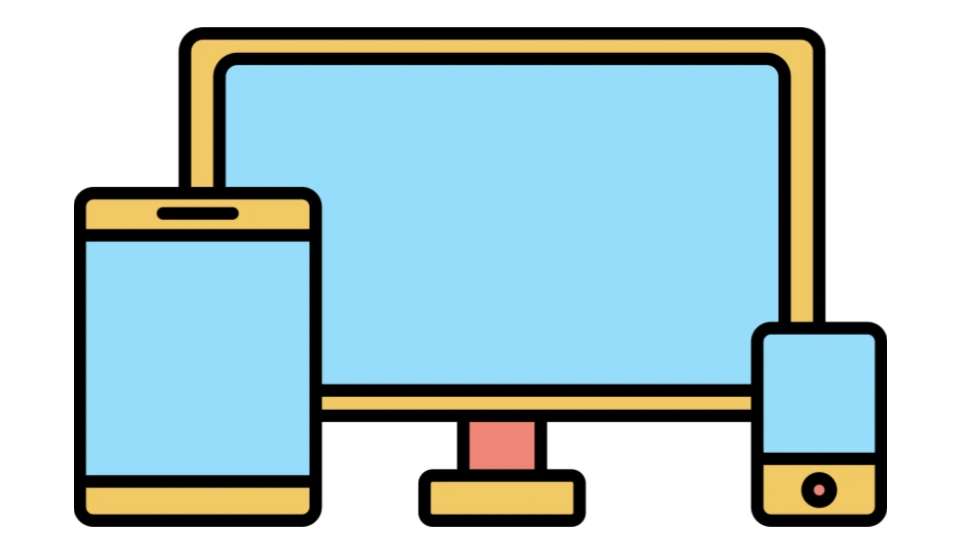
When you ignore the responsive element on a website, you might start losing your precious audience. As websites or platforms without responsiveness might not load properly on all devices, this makes it difficult for the viewers to grasp the information properly and even interact with the platform. A website can be made responsive using simple HTML and CSS.
What Makes the Responsive Website Design Important?
We already have a glimpse of how much responsive web design can enhance the user experience and help them grab the information available on the website. Let us check what makes responsive web design crucial.

1. Mobile Usage Is Dominant
Most of the users today frequently use a browser to search for information, download materials, send connections, and more. Your website needs to be optimised for smaller screens so that users get access to follow of information and interact with the site easily.
2. Better User Experience (UX)
A responsive web design sets to improve the overall interaction of users with texts, is easy to read, easy to navigate, has accessible controls, and more. When users can easily find information and navigate your site, they stay longer and are more likely to convert, either through signup, buy option, or contact option.
Read More: User Experience & Design: What is User Experience (UX) Design?
3. Improved SEO & Google Rankings
Google gives more importance to websites or platforms that are mobile-friendly. Keeping a website responsive helps your site rank better on the Google Search Engine Results Page.
- It loads faster
- It offers a consistent user experience
- It avoids duplicate content (same site, same URL)
Read More: Search Engine Optimization Tutorial (SEO Tutorial)
4. Faster Loading Time
Faster loading time is important for a website, as users prioritize faster websites. When your website loads well on all major devices, it has flexible layouts, optimised images, and more. This improves speed on all devices.
5. Cost-Effective & Easy Maintenance
You need to maintain a separate website for mobile as well as desktop if you let go of the responsiveness of your website. However, if you make your website, it will easily be loaded on different devices in a proper layout, saving your team’s development time, maintenance costs, and other resources.
7. Higher Conversion Rates
When users have a positive browsing experience, they are more likely to convert, leading to a valid purchase, getting leads, contacts, or other forms of action on the platform. Responsiveness surely decreases the drop-off rate of a platform.
What are the Components of Responsive Website Design?
There are components that make up the responsiveness of a web application possible. You can use HTML, CSS, and JavaScript to enhance user experience by making your application responsive.
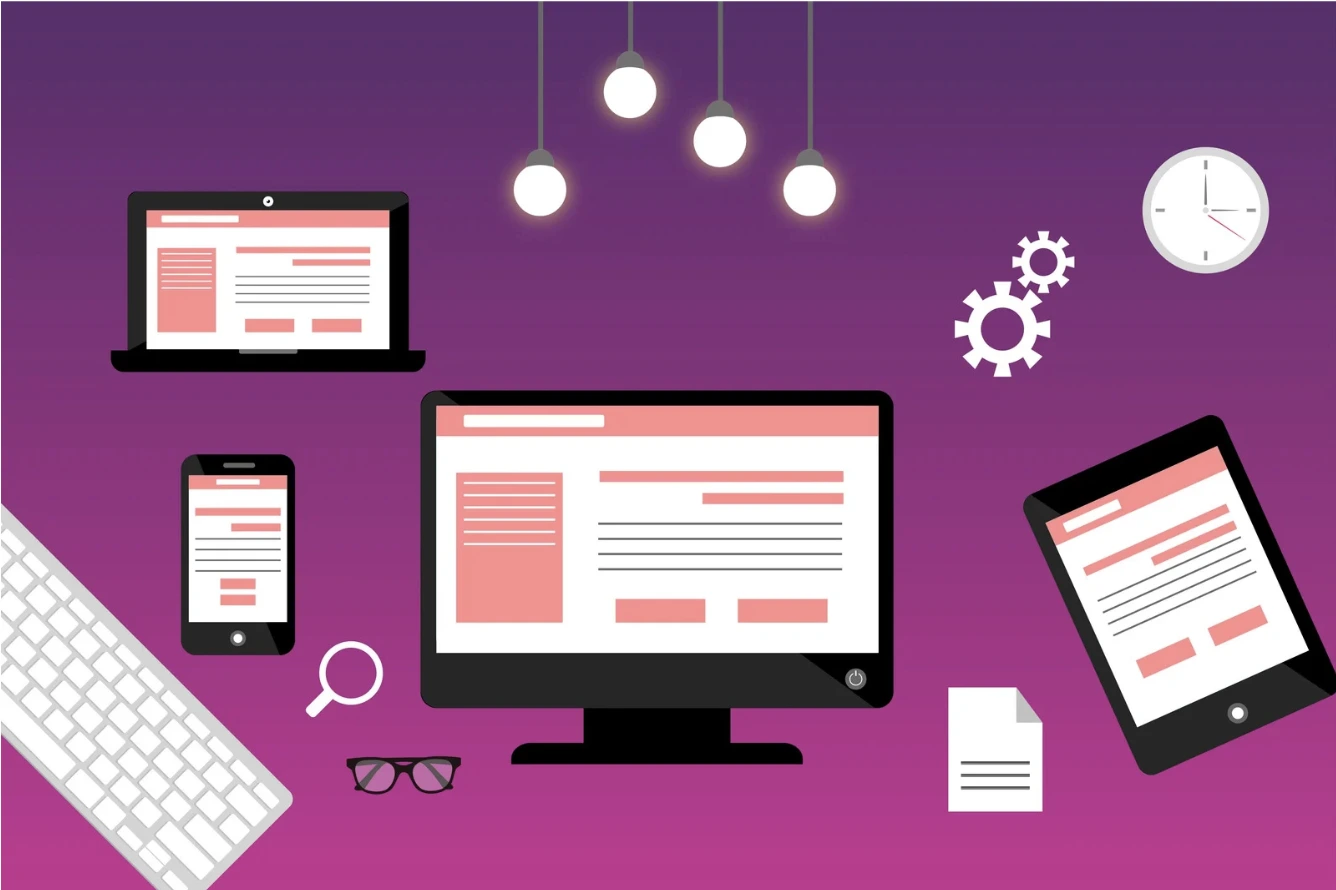
1. Flexible Layouts
Flexible layouts are used to make websites that can adjust their layout to fit different viewport sizes. With flexible layouts, websites ensure they can rearrange themselves, reshape, hide, shrink, or even expand based on the device dimensions.
The fluid grid layouts can resize and adapt based on screen size. In fluid grid layouts, you get to use properties like
- grid-template-columns
- Grid-template-rows
These properties can be used to create a flexible structure that adjusts to different screen sizes.
You can also use different properties of CSS to implement responsiveness in a website and ensure the layout style is properly applied across different screen sizes.
- margin
- padding
- Width
- height
- max-width
- min-width
Read More: CSS Flexbox (Flexible Box Layout): How to Define CSS Flexbox For Web Design?
2. Media Queries
The media queries element is used to apply specific styles using the @media rule. This helps to target screen widths and adjust font size, styles, and other actions on elements to match the screen size of different devices. Some major features of the media queries for responsive website design are listed below.
- Screen width
- Screen resolution
- Screen Height
- Device Orientation
3. Responsive Images
Responsive images in web applications ensure that the visuals on a webpage automatically adjust to different screen sizes based on the device. It ensures that the layout remains intact and does not break. This eliminates inconsistent image deliveries, such as overflowing images, blurry images, not fitting, and more.
CSS offers plenty of ways to help you make an image responsive with properties such as max-width, object-fit, height, srset, sizes, picture, and more.
4. Responsive Navigation
Responsive navigation in a website allows various anchor links to adjust to smaller screen sizes while delivering their functionalities as usual. There are various formats for arranging navigation links, such as dropdown menus, collapsible accordion menus, hamburger menus, and more.
The main objective here is to ensure that users can access all important links without getting blocked due to irregular screen sizes.
5. Responsive Text
Making a test responsive is important to ensure readability for users across all devices. You can use responsive typography units like rem, em, %, clamp() and media queries to set the typography of the webpage.
How to Create a Responsive Website Design?
Responsive Website design can easily be implemented for your platform, making it available for you on different devices. Let us check how to implement responsiveness on our website platform.

1. Use Flexible Grid Layout
Make sure you keep widths relative and set a max width to ensure readability of the element. You can prefer CSS grids for layout and flexbox for linear components like nav and cards. Fluid grids make use of percentages for widths so that elements can resize proportionally.
2. Flexible Image Works!
You have to ensure that images load well in the container. Every device has its own container size, and you have to ensure that images load well on all devices, particularly filling the entire space it is supposed to fill. Image flexibility is one of the most important criteria of responsive website design.
You can use CSS properties like max-width:100% to ensure that images can adjust to the sizes of the elements they contain, preventing them from overflowing from the designated area when loading on different sites or platforms.
3. Touch-Friendly Platform
Make sure your website is touch friendly ensure all interactive elements support finger tapping. Place interactive elements in accessible areas, making it easier for users to navigate and interact with your site easily.
4. Test Responsiveness
You have to continuously monitor your website on different platforms, making sure that the responsive website design property is working fine. You can use different tools and frameworks to check for responsiveness of your website on different screen sizes.
You can adjust screen sizes and check for different device screens. Make sure you use relative units like rem, em, and clamp to enable easy scaling of font sizes across screens.
5. Add Media Queries
You can prioritize a mobile-first approach by writing base styles for small screens, then add breakpoints for wider screens.
| /* mobile-first base */
.hero{padding:1rem 0;text-align:left} .hero img{width:100%;height:auto;display:block;border-radius:8px;} /* Breakpoints */ @media(min-width: 600px){ .hero{display:grid;grid-template-columns:1fr 1fr;gap:1rem;align-items:center} } @media(min-width: 900px){ .nav-list{gap:1.5rem} } |
6. Performance Optimization
You can ensure better performance of the website by tracking its performance. You can minify CSS/JS and use next-gen images like WebP, AVIF, and more. It is advised to use lazy loading and follow other good practices for faster optimization.
Learn UI UX Design With PW Skills
Become a successful design and master the art of creating intuitive and impactful design with UI UX Design Course provided on PW Skills platform. This is a complete dedicated course for everyone who wants to excel in User experience and interface designing. Get in-depth knowledge of the subject, learn about major design tools, and principles of design.
Get in-depth tutorials, practice exercises, assignments, quizzes, and design cases to get a hold of design strategies that will help you grab better internship opportunities. Prepare for your interviews only with pwskills.com
Responsive Website Design FAQs
Q1. What is Responsive Website design?
Ans: A responsive website design is about building a web application that loads properly, automatically resizing its shape, resizing, hiding, or shrinking the web application to make it load well for all devices.
Q2. Why do we need Responsive web design?
Ans: Responsive web design ensures proper layout on all devices, including smartphones, computers, laptops, tablets, and more. With responsive web design performance of the website is enhanced, along with a positive user experience.
Q3. How to create a responsive website design?
Ans: You can use fluid grid with flexible layout, responsive images, and media queries using CSS to ensure the complete layout of the web application is loaded properly on all devices, ensuring a user-friendly response or interaction.
Q4. Is responsive design UX or UI?
Ans: Responsive design in UI/UX refers to a condition where the interface automatically adjusts based on different devices and screen sizes. A responsive web application ensures a positive user experience of users reach the website.

