Log data is the record of important information about the system. Log files or log data help, especially when you want to know about how well your system is performing or about the overall health of your system.
If you wish to learn more about log analysis, then keep reading. In this blog, we will talk about log analysis in detail, including its various techniques, process, and some of the best practices of Log Analysis.
What Is Log Analysis?
If you want to understand how your system is functioning, then log analysis is used. Log analysis is basically a process of analysing and interpreting log files to gain valuable insights regarding the system’s security and performance.

There are multiple sources from which the logs are generated, like operating systems, applications, databases, servers, network devices, etc. All of these logs contain different information; for example, a web server log will have the information related to IP address, response code, etc. You must build a habit of monitoring your log data from time to time, as ignoring it might lead to the following issues.
- Application Crash
- Network dropout
- Unauthorised attack attempts
- Scheduled tasks
- Configuration Changes
Logs are automatic records generated by a computer based on system events. With log analysis, we can interpret, query, and extract valuable insights from these logs to be able to fix issues, detect security threats, diagnose system failures, and optimise performance within the IT infrastructure system.
Read More: Data Analysis: Importance, Types, Methods of Data Analytics
Log Analysis: Key Takeaways
- Log analysis helps locate issues, faults, and performance issues, which are a critical part of IT organisations.
- Log analysis can help you collect data from various sources using techniques like normalisation, indexing, and analysis using advanced tools.
- You can generate logs using applications, databases, servers, operating systems, network devices, etc.
- Log analysis is undergoing transformational changes, with emerging technologies shaping and scaling real-time processing with AI technologies.
Why Is Log Analysis Important?
Log analysis is a crucial part of the IT infrastructure as it helps identify the root cause of an existing issue, unauthorised access, cyber attacks, security vulnerabilities, and more.
- Log analysis helps you keep your business productive while managing all existing vulnerabilities.
- You can analyse a vast amount of data and turn it into actionable insights.
- Logs provide early warnings for any security breaches, unauthorised access, malware infections, etc.
- When any data breach or system failure occurs, log analysis provides a detailed timeline of events to help teams identify the root cause and fix it.
- With log analysis, troubleshooting gets faster and more accurate, getting to the root.
- An IT system can keep track of resource usage, software performance, and more. It also helps identify minor issues before they become something big or troublesome.
Types of Logs
Before we move further to the process and techniques of log analysis, let’s understand logs better. There are different types of logs, which will help you to analyse and interpret log data easily and more effectively.
1. Access Logs
Access logs contain all the requests that are made to the server. It includes details like IP address, timestamp, requested resources, and response codes. The access logs help in tracking the traffic pattern and also in identifying any cyber risk that may occur.
2. Error Logs
Error logs include failed connections with the database, missing files, or crashed applications. Basically, it includes the incidents where something goes wrong within your system or an application. These logs help you identify the error at an early stage and fix it before it causes huge damage.
3. Event Logs
Event logs are the ones that include data like user logins, system startup, etc. Actually, event logs help you to keep a track of unrecognised or unauthorised login attempts, which ensures that you have control over your system.
What Is The Process Of Log Analysis?
Log analysis is a process that can be performed either manually or by using a set of various tools and software available online. Let’s have a look at the detailed procedure of how log analysis is actually done. We will discuss how Log Analysis is done in a simple 5-step process. For a detailed explanation, you can continue reading below.
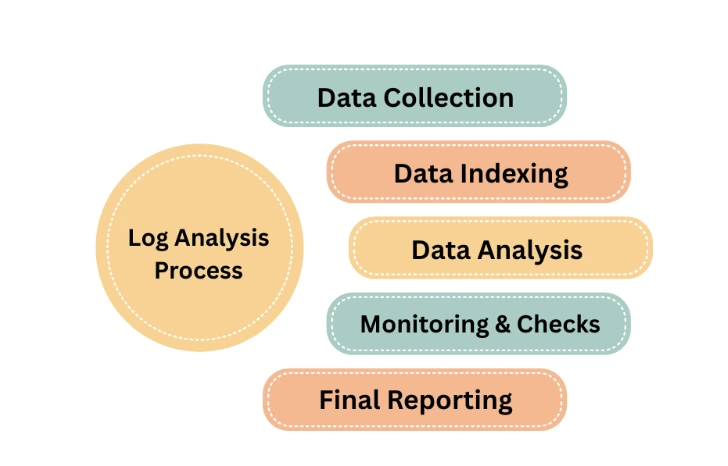
1. Data Collection
The first step in the process of log analysis is to collect all the relevant data from your system. You will have to collect the data from various sources like servers, network devices, and applications. The data can be collected either manually or by using automated tools.
You can choose any one of the ways to collect data (manually or by tools) according to your choice. However, I would suggest using automated tools for a more efficient result.
2. Data Indexing
The second step in the process of log analysis is to perform data indexing. Data Indexing just means organizing the log data in such a way that it is easier to locate and analyze whenever needed.
You can categorize the data based on its source, timestamps, IP address, error codes, etc, and then create a structured format. This step will help to easily allocate data and log entries in further steps (while analysing).
3. Data Analysis
The most important step of the log analysis process is to analyse the data. This is the step where you analyse the data deeply to drive meaningful conclusions.
Now, you will have to check for trend patterns, system performance and user behaviour, and find out anything that looks suspicious or may lead to a problem or security threat.
4. Monitoring
Monitoring is that one step that continues even after the whole process ends. It is a continuous and never-ending step. This is because you need to keep a regular check on your system’s performance and data to ensure everything is working smoothly.
In log analysis, monitoring means keeping a check for any unusual or suspicious activities in your system. This can be done manually, and you can also use tools for the same. With the help of tools, you can set an alert for, let’s say, a sudden increase in the number of login attempts.
5. Reporting
The last and final step in the log analysis process is to create a report of your analysis. In this report, you can summarise all of your findings in the form of a weekly, monthly, or quarterly report.
You can include charts, graphs, and dashboards in your report to make it more understandable. You can even add your own recommendations based on your findings (if you have any).
Read More: Difference Between Data Analysis and Data Analytics: Primary Differences
Techniques Of the Log Analysis Process
You can perform log analysis by yourself (which means manually) or by using various tools and software. Have a look at some of the techniques that will help you and are most commonly used for log analysis.
1. Root cause analysis
Root cause analysis simply means to identify the main cause of the problem that’s happening within the system. This can be a time-consuming process because you will have to deal with a large set of log data and trace down the sequence of events that may have led to the ongoing problem.
I would recommend following a systematic approach. You must start by understanding the problem first. Then, gather all the relevant data you can. Analyse the data and try to go through the events leading to the problem. When you finally understand the root cause, then you can take the corrective measures to fix it.
2. System performance analysis
The system performance analysis involves analysing logs, which are used to understand how well your system is performing. It helps to identify problems like slow response timings, high COU usage, or memory leaks. All this information helps you to make your system better by fixing the existing issues.
3. Pattern recognition
Pattern recognition is one of the techniques that actually makes the process of log analysis easier. Pattern recognition helps you to detect unusual spikes in traffic, repeated failures, etc.
Also, do you know what’s the best part about this pattern recognition? It is not just about identifying problems, but it actually helps in predicting future trends. Let me make this clear with the help of an example. Let’s suppose that your log data shows regular spikes at a particular time of the day, so you can utilise this information to anticipate peak periods.
4. Correlation
Correlation can be achieved by linking events from different sources, helping you to collect the complete overview of the incident. This method is generally adopted in complex issues to identify the path and root cause of the attack.
5. Visualizations
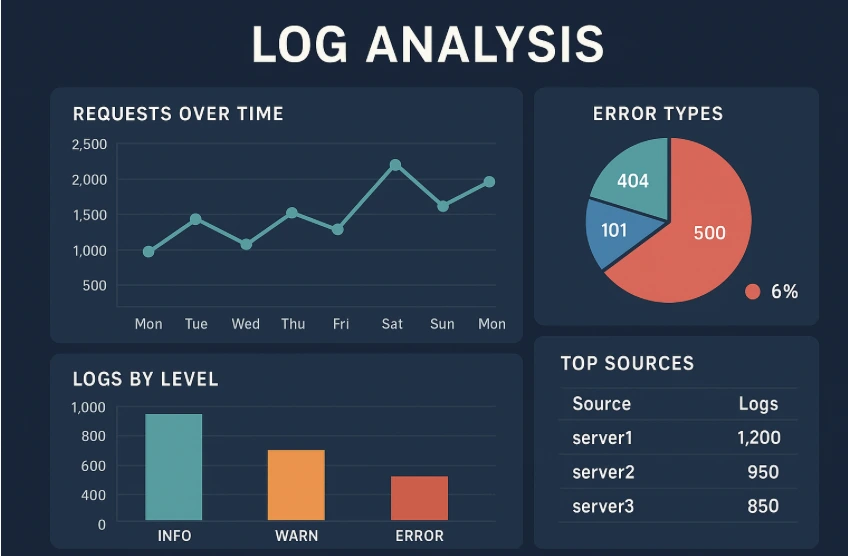
Data visualization tools can help you spot issues, trends, anomalies, and different events when their number is large. You can leverage real time tracking of data metrics over a specific period of time, either by using a pie chart representation, a bar graph, a histogram, or other representations.
With a well-planned and configured dashboard, you can easily monitor and respond to various events based on real-time insights. This will help you make informed decisions suitable for strategic infrastructure planning.
6. Anomaly Detection
Anomaly detection can help you identify unusual log entries that are far from normal. It is a widely used method of detecting threats and monitoring performance.
For instance, when you notice a sudden surge of traffic, it could indicate a potential network threat. Also, the system might flag you as a potential threat if your regular login location changes abruptly.
Some Best Practices Of Log Analysis
Log analysis is a process to analyse and interpret valuable insights for a system’s security and performance. Check some of the ways to make this process more effective and efficient below.
- Analyze in real time: One thing you must always keep in mind is to perform the analysis in real time to get the appropriate results you want.
- Structuring and tagging: You must structure the log data collected based on different categories, which will make the whole process a lot easier and efficient. This will also help you in locating the log entry easily whenever you need to.
- Design clear dashboards: Dashboards are a powerful way to present your data visually. Therefore, it is important that you design them in a clear manner that is understandable by everyone.
- Make a concise report: As we discussed in the process of log analysis that after all the analysis is done, you have to prepare a report in the end. Make sure to keep the report concise and include all of the necessary information, conclusion, and recommendations clearly.
Learn Data Analytics With PW Skills
Become a master in handling data with PW Skills 6 Months Data Analytics Course for beginners as well as working professionals. Learn powerful tools like Python, MySQL, Power BI, AWS, Jupyter, etc from industry experts.
Gain knowledge of Machine Learning, excel, statistics, and more within this course. Work on diverse project portfolios, practice exercises, and module level assignments with this course.
Log Analysis FAQs
Q1. What is log analysis used for?
Ans: Log Analysis is basically used to gain insights into a system's performance, behaviour, and security. You can do it by reviewing, analysing, and interpreting log files and log data.
Q2. What are the three types of logs?
Ans: The three types of logs include:
1. Access logs
2. Error logs
3. Event logs
Q3. How to do a log analysis?
Ans: If you want to perform a log analysis, then you must start by finding out the root cause of the problem. You must collect all the relevant data, organize it, and then try to track down the list of events that might be leading to a problem. Try to find any suspicious or unusual activity that is repeatedly happening. And lastly, prepare your report with live dashboards, charts, graphs, etc, for a better understanding.
Q4. Which tool is best for log analysis?
Ans: The best tool for log analysis depends on your use. However, some of the tools that I would recommend using would be:
1. ELK Stack
2. Graylog
3. Fluentd, etc.

