For business, data is an important factor which can identify opportunities for growth and improvement. Data Reporting is the process of collecting data and converting the available data into an easily understandable format.
In this article, we will learn more about data reporting and how it impacts business decisions. We will also learn how to create an effective data report considering every metrics available.
What Is Data Reporting?
Data Reporting is the process of converting the available raw data into an easy understandable format. You can collect data, organise, summarise and present data into a usable format which can be converted into readable formats like charts or dashboards for decision making or analysis.

The main goal of data reporting is showing data which make sense to the viewers or the stakeholders. The raw data is converted into charts, tables, or dashboards to support important decision making processes and for analysis.
Read More: Data Analysis: Important, And Types of Data Analysis Methods
Key Components of Data Reporting
The major key components of data reporting are mentioned below.
Data Collection
The first process in data reporting consist of gathering data from sources like databases, CRM systems, spreadsheets, or web analytics. Data can be collected from internal sources such as databases, CRM systems, and more or external sources.
You can also use tools like APIs, SQL Queries, Public datasets, and more.
Data Organization
In this data reporting, data is structured into a proper and usable format. The data structuring occasionally. You will need to clean the data, filter it and group them by category. It often sometimes involves data transformation such as changing one form of data from another.
Data Summarization
This stage includes creating summaries using metrics like averages, totals, percentages, etc. It condenses large amounts of data into key metrics or summaries. It often uses common summary metrics such as percentages, growth rates, totals, and more.
Data Visualization
This is one of the most important steps which includes displaying the data and turning them into charts, graphs, tables, or dashboards. This makes their visibility high and understandable especially with tools like Tableau, Google Data Studio, Excel and more.
Distribution
It is important to share the report via email, presentations, or reporting tools (like Power BI, Tableau, or Google Data Studio). The data reporting prepared can be shared using emails, dashboards, presentations, or more.
How to Create Effective Data Reporting?
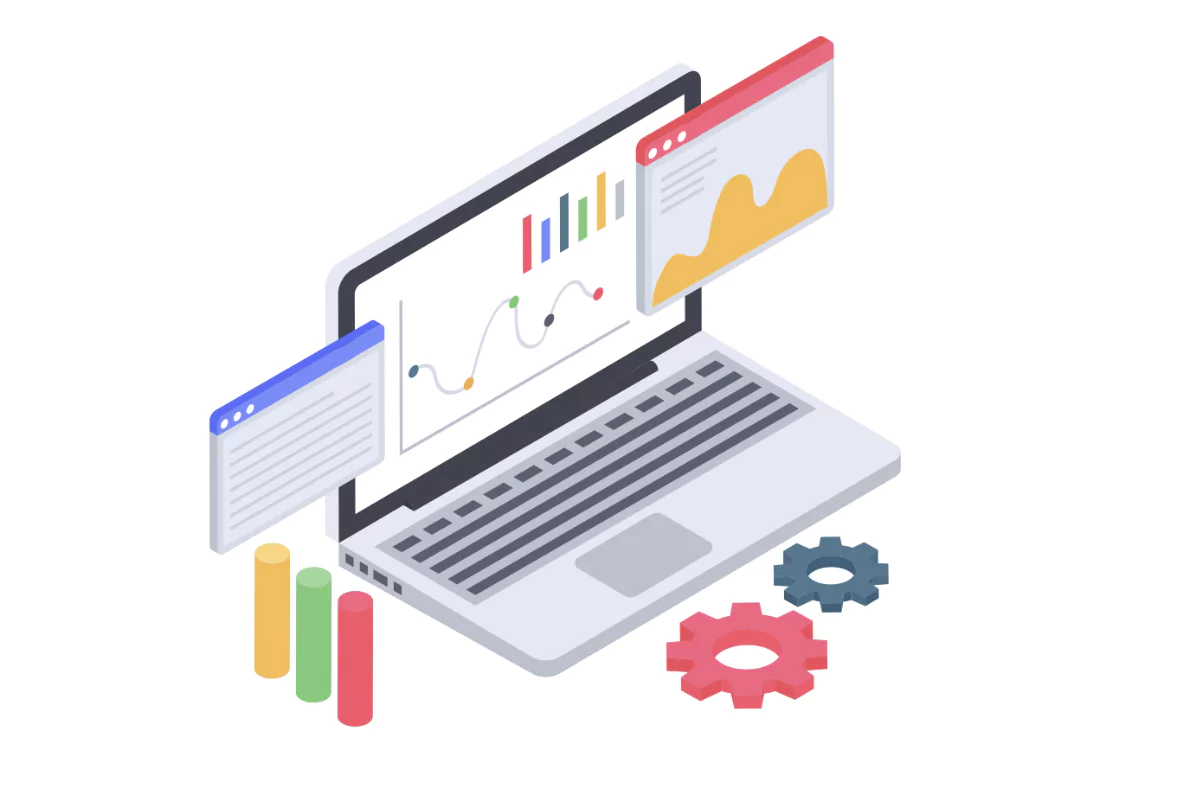
Let us understand how we can easily create effective and optimised data reporting through available data.
1. Define the Objective
It is very much important that you list the purpose of the report you are working on. You must be familiar with who you are making the report along with the decision that report will make.
For example, a sales manager wants to track weekly sales performance by age and by region.
2. Identify the key metrics (KPIs)
Make sure you are familiar with what you need to solve and ensure that the report presents the right answer under various circumstances. You must choose the metrics which aligns with your business goals and ensure that there is not much clustering. For example, Conversion rate, KPIs, click through rate, and more.
3. Collect Data from trusted source
You have to collect data from a trusted source only to ensure that there are no unreliable results in the report. You can use validated databases, APIs, and more to ensure data is current and up to date.
You can use tools like Google analytics, SQL databases, Hubspot, Excel, and more for data collection.
4. Clean and Organise data
After collecting data you need to organise your data and remove any duplicate data, errors, or inconsistencies. Group data based on various sorting algorithms.
5. Choose the Right Visualization Method
You can choose from multiple data visualisation methods to present data in understandable format such as charts, line charts, pie charts, graphs, and more.
Make use of tools like Power BI, Tableau, Looker, Excel, Google Data Studio, and more.
6. Make it Simple and Clear
Do not feed too much data into your report, keep it clean and user friendly so that they can easily understand the given data in the report. Make sure you use clear titles, and highlight the key insights and labels.
7. Review and Test Report
Always look for the updates and before sharing check your report for accuracy and clarity of the data. Make sure all numbers are correct, charts are in proper format, and whether or not it is usable for the viewers or stakeholders.
8. Gather Feedback and Improve
Feedback is one of the most important methods of improving data reporting. You can use these feedback to make reports more relevant and user friendly over time.
Types of Data Reporting

Data reporting can be different based on different data tailored for stakeholders, industries, specific goals, and more.
1. Operational Reports
These are day-to-day reports that provide real-time insights into the current state of business operations. Their primary purpose is to ensure smooth functioning, monitor key processes, and detect any disruptions or inefficiencies.
This is generally used by operations managers, team leads, and support staff in an organisation.
2. Financial Reports
Financial reports provide a comprehensive view of an organization’s financial performance. These include income statements, balance sheets, cash flow statements, and profit/loss analysis. They’re crucial for budgeting, forecasting, and meeting regulatory and investor requirements.
These types of data reporting is used by finance teams, executives, investors, auditors.
3. Marketing Reports
These reports focus on analyzing the performance of marketing campaigns, customer engagement, and lead generation efforts. They include key metrics like website traffic, CTR, conversion rates, and ROI across various platforms.
These types of data reporting are used by marketing teams, content strategists, CMOs.
4. Sales Reports
Sales reports are critical for monitoring sales activities, performance, and customer acquisition metrics. They help sales leaders track the pipeline, identify top-performing reps, and forecast future revenue.
These types of data reporting is used by sales teams, revenue operations, and business development managers.
5. Compliance Reports
Compliance reports ensure that the organization is meeting regulatory, legal, or internal policy requirements. These are particularly vital in highly regulated industries like healthcare, finance, and pharmaceuticals.
These types of data reportings are generally preferred by legal teams, compliance officers, and regulatory bodies.
6. Research Reports
These reports are designed to present findings from investigations, experiments, or surveys. Often used in academic, market, or scientific research, they emphasize data interpretation and implications.
This type of data reporting is generally used by researchers, data analysts, and product development teams.
7. Informational Reports
Informational reports are purely descriptive, presenting facts, figures, or summaries without interpretation or recommendations. They’re often routine and help stakeholders stay informed.
This type of data reporting is generally carried by admin teams, Middle management, and operations team.
Benefits & Advantages of Data Reporting

Data Reporting provides individuals and businesses with complete organised information to track progress and situation over time. There are more than one major advantages of data reporting below.
- Data Reporting summarises important information from complex data. With accurate and on point information available you can easily use data reporting for better information decision making.
- Useful insights can be collected by tracking patterns and relationships between data. You can connect every piece of information to get advanced insights from data.
- You can easily keep track of important metrics and determine the overall performance of the organisation. Data Reporting can easily determine the overall performance of an organisation.
- Sharing reports can promote transparency in the organisation with better trust over team and individuals working in the industry.
- With automation you can save time while data reporting which reduces manual work and even saves time and resources.
Also Read:
- What Is Data Interpretation? Comprehensive Guide
- Geospatial Analytics: A 15 Steps Guide to the Tech Behind Smart Maps & Location Intelligence
- What is Exploratory Data Analysis?: Complete Explanation For Beginners
- What Is a Cloud Data Platform And Why Should You Use One?
Master Data Analysis with PW Skills
Become an master in data analysis with PW Skills Data Analytics Course and extract crucial insights from available data. This course is suitable for everyone including beginners as well as working professionals. You will get industry led live sessions and recorded videos within the course.
This course consists of in-depth tutorials, practice exercises, real world projects and more. Complete all the assessments on time to receive the course certification from pwskills.com and start your career with a strong portfolio.
Data Reporting FAQs
Q1. What is Data Reporting?
Ans: Data Reporting is the process of converting the available raw data into an easy understandable format. You can collect data, organise, summarise and present data into a usable format.
Q2. What is the use of data reporting?
Ans: The main objective of data reporting is showing data which make sense to the viewers or the stakeholders. The raw data is converted into charts, tables, or dashboards to support important decision making processes and for analysis.
Q3. What is a good report?
Ans: A good report is something which provides actionable insights to the users and is usable for solving their problems using effective methods. It can easily identify trends and insights and help stakeholders stay updated with all latest trends in the market.
Q4. What are the four types of data reporting basics?
Ans: The four data reporting basics are descriptive analytics, diagnostic analytics, predictive analytics, and prescriptive analytics.

