Web Browsers: The first thing that generally welcomes its user immediately after switching on a laptop is not a document, a spreadsheet, or even listing out favorite songs. It is always a web browser that hunts internet material whether one is searching for a project material as a student or attending a Zoom meeting as an employee or sometimes binging videos at 2 am for a night owl.
Most peculiar though is that not many people think about browsers, really. It simply gets installed, used daily, and forgotten as one of the unsung heroes keeping one’s web experience smooth, secure, and speedy.
But some are not made for each other. Some run like sleek sports cars, pouring through pages, while others feel like a rusty scooter, stuck in traffic. As we step into 2025, new features emerge, challenged by security and design philosophies, determining the way browsers work as well as deserving your interest.
This guide lists the 10 best web browsers through 2025, not in the boring “browsers list” sense, but tools alive with meaning in the fabric of everyday modern digital story. You will know by the end which one’s personality, work style, and priorities—speed, privacy, or versatility—you prefer.

What Are Web Browsers?
At its simplest, a web browser is the software you use to access websites. Imagine it as a car that takes you around the highways of the internet. You type in an address (like www.google.com), hit Enter, and—whoosh—the browser fetches and displays your content.
Some well-known examples of browsers are Chrome, Safari, Firefox, and Microsoft Edge, but underneath their familiar logos, each has its own engine, speed, and personality.
Why should you care? Because the best browser saves time, data, and sometimes even increases productivity.
Why Do Web Browsers Matter in 2025?
The internet is no longer a luxury; it has become as essential as electricity. There are AI tools, streaming, and whole lives controlled through a browser, but in 2025, browsers become that bridge between humans and the digital cloud.
Among the other reasons browsers evolve importance by 2025 are:
- The increase in security threats. Hackers lurk everywhere, and browsers are the first line of defense.
- AI is everywhere. Today browsers can have AI assistants integrated within them, summarizers, or smart-search capabilities.
- Cross-device sync is now vital, students wanting their notes on their phones and professionals requiring work tabs accessible on their laptops.
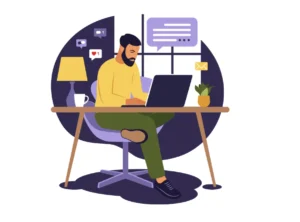
Privacy is gold: With surveillance capitalism at its peak, the choice of a browser with robust privacy features is non-negotiable.
Top 10 Web Browsers 2025 – The Browsers List Defining the Future
And now let’s get into the real meat of this blog: the top 10 browsers ruling 2025. Not just a plain “browsers list,” but a tour through their features, pros, and quirks.
1. Google Chrome – Still the King of Speed
Why it’s on the list: Chrome is like the Netflix of browsers-everybody uses it, even if they sometimes complain about it.
Pros: Fast, massive extension library, perfectly syncs into the Google ecosystem.
Cons: Heavy on RAM (know that your laptop fan), privacy issues.
Story to remember: For professionals constantly shuttling between Gmail, Docs, and YouTube, Chrome is usually the one browser stressing out. But it is also a nosy neighbor-it knows where you go and what you do.
2. Mozilla Firefox-The Privacy Knight
Why it’s on the list: To an extent of popularity that has drawn walls of closed doors between itself and everything else, Chrome is this fool of the proverbial popular kid. Firefox is that conscience-stricken rebel.
Pros: Really good privacy controls, customizable interface, lightweight.
Cons: Some websites still do not optimize properly for Firefox.
Story to remember: A student should not have creepy ads popping up about what he googled way earlier while writing a thesis at midnight. Firefox makes sure that your searches stay yours.
3. Microsoft Edge-The Professional’s Choice
Its Reason for inclusion: Built on exactly the same engine as Chrome (Chromium), but polished by Microsoft.
Pros: Pretty fast, fully integrates with Office and Windows, has the vertical tabs feature.
Cons: Pushy updates, it’s trying too hard to keep you in Microsoft’s ecosystem.
Story to remember: For someone living inside Excel sheets, Edge is like an assistant who knows your schedule, your notes, and your browsing needs.
4. Apple Safari-Smooth as an iPhone Swipe
Reason for inclusion: The iPhone’s default browser is classy.
Pros: Energy-efficient (saves energy on Mac/iPhone), blazing fast on Apple devices, strong privacy functions.
Cons: Limited customization; bad for Windows users.
Story to remember: While Chrome appears to be a crowded café, Safari feels like sipping a quietly served espresso in an Apple store: minimalist and elegant.
5. Brave Browser-For Privacy and Crypto
Why it is on the list: Brave doesn’t just block ads-it slams the door on trackers and offers crypto rewards for browsing.
Pros: Super strong privacy, integrated crypto wallet, ad blocker built in.
Cons: Lesser extension support than Chrome.
Story to remember: Imagine browsing YouTube without a single ad-and even getting rewarded for your time. That’s Brave’s world.
6. Opera Browser-The All-in-One Toolbox
Why it is on the list: Opera is the Swiss Army knife of browsers.
Pros: Provides free VPN and side-bar messengers such as WhatsApp and Telegram and great for gamers Opera GX.
Cons: Because it’s less popular, there are not as many updates compared to Chrome.
Story to remember: Opera’s the quirky friend always with a gadget to help—VPN, music player, crypto wallet, you name it.
7. Vivaldi Browser – For Customization Lovers
The reason: Vivaldi is for you if you are tweaking settings until it feels just right.
Pros: Highly customizable, tab tiling, in-built notes.
Cons: Might feel overwhelming for beginners.
Story to remember: A researcher with 50 tabs open can tile and group them in Vivaldi without going insane.
8. Tor Browser: Privacy Above All
Why it’s on this list: Tor is absolutely for those who care less about speed and more about anonymity.
Pros: Maximum privacy (routes traffic through multiple servers);
Cons: Considerably slower browsing speeds, not meant to be used for daily casual things.
Story to memorize: Journalists in authoritarian countries rely on Tor to get stories out safely. It’s more than just a browser; it’s a lifeline.
9. DuckDuckGo Browser: Epitome of Simple Privacy
Why it’s on this list: DuckDuckGo is easy, unlike Tor, and still provides privacy.
Pros: Features tracker-blocking; private-searching; clean aesthetic.
Cons: Compared to Chrome, fewer features.
Story to remember: If you are sick of searching “the best shoes” and for a whole month after that seeing ads for shoes: DuckDuckGo will be your shelter from the storm.
10. Arc Browser: New Kid in the Block
Why it’s on the list: Arc reimagines what browsing can now look like-clean, creative, and fun.
Pros: Unique design; productive; sidebar organizing.
Cons: Still new; not as many supporters around.
Story to remember: Arc is the hip new café in town-minimalist, fresh ideas, and loved by those who discovered it early.
Which Web Browser Will Be Best for You in 2025?
In simple terms, it is about who you are.
- Students might really enjoy Opera with its free VPN and side tools.
- Privacy enthusiasts stay with Brave, Firefox, or Tor.
- Apple lovers will not ditch the Safari pretty soon.
- Professionals multi-tasking with work apps are on Edge.
- Tinkerers and power users love Vivaldi.
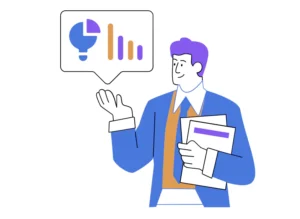
So there is no one best browser. Instead, think of browsers as shoes-you want the right fit for your journey.
Web Browser: The Digital Compass
In 2025, a browser is no longer just a door to a website but rather an ally that is shaping how we experience the online world. You have a whole variety of choices depending on whether speed, privacy, or versatility is what you want to emphasize on. In our list of top tens, we have just described above.
Remember: never go with default. Explore, switch, and settle on the one that feels like home.
FSD Course A Boost to Your Career with PW Skills
If the very concept of web browsers excites you, just think of how much more exciting it would be to build the very apps and platforms that people access through them. The PW Skills Full Stack Development course incorporates teaching coding, database management, cloud platforms, and real-time project skills. Learn from industry experts with lots of hands-on practice and get ready to thrive in today’s digital-first job market. Enroll now and shape your future in tech!
FAQs
Which browser is the fastest one in 2025?
Google Chrome still has the head in raw speed, whereas Safari wins the race on Apple devices, with Edge providing tough competition to Chrome.
Which browser assures maximum privacy?
Tor guarantees maximum privacy, while Brave and Firefox are the most practical options for everyday users without compromising on privacy.
What is the safest browser when it comes to banking?
Microsoft Edge and Safari are assumed to be secure while using online banking; however, Brave also blocks trackers efficiently.
Which browser consumes less RAM?
On the Apple ecosystem, Safari is most optimally resource-efficient, while Firefox tends to consume less RAM than Chrome on Windows.

