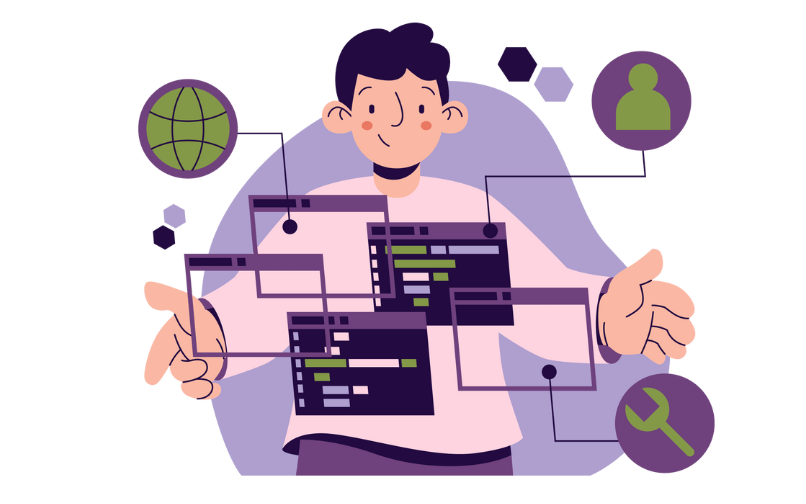User Interface Design Fundamentals are set rules and guidelines which help designers in creating a user friendly interface and responsive web design. UI design focuses on the look and feel of the web interface with a major emphasis on colors, layout, typography, and more.
The user interface is of great importance because it is the first thing your viewers will interact with your application. It is important to create a simple user interface (UI) to keep the users engaged and satisfied with the application. In this article, we will learn about some of the major user interface design fundamentals.
What Is User Interface Design (UI)?
User Interface Design is a process of creating interactive elements to help humans and computers interact and it comprises buttons, fonts, typography, forms, responsive layouts, and other visual elements on the screen for web applications. It is important to create a simple, responsive, and consistent interface for users so that they understand how to use all functionalities available on the interface.
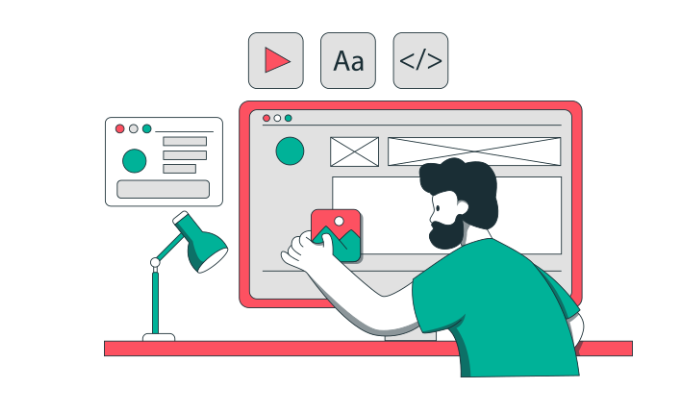
The main objective of user interface design fundamentals is to enhance user interaction and improve the overall experience of the product. It is important to be familiar with the important user interface design fundamentals to make appealing designs.
Key Principles of User Interface Design

Some of the major principles of user interface design elements are mentioned below.
1. Clarity
The interface of a web design must be intuitive and self-explanatory and users should not go through any problem to understand the design and its functionalities.
2. Consistency
Your design interface must be maintained uniformly and all designs must be consistent. You must ensure that all elements such as typography, button styles, colors, and navigation, are consistent across all screens. Consistency is important to hold user interface and user experience design together
3. Responsiveness
This user interface design fundamentals ensure the interface adapts seamlessly to different screen sizes and devices. It is important to ensure compatibility with changing screen sizes and landscapes. Responsive design elements use adaptive layouts and elements that can change according to the screen sizes.
4. Accessibility
Accessibility means the foundation of user interface design must provide accessibility features based on the roles and ensure that everyone can navigate and interact with the applications as any other user.
It includes features for everyone visually impaired, descriptive functionality, and more for everyone to understand and interact with the design elements easily. It is important to follow Web Content Accessibility guidelines to be aware of all the accessibility features available for users.
5. Feedback
Feedback is important in user interface design to make improvements along the way. Many user actions such as clicks, hover, and accessibility on the application, can be improved using feedback. User feedback guides a designer throughout the design and helps them identify the areas for improvement and the need to optimize the functionality to meet the user’s expectations.
6. User Centric Design
User Centric Design relies on providing a simple and effective user interface by prioritizing the needs and requirement of users. It includes collecting users’ personal recommendations and behavior through research and testing and implementing the functionality in user design. This user-centric design helps meet user’s goals and provides overall satisfaction, which is the most important key of user interface design fundamentals.
Best Practices for User Interface Design

Effective user interface design fundamentals guide us in making important decisions in making the design more attractive and appealing to users.
Keep it Simple!
Make sure your design speaks for your users so that they can understand the elements and functionalities related to it. Keep the design simple and interactive to provide more enhanced user satisfaction overall. Good UI designs must be consistent and simple to prevent users from being distracted.
Keep users above!
Users are the drivers of the interface and feedback on the interface must be monitored carefully. Listen to your client very carefully and try to implement functionalities as per their needs and requirements. Make sure to make the design interface and functionalities while communicating with your clients.
Be Consistent!
One of the most important user interface design fundamentals is to make sure to be consistent along the way. Make sure to keep the design consistent and make sure not to make the interface overcrowded with unnecessary functionalities and elements. The more you lean towards a simple design, the more people will adapt to it.
Keep Improving!
Make sure you implement mistakes and keep improving mistakes in design throughout the process. Track the complete design workflow and make sure to implement all necessary actions and functionalities in design to improve the design. Make sure to make any changes without the fear of negative consequences in the application, as you can easily roll back to the previous version of the application design.
Avoid Unnecessary Complexity in Design
Keep the design consistent and make sure to follow the design consistency to ensure users can understand and interact with every feature of the application. Ensure the typography and color combinations on the web interface are in accordance with the user interface design fundamentals to avoid confusion.
Essential Elements of User Interface Design Fundamentals
Let us go through some of the major elements used in the user interface of a web application or interface.
Typography
Typography is the use of simple and readable fonts to make the text more readable and balanced. It uses fonts that are clear and easy to read across all devices. To keep the design consistent, stick to a maximum of two or three font families for a clean and consistent look of the user interface.
You can use different font sizes and weights to create a hierarchy of all elements, such as headings, subheadings, paragraphs, text, etc. Larger and bolder fonts can be used to draw attention to important information. It is important to maintain continuous line spacing to ensure readability.
Color
Color is one of the most important user interface design elements and it is important to select color based on the niche and branding of the organisation. Select a primary color, secondary color, or neutral color for backgrounds and accents. Ensure the palette aligns with the brand’s identity.
You can use contrasting colors to highlight important elements on the interface, such as important buttons, alerts, or notes. Make sure that the text colors are readable and include colors with people having color vision deficiencies.
Icons and Graphics
Icons and graphics can be used as an alternative to text elements and ensure icons of universal design and consistency to help readers better understand.
Avoid using over complex and decorative icons which might confuse viewers. High quality images can be used to enhance visual appeal without overloading the interface.
Buttons and Controls
Interactive buttons allow users to take actions with visually attractive effects. It includes providing advanced visual effects such as hover, active, disabled, and more on a button.
Make sure the buttons are large enough to be easily clickable, especially on smaller screen devices such as mobile phones. Make sure to provide buttons with clear labels to make users aware of their functionalities.
Forms
Forms are used for collecting user personal data such as name, qualifications, birth date, application, and more. Do not make multiple input fields for what is required, as it might confuse or demotivate users. Must use labels and placeholders in the input field to provide good guidance.
You can implement real time validation to help in guiding users and preventing errors. Provide clear and actionable error messages in the input field itself.
Learn User Interface Design Fundamentals with PW Skills
Become skilled in building interactive user interfaces and user experience designs with PW Skills UI UX Design Course. Learn UI UX design fundamentals, tools, and frameworks. Master Figma, Sketch, and other design tools in this 6 months course. Build a strong portfolio through hands-on projects and learn to craft appealing and interactive digital designs.
Learn from interactive live sessions, career assistance, and a dedicated peer network, and gain creative skills through user research, prototyping, and design tools.
User Interface Design Fundamentals FAQs
Q1. What is User Interface design?
Ans: UI design is the process of creating visually appealing, functional, and intuitive interfaces for digital products. It focuses on the aesthetics, layout, and interactive elements of a product to ensure an engaging and user-friendly experience.
Q2. What is the difference between UI and UX design?
Ans: User design deals with the visual and interactive aspects of a product, such as buttons, colors, and typography. User experience design focuses on the overall user experience, including usability, navigation, and how users interact with the product.
Q3. Why is consistency important in UI Design?
Ans: Consistency ensures that users can predict how the interface behaves, reducing the learning curve and cognitive load. Uniform design patterns, styles, and layouts make the product more intuitive and user-friendly.
Q4. What is Responsive design in UI?
Ans: Responsive design ensures that the interface adapts seamlessly to different screen sizes and devices. It uses flexible grids, layouts, and media queries to provide an optimal experience on desktops, tablets, and mobile devices.