Do you have many users on your web application but their interaction seems lost? Well, User flow can help you track the user experience while interacting with your product throughout from the beginning to the end. This is a big help to designers and helps them fix whatever lacks in other version updates.
User flow also help designers in testing which design stands out from the rest and shows more response when compared to the other ones. In this blog, we will learn more about user flow and its importance in UX Design.
What is User Flow?
User flow is something that is dependent on users interacting with the complete application. It helps UX designers understand the way users integrate and navigate through their product. It is also known as a flow chart. It is represented in the form of a diagram showing the complete journey of users throughout the website or application.
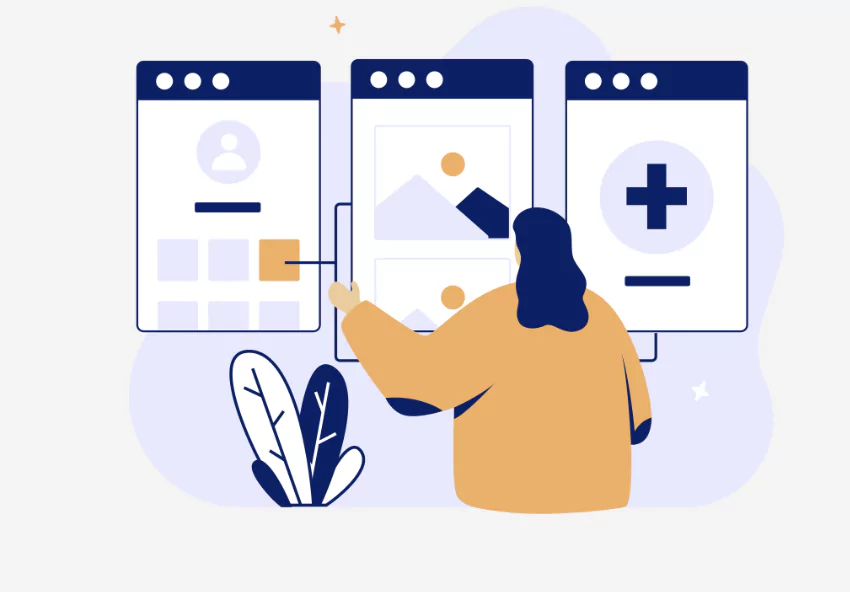
The complete flow chart tracks the user’s interaction from starting point to end. This user flow journey helps designers understand the user’s perspective at different points and make improvement accordingly. Let us know why User Flow is important for UI UX designers.
Why Do Designers Need User Flow?
Designers use them to get familiar with how users are interacting with the application, which part is more engaging and which one is diverting the users out of the application. Product managers can find the potential barriers which are improved accordingly.
“User flow is a roadmap diagram of a user’s journey on a website or application.”
With a user flow roadmap, users experience can greatly enhance ensuring a smooth user journey for users exploring the application and eliminating the usability issues in the application.
This complete roadmap provides clear communication between cross saving a lot of valuable time and resources. With proper user flow prioritising tasks with more users’ attention can be very helpful.
Types of User Flow in Design

Let us check some of the major user flows in design while users interact with the application.
1. Task Flow
Task flow in design is a component of user flow which focuses on a single path that the users take to complete a specific task or application. It is a simple and straightforward method where each step of user flow is shown i,e. If the user places an order, sends a message, etc.
Read More: 8 UI UX Interview Questions & The Effective Designer’s Guide
2. Wire Flow
Wire flow is type of user flow which acts as a hybrid between a user flow diagram and a wireframe. It can show users navigation between various screens using directional flow arrows. This method helps understand the interface and also the user’s journey through the product.
3. User Journey
A user journey flow is used to represent users’ experience across different touchpoints and stages in the product. It fetches out the emotion such as pain points, motivations, and more. This user flow help users understand the overall scope of user’s interaction with the product.
4. Navigation Flow
This user flow is used to track users movement throughout the application. It outlines the possible path users might be taking and how the screens are connected in the flow. This helps create logical paths to avoid users getting lost or confused when moving through the application.
5. Onboarding Flow
This user flow is used to welcome users through the product helping them understand the key features and benefits of the product. It includes tutorials, welcome screens, and more. With a smooth onboarding flow customer retention and satisfaction increases by a significant amount.
6. Checkout Flow
This user flow tracks users movement while making a purchase in the application. It tracks users adding products to the cart, entering shipping details, and making a payment. It is optimised to provide smooth buying options and with seamless features.
Read More: UI UX Free Online Courses With Certificate For Beginners In 2025
How to Create a User Flow In Design?
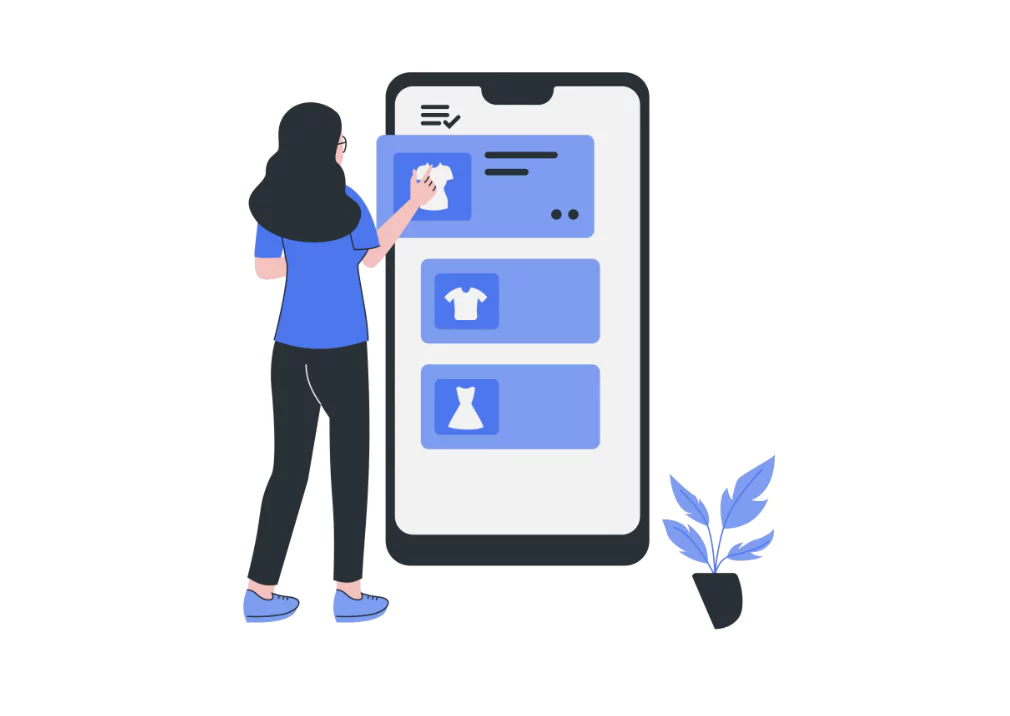
Check these simple five steps methods to create a simple user flow and track their movements.
1. Define the Users
It is important that you know what segment of users are going to visit your application and what they are expecting with your product. This highlights the goal of the user. Hence it is important that you ask yourself
- Why this product?
- Who are these users?
- What do they want?
You need to consider the demographics, skills, and behavior along with understanding their objectives whether they want to purchase an item, book a travel ticket, reserve a table, etc.
2. Identify the Entry Point
Find out where the user’s journey in your product begins as it helps you map out their flow from that first place. They might click on “Call to action” button, Sign up button, go to other tabs, open menu options, go to chats, or more.
![]() Join Our UI/UX Telegram Channel
Join Our UI/UX Telegram Channel
![]() Join Our UI/UX WhatsApp Channel
Join Our UI/UX WhatsApp Channel
3. Outline the Steps
This is the most important stage in user flow where you outline the steps taken by the user to reach a point or achieve their goal. You have to break the journey into clear, actionable steps.
- All options available at each step to the user.
- Whether or not user provided complete information
- Guide for users in each steps using visual or UI elements
4. Include Decision Points
There are many points where users have to take a choice of either continuing in the same path or choose another. It is important as it ensures that your design is performing in various scenarios. For example, when booking a flight there are two options, round trip or one way flight, users can choose one of them based on their preferences.
5. Include Endpoints
When a user’s journey is tracked the endpoint must be clearly fetched out as it helps designers understand and check the journey that ends out on a high note.
For example, a user might reach the confirmation page and complete the purchase, either return to the previous screen, or land on a dashboard after onboarding.
Read More: UI UX Design AI: I Tested 4 AI Tools To Generate UI From The Same Prompt
User Flow Examples
Checkout these user flow examples below.
1. E-commerce Checkout Flow
When a user visits an online Ecommerce store and browse through product categories. They might click products they like, add it to cart, view the cart, and proceed with the checkout. During the checkout they provide their shipping address, choose a payment method, and confirm their order.
They receive a confirmation message after their order is accepted. The user flow is responsible to ensure that every step from entry to exit of the users is smooth and intuitive, reducing the chances of cart delays.
2. App Onboarding Flow
When a new user begins their journey on an application the onboarding is important user flow. Suppose it is a fitness tracking app, then you will probably see a welcome screen with different app permissions such as location, health data, and more.
Now, the user is prompted to create a fitness goal, track workouts, and view progress. This flow ensures that the users understand how to use the application effectively increasing user engagement and retention.
3. Adding New Item to the Shopping Cart
In ecommerce applications user progress in the application is important and used by designers to understand the points from entering to purchase information. They understand “are the options mentioned clearly or is it confusing”, “add to cart button stand out clearly”, and more.
Consider a user adding a product in the cart using the add to cart option with the help of user flow designers test different designs for adding product to the cart and sort out the best one which shows more response. It helps to boost conversion and sales.
Also Read:
- The 5 Key UX Design Principles Every Designer Must Know
- 8 UX Design Process: An Effective Beginner Guide to Creating User-Friendly Products
- AI in UX Design: Effective Tools Transforming the Future of User Experience
- Dark Patterns in UX Design -15 Essential Truths About
Learn UI UX Design With PW Skills
Become a successful design and master the art of creating intuitive and impactful design with UI UX Design Course provided on PW Skills platform. This is a complete dedicated course for everyone who wants to excel in User experience and interface designing. Get in-depth knowledge of the subject, learn about major design tools, and principles of design.
Get in-depth tutorials, practice exercises, assignments, quizzes, and design cases to get a hold of design strategies that will help you grab better internship opportunities. Prepare for your interviews only with pwskills.com
User Flow Diagram FAQs
Q1. What is a user flow?
Ans: User flow is something that is dependent on users interacting with the complete application. It helps UX designers understand the way users integrate and navigate through their product.
Q2. Why is user flow important?
Ans: Designers use them to get familiar with how users are interacting with the application, which part is more engaging and which one is diverting the users out of the application.
Q3. What are the types of user flow?
Ans: Task flow, user journey, wire flow, onboarding flow, navigation flow, etc are some of the major types of user flow.
Q4. Who uses a User flow diagram?
Ans: A user flow diagram is very much useful to designers i,e. UI UX Designer as it help them understand which part of the user journey is more interactive and which one is diverting them from the main cause.

