Many UI UX Free online courses are available on the internet. UI/UX design focuses on creating websites and apps that are easy to use and visually appealing. If you want to learn UI/UX design, there are many UI UX Free Online Courses With Certificate that can help you. These courses cover essential topics like wireframing, prototyping, user research, and design tools.
Whether you are a beginner or looking to improve your skills, you can find free courses online. In this article, we will explore five free UI/UX courses that also provide certificates. These courses will help you gain new skills and enhance your knowledge in UI/UX design.
What Free UI/UX Design Courses Cover?
UI UX Free Online Courses help beginners learn how to create user-friendly and visually appealing websites or apps. These courses cover the basics of design, helping you build essential skills step by step. They also provide hands-on practice to improve your understanding.
- UI & UX Basics: Learn the difference between UI (User Interface) and UX (User Experience).
- Wireframing & Prototyping: Plan and create basic designs before building the final product.
- User Research: Understand user needs and behavior to improve design decisions.
- Design Tools: Get familiar with tools like Figma, Adobe XD, and Sketch.
- Typography & Color Theory: Learn how fonts and colors affect user experience.
- Responsive Design: Design websites and apps that work on different devices.
- Usability Testing: Test your designs and make improvements based on feedback.
5 UI UX Free Online Courses With Certificate
If you want to learn UI/UX design without spending money, many great UI UX Free Online Courses With Certificate are available online for free. These courses help you understand the basics of user experience (UX) and user interface (UI) design, practice real projects, and earn a certificate to boost your career. Here are 5 UI UX free online courses with a certificate that you can enroll in today:
1. UI/UX Design Course on La Wagon
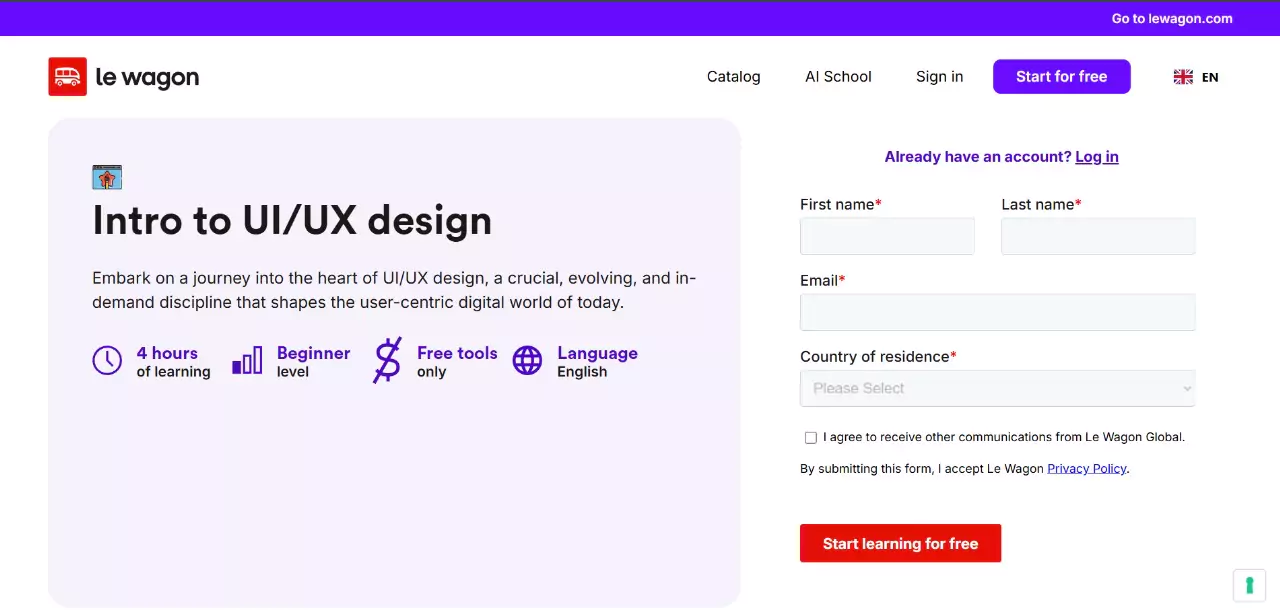
The UI/UX Design Course on La Wagon is a beginner-friendly program designed to introduce learners to the fundamentals of user experience (UX) and user interface (UI) design.
It offers 4 hours of learning using free tools and is taught in English, making it accessible for anyone interested in learning UI/UX design.
How to Enroll in this Course?
- Go to the La Wagon official website.
- Scroll down and find the UI/UX Design Course.
- Click on “Start Learning for Free.”
- You can now access the course materials and begin your UI/UX design journey.
What you will learn
- User Flow & UI Kits: Learn how users navigate your app and use ready-made design elements to create consistent and fast designs.
- Wireframes & Prototypes: Plan your app’s layout with wireframes and turn them into interactive prototypes.
- Advanced Prototyping: Master high-level techniques to create detailed, real-like prototypes.
- User Testing & Real-World Applications: Test designs, gather feedback, and apply skills to real-world projects.
2. UI / UX for Beginners on Great Learning
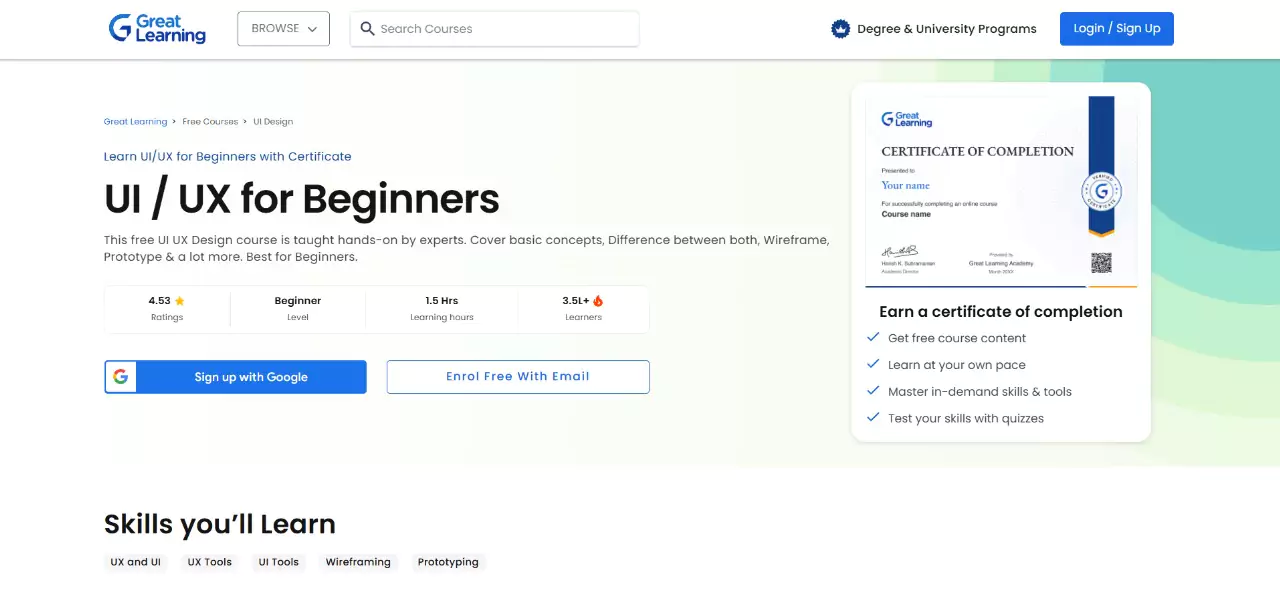
The UI/UX for Beginners course on Great Learning is a beginner-friendly program that simplifies UI and UX design, making it easy to understand. It covers the basics of user interface (UI) and user experience (UX), focusing on creating visually appealing and user-friendly products.
Learners explore user needs, wireframing, prototyping, and design principles through practical exercises. The course also introduces essential UI design tools to help beginners grasp key concepts effectively.
How to Enroll in this Course?
- Search for Free UI/UX Design Course for Beginners by Great Learning.
- Visit the official website.
- Click on “Sign up with Google” or “Enroll Free with Email.”
- Start learning UI/UX design for free
What you will learn
- UX & UI Design: Understand the fundamentals of user experience (UX) and user interface (UI) design.
- UX & UI Tools: Learn to use industry-standard tools for creating seamless designs.
- Wireframing: Sketch the structure of your app or website before designing.
- Prototyping: Build interactive models to visualize the final product.
3. Online UI/UX Design Classes by Skillshare
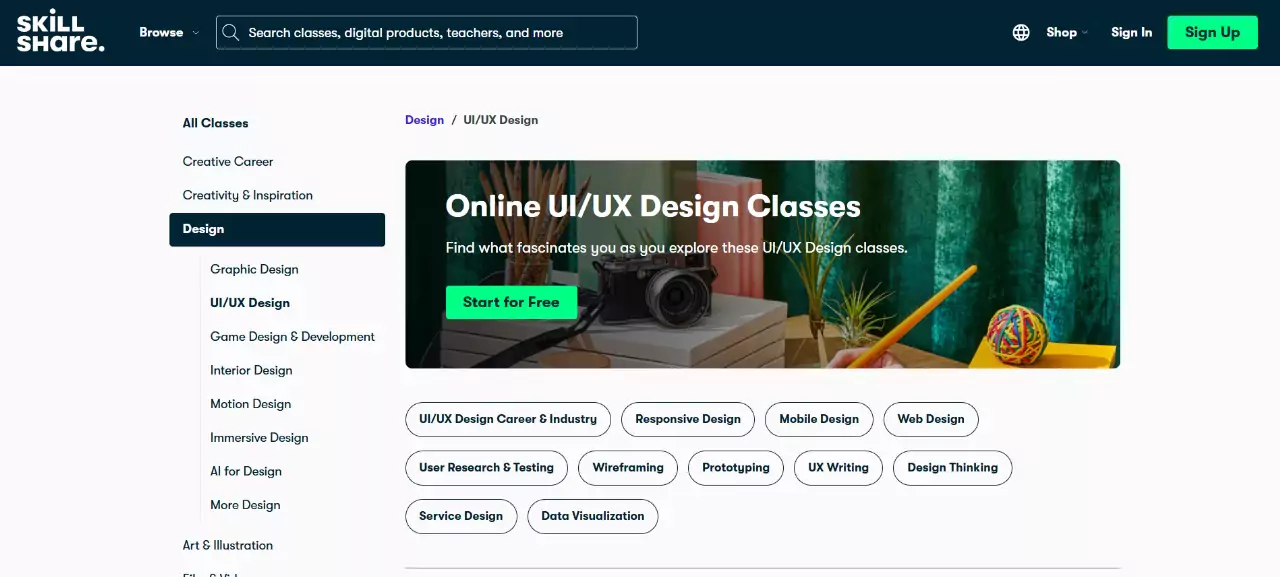
Skillshare offers one of the best online UI UX Free Online Courses for beginners and aspiring designers. These classes cover essential UI and UX principles, helping learners create user-friendly and visually appealing designs. The course focuses on web design, user experience, and creative techniques to build responsive and well-structured layouts.
How to Enroll in this Course?
- Go to the Skillshare website.
- Click on the “Browse” section.
- Select “UI/UX Design” under the “Design” category.
- Click on “Start for Free” to begin learning.
What you will learn
- Web Design & UI/UX: Learn to create visually appealing and user-friendly designs.
- User Experience (UX): Understand how to enhance user satisfaction through design.
- Responsive Web Design: Build websites that adapt to all screen sizes.
- Web Graphics & Page Layout: Design engaging visuals and well-structured layouts.
- Creative & Design Techniques: Develop innovative design solutions for digital platforms.
4. Diploma in UI UX Design by UniAthena
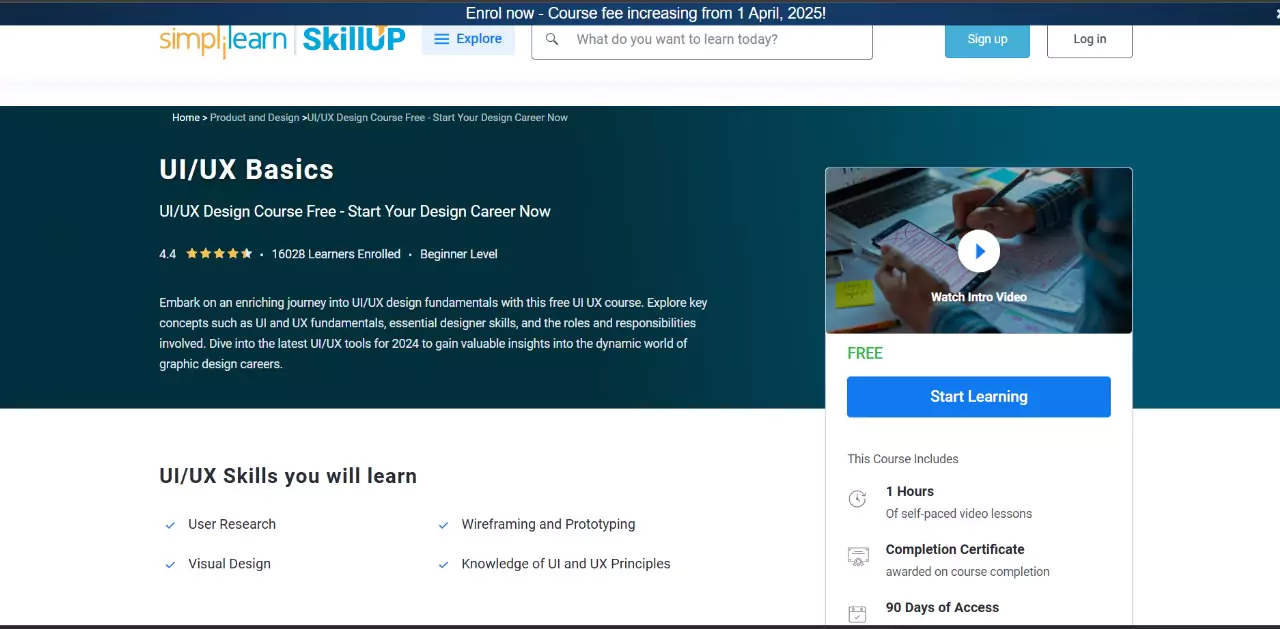
The Diploma in UI/UX Design by UniAthena covers the fundamentals of user experience (UX) and user interface (UI) design. It explores information architecture, wireframes, prototypes, and design principles. Learners also gain practical skills in user flows, content strategies, and responsive design. By the end, they will understand how to create user-centered interfaces that align with business goals.
How to Enroll in this Course?
- Go to the official website of UniAthena.
- In the course section, select Diploma in UI/UX Design by UniAthena.
- Sign up to create your account.
- Start learning and enhance your UI/UX skills.
What you will learn
- WCAG & Accessibility: Design websites that are accessible to all users.
- User-Centered Design: Create designs that focus on user needs and experiences.
- User Interface (UI): Learn to design visually appealing and functional interfaces.
- Voice User Interface (VUI): Explore designing for voice-controlled applications.
- Information Architecture: Structure content for easy navigation and usability.
5. UI/UX Basics by Simplilearn
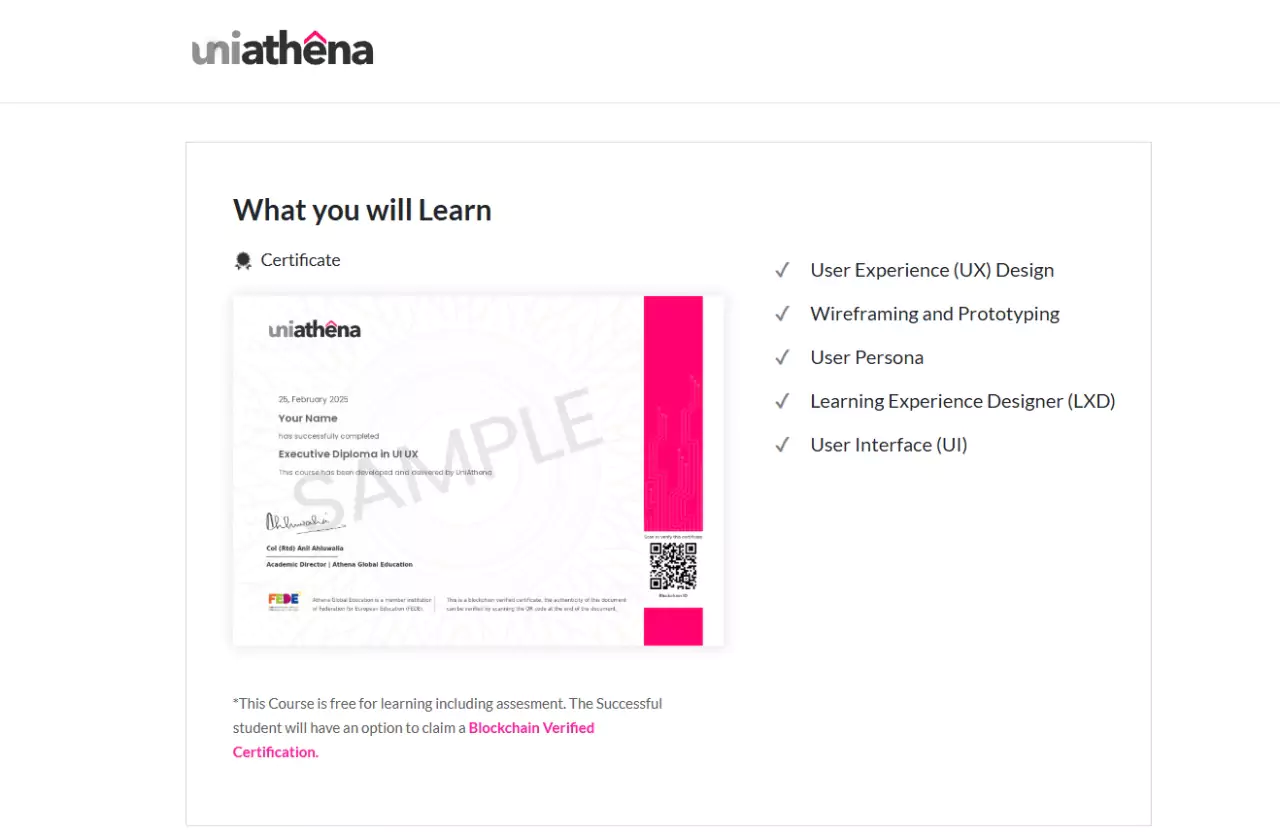
The UI/UX Basics by Simplilearn course provides 1 hour of self-paced video lessons, covering essential UI/UX concepts. Learners get 90 days of access to the course, allowing flexible learning. Upon completion, a certificate is awarded.
This course introduces fundamental UI/UX principles, helping beginners understand the basics of designing user-friendly digital experiences.
How to Enroll in this Course?
- Go to the official website of Simplilearn.
- Search for the UI/UX Design Course.
- Click on “Enroll Now.”
- Sign up using your email or Google account.
- Start learning UI/UX design and enhance your skills
What you will learn
- User Research: Understand user needs to create better designs.
- Wireframing & Prototyping: Plan layouts and build interactive models.
- Visual Design: Learn color theory, typography, and design aesthetics.
- UI & UX Principles: Master the fundamentals of creating user-friendly experiences.
Benefits of UI UX Free Online Courses With Certificate
UI UX free online courses provide a great way to learn design skills without any cost. These courses help beginners understand the basics of UI/UX, work on real projects, and earn a certificate to enhance their career opportunities. Here are some key benefits:
- Learn Without Cost: Gain valuable UI/UX skills for free.
- Flexible Learning: Study anytime, anywhere at your own pace.
- Build Strong Basics: Understand UI/UX principles, wireframing, prototyping, and user research.
- Hands-on Practice: Work on real projects to improve your design skills.
- Industry-Recognized Certificate: Get a certificate that boosts your resume.
- Career Opportunities: Increase job prospects in UI/UX design.
- No Prior Experience Needed: Beginner-friendly courses for anyone interested in design.
- Access to Free Tools: Learn using industry-standard design tools.
- Enhance Creativity: Develop innovative and user-friendly design solutions.
- Improve Problem-Solving Skills: Learn how to design products that meet user needs effectively.
UI/UX Design Course with PW Skills
The UI UX Design Course with PW Skills is designed to help learners build practical design skills through live sessions, hands-on projects, and expert guidance. This course covers essential UI/UX concepts, preparing you for a career in user-friendly and creative design. Here’s what you will learn:
How to Enroll in this Course?
Enrolling in the UI/UX Design Course with PW Skills is simple and quick. Just follow these steps:
- Go to the PW Skills official website.
- Search for the “UI/UX Design Course.”
- Click on the course and select “Enroll Now.”
- Sign up using your email or Google account.
- Complete the registration and start learning.
What you will learn
This UI/UX Design Course with PW Skills helps learners develop practical design skills through live sessions, real projects, and career support. It covers essential UI/UX concepts, tools, and techniques to build user-friendly designs. Here’s what you will learn:
- Live Interactive Sessions: Learn directly from industry mentors in live classes.
- Project Portfolio: Create a job-ready portfolio with real-world projects.
- Career Assistance: Get interview guidance and opportunities to showcase skills.
- Dedicated Peer Network: Connect with like-minded learners and exchange ideas.
- Learn Creative Skills: Master user research, prototyping, and essential design tools.
- Certification: Earn a certificate upon completion to showcase your expertise.
UI UX Free Online Courses FAQs
Q1. Where can I learn UI/UX for free?
Ans: Yes, you can learn UI/UX design for free from many websites and top institutes. These courses are available in videos, emails, ebooks, and more. You can choose the format that suits you best and start learning.
Q2. Can I learn UX in 3 months?
Ans: Yes, you can learn the basics of UX in 3 months with regular practice and real-world projects. Gaining expertise takes more time and experience.
Q3. Is 30 too late to become a UX designer?
Ans: No, 30 is not too late. Many people switch to UX design at different stages in life and build successful careers.
Q4. Can I become a UX designer in 1 month?
Ans: You can learn the basics of UI/UX in 1 month, but becoming a skilled UX designer takes practice and real projects. Keep learning and improving your skills.
Q5. Can beginners join the UI/UX course on PW Skills?
Ans: Yes, this course is beginner-friendly and teaches all the basics step by step.

