UI UX Design AI technologies are making a grand entry in the world of designing with a new concept called “design based on prompts”. Now all you need to provide is well drafted prompts to create user personalised UI UX designs in seconds. We will create a prompt and use it in different AI tools. We will pick some of the best AI tools with consistent results and user friendly interface.
In this blog, we will learn about some of the popular AI tools which can generate user interfaces with the same prompt easily. We will also learn about the impact of AI in UI UX design.
Effects of AI On UI UX Design In 2025
AI is dominating almost every field whether it being Information technology, healthcare, retails, ecommerce, banking, content creation, video editing, and more. The effects of AI tools on UI UX design are far more significant where users can convert their imagination into user friendly and trusted experience.
All you need is an AI tool and Wohoooo! Your UI is ready to get live for your users. AI in its early stage is leaving a dominant mark in the field of design and it is anticipated that it is going to get better and more powerful in the years to come. With all design planning, prototyping, wireframing, graphics being dominated by artificial intelligence.
However, the creative thinking and skills of humans are far from being replaced hence the career in design will still be fruitful. However, the designers will need to expand their creativity in design.
4 Handpicked UI UX Design AI Tools For Beginners In 2025
After testing our prompt we have handpicked some of the best available options for our users where they can create intuitive and interactive designs based on prompts.
1. UX Pilot [Figma]: AI UI Generator & Wireframe Generator
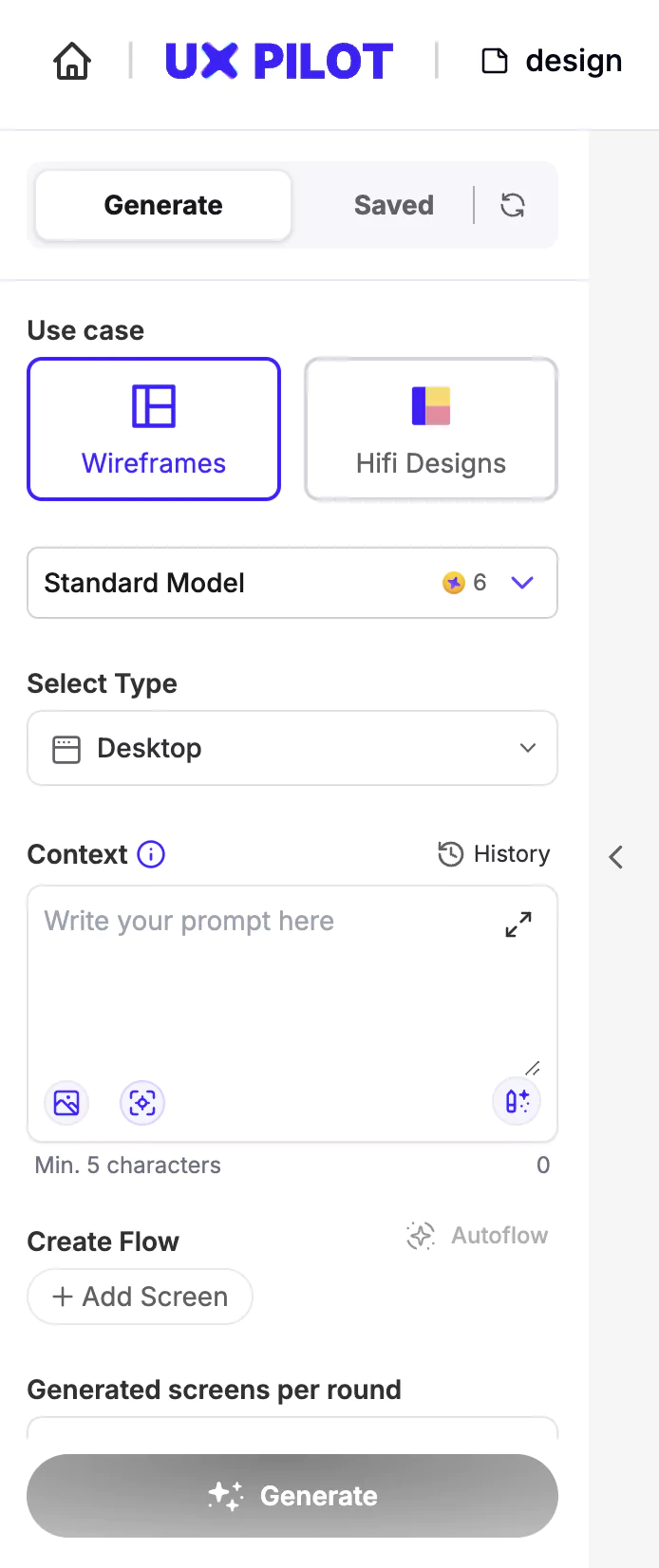
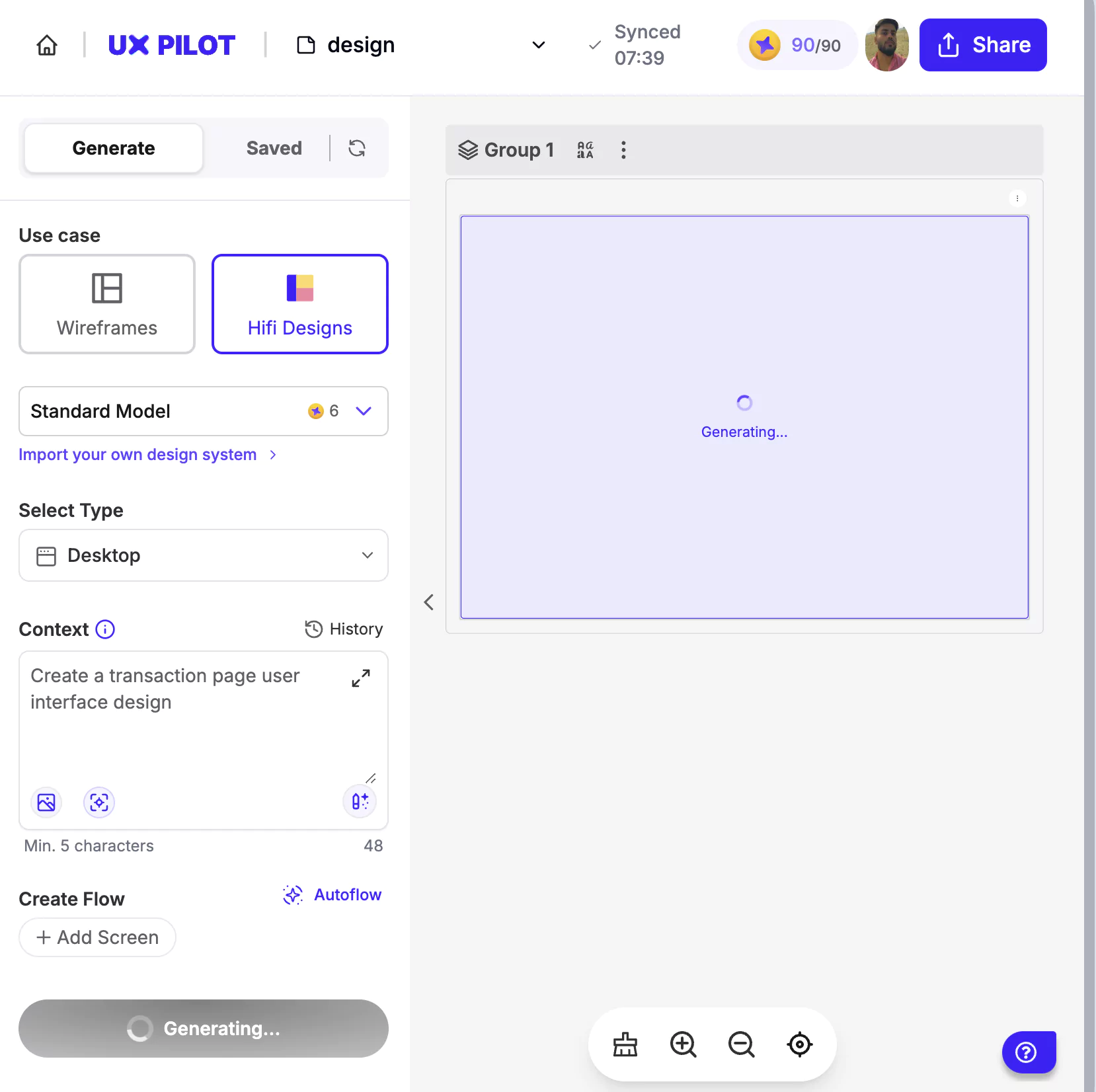
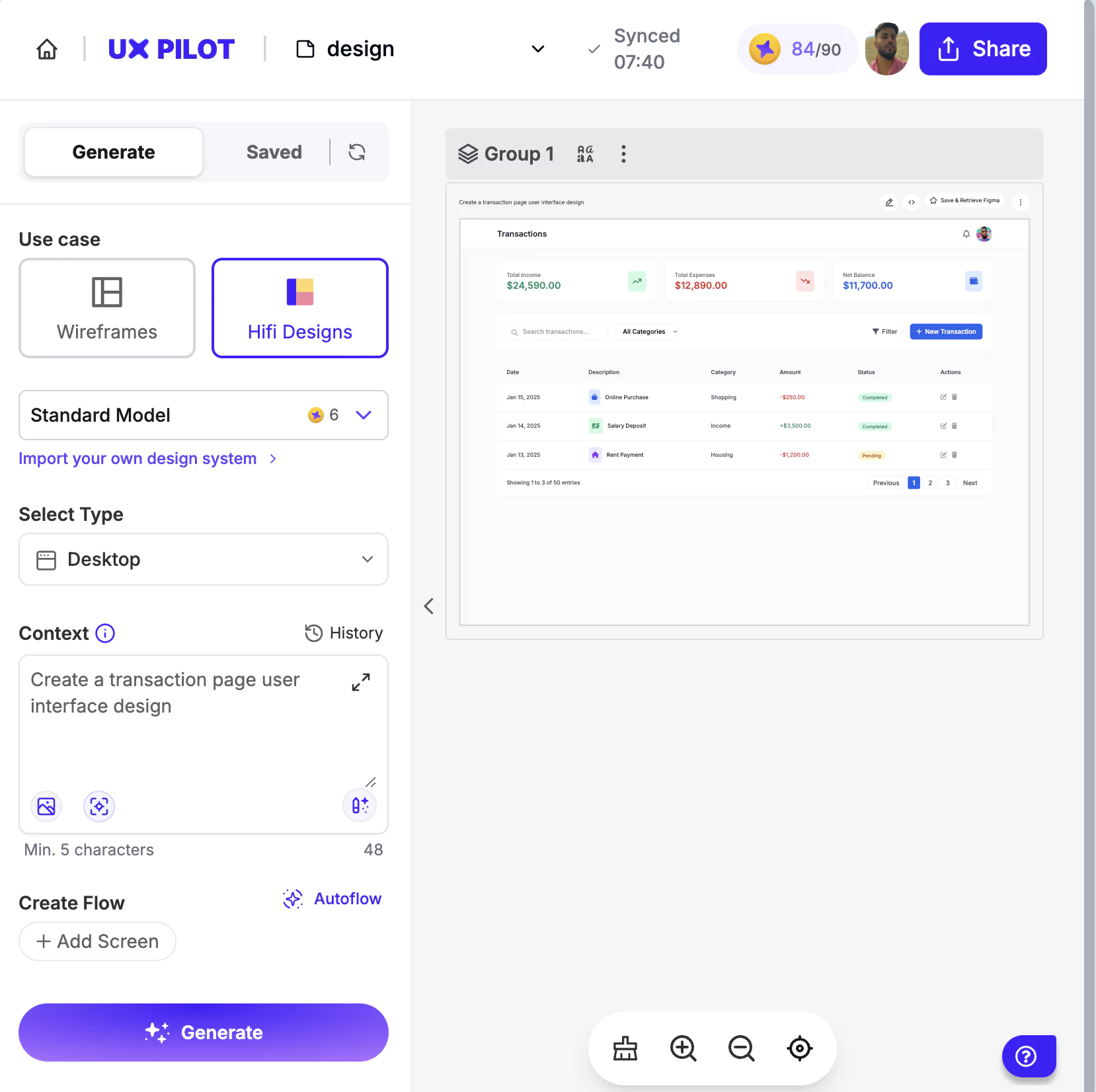
This is one of the most powerful and effective UI UX Design AI tool which can streamline the UI UX design process. It is capable of creating stunning UI designs, generating powerful wireframes, flowcharts, prototypes, sitemaps and more. Get pre designed theme templates, generate new workshops, and more.
How to Use?
- Install the plugin of UX pilot.
- Go through the workshop library and generate your own design with prompts or without prompts.
- You can use available AI tools for enhanced data processing and more.
- Choose from the already available themes or design your own in the workshop.
- Save your design after completion.
2. Wireframe Designer [Figma]
The Wireframe Designer is a Figma plugin which can be used to design with a single click. This powerful UI UX Design AI powered wireframe generator can create any type of wireframes based on your description with a single click.
You can design for simple desktop or mobile applications with diverse and flexible components based on your design requirements. If you are not satisfied with the first output, provide the feedback and get changes and modifications until you get the exact one you need.
How to Use?
- Download the “Wireframe Designer” plugin on your mobile or desktop application.
- Sign up and start using the plugin application.
- Describe the type of wireframe you need and click the “Create” button to let the tool work.
- You will get your design on the screen.
- If not satisfied you can also provide feedback and “re-design” with changes based on your needs and vision.
3. Galileo
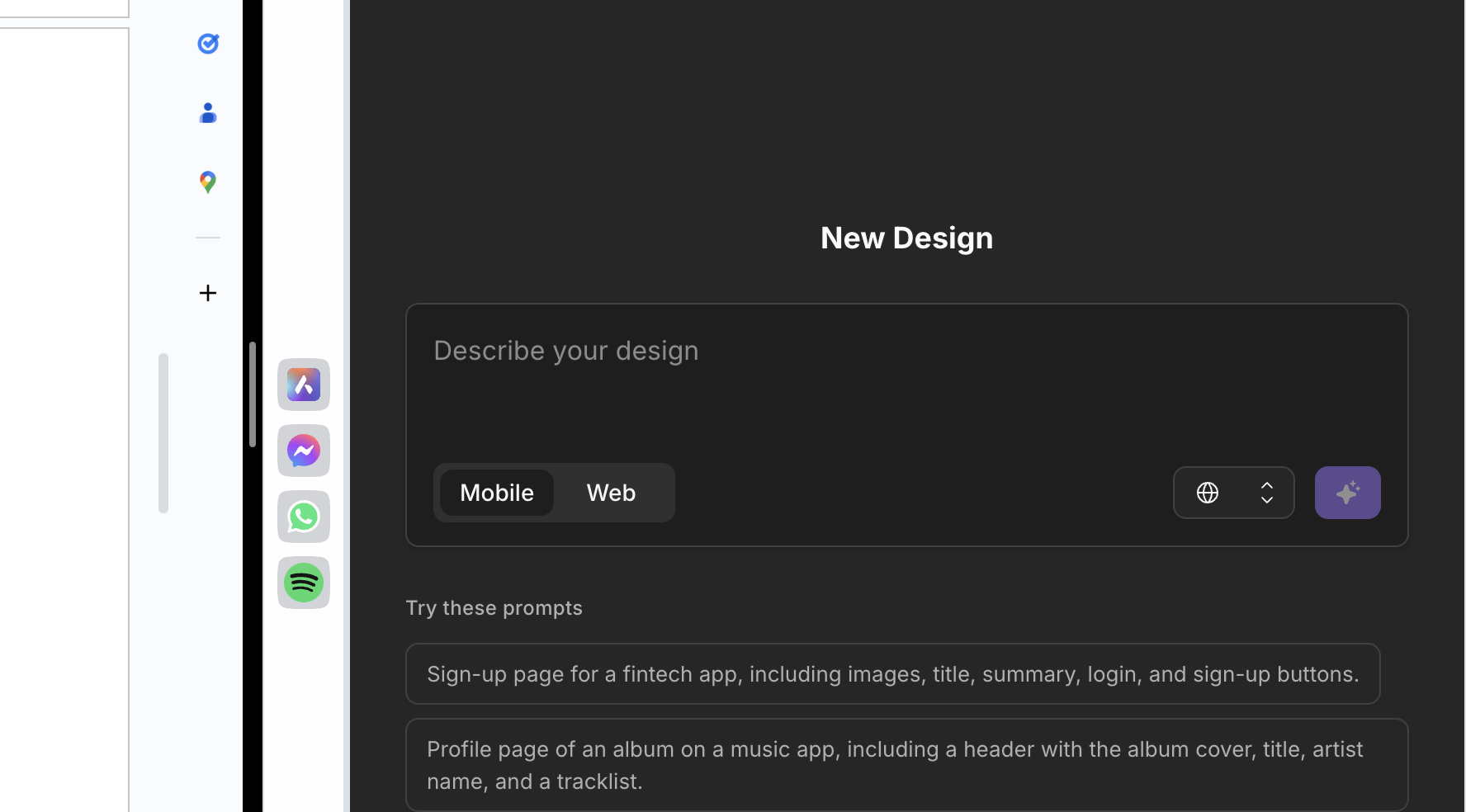
This is a ChatGPT-like tool where you only need to provide the prompt and the tool will start working on the design based on your description. You can set up the tool for mobile as well as desktop applications.
You can easily copy the designs made on Galileo on Figma and make the required changes. This is one of the best alternatives when you are designing with Figma.
How to Use?
- Download the “Galileo” application on your windows or mobile device.
- After successful installation, sign up using your email ID or phone number.
- On the home screen, provide the prompt to let the tool start creating the design.
- The design will be displayed on the screen with necessary information placed below it.
- You can copy the design or save it locally on your device.
4. Uizard
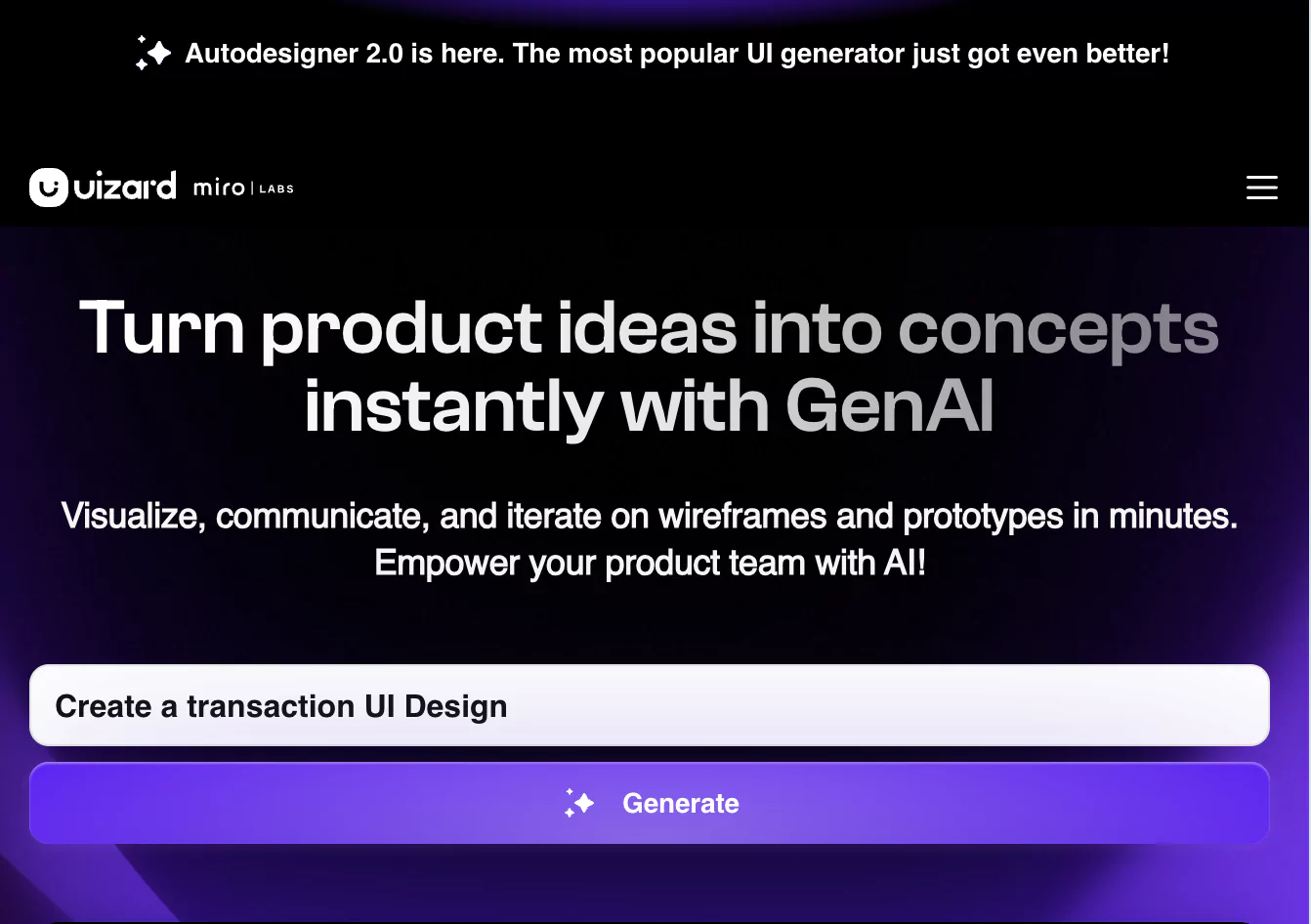
Uizard is one of the most powerful UI UX Design AI tools available with a wide range of features especially focused on UI design. You only need to choose for which device you want the design for among the three available options i,e. Mobile, Tablet, and Desktop and then describe the project in simple English language.
This tool will create a complete component to component design similar to the Figma file for you. It also provides users with a built-in chatbot where you can make revisions in your design simultaneously.
How to Use?
- Download the Uizard Tool framework on your device.
- Sign up on the platform using your personal email ID or mobile number.
- Now in the interface dashboard select the device for which you are designing.
- Describe the complete project in English language (Simple).
- Click on “Continue” to start the UI generation process.
- Save the file on your device locally.
3 UI UX Design AI Tools For Professional Designers In 2025
These UI UX Design AI tools are super helpful for experienced designers when they need ideas for their designs and are short on deadlines. Let us explore some of the advanced AI tools for design.
1. Khroma
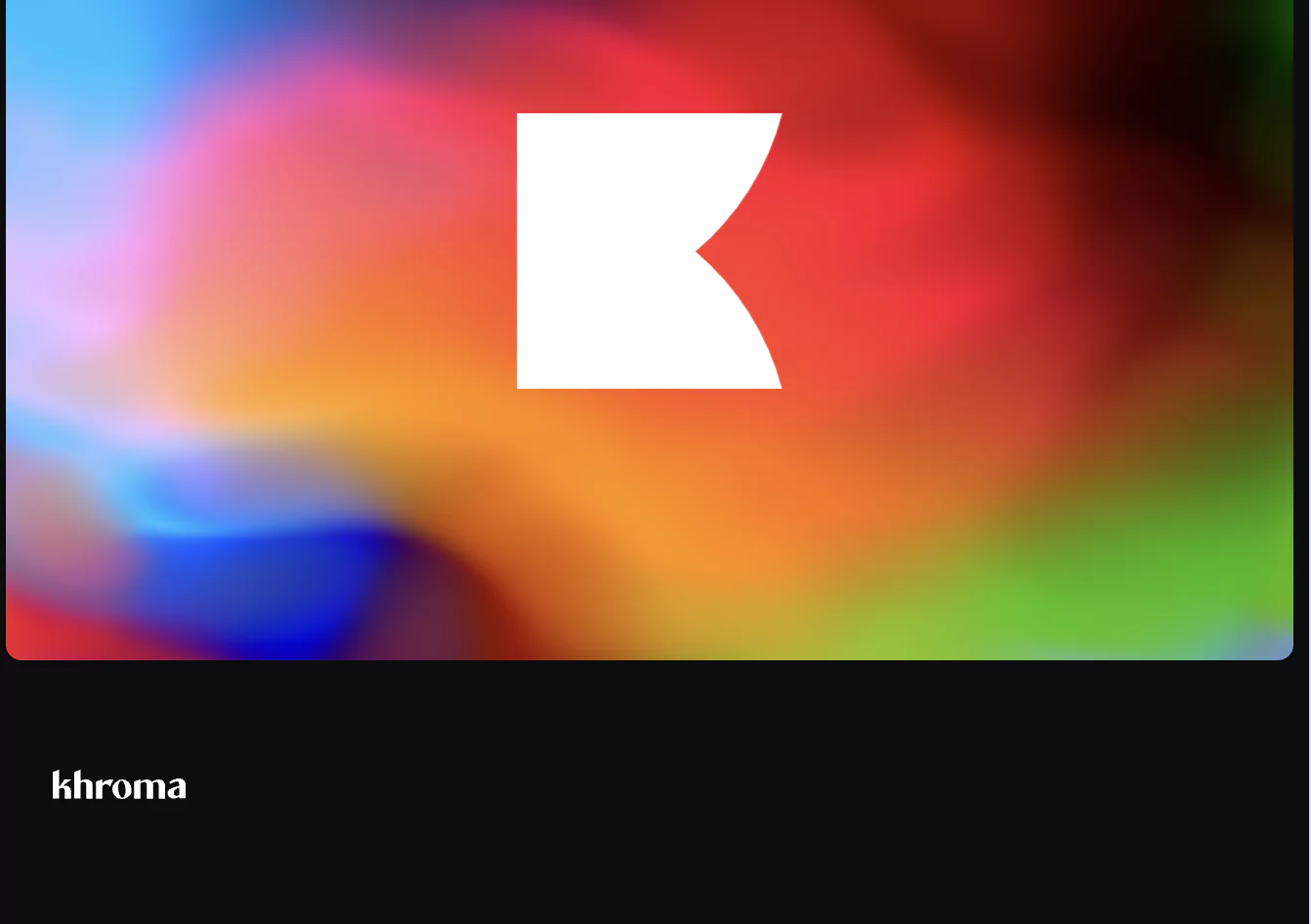
The Khroma UI UX design ai tool gives you the flexibility to use colors of your choice, designs based on your needs, with infinite combos of human made platelets of designs. You can use this tool online by signing in with your email ID.
The algorithm used in Khroma is trained to recognise colors of the same texture, shades and produce an endless set of combinations for designers.
How to Use?
- Go to the official website of Khroma on www.khroma.in
- Select from the range of colors available on the platform with different shades and textures.
- If you have your own design template and you want similar templates you can easily import your file on the platform.
- Select the color code and use it wherever you want in your design.
2. Dall-E2 [OpenAI]
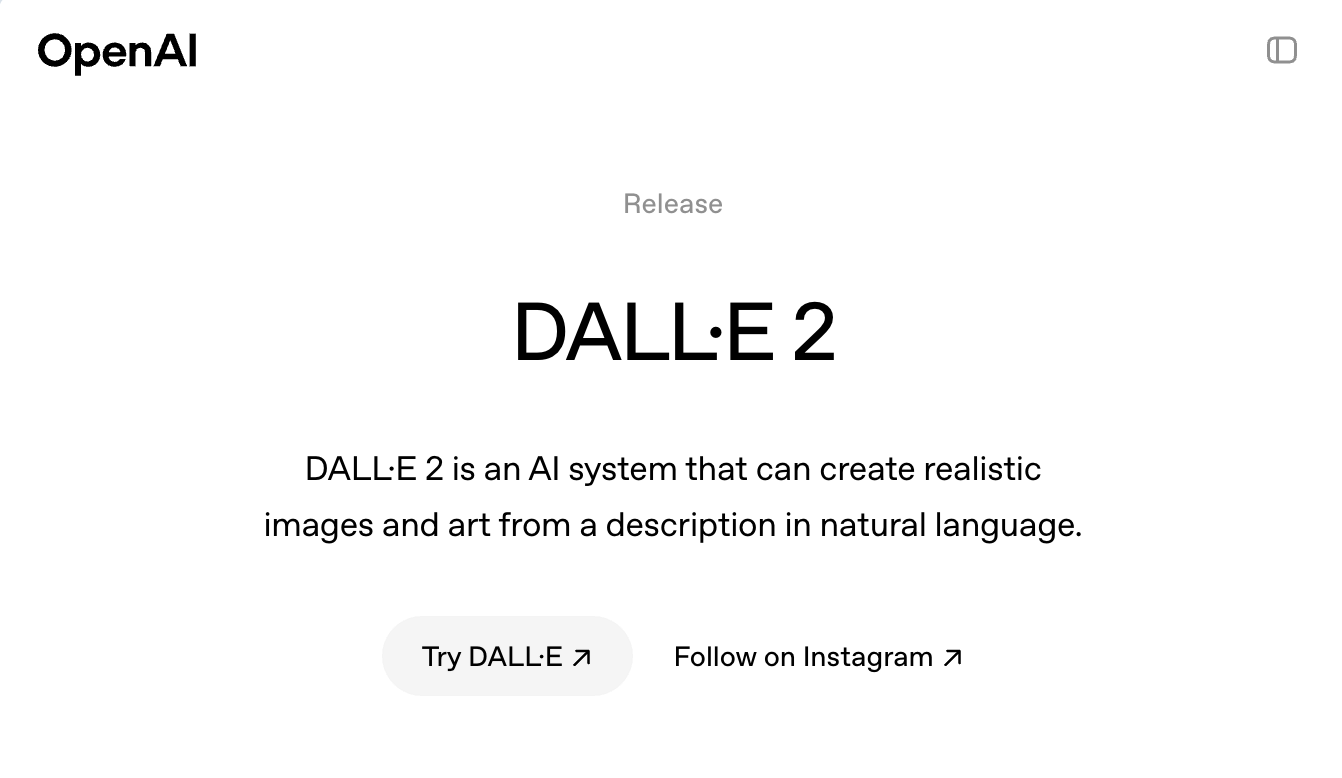
This is a text to image generation tool offered by OpenAI for generating realistic images based on text descriptions. You can use this UI UX design ai tool and enhance your design creativity. If you are looking for a tool for easy and effective mockups and prototypes then this is one of the best available options for you in 2025. However, the new policy is no longer allowing free users to use the DALL-E2 version of the Openai.
How to Use?
- Just visit the official handle of OpenAI dall-E2 on your browser.
- You can “Try DALL-E” or sign up on the platform with your emailID.
- Describe the image in the form of text you want to generate for your UI Design.
- Click on the Generate button to get your image on the screen. You can also download after it gets created.
3. Marvel AI
Marvel AI is a strong tool made in collaboration with various AI tools and Marvel. This helps designers with multiple tasks on a single platform that is log creation, graphic designing, icon creation, and more. This tool is very similar to the Figma Interface where you can easily create mockups, prototypes and user friendly interfaces on a single platform.
How to Use?
- Go the official website of marvel.ai
- Sign up using your Google account on the platform.
- Now you can easily start creating designs using prompt or easy design tools available on the platform.
Learn UI UX Design with PW Skills
Master User interface designing and learn how to gain an overall good experience and feedback on your design from your clients. Learn in-demand tools like Figma, Sketch, and more with interactive classes and industry led live sessions.
Gain a strong understanding of AI powered Design tools with PW Skills UI UX Design Course. within this course and master using these tools for your design projects. Get a wide range of UI UX internship opportunities after completing the course. Get tutored by dedicated mentors and complete practice exercises, module assignments, and real world projects to unlock your certification
UI UX Design AI Tools FAQs
Q1. Can AI tools create UI UX designs?
Ans: AI tools are dominating the design fields with various features and capabilities of ai based tools which can create user interface, wireframes, prototypes, and much more.
Q2. Which is the best UI UX design tool in 2025?
Ans: UX Pilot, Galileo, Wireframe designer, Uizard, Dall-E2 are some of the best UI UX design AI tools available in 2025 for beginners as well as professional designers.
Q3. Are there free ai tools available in 2025?
Ans: Many ui ux design ai tools provide free basic version where designers can create interfaces, use predefined themes and create prototypes and wireframes completely free of Cost. Some of the popular examples are UX pilot, Uizard, Figma, InVision, and more.
Q4. Can Prompts be used to create designs with AI tools?
Ans: You can use prompts and type your queries to create interactive and intitiute design projects simply. You can also revise and make changes based on the feedback you provide to the AI applications.

