SQL stands for Structured Query Language which is a specialized computer language used for interacting with relational databases. It is a fundamental tool for structuring, supervising, and fetching stored data from computerized databases. It was initially named by IBM as Structured English Query Language and was abbreviated as SEQUEL.
When there is a need to extract data from a database, SQL works on this request. The Database Management System (DBMS) processes the SQL query, fetches the desired data, and presents it to the user.
In everyday applications, SQL encompasses commands related to Data Definition Language (DDL) and Data Manipulation Language (DML), enabling operations such as creating, updating, modifying, and other database structural tasks.
With the ever-increasing demand for skilled data analysts, mastering SQL can open doors to a wide range of job opportunities. So why not take the first step toward becoming a proficient SQL user? Enroll in the Mastering Data Analytics course by Physics Wallah today and start your journey with us.
What is SQL?
With the growing amount of data, companies found it increasingly difficult to manage, organize, and access information effectively. This is where the language – SQL, or Structured Query Language, was developed to address this challenge by providing a way to interact with databases.
SQL allows users to store, retrieve, update, and delete data from a database in a structured and efficient manner. It is essential for businesses because it enables them to handle large volumes of data, run queries to extract valuable insights and ensure data consistency. Whether it is managing customer information, tracking sales, or analyzing trends, SQL helps in streamlining the data management process in every way possible, making it a critical tool for data-driven decision-making.
The pronunciation of this language can be either as individual letters, “ess-kew-ell,” or as the word “sequel.”
Key uses of SQL include
- Altering database table and index configurations.
- Adding, modifying, or deleting data rows.
- Extracting specific data subsets from relational database management systems (RDBMS) for tasks such as transaction processing, analytics, and other applications necessitating interaction with a relational database.
Also read: 5 Rare Data Science Skills That Can Help You Get Employed
Why is SQL Important?
SQL, or Structured Query Language holds significant importance in today’s time for several reasons, Some of the important reasons highlighting SQL importance are shown below for your reference:
- SQL is a fundamental language for interacting with relational database management systems (RDBMS), which are prevalent across various industries. These databases rely on SQL to manage, manipulate, and query structured data efficiently.
- It enables users to retrieve specific data subsets from vast databases efficiently. It provides commands for adding, updating, deleting, and modifying data, facilitating seamless data manipulation.
- SQL serves as an industry-standard language for relational database operations. Its standardized syntax and commands ensure consistency and compatibility across different database systems, promoting interoperability.
- SQL offers robust mechanisms for ensuring data integrity and implementing security measures such as user authentication and access control.
- It facilitates advanced data analysis by enabling users to formulate complex queries and extract insights from databases. It plays a crucial role in business intelligence, data analytics, and decision-making processes.
- It integrates seamlessly with various programming languages and development frameworks ensuring data persistence, reliability, and functionality.
- SQL helps database architects and designers model complex data structures, define relationships, establish normalization rules, and design efficient database schemas that align with organizational requirements.
History of SQL
Talking about the history of SQL, it traces its origins back to the early 1970s, when IBM researchers Donald D. Chamberlin and Raymond F. Boyce developed “SEQUEL” – A Structured English Query Language.
The goal was to create a standardized language that can manage and retrieve data stored in relational databases. SEQUEL was initially designed to work with IBM’s System R, one of the first prototypes of a relational database management system (RDBMS).
In 1979, SQL’s commercial potential became apparent, and the first SQL-based RDBMS, Oracle, was released by the Oracle Corporation. Over the years, SQL became the standard language for interacting with relational databases, with its first standardization occurring in 1986 by the American National Standards Institute (ANSI) and later by the International Organization for Standardization (ISO) in 1987.
Since then, SQL has evolved with various updates and extensions, maintaining its status as the dominant database language. It has remained foundational to modern data management systems, with widespread adoption across different industries, from finance to healthcare, cementing its importance in the history of computing.
SQL Commands
SQL (Structured Query Language) commands play an important role in manipulating and managing relational databases, offering plenty of functionalities to interact with data effectively. Let us explore some key SQL commands and their functionalities in detail:
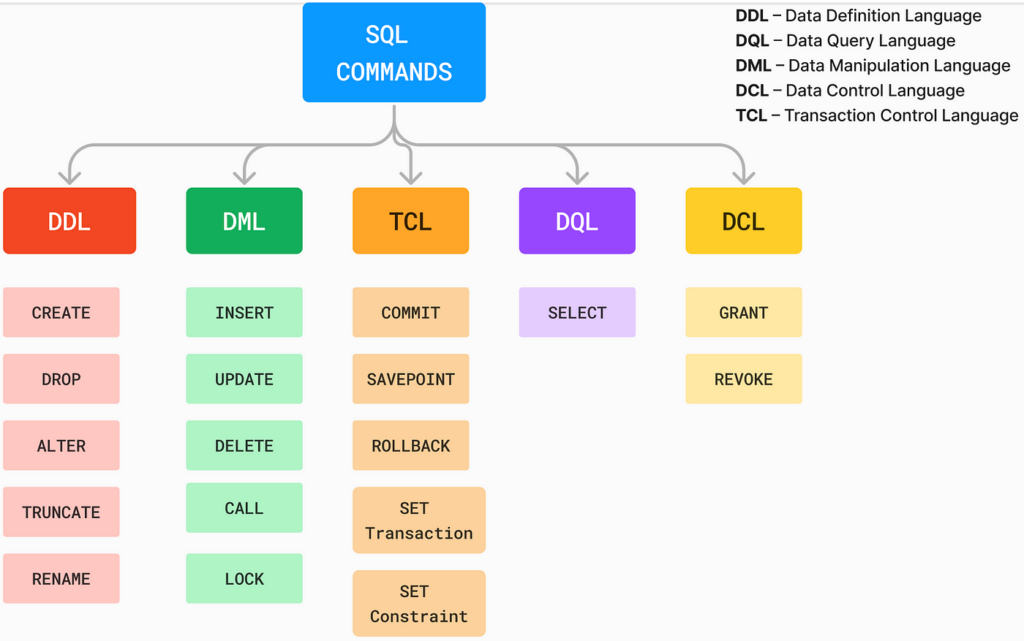
1) SQL SELECT
- Functionality: It enables users to retrieve specific data or entire datasets from a set of multiple tables based on specified criteria.
- Usage: It is often employed for generating reports, extracting insights, and performing data analysis by filtering and selecting relevant data subsets.
| Syntax Example |
| SELECT product_name, price FROM products WHERE category = ‘Electronics’; |
2) SQL CREATE
- Functionality: It helps in the creation of databases, tables, indexes, and other database objects.
- Usage: Essential for database administrators and developers to define the structure, relationships, and constraints of database objects.
| Example For Creating a Table |
| CREATE TABLE Customers ( customer_id INT PRIMARY KEY, customer_name VARCHAR(50), email VARCHAR(100) ); |
3) SQL DELETE
- Functionality: It removes specific records or rows from a table based on specified conditions.
- Usage: This hels in data cleanup, removal of obsolete records, and maintenance of database integrity.
| Example of Deleting a particular Order Data From Order Column |
| DELETE FROM Orders WHERE order_date < ‘2022-01-01’; |
4) SQL INSERT INTO
- Functionality: Inserts new records or rows into a table with specified column values.
- Usage: Essential for adding new data entries, updating catalogs, and maintaining up-to-date information within tables.
| Example Of Inserting a New Record into products table |
| INSERT INTO Products (product_name, price) VALUES (‘Laptop’, 1200); |
5) SQL UPDATE
- Functionality: Modifies existing records or rows within a table based on specified conditions.
- Usage: Facilitates data modification, correction of errors, and updating records to reflect changes in business processes or requirements.
| Example Of Updating Department Of An Employee |
| UPDATE Employees SET department = ‘IT’ WHERE employee_id = 101; |
6) SQL JOIN
- Functionality: Combines rows from two or more tables based on related columns to retrieve data in a unified result set.
- Usage: Enables data integration, relationship establishment between tables, and extraction of comprehensive datasets.
| Example Of Combining Customer Record |
| SELECT Orders.order_id, Customers.customer_name FROM Orders INNER JOIN Customers ON Orders.customer_id = Customers.customer_id; |
7) SQL DROP
- Functionality: Eliminates existing databases, tables, views, indexes, or other database objects.
- Usage: Essential for database maintenance, restructuring, and removal of redundant or obsolete objects.
| Example Of Eliminating a Table if Different One Exists |
| DROP TABLE IF EXISTS Products; |
How Does SQL Work?
Structured Query Language operates as a powerful tool for managing and handling data in relational databases. Understanding how SQL works involves diving into its core functionalities, components, and operations. Here is an overview of how SQL works:
1) Definition and Structure
SQL serves as a standardized programming language designed specifically for managing relational databases. It encompasses a structured syntax comprising various statements, commands, and clauses tailored for data definition, manipulation, retrieval, and control.
2) Database Creation and Design
SQL enables users to define the logical structure of databases, including tables, relationships, constraints, indexes, views, and schemas. Database administrators and developers utilize SQL Data Definition Language (DDL) commands like CREATE, ALTER, DROP, and TRUNCATE to create and modify database objects.
3) Data Manipulation
SQL Data Manipulation Language (DML) commands facilitate the insertion, retrieval, modification, and deletion of data within tables. Commands such as SELECT, INSERT, UPDATE, and DELETE empower users to interact with database records, apply filters, sort data, and perform aggregate functions.
4) Data Retrieval and Querying
SQL excels in retrieving specific data subsets from vast databases through structured queries. The SELECT statement serves as a cornerstone for formulating queries, enabling users to extract, filter, and aggregate data based on specified criteria, conditions, and relationships.
5) Data Integrity and Constraints
SQL helps in promoting data integrity through the implementation of constraints like primary keys, foreign keys, unique constraints, not null constraints, and check constraints. These constraints enforce rules, relationships, and validations within tables, ensuring data accuracy, consistency, and reliability.
6) Transaction Management
SQL Transaction Control Language (TCL) commands facilitate transaction management, ensuring data consistency and reliability. Commands such as COMMIT, ROLLBACK, and SAVEPOINT enable users to manage transaction boundaries, roll back erroneous operations, and maintain database integrity despite system failures or interruptions.
7) Optimization and Performance
SQL provides mechanisms to optimize database performance through data modeling, indexing, query optimization, execution plans, and performance tuning. Database administrators leverage tools, techniques, and best practices to enhance query execution, reduce response times, and optimize resource utilization.
8) Security and Access Control
SQL incorporates robust security mechanisms to safeguard sensitive data, restrict unauthorized access, and ensure compliance with regulatory standards. SQL Data Control Language (DCL) commands like GRANT and REVOKE enable administrators to define user privileges, roles, and permissions, ensuring data confidentiality, integrity, and availability.
Components of SQL System
SQL systems are an important part of relational database management which includes distinct components that help in facilitating efficient data storage, retrieval, and management. Let us dive further into the topic to see what are these integral components of SQL systems:
1) SQL Schema
- Definition: An SQL schema represents the logical structure, design, and organization of the database, defining tables, fields, relationships, constraints, and more.
- Example: In designing an e-commerce platform, an SQL schema might include tables such as Users, Products, Orders, and Payments, outlining their respective attributes and relationships.
2) Indexes
- Definition: Indexes enhance database performance by accelerating data retrieval operations. They provide quick access to specific data within a table, reducing the time required for query execution.
- Example: A unique index on the User_ID column within the Users table ensures rapid retrieval of user-specific data, optimizing system responsiveness.
3) Constraints
- Definition: Constraints impose rules and conditions on data columns within tables, ensuring data integrity, consistency, and accuracy. Common constraints include primary keys, foreign keys, unique, not null, and check constraints.
- Example: A foreign key constraint linking the Order_ID column in the Orders table to the User_ID column in the Users table maintains referential integrity between related data entities.
4) Triggers
- Definition: Triggers are specialized stored procedures that automatically execute in response to specific events or actions within the database, such as data modifications, insertions, or deletions.
- Example: A trigger might activate upon the insertion of a new record into the Payments table, automatically updating the Total_Sales column in the Analytics table.
5) Views
- Definition: Views present a virtual representation of data derived from one or multiple tables, tailored to meet specific user requirements or application needs. They simplify complex queries, enhance data security, and provide a customizable perspective of the database.
- Example: A view named High_Value_Customers might aggregate data from the Users and Orders tables, displaying information solely about customers with a purchase history exceeding a specified value.
6) Transactions
- Definition: Transactions encapsulate a sequence of SQL operations, ensuring data consistency, reliability, and atomicity. Transactions adhere to the ACID (Atomicity, Consistency, Isolation, Durability) properties, ensuring data integrity despite system failures or interruptions.
- Example: A banking application might employ transactions to ensure that fund transfers between accounts occur atomically, maintaining accurate account balances and transaction histories.
7) Backup and Recovery
- Definition: Backup and recovery mechanisms safeguard critical database information, enabling data restoration in the event of system failures, errors, or disasters. SQL systems offer robust backup strategies, including full, differential, and incremental backups, coupled with recovery options to mitigate data loss risks.
- Example: Regularly scheduled backups of an e-commerce database ensure the availability of historical data, transaction records, and customer information, facilitating rapid recovery and continuity in unforeseen circumstances.
Also read: SQL For Data Analytics: A Comprehensive Guide
Also read: SQL vs NoSQL: 5 Critical Differences You Should Know
SQL Injection
SQL injection (SQLi) is a type of security vulnerability that occurs when an attacker can insert or “inject” malicious SQL code into a query, thereby gaining unauthorized access to a database or executing unintended commands. SQL injection attacks pose significant risks to web applications and databases, potentially compromising sensitive data, breaching confidentiality, integrity, and availability.
What is MySQL?
MySQL is an open-source relational database management system (RDBMS) that uses SQL (Structured Query Language) for managing and manipulating data within databases. Developed by MySQL AB, now owned by Oracle Corporation, MySQL is widely used for various applications, websites, and enterprise solutions due to its scalability, performance, reliability, and cost-effectiveness. Key features of MySQL include ACID compliance, multi-version concurrency control (MVCC), replication, partitioning, stored procedures, triggers, and a comprehensive set of SQL functionalities. MySQL supports various storage engines, such as InnoDB, MyISAM, and MEMORY, enabling users to optimize performance, storage, and functionality based on specific requirements.
What is NOSQL?
NoSQL, which stands for “Not Only SQL,” represents a broad category of database management systems designed to store, retrieve, and manage unstructured, semi-structured, and structured data at scale. Unlike traditional SQL databases, NoSQL databases emphasize flexibility, scalability, and performance, supporting distributed architectures, horizontal scaling, and diverse data models, including document-based, key-value, columnar, and graph databases.
NoSQL databases, such as MongoDB, Cassandra, Couchbase, Redis, and Neo4j, cater to modern applications, web services, big data, real-time analytics, IoT (Internet of Things), and other use cases requiring rapid data ingestion, processing, and retrieval across distributed environments.
What is an SQL server?
An SQL Server refers to Microsoft’s relational database management system (RDBMS) known as Microsoft SQL Server, which offers comprehensive data management, storage, retrieval, and analysis capabilities. Initially released in 1989, Microsoft SQL Server supports SQL (Structured Query Language) for querying, scripting, and administering databases across various platforms, including Windows and Linux.
Renowned for its robustness, scalability, security features, and integration with Microsoft’s ecosystem, SQL Server provides a suite of advanced functionalities, such as T-SQL (Transact-SQL), stored procedures, triggers, views, replication, clustering, BI (Business Intelligence) tools, and integration services.
Microsoft SQL Server caters to enterprise applications, business solutions, cloud services (Azure SQL Database), data warehousing, OLAP (Online Analytical Processing), and mission-critical environments, ensuring optimal performance, reliability, and compliance with industry standards and regulations.
Also read: Data Analyst Roadmap 2024: Responsibilities, Skills Required, Career Path
How does AWS support SQL?
Running Microsoft SQL Server on AWS enables developers to execute Microsoft SQL workloads efficiently within the AWS environment. Leveraging AWS’s scalable computing resources enhances the performance and scalability of the SQL database system.
By adopting MS SQL on AWS, organizations benefit from enhanced service availability, leveraging AWS’s expansive global infrastructure spanning 24 regions. Moreover, SQL Server on AWS seamlessly integrates with over 230 security, compliance, and governance services, fortifying data protection against external threats. Additionally, AWS facilitates SQL adoption through:
- Utilizing the Amazon Database Migration Service to streamline the migration of SQL databases to AWS.
- Leveraging Amazon Elastic Block Store (EBS) to ensure high-performance block storage solutions for critical SQL applications.
Learn Data Analytics With PW Skills
Enroll in our Comprehensive Data Analytics Course and learn from the best-experienced mentors in a beginner-friendly way.
Learn all the technologies and skills related to the data analytics with industry-relevant projects under the guidance of ta analysis only at pwskills.com
Recommended Course
SQL stands for Structured Query Language. It is a domain-specific language used in programming and designed for managing and manipulating relational database systems. A primary key is a unique identifier for a record in a table. It ensures that each record within a table is uniquely identifiable and cannot contain null values. An SQL join is used to combine rows from two or more tables based on a related column between them. The primary key-foreign key relationship often governs these joins. Normalization in SQL is the process of organizing data within a database to reduce redundancy and improve data integrity by eliminating duplicate data and establishing relationships between tables. An SQL index is a data structure used to improve the speed of data retrieval operations on a database table. It provides faster search queries by storing a subset of the table data in a structured format.SQL FAQs
What is SQL?
What is a primary key in SQL?
What is an SQL join?
What is normalization in SQL?
What is an SQL index?

