Python loops provide a way to execute a simple statement repeatedly until a set number of times. You can execute loops in three ways using different syntax and methods. The main types of loops in Python are while loops, for loops, nested loops, and more. In this article, we will learn more about Python Loops and their functionalities along with interactive examples.
What Are Python Loops?
Python Loops are used to execute a block of statements repeatedly until a specific condition satisfies. When the condition fails to satisfy then the block statement comes out of execution and the next block starts to execute.
In Python loops, take care of indentation as it defines the block of code which is to be executed inside the block. If the indentation is not arranged properly then the program will show error or will result in wrong results. Let us understand the Python loops with a simple example.
| for i in range(5):
print (i) |
Output
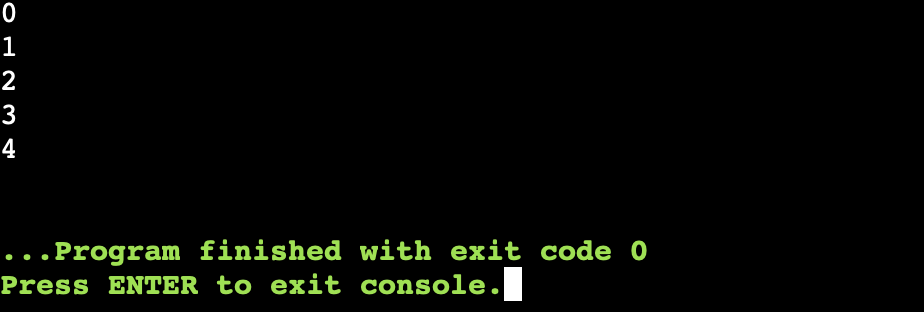 |
The above Python program runs a simple Python for loops with range() function until the loop executes to less than 5. The loop condition comes out of the for loop after execution completes.
The While Python Loops
The Python While loop is used to execute a block of statements until the given condition along with the while loop is satisfied. When the condition becomes false, the execution moves out of the loop and executes the next statement.
| while expression:
code statement (s) |
The Python While statement uses indentation as its method of grouping statements.
| # Initialize a variable
count = 1 # Create a while loop while count <= 5: print(“Count is:”, count) count += 1 # Increment the count print(“Loop has ended.”) |
Output
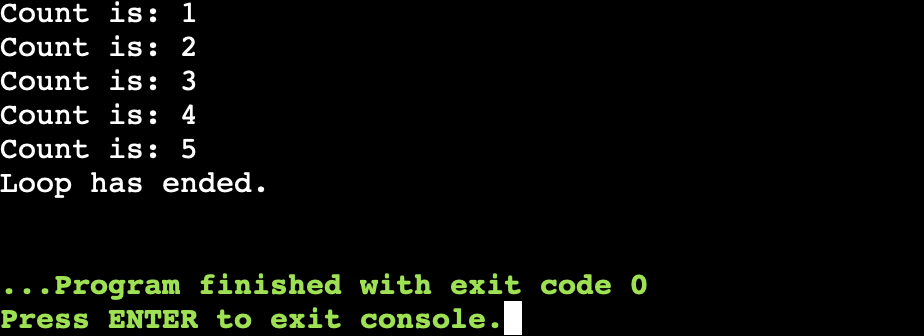 |
Why Consider Python While Loops For Repeated Execution?
Python While loops are perfect to use when you do not know exactly the number of times you need to repeat an action.
- When you do not know the number of repetitions and how many times a block of code will run.
- The while loops keep on checking for the condition and stop only when the condition gets false.
- You can provide dynamic conditions which can change during the execution depending on the logic used inside the loop.
- You can use the break, continue, or else statements with the while loop to handle more complex problems.
- While loops are memory efficient and consume less memory as compared to the other methods in Python loops.
The Python For Loops
Python for loops can be used to iterate over a statement and execute a block of code for a definite number of times. It is used when we know exactly the number of times you want to execute a statement. You can repeat actions for every element in a container using Python for loops.
Let us completely get familiar with the for loop using a simple example given below.
| fruits = [“apple”, “banana”, “Guava”]
for fruit in fruits: print(fruit) |
Output
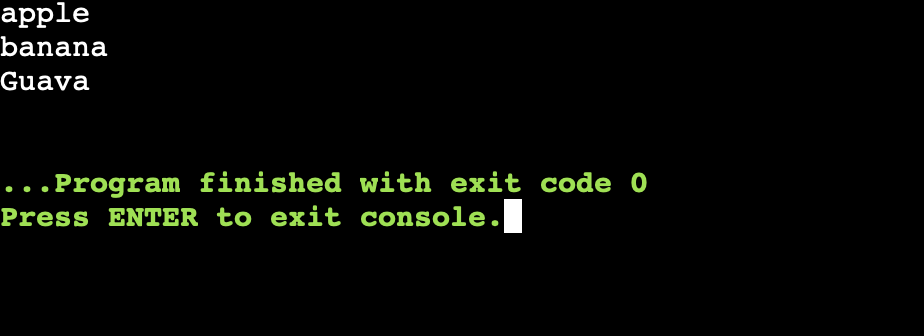 |
Let us know the simple working of a Python for loop where the loop execution starts with the first item in the sequence using the starting condition. Now, the block inside the loop statement is executed and runs the code inside the loop. The for loop then moves to the next item and so on until the last items are completed based on the condition provided.
Why Consider Python For Loops For Repeated Execution?
Python For loops are useful when you need to repeat an action in the loop.
- In Python for loops , we must be familiar with the number of times you will be going to run this loop.
- The loop continues based on the given condition falling; it will no longer execute the condition within the loop.
- You can easily control when the loop needs to be stopped after a definite number of times.
- The syntax for for loops in Python is simple to understand and implement.
- The For loops in Python are used when you want to change conditions based on a fixed count.
The For loop helps us execute a specific block of code for a known number of times until the condition satisfies. The loop keeps on running until a condition is met. With the for loops in python where a specific task is executed for a specific number of times until a desired condition is met or the range is over.
The Python While Loop Infinite Condition
The Infinite condition in Python loops are one of the most faulty situation where the loop keep on running for an infinite amount of time without stopping as the condition always comes out to be true in all case.
You need to manually break the execution of the While loop infinite condition to make it work. Let us check an example to understand the complete scenario of the while loop infinite condition.
| # Infinite loop example
while True: print(“This loop will run forever!”) |
Output
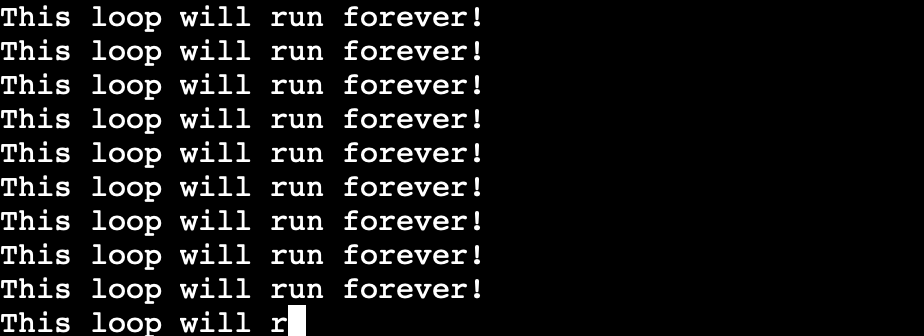 |
This loop will keep on running for infinntie amount of time as the condition always evaluates to true and the loop will never come out of the looping execution. We have to manually interven to prevent this loop from running for an infinite amount of time. Let us stop the loop after it runss for 5 number of times and make it break out of the looping statement.
| count = 0
while True: print(“This is loop number:”, count + 1) count += 1 if count == 5: print(“Loop executed 5 times. Breaking out now.”) break |
Output
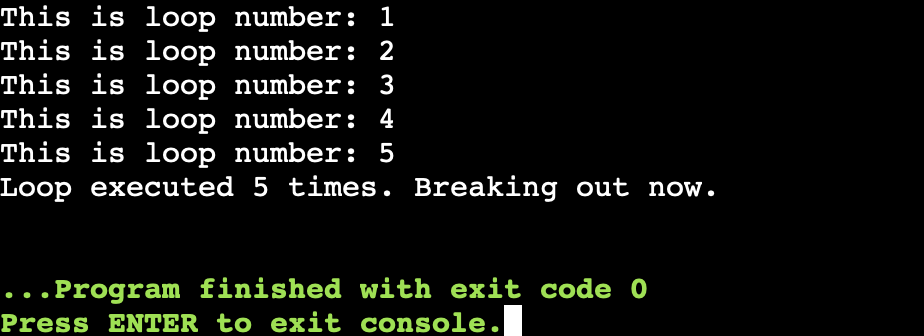 |
The Python Continue & Break Statement In Loops
You can easily skip an iteration or break out of the loop using the break and continue statement in Python. Let us understand these two important statements one by one.
Python Continue Statement
The Continue statement in Python is used to skip the rest of the current loop iteration and jump to the next iteration immediately during execution.
- When a Python code undergo continue inside a loop it stops executing the rest of the code inside the loop of the body for iteration.
- It jumps directly to the next loop condition check in the execution part.
- If the condition still true then the next iteration takes place.
Let us take a simple example to understand the Python continue statement.
| # Print all numbers from 1 to 5 except 3
for i in range(1, 6): if i == 3: continue # Skip printing 3 print(i) |
Output
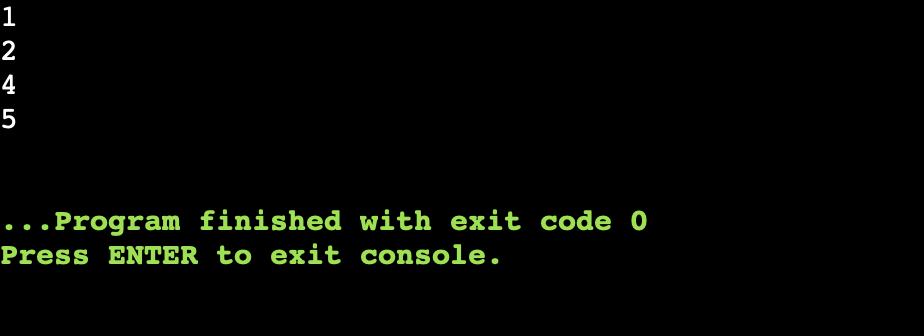 |
As you can see in the above output the following for loop skips the iteration of the 3 number and continue to execute the next iteration. It is how we are using the continue statement in the python loops based on specific condition.
Python Break Statement
As the word conveys that there is a break in the expression by using the break statement. Python break statement is used to exit the loop after it is encountered based on a certain condition.
It is very useful when we want to come out of the infinity loop when the loop fulfils certain criteria without having any stopping value which saitisfes and stop the loop execution. Let us take an example to understand the following condition.
| # Example: Stop loop when number reaches 3
for i in range(1, 6): if i == 3: break # Exit the loop immediately print(i) |
Output
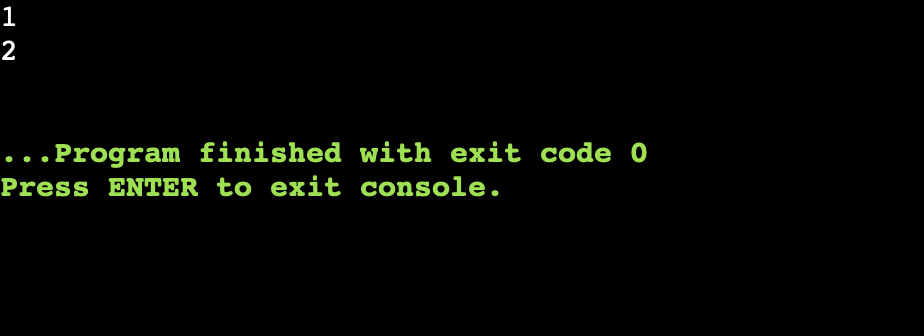 |
The loop here exits after iterating the 2nd number as it encounters a break statement which forces it to come out of the loop.
Learn Data Analytics With PW Skills
Become a pro in data analytics with PW Data Analytics Course. Learn industry relevant skills like Python, PowerBI, SQL, Excel and more. Build a strong project portfolio with industry professionals and prepare for interviews with guidance.
Get comprehensive learning content with weekend live sessions within the course. Develop assignments and projects with live doubt resolutions, SME Support sessions, interview preparation and more. Master data analytics tools like MySQL, Python, PowerBI, AWS, Jupyter, Pandas, Excel, and more. Complete all assessments and quizzes only at pwskills.com
Python Loops FAQs
Q1. How many types of loops are there in Python?
Ans: Python loops are generally of two types which is for loop and while loops.
Q2. When are for loops used in Python programming?
Ans: For loops in Python are used when we know the exact number of times a particular statement needs to execute. For loops are defined with the number of times the code is to be executed.
Q3. When are while loops used in Python programming?
Ans: Python while loops are used when the exact number of repetition of the code block is not known in advance. Hence, the while loops checks the condition after each iteration and continue until the condition satisfies.
Q4. Which loop is more used in Python programming?
Ans: Both Python while loops as well as for loops are equally important in Python programming with their use dependent on particular conditions. While loop provides flexibility and dynamic behavior while For loops are fixed and less dynamic.

