When you’re coding in Python, one of the first things you’ll encounter is a concept with a small size but has a huge importance: the Python Boolean. For students writing their first script or professionals automating systems, understanding how Boolean values in Python work can make or break your logic. At its core, a Boolean within Python helps us decide between two paths since a virtual switch flips between ON and OFF. It is not just True or False.
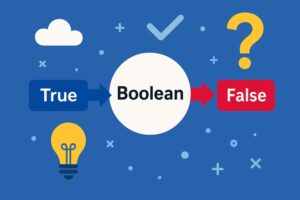
What is a Boolean in Python?
A Boolean is a data type that is in Python with just two values that are possible. These values are True or False in nature. These values help you check conditions, make decisions, or control your program’s flow well. Each and every time that you write out an if statement or you compare those two numbers, you will likely work with a Python Boolean behind all of the scenes.
Here’s a simple boolean in Python example:
x = 10
y = 5
print(x > y) # Output: True
In this case, x > y returns a Python Boolean value – True. This simple piece of logic tells the program what to do next.
How to Work with Boolean Operators in Python?
Python Boolean logic gains strength through Boolean operators. These operators combine Boolean expressions as well as allow multiple expressions. They also permit combinations. Python has the three Boolean operators which are known to be main:
True in the event that both conditions are true: and
True results if one condition at least holds true.
not: Inverts the result – False becomes True, and vice versa
x = 7
y = 10
z = 5
print(y being greater than x, also x being greater than z) # True
print((y < z) or (x < z)) # False
print(x != 7) # This is False
These basic Python Boolean operators create complex conditions easily.
True and False Values in Python
A Python Boolean can use things that are not strictly True or False. In conditionals, Python treats several values types as “true” or “false” in fact.
- Numbers that are non-zero, strings that are non-empty, also lists, and dictionaries: Truth
- False: 0, None, ” (empty string), as well as [] (empty list), along with {} (empty dict), including False.
Example:
name = “Vanita”
if name:
print(“Name exists”)
else:
print(“Name missing”)
“Name exists” is what will be printed, since name is a string that is non-empty taken as True.
Boolean Functions and Built-In Tools in Python
Python provides some built-in handy functions that do return Boolean values. Using these functions, checking types, values, or conditions is easy.
- When bool() converts a value, a Boolean is created.
- isinstance(): Checking occurs, seeing if a variable belongs to a certain type.
- all(): True gets returned in the event all of iterable elements happen to be True
- If one element is True, any() returns True.
Example:
print(bool(0)) # False
print(isinstance(5, int)) # It is True
print(all([1, 2, 3])) # True like this
print(any([0, 0, 1])) # This prints True here.
These functions offer some ways in which to handle logic. These effective methods occur in actual Python projects.
Common Mistakes with Python Boolean You Should Avoid
Even experienced developers trip up over Python Boolean values. Here are a few common pitfalls.
- The first one assigns it a value. “Confusing =” is used with ==, though the second one compares values.
- Is for object identity checks. However, equality of value is not checked.
- Consider all non-zero numbers as True: Be careful around floating points and edge cases.
Example:
x = 0.0
if x:
print(“Truthy”)
else:
print(“Falsy”) # This runs today
You should be sure to always test what your Python Boolean expressions are in fact returning.
Real-Life Applications of Python Boolean
Python Boolean logic powers everything from game development to machine learning. You’ll use it when:
- Web apps validating forms
- Writing AI decision trees
- Data filtering within analytics dashboards
- Algorithms can be built. Users may also have recommendations generated.
In Python, Boolean is the engine behind decision-making for your app. It can help in making your app understand what it should do based on certain of the conditions.

Mastering Python Boolean is Worth It
To master Python Boolean logic is to set a strong foundation in the event of scaling up projects or when starting your adventure. It enables cleaner code and smarter logic, and this then results in more flexible programs. You should make an effort to practice writing Boolean expressions so you should explore and also or not and you should try to learn how truthy and false values behave in different scenarios. Confidence and efficiency improve in your use of Python Boolean more often. Keep in mind a single Python Boolean can handle a lot more than you think the next time you run into a decision-making problem in your Python code.
Remember: In Python, mastering the art of Boolean is the start of smart decisions, because coding isn’t just about making things work.
Boost Your Python Skills: Learn Through Online Courses and Bootcamps
For leveling up knowledge of Boolean in Python and other programming concepts, you can do it like this:
- Full Stack Web Development or Python for Beginners are online courses available.
- Coding bootcamps with hands-on projects should be enrolled in.
- Use Coursera, Udemy, PW Skills, and freeCodeCamp platforms.
- Try coding problems using HackerRank. Follow them on LeetCode too.
Also Read:
- Inheritance in Python: The Powerful 7 Steps Guide
- Python OOPs Concepts Explained: Master Object-Oriented Programming in Python
- History of Python Programming Language, Evolution and Applications
- Python AI Tutorial for Beginners: Complete Explanation
DSA Python learning enabled by PW Skills.
PW Skills helps in mastering Python dsa course. India’s innovative course with experienced instructors teaches you using real-life examples, live classes, and a job-ready curriculum. Enroll now within the PW Skills DSA Python course to fast-track your tech career.
Stay curious. Keep learning.
Python Boolean FAQs
What is the ideal length for a Python variable name?
A Python variable name should be short yet descriptive usually 1 to 3 words like user_age or total_cost.
Can I change the data type of a Python variable later in the program?
Yes, Python allows dynamic typing. You can assign a string to a variable and later change it to an integer.
Is it okay to use emojis or special characters in Python variables?
No, Python variable names cannot contain emojis or characters like @, %, or #. Only letters, digits, and underscores are allowed.

