Nowadays, cooperation is a matter of survival in software development, and it is no longer viewed as a luxury. Enter the pull request. This process is more than a technical step in Git; it is the bridge between developers, testers, and reviewers. Students putting their first project on GitHub and professionals running a DevOps pipeline must understand pull requests; otherwise, all is lost.
This guide intends to cover everything: What is a pull request? Pull request examples, how pull requests fit into the development process, and why pull requests are important for code review. Let’s dive deep.

What Is a Pull Request (PR)?
A pull request is a request to merge changes from one branch into another branch in the Git repository.
Think of it as returning your essay draft to your professor. You would say:
“Here is my version. Please review it, suggest any edits, and approve it before it becomes final.”
And instead of sneaking your changes directly into the “main” file, you create a pull request. There, your teammates will comment, test, and make improvements before it gets merged.
Pull Request Example in GitHub
Here is a simple pull request from your GitHub experience:
- Create a new branch: feature-search-student.
- Add a new search bar in your student management system project.
- Push this branch to GitHub.
- Open a pull request titled: “Add search functionality for students”.
- Teammates review, find bugs, recommend changes.
- You fix errors, update PR.
- After approval, it is merged back to the trunk/main branch.
This is a standard daily activity for developers around the globe.
How PRs Fit into the Development Process
A PR is more than just the process of merging code. It’s referred to as a gate in the software lifecycle. The standard workflow usually involves:
- Branching: The developer creates a branch for a new feature/bug fix.
- Coding and Testing: The changes are made and tested locally.
- Push and Pull Request: The developer pushes the branch and opens a PR.
- The Code Review: The peers comment, test, and approve or request changes.
- Merge: They get merged into main once approved.
Why Are Pull Requests Important for Code Review?
Bugs slip through if there are no reviews. PR ensure a guided structure for these reviews.
Quality Control:
Only code that has been reviewed is allowed into production.
Team Learning:
Junior developers get feedback, and senior developers share knowledge.
Transparency:
The documented discussions show why certain decisions were made.
Security:
Provides a check against malicious or inadvertently harmful code.
Code review is not about nitpicking—it is a collaborative team effort.
Benefits of Pull Requests for Students and Professionals
Students: Expose them to a professional environment and teach them to take feedback gracefully.
Professionals: Maintaining a solid standard of a code in large projects, limiting production bugs, and creating collaboration.
From a 3-person student group to a 500-person open-source community, the PR keeps everyone aligned.
Pull Request vs Direct Commit vs Merge Request
| Feature | Pull Request | Direct Commit | Merge Request (GitLab) |
| Code Review | Yes | No | Yes |
| Collaboration | High | Low | High |
| Transparency | Clear history & comments | Limited context | Clear history & comments |
| Use Case | Teams & open source | Solo projects | Teams & enterprises |
And here is why pull requests, by far, rule modern workflows.
Best Practices for Effective Pull Requests
- Have a clear title: “Fixes login bug in student portal” > “Updating code.”
- Make small and focused PRs: Easier to review and merge.
- Include screenshots or results of tests for UI changes.
- Be professional in replying to feedback- PRs are conversations, not battlegrounds.
- Before creating a PR, make sure your branch is up to date with main.
Common Beginner Mistakes
| Mistake | Why It’s a Problem | How to Fix It |
| Vague PR titles (e.g., “Update code”) | Reviewers don’t understand the purpose of the changes | Write clear titles: “Fix login bug in student portal” |
| No description or context | Reviewers waste time guessing what the code does | Add a summary: problem, solution, tests done |
| Mixing unrelated changes | Harder to review, may introduce hidden bugs | Keep PRs small and focused on one task |
| Skipping local tests | Broken code may get pushed, blocking the team | Always run tests before creating a PR |
| Ignoring reviewer feedback | Slows down merging and reduces trust in teamwork | Acknowledge comments, make changes, re-request review |
| Opening massive PRs | Overwhelms reviewers, delays review cycle | Break into smaller, manageable pull requests |
| Not syncing with main branch | Leads to merge conflicts later | Regularly pull updates from main before opening PR |
How Pull Requests Work in Open Source Collaboration
- In open source, maintainers do not allow changes to be made directly to main. Contributors fork, alter, and submit PRs.
- This mechanism keeps the project secure while opening the gates for contributions from thousands across the world.
- Renowned projects such as React, Kubernetes, and Linux all run on PR workflows.
Advanced Topic: Automated Pull Request Reviews in 2025
Currently, by using a whole range of tools, e.g., GitHub Actions, SonarQube, or AI-driven bots, it is possible to:
- Check the code style.
- Run automated tests.
- Flag vulnerabilities.
Your pull request may thus already be holding criticisms before any human sets eyes on it. Automation certainly speeds the PR process; however, humans bring in creativity, judgment, and teamwork.
![]() Join Our Devops & Cloud Computing Telegram Channel
Join Our Devops & Cloud Computing Telegram Channel
![]() Join Our Devops & Cloud Computing WhatsApp Channel
Join Our Devops & Cloud Computing WhatsApp Channel
Step by Step: How to Create a PR in GitHub (2025 Edition)
- Clone the repository locally.
- Create a feature branch: git checkout -b feature-dark-mode.
- Make changes, commit & push branch.
- On GitHub, click on New Pull Request.
- Select branches (main vs. feature).
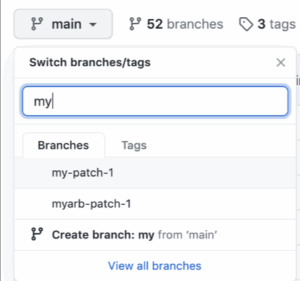
- Write the title & description.
- Submit PR.
- Chime in on the discussions, fix feedback & update.
- Once approved, click on Merge.
That’s it, you just completed your whole journey through pull requests.
The Future of PR in DevOps
In the future, PR shall grow even wiser:
- AI Review Assistants: Sniff out code smells before humans.
- Automated Security Tests: Call out vulnerabilities instantaneously.
- Instant Documentation: Auto-generate changelogs off the PR.
But the human role will stay irreplaceable—collaboration, mentoring, and decision-making.
Why PR Are the Backbone of Open-Source Collaboration
If you’ve ever contributed to an open-source project on GitHub, you know that a PR is the actual entrance to contribution. Maintainers don’t give access directly to the main branch; contributors fork the project, make changes, and submit PR instead.
This way, projects can remain open to global contributions, while still protecting them from low-quality or harmful code. In a nutshell, PRs overwhelm and counteract coding; anyone from anywhere can suggest improvements.

Pull Requests versus Direct Commits
Students often ask: why not commit directly instead of creating a PR? The answer lies in control and review.
Direct commit: Good for personal projects but risky in team settings.
Pull request: Safe for collaboration, as it ensures peer reviewing, documentation, and quality checks.
Then, the process goes PR regard for challenger, regards for reviewer, and that’s actually why we organize big-scale collaboration without it turning chaotic.
Future of Pull Requests in DevOps
As automation improves, even PR is changing. The AI-assisted tools are now helping with the PR review by detecting vulnerabilities, suggesting fixes, or autofilling test cases. However, the human element-team discussions, design debates, and peer learning-will never be replaced.
The future may find faster, smarter, and more automated reviews, but it is the PR that will stay the check for all collaboration.
Also Read:
- What is Version control System? Working, Types, And Benefits
- The 20 Most Important DevOps Trends in 2025: Beat the Game
- What is DataOps? Complete Explanation For Beginners
- File Permission in Linux- 7 Powerful Facts for Beginners and Pros Alike
Learn with PW Skills DevOps Course
Want to go beyond just learning and actually master Git, CI/CD pipelines and real-world DevOps workflows? PW Skills DevOps Course gives you hands-on training, projects and mentorship designed for both students and working professionals. Don’t just read about DevOps-practice it with experts and get job ready.
Be very specific. Cite the problem, the solution, and the testing done. Example: "Fixed login timeout issue by optimizing session handling." Yes. You can push more commits to the same branch and the PR will update automatically. No. Even individual developers benefit; PRs help keep track of history and encourage discipline. You will need to resolve merge conflicts by adjusting the code manually before merging.FAQs
How do I write a good Pull Request description?
Can a Pull Request be edited after creation?
Are Pull Requests only for big teams?
What happens if multiple Pull Requests conflict?

