Process management in Linux operating systems is an important operation used to ensure scalable and effective performance. Linux is a command based operating system where all major processes are controlled and operated using commands based interface.
In this article, we will get a deeper understanding of how process management in Linux operating systems takes place and what are the pros and cons of process management in Linux in these operating systems. We will also get an understanding of the features of process management and how it works in modern days computers.
What is a Process in Linux?
The definition of process is the same everywhere well in simple terms, a process is a program in execution mode. Each process in Linux consists of a unique identifier known as Process ID (PID). Whenever a user runs a program or application, it generates a process that can either be short lived or can run indefinitely depending on the task.
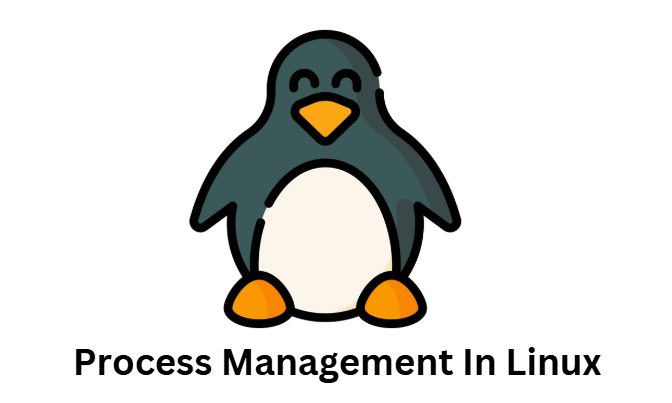
Also, learn what is Data Management in Operating System and Storage?
Processes support multitasking in a computer and allow multiple tasks to be executed simultaneously. You can see child processes which are generally created using fork() system calls. The major stages of processes are ready, running, waiting, sleeping, and termination. In Linux based operating systems, you can check for running processes using the ps command.
Key Takeaways Process Management in Linux Operating System
- Process management in Linux is made possible using different commands which can help you manage and run programs on the Linux based OS.
- With process management, you can track whatever is in a running state on the system using a single command.
- There are many types of commands which offer different actions in process management in Linux.
- Ready, running, waiting, and termination are some of the major stages in process management.
Process Management Definition
Process Management is a process of managing and improving processes to help businesses achieve their goals. With the help of process management, we can create, schedule, communicate, and synchronize processes within an operating system. With the help of effective process management, we can handle deadlock situations in our operating system.
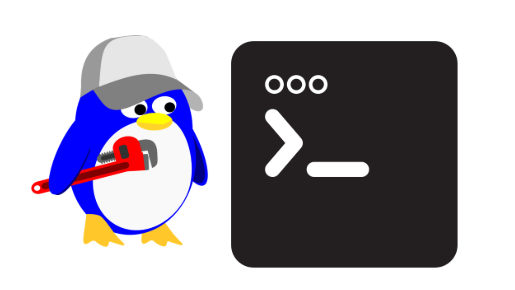
In Linux, process management takes place through commands which can be used to control various stages of processes in our computer system. With process management in Linux, we can easily monitor all active processes on our system with commands like ps, top, renice, jobs, nice, and more.
Major Stages of Process Management in Linux

Process management in Linux operating system goes through a series of stages during its lifetime and it is important to understand the background of all important processes running in the system.
1. Created
In the first stage, the process gets created and at this stage, all the data structures within a process get started. It starts when a program starts running in the system.
2. Ready
During this stage, processes are waiting to be assigned to a processor inside the CPU by a Linux scheduler in the operating system. At this stage, the process inside a system is waiting to start its execution.
3. Running
During the running stage, all processes in this stage start their execution and are assigned to a processor by the scheduler and begin executing its instructions inside the program.
4. Waiting
The process in this stage is waiting till an event is completed and it can start with its execution. During preemption also a process goes to the waiting stage after the running stage.
5. Terminated
A running process when executing its program gets to the termination stage. This process no longer exists in any other stage and is completed by the processor. During this stage, all allotted resources to the process are removed and are freed.
Types of Process Management in Linux
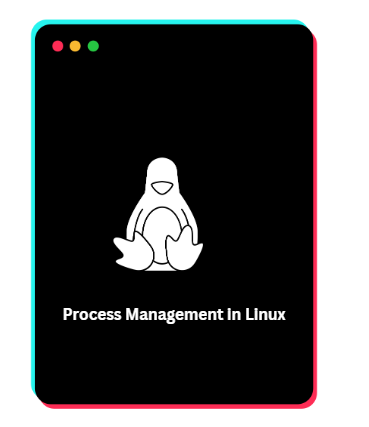
There are two major types of process management in Linux based operating systems that you must consider.
Foreground Processes
Foreground processes are processes in Linux that require users’ inputs to initiate with the terminal. Some of the common examples of foreground processes in Linux are shells, commands, editors, etc. With the help of shell, you can run the command line interface in the operating system and handle controls like stop, start, pause, and resume foreground processes.
- You can control the foreground processes with the help of “ps” commands in the command line interface of running processes.
- The foreground processes can be managed using different signals too.
- You can control the foreground processes using control commands such as bg, fg, and kill commands in Linux.
Background Processes
Background processes in Linux do not require specific user input and run in the background without being controlled by anyone on the server. It is a non-interactive process and runs automatically by the operating system. These processes in Linux are used for handling system services and other major processes that run in the background.
- They run in the background without any intervention from the server or users on the platform.
- The background processes do not block the terminal in the operating system.
- It can be managed using jobs, fg, and bg commands in the Linux operating system.
Zombie Process
A zombie process is a child process that has completed its execution but is still listed in the process table. This happens when the parent process does not have any information about the child process and has not approved the exit status of the completed process yet.
- Zombie processes are also known as defunct processes.
- These processes do not consume CPU or memory but can cause issues if present in larger quantities.
- These processes can cause confusion, and clutter and limit the creation of new processes in the system.
Frequently Used Process Management Commands In Linux
Let us check some of the frequently used process management commands in linux based operating systems.
| Command | Description |
| ps | Displays active processes with their details. |
| top | Provides a real-time view of system processes. |
| htop | Interactive process viewer (advanced top). |
| pidof | Finds the Process ID (PID) of a running process. |
| pgrep | Searches for processes by name and returns their PIDs. |
| kill | Sends a signal (e.g., SIGKILL, SIGTERM) to a process to terminate it. |
| killall | Terminates all processes by name. |
| pkill | Kills a process based on its name or attributes. |
| nice | Starts a process with a specific priority. |
| renice | Changes the priority of a running process. |
| bg | Resumes a suspended process in the background. |
| fg | Brings a background process to the foreground. |
| jobs | Lists background and stopped jobs. |
| nohup | Runs a command immune to hang-ups (continues after logout). |
| disown | Removes a background job from the shell’s job table. |
| watch | Runs a command periodically at a set interval. |
| strace | Traces system calls made by a process. |
| lsof | Lists open files associated with processes. |
| uptime | Shows system uptime and load average. |
| systemctl | Manages system services and daemons (used in systemd systems). |
| service | Controls system services (older init-based systems). |
Learn DevOps And Cloud Computing with PW Skills
Get a complete in-depth tutorials and learning programs on PW Skills through DevOps and Cloud Computing Course completely suitable for young graduates and even professionals to upskill and build job ready skills for their portfolio.
Develop concepts of automation, deployment, and testing within this online program. Master tools like Jenkins, Ansible, Kubernetes, and more. Hurry! Enroll in this online learning program and get industry led live sessions and recorded lectures available within this course only at pwskills.com
Process Management In Linux FAQs
Q1. What is process management in Linux?
Ans: Process Management is a process of managing and improving processes to help businesses achieve their goals. With the help of process management we can create, schedule, communicate, and synchronise processes within an operating system.
Q2. What are the different commands in process management?
Ans: There are many commands available in process management in Linux such as ps, renice, jobs, watch, disown, service, htop, pkill, kill, and more.
Q3. What is a defunct process in Linux?
Ans: A defunct process is a child process that has completed its execution but is still listed in the process table. Zombie processes are also known as zombie processes.
Q4. What is the background process in Linux?
Ans: Background processes in Linux do not require a specific user input and run in the background without being controlled by anyone on the server. It is a non-interactive process and runs automatically by the operating system.

