Our PHP tutorial is specially designed by experts for both beginners and professionals. It provides a clear understanding of PHP scripting language and helps you to learn every concept associated with PHP very easily.
This PHP tutorial covers all the essential PHP topics, including the basics, control statements, functions, arrays, strings, file handling, form handling, regular expressions, date and time, object-oriented programming (OOP), math functions, PHP MySQL, PHP with Ajax, PHP with jQuery, and PHP with XML.
Let us begin further with the PHP tutorial and explore everything in detail.
PHP Tutorial – Key Takeaways
- PHP is an open-source, server-side scripting language widely used for building dynamic web pages and applications.
- To run PHP applications locally, you need to install it using a server stack like XAMPP, WAMP, LAMP, or MAMP.
- Installing XAMPP on Windows involves downloading the installer, choosing components like Apache and MySQL, selecting an installation folder, and setting up the XAMPP control panel.
What Is PHP?
PHP is a free and open-source scripting language that runs on the server-side. It is mainly used for web development to create dynamic web pages and web applications.
PHP was created by Rasmus Lerdorf in 1994 and became available to the public in 1995. The latest version is PHP 7.4.0, which was released on November 28 recently. Below are some key points about PHP language, which makes it popular among users:
- PHP stands for Hypertext Preprocessor.
- It doesn’t require compilation because it is an interpreted language.
- PHP is faster compared to other scripting languages like ASP and JSP.
- It’s a server-side language, meaning it handles website content on the server.
- You can embed PHP code directly into HTML.
- PHP is object-oriented, making it more flexible for complex applications.
- Being open-source, anyone can use or modify PHP for free.
- PHP is easy to learn, even for beginners.
Overall, PHP is a powerful and user-friendly language for building dynamic websites.
PHP Example
| <?php
echo “Hello World!”; ?> |
| Output-
Hello, World! |
Why To Use PHP For Web Development?
PHP is a server-side scripting language used to build dynamic web applications with a MySQL database. It manages dynamic content, handles databases, and keeps track of user sessions on websites.
With PHP, you can create multiple sessions, access and set cookies, and also encrypt data for security. It supports various protocols like HTTP, POP3, IMAP, and more.
PHP allows you to control which users can access certain pages of your website and which cannot. It is easy to install and set up, making it one of the best programming languages for beginners to learn.
You can use PHP to handle forms, collect data from users, store it in a database, and display information back to the user, similar to what generally happens in a registration form.
Features Of PHP Language
PHP is a popular programming language with several useful features. These features make PHP a strong and reliable language for developing a wide range of web applications, from simple websites to complex systems. Here are some of its main features written below for your reference:
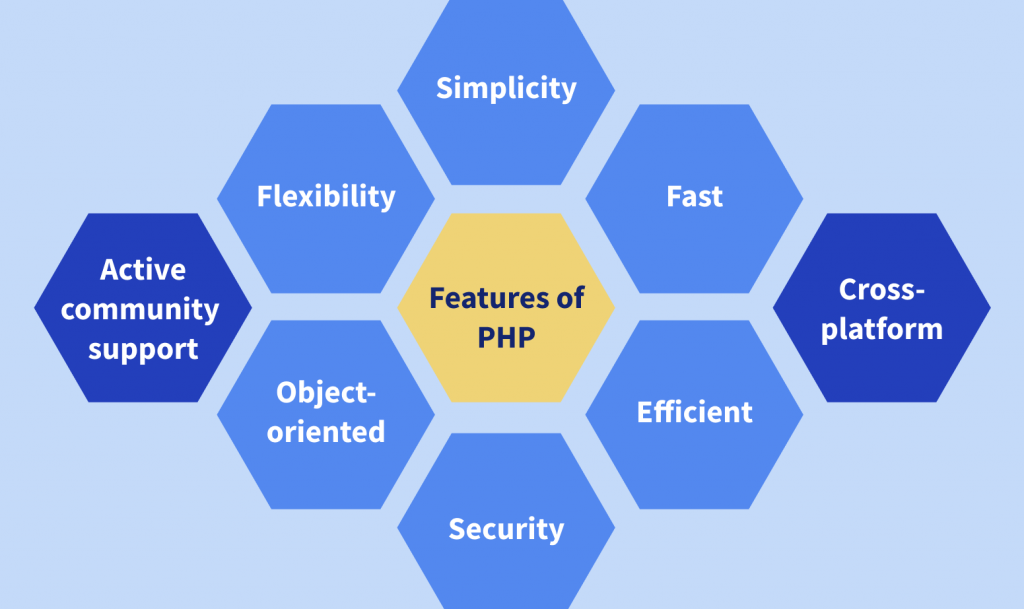
- Open Source: PHP is free to download and use. Anyone can access its source code, which makes it a popular choice for beginners and developers.
- Simple and Easy to Learn: PHP has a straightforward syntax that resembles English, making it easy to read and write. This simplicity helps beginners to quickly understand and start coding.
- Server-Side Scripting: PHP is executed on the server side. This means that when a user accesses a PHP webpage, the server processes the code and sends the result back to the user’s browser.
- Supports Databases: PHP can work with different types of databases like MySQL, PostgreSQL, and SQLite. It helps in connecting, retrieving, and manipulating data stored in these databases.
- Dynamic Content Creation: PHP is widely used to create dynamic web pages. It allows you to build interactive websites that can change content based on user inputs.
- Session and Cookie Management: PHP can create, manage, and store sessions and cookies. This helps in keeping track of user activities, such as login status or preferences, across different pages.
- Built-in Functions: PHP has numerous built-in functions for tasks like working with strings, arrays, and file handling. This saves time as you don’t need to write code from scratch.
- Platform Independent: PHP works on all major operating systems like Windows, Linux, and macOS. This makes it versatile and compatible with different environments.
- Secure: PHP offers multiple security features like data encryption, validation, and error handling. These help in building secure web applications.
- Supports Multiple Protocols: PHP supports various communication protocols such as HTTP, POP3, LDAP, IMAP, and others, allowing it to interact with different services and applications.
Pre requisite To Know Before Understanding PHP
Before learning PHP tutorial, it is important to know the basics of HTML, CSS, and JavaScript. Understanding these will help you to use PHP more effectively. Let us understand briefly in our PHP tutorial about what all these things have:
- HyperText Markup Language: It is used to create the structure of a static webpage.
- CSS: It makes the webpage look more attractive and organized.
- JavaScript: It helps add interactive features to the website.
How To Install PHP In Your Computer
In this PHP tutorial, let us now learn about how to install PHP in our computer. So, to install PHP, it is best to use an AMP (Apache, MySQL, PHP) software stack, which is available for all operating systems. There are different AMP options depending on your system competency, some of the most common ones are written below for your reference:
- WAMP: For Windows users.
- LAMP: For Linux users.
- MAMP: For Mac users.
- XAMPP: For all platforms (includes additional tools like FileZilla, OpenSSL, Webalizer, and Mercury Mail).
If you are on Windows and don’t need the extra features that come with XAMPP, like Perl, then WAMP is a good choice. Similarly, use LAMP for Linux and MAMP for Mac.
Step-by-Step Process Of Downloading XAMPP Server On Windows
Installing XAMPP on a Windows system is a straightforward process. Follow the steps below for a hassle-free installation guide:
Step 1: Download XAMPP
- Go to the official XAMPP website
- Click on the “Download” button under the version that matches your system requirements like PHP version, operating system compatibility, etc. The image below will give you an idea of what your screen will look like at this time:
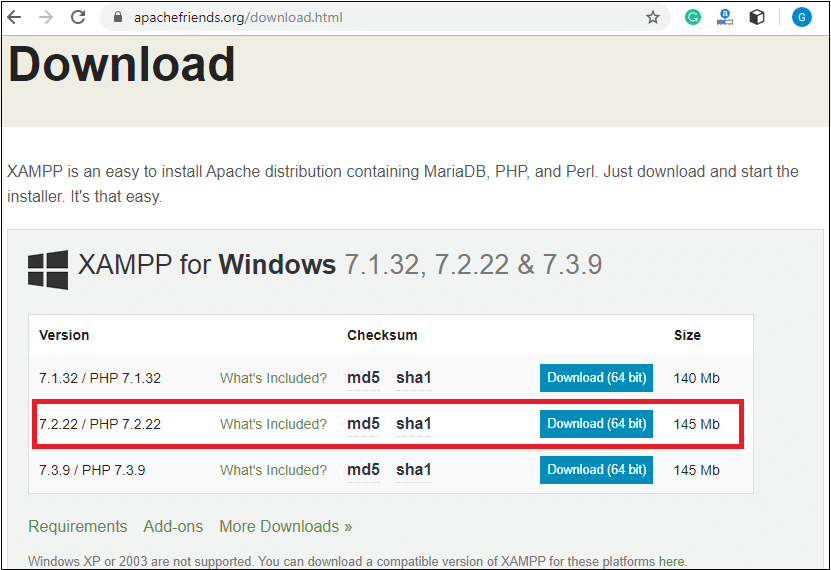
Step 2: Run the Installer
- Locate the downloaded XAMPP installer file and double-click on it to run.
- You might see a User Account Control (UAC) warning message. Click “Yes” to proceed with the installation.
- After proceeding further, the interface resembling the below written interface will appear.
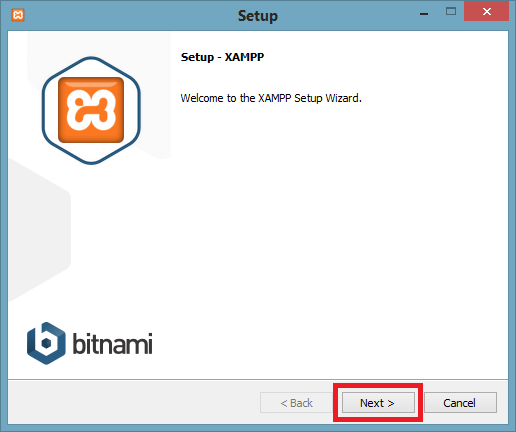
Step 3: Choose Components to Install
- In the XAMPP setup window, you will see a list of components to install. e.g., Apache, MySQL, PHP, Perl, etc.
- By default, all components are selected. If you only want specific components, uncheck the others.
- Click “Next” once you have chosen your components.
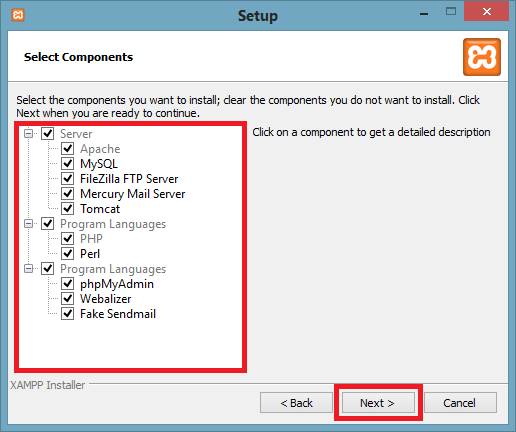
Note: Apache and MySQL are essential for running PHP-based applications, so make sure they are selected.
Step 4: Select Installation Folder
- Choose the location where you want to install XAMPP. The default location is C:\xampp.
- You can change the location by clicking the “Browse” button, but it is recommended to stick with the default path to avoid permission issues.
- Click “Next” to proceed.
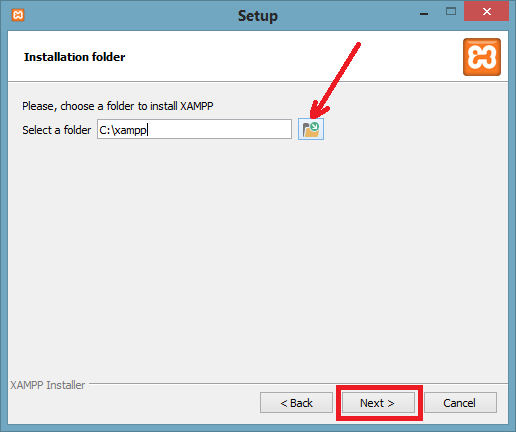
Step 5: Choose Language
- Select your preferred language for the XAMPP control panel.
- Click “Next” to continue.
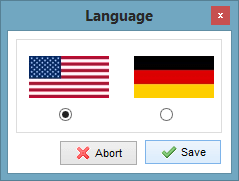
Step 6: Begin Installation
- Click the “Next” button to start the installation process.
- Wait for the installer to extract files and configure the software. This may take a few minutes, depending on your system.
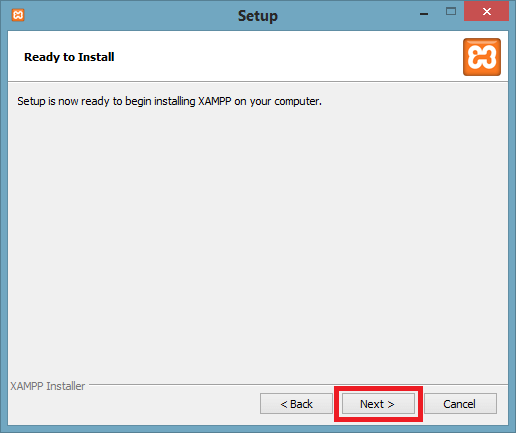
Step 7: Complete the Installation
- Once the installation is complete, you’ll see a confirmation window.
- Check the “Do you want to start the Control Panel now?” option if you want to launch XAMPP immediately.
- Click “Finish” to complete the setup.
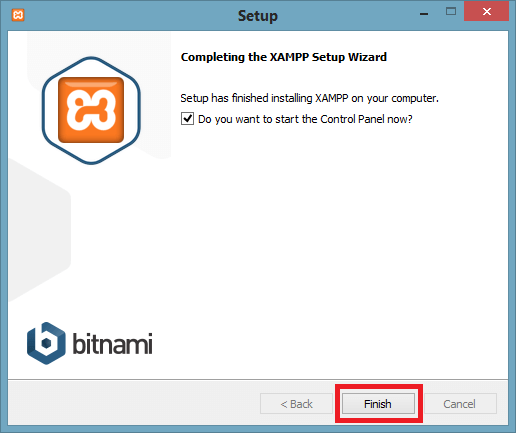
Step 8: Open XAMPP Control Panel
- After installation, the XAMPP control panel will open automatically.
- From the control panel, you can start and stop services like Apache and MySQL by clicking the “Start” button next to each service.
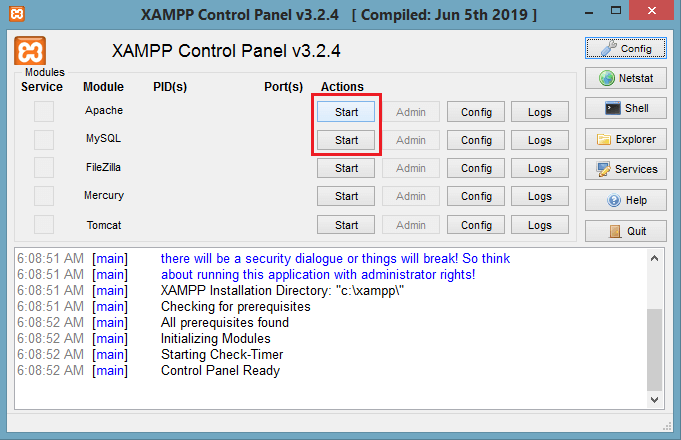
Congratulations! You have successfully installed XAMPP on your Windows system. Now you can start developing and testing your PHP applications locally.
Learn Full Stack Web Development With PW Skills
Enroll in the PW Skills Comprehensive Full Stack Development Course to learn the principles, basics, and knowledge of all the tools required for Web development.
Whether you are a beginner or an individual looking to switch your career, this full-stack development course will be the right fit for you: providing a roadmap, and knowledge of all the tools including HTML, CSS, and JavaScript. This course is also equipped with interactive instructor-led classes, daily practice sheets, regular doubt sessions, and PW skills alumni support for your better growth, helping you to get your desired job in the field of web development.
Hurry up! Visit PWSkills.com today and get special discounts on course fees.
PHP Tutorial FAQs
How do I start learning PHP as a beginner?
To start learning PHP, you should first set up a local development environment like XAMPP or WAMP. Then, begin by understanding PHP basics like variables, data types, and loops, and gradually progress to working with forms and databases.
Is PHP a frontend or backend language?
PHP is a backend language. It is used for server-side scripting, meaning it runs on the server and sends the processed data to the front end for display.
How is PHP different from HTML?
HTML is used to structure and display content on a webpage, while PHP is a scripting language that can interact with databases, handle server-side logic, and make web pages dynamic.

