Network Monitoring: In today’s digital world, a reliable network is the backbone of any business. But when things go wrong, like downtime or security threats, everything can come to a halt. That is where network monitoring comes in. Acting like a 24/7 guardian keeps your network running smoothly, spots issues before they become problems, and ensures the business stays secure and efficient.
You can discover a wide range of career opportunities in the IT Sector if you are familiar with Network monitoring. If you are a fresher looking for a career option in network monitoring, let us know first what is network monitoring. In this blog, we will explore why network monitoring is a must for keeping our IT infrastructure in top shape.
What is Network Monitoring?
Network monitoring is the process of continuously overseeing a computer network to detect issues, optimize performance, and ensure network availability and security. It involves the use of tools and software that tracks various metrics such as traffic, bandwidth usage, uptime, and device statuses to ensure the network operates efficiently and without interruption.
Common tools used for network monitoring include SolarWinds, Nagios, Wireshark, and Zabbix, among others. These tools allow network administrators to maintain high levels of service quality, troubleshoot issues effectively, and manage network issues proactively.

Key Takeaways
- Network Monitoring is like keeping an eye on the network 24/7 to spot issues, boost performance, and ensure everything stays secure and online.
- Network administration maintains the Quality of Service.
- It uses tools to track key metrics like traffic, bandwidth usage, uptime, and device status to keep things running smoothly without interruptions.
- The goal is to optimize performance, prevent downtime, and quickly detect and fix any problems that pop up.
- Popular tools like SolarWinds, Nagios, Wireshare, and Zabbix are used, each helping network admins stay on top of performance and troubleshoot effectively.
- Overall, it ensures a healthy network, keeps things flowing smoothly, and makes sure issues get handled before they become big headaches!
Also, read Best Cloud Computing Courses in 2024
Types of Network Monitoring

There are several types of network monitoring with each focusing on different aspects of a network’s performance and health. Each type of network monitoring plays a specific role in maintaining the health, performance, and security of a network, contributing to overall operational efficiency.
Some of the basic types are discussed in detail below:
Performance Monitoring
This tracks how well the network is performing in terms of speed, availability, and reliability. This type of network monitoring monitors bandwidth usage, latency, packet loss, throughput, and overall network uptime. It ensures that the network is delivering the expected level of service and identifies any performance bottlenecks that may arise. Tools that are used in performance monitoring are SolarWinds, PRTG, Nagios, and many more.
Fault Monitoring
This detects, identifies, and reports network issues or failures. This type of network monitoring monitors hardware failures, link failures, service outages, and abnormal behavior in network devices like routers, switches, and servers. It provides real-time alerts when problems occur so that they can be quickly addressed to minimize downtime. Tools that are used in fault monitoring are Zabbix and ManageEngine OpManager.
Security Monitoring
This tracks the network for potential security threats or breaches. This type of networking monitors unusual traffic patterns, unauthorized access attempts, malware activity, and Distributed Denial of Service (DDoS) attacks. It helps detect and mitigate security risks and ensure the safety and integrity of the network. Toos used in security monitoring are Wireshark, Snort, and Cisco Secure Network Analytics.
Traffic Monitoring
This analyzes the data flow across the network, providing insights into traffic patterns and bandwidth usage. This type of network monitoring monitors the volume of traffic, the source and destination of traffic, application usage, and peak usage times. It helps identify bandwidth hogs, detect inefficient use of network resources, and optimize traffic flow for improved network performance. Tools used in traffic monitoring are NetFlow Analyzer, Wireshark, and many more.
Availability Monitoring
This ensures that all network services, applications, and devices are up and running as expected. It monitors device availability, service uptime, and the status of critical infrastructure like servers, routers, and switches. It alerts administrators to any service or device outages to ensure quick recovery and minimal impact on users. Tools that are used include SolarWinds and other ping-based monitoring tools.
Application Performance Monitoring (APM)
This monitors the performance of specific applications running on the network. It focuses on application response time, user experiences, and the behavior of software interacting with network resources. Its main goal is to ensure that critical applications are functioning optimally, especially in terms of their interaction with the network. Tools used for Application performance monitoring are AppDynamics and Dynatrace.
Why is Network Monitoring Important?
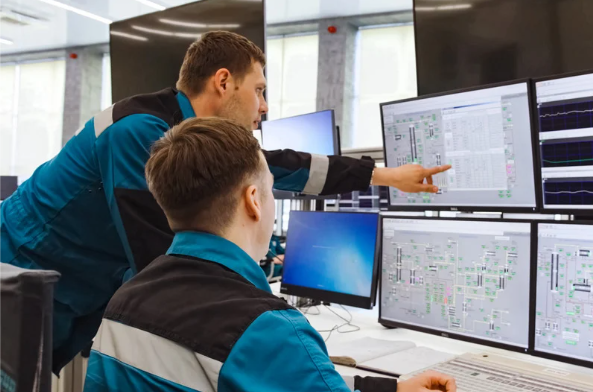
Network monitoring is like a superhero for our IT infrastructure, which is always vigilant, keeping things running smoothly, and swooping in when trouble strikes. Network monitoring is like the behind-the-scenes hero, quietly making sure everything is running smoothly, keeping our data safe, and ensuring our business stays productive and secure. It is crucial for several reasons, which include:
Prevents Surprises
Imagine waking up one morning to find your entire network down. That is the kind of surprise no one wants! Network monitoring helps spot issues before they turn into full-blown disasters, ensuring the network stays online and healthy.
Keeps Performance in Check
Ever tried to stream a movie only for it to lag every few minutes? Annoying, right? Now imagine that happening on your business network. Monitoring tools track bandwidth, speed, and uptime so that our network performs like a well-oiled machine, ensuring everything runs smoothly.
Boosts Productivity
A slow network or downtime means frustrated employees and delayed work. With network monitoring, potential problems are caught early, so they don’t disrupt productivity. Everyone gets to keep working without tech hiccups slowing them down.
Security Vigilance
Hackers are sneaky, but network monitoring can be even sneakier! By keeping an eye on strange traffic patterns or unusual activity, network monitoring acts as an extra layer of defense, alerting you to potential threats like malware or unauthorized access before they cause damage.
Saves TIme
Instead of manually checking every server, switch, and connection, network monitoring automates the whole process. It is like having a virtual assistant that is always on duty, making our lives easier and saving us countless hours of troubleshooting.
Optimize Resources
Monitoring does not just keep things running; rather, it helps optimize our network too. By analyzing traffic and usage patterns, we can fine-tune how resources are allocated, making sure to get most out of our infrastructure.
Provides Peace of Mind
Knowing our network is being watched every time means fewer sleepless nights worrying about downtime or security breaches. You will have peace of mind knowing that if something does go wrong, you will be the first one to know and fix it fast.
List of Top Network Monitoring Tools
Check some of the most widely used network monitoring tools which you might need to master while preparing for a career in Network monitoring. If you are preparing for cloud computing, AWS exams, or Microsoft Azure exams then also knowledge of network monitoring and tools is important.
- SolarWinds Network Performance Monitor
- NinjaOne
- Datadog
- Obiko
- ManageEngine OpManager
- Site24x7 Network Monitoring
- Auvik
- Alera
SolarWinds Network Performance Monitor
- Download on your Windows desktop directly from their official website i,e. SolarWinds
- Not available on Mac laptops
- Used to monitor performance in real time
NinjaOne
- Available on both Windows and Apple platforms
- You can request a demo trial from the NinjaOne website for free.
- It is a centralised management for remote monitoring and management.
Datadog
- Available on both Windows and Apple platforms
- Download from the official website of Datadog.
- Used to monitor cloud-scale applications and infrastructure
Obiko
- Available on both Windows and Mac OS devices.
- Get complete access from the Obiko website
- Used to simplify cloud monitoring with a single interface
ManageEngine OpManager
- Not available on macOS
- Download directly from the official ManageEngine website.
- Used to monitor physical and virtual networks
Site24x7 Network Monitoring
- Available on both Windows and macOS devices
- Download directly from the official website.
- Used to monitor network traffic from over 100+ locations
Auvik
- Available on both Windows and macOS devices
- You can request a demo trial from the Auvik official website
- It is used for network mapping and inventory management
Atera
- Available on both Windows and macOS platforms
- Download for free from the official website
- Used to provide remote monitoring management for MSPs
Learn Cloud Computing with PW Skills
Join our 6-month DevOps and Cloud Computing training program and become a certified DevOps engineer. Master advanced tools like Ansible, Jenkins, AWS, Docker, Kubernetes, and many more.
Work on capstone projects, and practice exercises and strengthen your knowledge of cloud platforms, DevOps tools, and their fundamentals. Get interview opportunities only at pwskills.com
Network Monitoring FAQs
Q1. What is network monitoring?
Ans. Network monitoring is the process of continuously overseeing a computer network to detect issues, optimize performance, and ensure network availability and security.
Q2. Why is network monitoring important?
Ans. Network monitoring is like the behind-the-scenes hero, quietly making sure everything is running smoothly, keeping our data safe, and ensuring our business stays productive and secure.
Q3. Why should small businesses use network monitoring tools?
Ans. Small businesses benefit from network monitoring tools by preventing costly downtime, improving security, and optimizing their resources. These tools detect issues early, helping businesses to avoid expensive repairs and ensure smooth operations.






