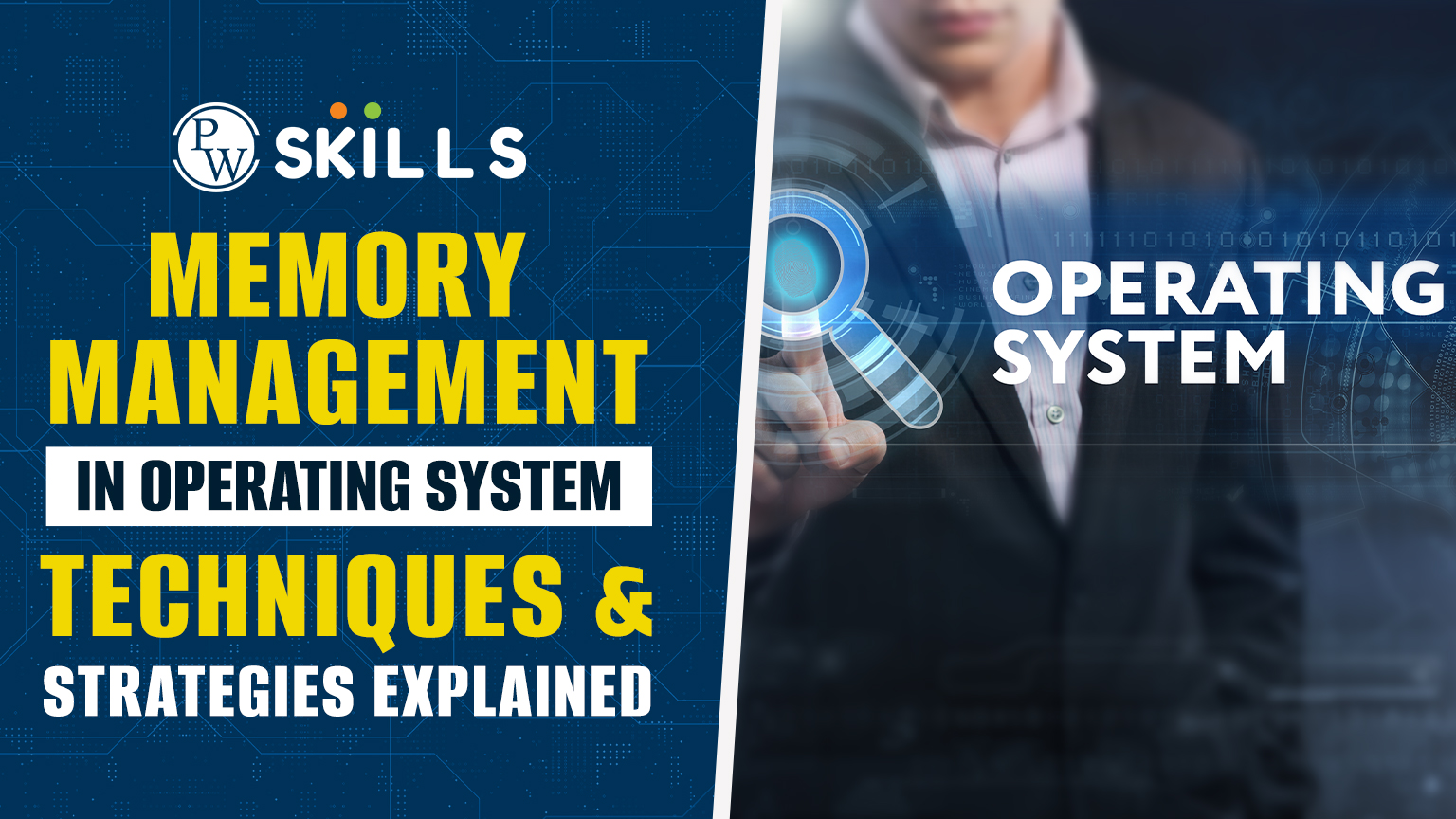Memory management in operating system is a crucial process to save memory space and avoid wastage of limited memory space in the system. Alright, let us imagine our computer as a big, bustling city. In this city, there are many people (programs) who need a place to live and work. But the space is limited, so someone has to organize and allocate rooms efficiently. This is where Memory Management comes in, as it acts like a smart city planner, ensuring that every program gets its fair share of space while preventing overcrowding and conflicts.
Think of memory management as a traffic controller in a busy city, ensuring that data moves efficiently without causing jams. Without it, our computers would slow down, crash, or even become unusable. So next time your system runs smoothly while switching between apps, thank the Operating System for its excellent memory management skills!
What is Memory?
Memory in a computer is like a temporary storage space where data and instructions are kept while the computer is working. Think of it as a notebook where you write things down when solving a problem; once you’re done, you erase it or replace it with something new.
Computers have different types of memory, but for now, let us focus on RAM (stands for Random Access Memory) because that is where the OS manages memory for running programs.
What is Memory Management In Operating System?
Memory management in operating system is the process of controlling and coordinating computer memory, ensuring that programs get the memory they need to run smoothly while making the best use of available space.

Memory Management is the backbone of an efficient computer system. Without it, programs would collide, resources would be wasted, and performance would suffer. Just like a well-organized hotel, memory management ensures that all programs (guests) have a place to stay, resources are used efficiently, and everything runs smoothly behind the scenes.
Think of a hotel where guests (programs) check in and out. The hotel manager (Operating System) ensures:


- Guests get rooms based on their needs
- No two guests get the same room (avoiding conflicts)
- Rooms are freed when guests leave (efficient space usage)
Similarly, the OS allocates memory when a program needs it, tracks which parts of memory are being used, reclaims memory when a program is finished and protects memory so that programs don’t interfere with each other.
How Memory Management In Operating System Works?
Memory management in operating system is divided into certain steps to focus on each process carefully and effectively. Let us break it down step by step:
1. Memory Allocation (Assigning Space)
When you open an application, say a web browser, the OS assigns it some memory space in RAM. This is like giving a guest a hotel room.
- Static Allocation: Fixed memory is assigned before the program runs. (like booking a hotel room in advance.)
- Dynamic Allocation: Memory is assigned as needed while the program runs. (like upgrading to a bigger room when required.)
2. Memory Deallocation (Freeing Space)
Once a program finishes execution or is closed, it no longer needs the memory it was using. The OS must free up this memory so that other programs can use it.
If memory is not properly deallocated, it leads to memory leaks, where unused memory remains occupied, showing down the system over time. For instance, If you open and close a text editor multiple times but the memory isn’t freed, your computer might eventually run out of usable RAM, making it sluggish.
Think of a hotel where guests check out, but their rooms are not cleaned or made available for new guests; eventually, the hotel runs out of available rooms!

3. Memory Protection (Preventing Conflicts Between Programs)
Every program gets its own dedicated portion of memory, and the OS ensures that one program cannot access another program’s memory space.
It is important for a few reasons, including:
- If one program modifies another program’s data, it can cause system crashes or security issues.
- Protection mechanisms prevent malicious programs from accessing sensitive data.
For instance, If a malware program accesses a banking application’s memory, it could steal sensitive financial data. The OS prevents this by keeping memory space isolated.
Imagine each guest in a hotel having their own key card, ensuring that they cannot enter someone else’s room.
4. Memory Organization (Structuring Memory Efficiently)
To manage memory efficiently, the OS uses different memory management in operating system techniques:
a. Contiguous Memory Allocation
Memory is assigned in a continuous block. Simple and fast it can lead to fragmentation (small unused gaps in memory). For example, Old OS like MS-DOS used contiguous allocation.
b. Non-Contiguous Memory Allocation (Paging and Segmentation)
To avoid fragmentation, the OS divides memory into small fixed-sized blocks (paging) or variable-sized sections (segmentation).
- Paging refers to memory being divided into fixed-sized blocks called pages. The OS maps these pages to available frames in RAM. Even if RAM is fragmented, paging ensures every program gets its required memory.
Think of a book where each page contains different topics instead of continuous content. Each page (data) can be placed anywhere, but the index (OS) keeps track of where they are. - Segmentation refers to memory being divided based on logical sections like code, data, and stack. More efficient for handling different types of data.
A well-organized office where documents are stored in labeled folders instead of being randomly placed.
Memory Optimization (Handling Limited RAM and Virtual Memory)

Computers have a limited amount of RAM. When multiple programs run simultaneously, RAM may become full. The OS handles this by using:
Swapping
The OS moves inactive programs from RAM to the hard drive (swap space). When needed, the program is moved back into RAM. Imagine clearing your desk by putting unused files into a drawer to make space for current work.
For instance, if you minimize a game and switch to a browser, the OS may move the game to disk temporarily to free up RAM.
Virtual Memory
When RAM is full, the OS creates a temporary memory area on the hard disk to act as additional RAM. Slower than real RAM but helps run large applications. If your backpack is full, you might keep extra books in your locker. Retrieving them takes more time, but at least you can carry more.
For instance, opening too many browser tabs can use up RAM, causing the OS to rely on virtual memory and making the system slightly slower.
Perks of Efficient Memory Management In Operating System
Memory management is a fundamental component of modern operating systems as it ensures efficient resource optimisation and reduces wastage. Let us highlight some of the advantages of effective memory management in operating system below.
- A well oriented memory management system can enhance the efficiency in memory utilization.
- By effective allocation and deallocation of memory as per need, the system can easily optimize storage and reduce wastage of available space.
- Effective memory management in operating systems allows stability and prevents systems from overstepping boundaries and crashes.
- With effective memory management multitasking becomes easy, where users can easily run multiple applications without any conflicts.
- Memory protection in memory management protects systems from any malicious code or unauthorized access and makes the working environment secure.
- Memory management in operating system promotes efficient resource utilization based on demand and prevents wastage.
- Faster execution of programs becomes possible by implementing cache strategies and management of RAM effectively.
- It allows better power efficiency by minimizing unnecessary memory operations.
Learn DevOps And Cloud Computing with PW Skills
Get a complete in-depth tutorials and learning program on PW Skills through DevOps and Cloud Computing Course completely suitable for young graduates and even professionals to upskill and build job ready skills for their portfolio.
Develop concepts of automation, deployment and testing within this online program. Master tools like Jenkins, Ansible, Kubernetes, and more. Hurry! Enroll in this online learning program and get industry led live sessions and recorded lectures available within this course only at pwskills.com
Memory Management in Operating System FAQs
Q1. What is Memory Management in operating system?
Ans. Memory management in operating system is the process of controlling and coordinating computer memory, ensuring that programs get the memory they need to run smoothly while making the best use of available space.
Q2. What is paging?
Ans. Paging refers to memory being divided into fixed-sized blocks called pages. The OS maps these pages to available frames in RAM. Even if RAM is fragmented, paging ensures every program gets its required memory.
Q3. What is segmentation?
Ans. Segmentation refers to memory is divided based on logical sections like code, data, and stack. More efficient for handling different types of data.
Q4. Why is memory management important in operating system?
Ans: Memory management in operating system can help you optimize and save memory storage space in your computer and avoid wastage of the computer's overall performance. You can easily allocate and deallocate memory with the help of memory management.