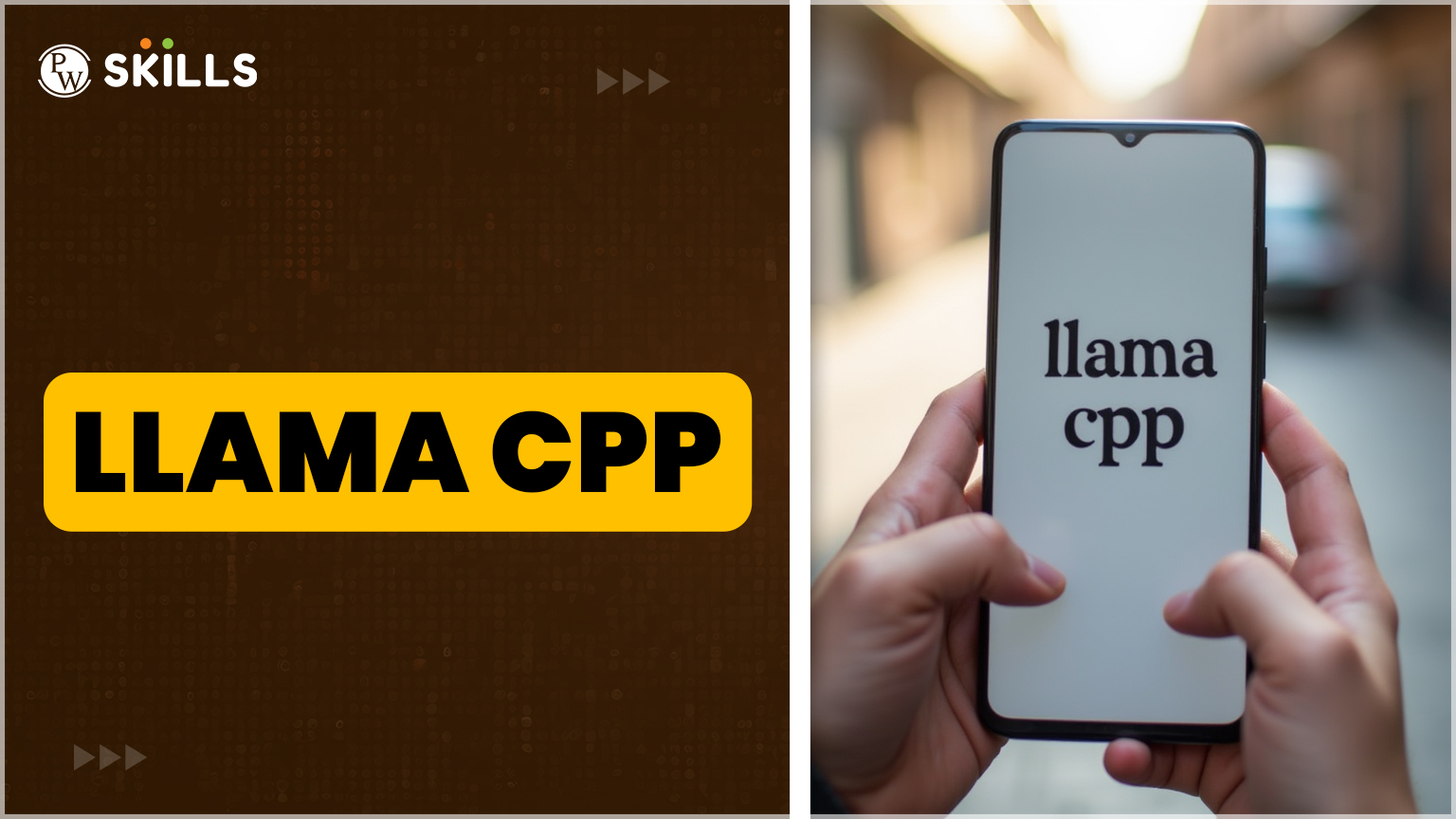Are you a C++ developer looking for an efficient Large Language Model for your organization? Well! We have Llama cpp which is a better alternative being lightweight and portable compared to other models available. Large language models are revolutionising various industries from smart chatbots to effective analysis and more.
Llama is compatible with every browser and offers efficient integration with proper optimisation. In this blog, we will learn this Large Language Model with the Llama.cpp tutorial.
What is Llama.cpp?
Llama Cpp is a large language model developed by Georgi Gerganov in 2026. It is an open source library with a simple web interface. This Large Language Model is written in C/C++ language with no dependencies. Llama.cpp is a popular open-source library hosted on GitHub with over 60,000 reviews, over 2,000 releases, and with over 700+ developers.

LLama.cpp makes it easy to build and deploy advanced applications. The major objective of Llama.cpp is to provide a framework which allows for efficient deployment of LLMs, more accessible, and usable across various platforms with limited computational resources.
Features of Llama cpp Framework

Check some of the major features highlighted in the Llama framework mentioned below.
Lightweight Model
The complete Llama.cpp framework is written in pure C++ for efficiency. It involves multiple dependencies which makes it easy to compile and run on various cross platforms. It can also run without requiring specialised hardwares like GPUs.
Highly Portable
The complete platform is portable and can run on various platforms without any external dependencies.
Multi-Platform Support
This AI framework can run on macOS, Windows, iOS, and Android applications. It works on x86, ARM, and other architectures. It supports raspberry Pi, and edge devices for low power inferences.
Quantization Support
Llama.cpp supports GGML (General Graph Machine Learning)-based quantization techniques. It reduces model size significantly while maintaining reasonable accuracy. This LLM allows LLaMA models to run on devices with limited RAM (e.g., 8GB machines).
Efficient CPU & GPU Inferences
The Llama framework is optimized for CPU inference, making it usable on regular desktops and laptops. It also supports GPU acceleration via CUDA, Metal, OpenCL, and Vulkan for better performance.
Multi-threaded Performance Optimisation
It uses efficient multi-threading to speed up inference on CPUs with optimised memory handling for running large models on limited hardware space.
Easy Integration
Llama supports LLaMA 2 and other GGML-based models (e.g., Mistral, Alpaca, Vicuna). It can be integrated with Python, Rust, and other programming languages and is compatible with Ollama, Hugging Face, and private LLM models.
Working of Llama.cpp Model
Llama.cpp is an efficient lightweight framework design to run Meta’s LLaMA models on local devices like CPUs and GPUs. But ever wondered how these models are working in real life. Let us go through the complete working of the Llama framework.
Model Loading
When a user loads a model in the Llama.cpp framework it reads GGML format model files from the disk which are often quantized reducing memory consumption with accuracy.
Llama.cpp is optimized to run on CPUs using advanced memory management and parallel processing. The framework initializes all necessary parameters, including weights, biases, and attention mechanisms, to prepare the model for inference.
Toeknization for Input Processing
Before generating responses, Llama.cpp tokenizes the input text using Byte Pair Encoding (BPE) or a similar tokenization algorithm.
Tokenization breaks the input text into smaller tokens (words or subwords), which the model understands. Each token is mapped to a corresponding numerical representation, allowing the model to process it efficiently.
Read Model: Top 5 C++ Internships to Apply In 2025
Model inference with text generation
Once the tokens are processed, Llama.cpp runs the transformer model’s forward pass to generate the next probable tokens. The self-attention mechanism enables the model to understand contextual relationships between words, ensuring coherent and contextually relevant responses.
Post processing with Output Generation
After inference, the generated tokens are converted back into human-readable text using de-tokenization. The output is then formatted and displayed to the user.
Llama.cpp supports streaming outputs, meaning text is displayed progressively rather than waiting for the entire response to be generated.
Read More: What are STL In C++ Programming?
Optimisation for Effective Performance
Llama.cpp is optimized for running large models on limited hardware through several techniques. The quantization in Llama.cpp Significantly reduces memory usage, allowing 7B, 13B, and even 65B models to run on consumer hardware.
The framework also supports GPU acceleration via CUDA (NVIDIA), Metal (Apple), OpenCL, and Vulkan, further improving inference speed.
Setup and Installation of Llama Cpp: On macOS & Linux
We will learn how to setup and install Llama.cpp tutorial on Linux, macOs and Windows devices. The installation process on Linux and macOs are almost similar. Let us start step by step.
Install Dependencies
Go to the command line in Linux type the following commands in the dashboard.
| sudo apt update && sudo apt install build-essential cmake git |
For macOS you will need to download the Xcode command line tools using the command in the terminal.
| xcode-select –install |
Clone the llama.cpp repository
We will now clone the repository of Llama cpp from github. Check the method. Type the following command on your terminal or command prompt.
| git clone https://github.com/ggerganov/llama.cpp.git
cd llama.cpp |
Build the project
Now, we are ready to build the project for the CPU. Use the following command in your terminal. This will compile Llama.cpp and generate the ./main on the CPU in executable state.
| make |
Run a Test Command
You can check the installation and integration of Llama cpp using the following command given below.
| ./main -h |
Setup and Installation of Llama.cpp on Windows
Let us check the Llama.cpp tutorial for installation of the framework on any Windows device.
Install Dependencies
We will first start with installing the dependencies we need. You can download the MSYS2 dependencies online from their official website or install it using the terminal command.
| pacman -S mingw-w64-x86_64-gcc git make |
Clone and Build
We will now clone the repository of Llama cpp from github. Check the method. Type the following command on your terminal or command prompt. We will also use the “make” command to build the project similar to the macOS Llama.cpp tutorial for installation.
| git clone https://github.com/ggerganov/llama.cpp.git
cd llama.cpp make |
Run a Test Command
You can check the installation and integration using the following command given below.
| ./main -h |
File Format In Llama.cpp Framework
Llama.cpp uses GGUF (GPT-Generated Unified Format) as its primary model file format. GGUF is a binary format optimized for efficient model storage and fast loading in GGML-based inference frameworks like Llama.cpp.
Conversion from Training Frameworks
Large language models are typically trained using deep learning frameworks such as PyTorch, which store models in their proprietary formats (e.g., .pt, .safetensors).
Evolution from GGML
GGUF was developed as an improved version of GGML, which introduced a specialized binary format for LLM distribution. While GGML had certain limitations,
GGUF builds upon it by integrating detailed architecture metadata, supporting special tokens, and ensuring extensibility to accommodate future updates without breaking backward compatibility.
All-in-One File Format
Unlike other formats such as PyTorch, which separate tokenizer files, model weights, and metadata, GGUF consolidates everything into a single file. This self-contained structure simplifies model management, deployment, and sharing, making it easier to work with.
Advanced Quantization Support
GGUF supports a broad range of quantization techniques to improve inference speed and reduce memory footprint. It accommodates floating point formats like FP32, FP16, BrainFloat 16, and various quantized integer formats such as 8-bit, 6-bit, 5-bit, 4-bit, 3-bit, and more.
Optimized Performance & Speed
One of GGUF’s key advantages is its fast-loading capability, ensuring quick model initialization and optimized inference performance. It also supports special tokens and custom prompt templates, enhancing model adaptability for different applications.
Learn C++ & DSA with PW Skills
Enroll in PW Skills Decode DSA With C++ Course and master C++ programming skills along with the knowledge of data structures and algorithms with C++. Learn about STL and all types of libraries used in C++ with interactive tutorials and practical hands on learning experience.
Build your hands on skills with real world projects, practice exercises, module assignments, and more. Get an industry recognised certification after completing the course only at pwskills.com
Llama cpp AI Model FAQs
Q1. What is Llama.cpp?
Ans: Llama is a large language model developed by Georgi Gerganov in 2026. It is an open source library with a simple web interface. This Large Language Model is written in C/C++ language with no dependencies.
Q2. Can we download the Llama.cpp on macOS device?
Ans: Yes you can install and use the Llama.cpp for macOS device using the terminal commands and dependencies mentioned in the Llama.cpp tutorial above.
Q3. What is the objective of Llama.cpp?
Ans: The major objective of Llama.cpp is to provide a framework which allows for efficient deployment of LLMs, more accessible, and usable across various platforms with limited computational resources.
Q4. What is the best feature of Llama.cpp?
Ans: The Llama.cpp is a LLM model portable and very lightweight as compared to other LLMs. It consists of no dependencies other than the C/C++ languages.