Excel with AI is the present, and you can utilise the smartness of artificial intelligence to boost your learning along with the tutorials, courses, and other learning methods you use to upskill. AI technology is widely integrated into all forms of work culture, fields, and tools available in the market. Hence, upskilling with AI is something you need as a priority.
You can easily fetch formulas, complex conditions, visualization based on data, and much more just with simple prompts. Microsoft 365 Copilot is the smart AI tool that assists you can get to learn Excel with AI.
How Is AI Used In Excel?
AI can help you simplify the learning process of Excel, including complex formulas and condition-based solutions, all just with simple prompts. For beginners, Artificial intelligence is very helpful as it can guide users from the start and help them make their preparation more effective. Excel with AI can give you a more pleasant experience while exploring, learning, and working on different features of Excel.
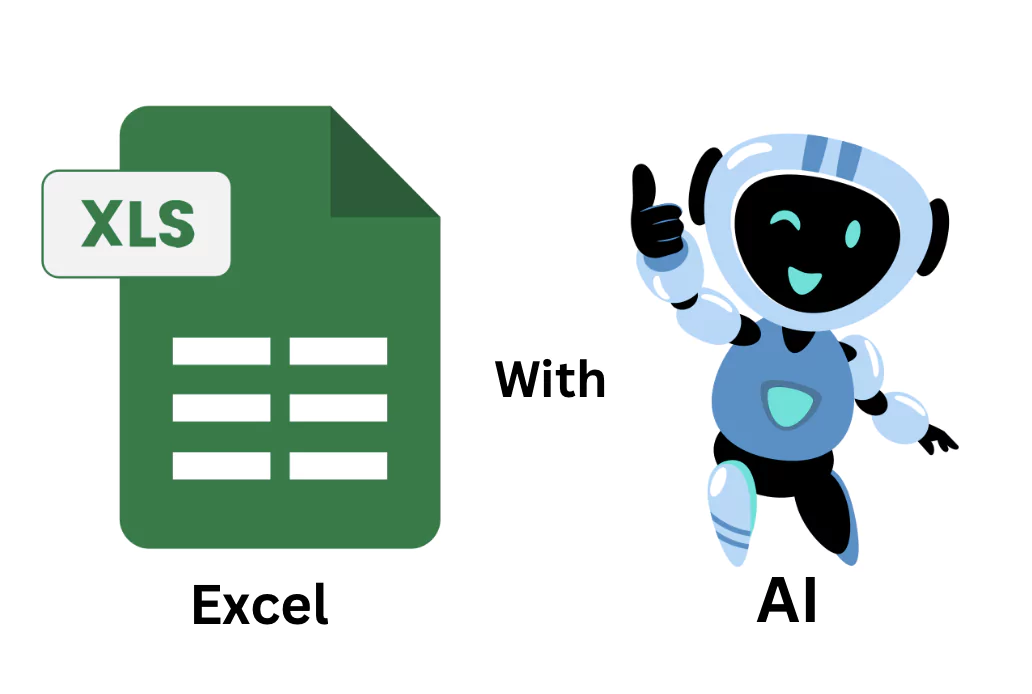
There are a number of benefits that you can get when learning to excel with AI.
- You can easily make prompt-based searches for any query related to formulas, personalised solutions, and better human readable explanations.
- With AI, you will get better suggestions with the right formula for your problem.
- You can easily debug errors or broken references i,e. Value, Not available, and more.
- You can easily understand what data means i,e. Get an idea of trends, patterns, and anomalies.
- With AI tools in Excel, you can generate tables, automate, and clean messy data.
Read More: Cloud Computing Artificial Intelligence: The Role and Benefits of AI In Cloud Computing
Features of Excel With AI
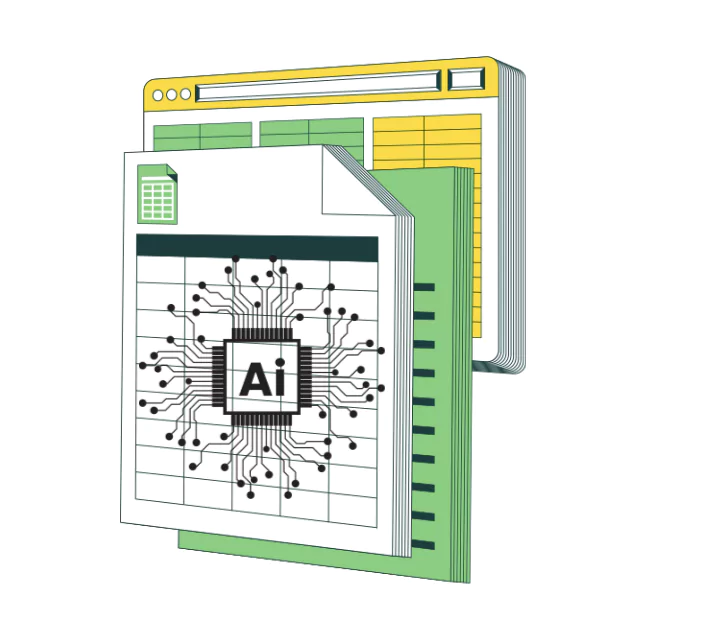
When you use Excel with AI, you will have a smart assistant to manage your workflow, guide you along the way, and make learning faster and more effective. Check the following features of using Excel with AI below.
1. Natural Language Queries
With AI, you can easily interact and complete your deliverables in plain English instead of memorising heavy formulas. You can easily ask in your conversational language. Also, charts, bar graphs, and tables can be created using simple prompts.
2. Automated Data Cleaning
Interacting with data manually takes a lot of time and resources. When you have the power of Artificial Intelligence, you can easily detect duplicates, standardised formats, and even spot anomalies in your dataset.
Earlier, we used to spend a lot of time fixing messy data, including inaccurate numbers, missing data, and duplicate data. But now you can use Copilot in Excel, which can automatically detect issues and correct them. For example, you can ask Copilot to remove duplicate entries, and it will handle it easily without you having to worry.
3. Smart Suggestions
AI will also provide you with smart recommendations when working on a project so that you will not have to spend a lot of time searching for the perfect formula. AI might recommend the effective formula and also help you solve problems using the most effective approach possible, minimizing the chances of errors.
For example, when you are using the pivotTables method to sort data, Copilot might suggest better alternatives to perform the same function more effectively.
4. Advanced Data Analysis & Insights
AI can transform Excel into more than just a spreadsheet loaded with smart AI tools. It can automatically highlight trends, outliers, or correlations in your data and even generate charts that best fit the story hidden in your numbers. This makes analysis easier and more effective.
5. Task Automation with AI Scripts
Many of the tasks can be automated using the AI scripts, eliminating the need for repetitive tasks. AI can write the formula, perform the calculation, and also prepare charts and data all in one place. This will surely increase team confidence, as all they will need is a single click instead of spending hours on a single task.
6. Better Learning
With the power of Excel with AI, learning becomes more interactive and easier because you will no longer have to invest your time in searching for a particular formula from multiple resources, such as books, ebooks, tutorials, and more. This saves time, and you can build practical skills along with learning about the fundamentals of Excel.
7. Finding Trends In Data
Finding a pattern or trend in large data can be tedious and time-consuming. AI can simplify this complete process by analysing your complete data and highlighting all important patterns and trends inside. Copilot can also create a graphical and chart-based representation to help you visualise the complete insight clearly.
How to Learn Excel With AI In 2025?
There are many ways you can leverage Excel with AI with multiple options for beginners as well as people with some level of experience working with Excel without AI. If you are someone who knows Excel and want to learn how AI can help you with Excel and increase your productivity, then sit tight, as you will experience more productivity and be smarter.

You can start learning AI skills with Excel. The AI learning hub by Microsoft Learn provides tutorials, courses, and other learning materials to help you learn AI tools and excel in AI technology.
1. Take An Online Course
Start with an online course and learn the fundamentals and principles of Excel. There are many courses available online that help you learn Excel with AI. But before choosing a course, make sure you understand the perks they are delivering and match everything before you enroll ,including curriculum, reviews, and other perks.
Microsoft Copilot is available in Excel, which you can use in Excel. If you don’t see this option, it is recommended to sign up for Copilot and then try again. You can easily put your queries in simple prompts and get solutions in a complete step-by-step way. Enroll in a Data Analytics Course by PW Skills, where you can excel in Data Analytics skills along with Excel and AI.
2. Keep yourself updated
Always stay connected with official handles like Microsoft, Excel, and other reliable platforms for updates regarding AI or Excel. You can subscribe to the newsletters to get frequent updates directly on your email. This way you can quickly build your skills and display more productivity than other of your fellow employees at your workplace. Simply boost your productivity!
3. Find and Use Free Resources
The Internet is full of organisations and experts sharing their insights, learning materials, and other resources for free or for minimal prices, which you can take to scale your skills in Excel. Familiarise yourself with all major features, applications, and use cases of AI with Excel.
4. Practice is Important
You can use Copilot to try prompts in different forms while analyzing results every time. This will help you extract maximum benefits of Excel with AI. When you give more time to practice, you will learn better ways to provide prompts specifically tailored to your needs and requirements. You will understand which prompts provide better insights and refine them to get even better results.
![]() Join Our Data Analytics Telegram Channel
Join Our Data Analytics Telegram Channel
![]() Join Our Data Analytics WhatsApp Channel
Join Our Data Analytics WhatsApp Channel
Benefits of Learning Excel with AI
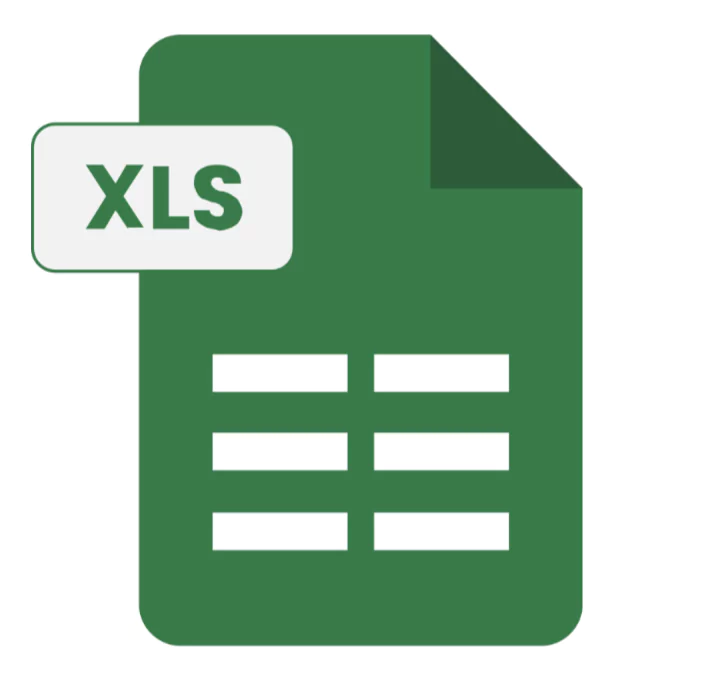
Let us list down some of the major benefits of learning Excel with AI below.
1. Better Efficiency
With the goodness of AI, you can easily bind up the otherwise time-consuming work within seconds with the help of simple prompts. AI will handle everything on its own, whether it is data cleaning, formula suggestions, report generation, or other tasks. This will help you save time and give you time to more important tasks and deliverables.
2. Improved Accuracy
While we humans can make errors due to many different reasons during analysis or measurement, this might lead to bad decisions and incorrect results. With the help of Copilot, you can get better insights into your workflow quite effectively in reducing errors with smart formula suggestions and simpler calculations.
3. Better Decision Making
You can enhance your decision-making with strong insights and smart suggestions offered by Copilot, which will help you identify patterns, trends, and better information easily.
4. Scalability
An analyst and other professionals have to manage a complex database, which might become challenging and overwhelming at some point in time. With Copilot, you can easily scale your work to effectively manage large amounts of data and complex databases.
Read More: Top 7 AI Tools Helping Beginners Earn ₹1,000+ Per Day Online in 2025
5. User friendly
Even when you are just a beginner with AI assistance, you can easily learn Excel and even start using it hand in hand. You can get help for important tasks, get suggestions with explanations, and even automate a query when needed. All you need is to type simple prompts, which can help you deliver desired results in no time on your screen.
Learn Data Analytics with PW Skills
Become proficient in data analysis and business analysis with PW Skills Data Analysis Course. Get technical expertise and soft skills with in-depth tutorials, exercises, real world projects and module level assignments.
Get dedicated tutorials from dedicated mentors from industry led live sessions and recorded tutorials. Get certification from PW Skills after completing the course.
How To Learn Excel with AI FAQs
Q1. Is learning Excel worth it in 2025?
Ans: Yes, Excel finds many large applications in different industries for data analysis, reporting, organising, and managing complex workflows. With easy integration of AI tools like Copilot, its application is even more growing, and demand for skilled professionals will shoot up in the coming years.
Q2. How to use Excel with AI?
Ans: There is an embedded feature in Excel i,.e Microsoft Copilot, which you can use in Excel to solve different problems easily with the help of simple and easy-to-understand prompts.
Q3. Will AI replace Excel skills?
Ans: AI can change the way we used to work with Excel, such as providing automated workflows, better accuracy, and time saving, but will never replace the need for human minds to work behind the workflow.
Q4. Can I learn Excel in 3 months?
Ans: Everyone has different learning speeds and habits. However, if you are disciplined and adopt effective methods of learning, you can master Excel in 3 months. PW Skills Data Analytics Course is all you need to upskill in Excel, Data analytics, Excel with AI, and more.

