Virtual Reality (VR) and Augmented Reality i,.e AR Design is the new age technology used to bridge the gap between what’s real and what’s just the presentation. The digital experience is expanding with smart intelligence and best user experience on applications.
VR/AR design is changing how we interact with the digital world in a variety of ways, including immersive gaming, real-time collaboration, education, and e-commerce. This blog will guide you through the fundamentals of VR and AR designs, from basic concepts to advanced techniques. Let us learn its use cases and more.
What exactly does VR & AR Design Is?
Virtual Reality (VR) design means creating fully simulated environments that users can interact with via devices such as headsets and motion controllers.
Augmented Reality or AR design adds digital information to the real world using smartphones, tablets, or AR glasses. In both cases, the designer’s goal is to bridge the gap between human perception and computer-generated content, resulting in natural and intuitive digital interactions.
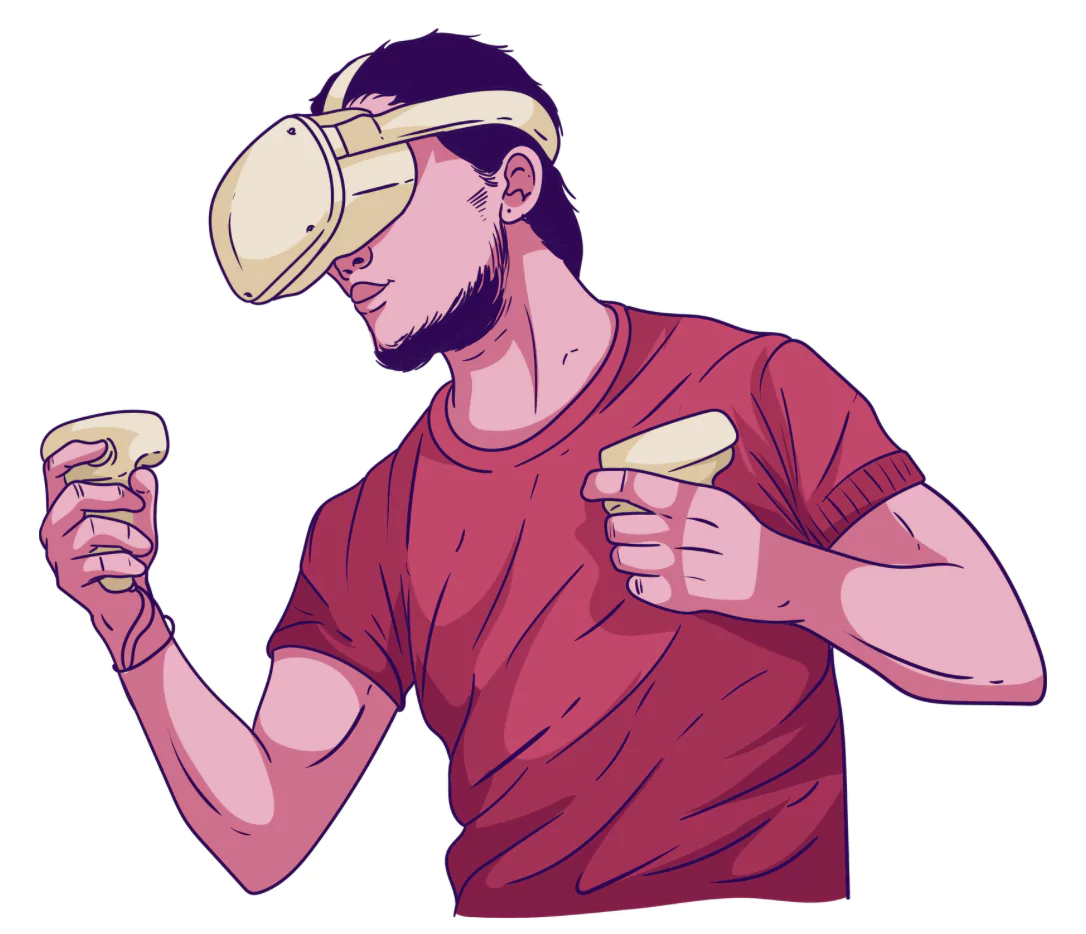
VR design is similar to creating a 3D playground that can only be seen while wearing a headset. You create every detail, whether floating islands, alien creatures, or a virtual art studio, and ensure that users can interact with it without tripping over their couch. It is all about immersion: making the brain feel “present” in a fictitious world.
Being an augmented reality designer is similar to being a digital graffiti artist. Holograms are layered over the real world, typically through phones or glasses. What exactly is the challenge? Making digital content feel like it belongs; no floating eyeballs in unexpected places!
VR represents total escape. You can control sight, sound, and even “touch” (with haptic gloves).
AR = Reality++.
It enhances what is already there; think GPS arrows on the road or trying virtual makeup before buying. Designers in both fields mix creativity with tech: coding, 3D modeling, and psychology. It is not just games; VR trains surgeons, and AR helps machines fix engines with floating instructions.
Read More: UI UX Design AI: 4 AI Tools For Better Design
Why VR/AR Matters in Today’s Digital Landscape?
The global VR/AR market is expected to be worth more than $450 billion by 2030. Businesses are rapidly adopting immersive technologies for a variety of purposes, including
- Improve customer experiences and better user experience design.
- Employees should be trained in safe virtual environments.
- Offer virtual tours and prototypes
- Revolutionise education and healthcare
- VR/AR is not only a niche, but also a skill for a future-proof career move.
What is the difference between VR and AR?
Understanding the differences between VR and AR helps you choose the right medium for your design goals. Let us see the major differences between VR and AR:
| VR (Virtual Reality) Vs AR (Augmented Reality) | |
|---|---|
| Virtual Reality (VR) | Augmented Reality (AR) |
| The VR Design is conducted in a fully immersive, simulated environment | In AR Design designers focus on creating a real-world enhanced with digital content. |
| It uses tools like VR headsets (e.g., Oculus, HTC Vive) | It uses tools like smartphones, AR glasses (e.g., HoloLens) |
| Some of the common components of VR Designs are motion controllers, gestures | Some of the common components of AR Design are touchscreen, voice, camera input |
| The use cases of VR Design are found in gaming, virtual training, and simulations | The use case of AR Design are found frequently in navigation, shopping, and remote support |
The Shift From 2D to 3D In User Experience Design
Earlier viewers were only able to view a design attached to the flat rectangular surface attached to the limitation and restriction of a screen. However, with VR and AR Design coming into action now we are free from the limitation of staying attached to a screen binding our limitation and view field.

With 3D designs you will gain a first user experience unlike the 2D designs where we used to be like a third person interacting with the visuals playing in front of us. Users feel like they themselves are in the visuals and can enjoy an immersive experience in real time.
Read More: UI UX Design Internship for Rhombus Enterprises In 2025
Core Principles of VR/AR UX Design
VR and AR Design in UX isn’t just about screens, rather it is about designing for human perception in 3 dimensional space. Every choice must feel instinctive or risk pulling users out of that zone.
Presence First
- VR Design: It immerse users in a believable, self-contained world where their actions feel consequential
- AR Design: It anchors digital elements naturally to the real world like shadows, lighting, physics, etc., to avoid the floating hologram effect.
Comfort Centric Design
- The advanced technology minimizes motion sickness (VR) and visual clutter (AR). Avoid sudden movements, unnatural locomotion, or overlapping digital layers that strain focus.
Intuitive Spatial Interaction
This UX Design is specially designed for humans to physically interact with space:
- VR Design: It uses hand-tracking or controllers that mimic real-world gestures like grabbing or pointing.
- AR Design: It is used to ensure touch/voice inputs align with real-world context, like tapping a virtual button on a physical table
Performance Precision
- The main priority are smooth frame rates and low latency to prevent disorientation. Lag or glitches break immersion faster than bad graphics.
User Safety and Awareness
- VR Design: The attempt is to warn users about physical boundaries, like guardian systems
- AR Design: The main focus is to avoid hiding critical real-world visuals, like navigation prompts should not block traffic
Tools and Platforms for VR/AR Development

The designers and developers rely on a variety of tools to bring VR and AR experiences to life:
Design and Prototyping Tools
The VR and AR Design can be implemented using Adobe Aero, Gravity Sketch, and Sketchbox.
- Adobe Aero: It is used to create AR design experiences without coding
- Gravity Sketch: It is a popular 3D design tool for VR prototyping
- Sketchbox: It is used for creating VR prototypes in real-time
Development Platforms
- Unity: It is most widely used engine for VR/AR apps
- Unreal Engine: It offers powerful graphics, ideal for high-end experiences
- WebXR: It brings VR/AR to the browser using JavaScript
SDKs and APIs
- ARKit and ARCore for Apple and Google respectively are the tools for mobile AR apps
- Vuforia recognizes images and objects in AR
- Leap Motion used in hand Tracking for VR interaction
Challenges in VR/AR Design

Despite the excitement around immersive technologies, designing for VR and AR design comes with several technical and human-centered challenges. Recognizing and planning for them can save time and enhance the final experience.
1. Hardware Limitation
While high-end headsets like the Meta Quest 3 and HoloLens 2 are powerful, many users still access AR via smartphones or lower-end VR devices. Designers must optimize experiences for a wide range of hardware, balancing quality with performance.
2. Motion Sickness and Disorientation
Improper frame rates, latency, and unnatural movement can lead to simulator sickness. Techniques like snap rotation, teleportation, and stable horizon lines can reduce discomfort.
3. User Fatigue
Wearing a headset or holding a device for long periods causes physical strain. Designers must create ergonomic interfaces and allow for breaks.
4. Environmental Awareness and Safety
In AR especially, users walk around the real world. Designers must ensure that interactions don’t block vision or require dangerous movements. Safety overlays, boundaries, and spatial warnings can prevent accidents.
5. Interaction Complexity
It is used in designing gestures or motion-based controls that are both intuitive and recognized accurately by sensors. For example, gestures must be distinct yet natural, and systems must be trained to recognize them under different lighting or occlusion scenarios.
Future Trends in VR/AR Design
As hardware matures and consumer expectations grow, several emerging trends are shaping the future of immersive design. These trends will redefine the role of designers in the coming years:
1. AI Integration
Artificial Intelligence is playing a growing role in contextual understanding, intelligent NPCs in VR games and training environments, and voice-driven commands in AR interfaces using NLP. Designers will need to work closely with AI engineers to create adaptive, smart interactions.
2. Mixed Reality (MR)
MR combines VR’s immersion with AR’s contextual overlays, allowing physical and digital elements to co-exist and interact. Imagine touching a virtual button on your real desk; that is MR. Tools like Microsoft’s HoloLens and Apple Vision Pro are pushing this boundary. Designers must now think across the real-virtual continuum, designing experiences that feel fluid and coherent across environments.
3. The Rise of the Metaverse
Platforms like Horizon Worlds, Spatial.io, and Decentraland are promoting persistent, shared virtual spaces. The metaverse is becoming the new canvas for design, where users socialize, work, shop, and learn. VR/AR designers of the future will need skills in virtual world-building, avatar UX, digital economics, and persistent identity systems.
What Important Points To Keep In Mind While Setting 3D Designing?
There are some of the important factors which must be considered while setting up the 3D Design platforms.
- Make sure that the canvas size can either be 180 degree or 360 degrees where you must ensure that there is 10px for every 1 degree in the canvas.
- It is important to select the right font size, and typography for the 3D designing. Select the font size based on the viewing distance.
- Try to prevent simulator sickness which happens when you mismatch between the physical and visual motions in VR.
- With AR Design tools your eyes will be very close to the screen and hence sudden changes in the brightness can harm the experience of the users causing irritation in eyes. Hence, care must be taken while making transition in brightness.
These are some of the most important points which you must take care while using the VR/AR powered tools.
Read More: How to become UI UX Designer: Step by Step Process
Also Read:
- 25 Fantastic Figma Tips & Tricks to Speed Up Your UI/UX Workflow
- Dark Patterns in UX Design -15 Essential Truths About
- Google UX Design Certificate Free: Complete Overview For 2025
- UI UX Design AI: I Tested 4 AI Tools To Generate UI From The Same Prompt
Learn All Aspects of UI UX Design With PW Skills
Become a more proficient designer with equipped industry ready skills and in-depth knowledge of all fundamentals, frameworks and tools used in UI UX Design. Enroll in our UI UX Design Course and start building an outstanding career in the field of design.
Learn about the importance of AR/VR Designs, Wireframes, prototypes, design principles, and all other frameworks used in the UI UX design field. Get in depth industry led live sessions and pre-recorded tutorials. Also get practice exercises, module wise assignments, real world projects and more within this single UI UX design Course by PW Skills
Perks of UI UX Design Course by PW Skills
- Get interactive live sessions directly from the industry mentors.
- Create a strong and interactive job portfolio with exceptional skills and experiences.
- Get career assistance and prepare for interviews with guidance and opportunities to showcase skills and experience.
- Build connections and network with like minded learners to exchange ideas and experiences.
- Learn the practical uses of prototyping and design tools like Figma, Sketch, inVision, and other frameworks.
- Build a strong concept using practice exercises and module level assignments within this course.
- Get hands on training with our real world capstone projects within this course.
- Get industry recognised certificate from PW Skills and discover a wide range of opportunities in the design field.
VR/AR Design In UI UX Design FAQs
Q1. What is VR/AR Design?
Ans. Virtual Reality (VR) design involves creating entirely simulated environments that users can interact with using devices like headsets and motion controllers. Augmented Reality (AR) design overlays digital information onto the real world via smartphones, tablets, or AR glasses.
Q2. What is the difference between VR and AR?
Ans. VR immerses users in a fully virtual environment, while AR overlays digital elements onto the real world.
Q3. What are some of the challenges in VR/AR design?
Ans. Some of the major challenges include hardware limitations, motion sickness, user fatigue, integration complexity, and environmental awareness comes with VR/AR designing.
Q4. Why do we need VR/AR design?
Ans. We need VR/AR designing to improve customer experience, offer virtual training, and many more use cases.

