This is an important topic for every beginner in Java-these three acronyms, JDK vs. JRE vs. JVM, seem confusing. They are interrelated; JDK is a developer’s kit, JRE is an environment to run Java programs, and JVM is an engine to execute the code.
Within the same context, most students fail since each tutorial gives a vague definition of them. Rise, here we will break down JDK vs. JRE vs. JVM: their definitions, architectures, connections and differences, and proper examples.
And by the end, you will be able to retain not just this information but also how to deliver it in the exams and interviews.
What is JDK? (Java Development Kit)
As per JDK vs JRE vs JVM, the JDK comes first because it is a toolbox for programmers.
- Definition: JDK = Java Development Kit.
- Purpose: Writing, compiling, debugging, and running Java programs.
- Audience: Developer, student, and professional.
- Contains: JRE + JVM + Development Tools.
JDK Architecture in JDK vs JRE vs JVM
The JDK consists of four components:
- Compilation (javac): Converts Java source code (.java) into bytecode (.class).
- JRE: Necessary run-time environment for execution.
- JVM: The actual machine that executes bytecode.
- Tools: Debugger (jdb), documentation generator (javadoc), archiver (jar), monitoring tools, and others.
Think of JDK as the factory. Without it, one cannot produce the finished product (compiled code).
What is JRE? (Java Runtime Environment)
The second of the three differences in JDK vs. JRE vs. JVM is this: JRE.
- Definition: JRE = Java Runtime Environment.
- Purpose: Provides an environment to run Java applications.
- Audience: End users that don’t code but use Java apps.
- Contains: JVM + Libraries.
JRE Architecture in JDK vs JRE vs JVM
- JVM: Executes the bytecode.
- Core Libraries: Packages like java.lang, java.util, and java.sql.
- Deployment: Java Plug-in, Web Start (older technologies).
Thus, JRE = JVM + Libraries.
Even if there is a JDK posed around, one cannot execute a program without JRE.
What is JVM? (Java Virtual Machine)
Now comes the third component of JDK vs. JRE vs. JVM: JVM.
- Definition: JVM = Java Virtual Machine.
- Purpose: To translate the platform-independent bytecode into machine code.
- Special Features: JVM is platform-dependent, while Java bytecode is platform-independent.
JVM Architecture in JDK vs JRE vs JVM
JVM Architecture is classified into:
Class Loader Subsystem
- Loads .class files into memory.
- Performs clarification of the byte code.
Runtime Data Areas
- Heap Memory: For objects.
- Stack Memory: For method calls and threads.
- Method Area: Stores class structures.
- PC Registers: Keeps instructions track.
Execution Engine
- Interpreter: Runs bytecode line by line.
- Compilation in Just-In-Time: Converts frequently used code into native machine instructions for speed.
Garbage collector
Removes automatically all unused memory.
This is how the JVM makes the heart of Java’s portability.
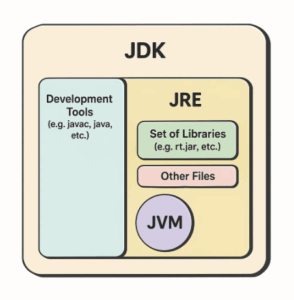
Difference Between JDK ,JRE and JVM
Most beginners learning Java often know the literal definition of JDK, JRE, and JVM. However, to understand fully how Java really works in real projects, they need to look at their differences in action. This section highlights the technical differences but actually explains how each plays its role in software development. Like looking beyond the surface to why Java is platform-independent and how also developers use these tools differently.
| Feature | JDK | JRE | JVM |
| Full Form | Java Development Kit | Java Runtime Environment | Java Virtual Machine |
| Purpose | Develop + Compile + Run Java apps | Run Java apps | Execute bytecode |
| Contains | JRE + Compiler + Tools | JVM + Libraries | Execution Engine |
| User | Developers | End-users | Both |
| Example | Student writing a Java project | User running banking software | JVM runs inside both |
| Without It? | No code creation | No code execution | No output possible |
Real-Life Analogy of JDK vs JRE vs JVM
At a time, knowing technical definitions is often insufficient. Thus, for easy learning, let us relate JDK, JRE, and JVM to something that happens in our daily living experience in another analogy. You could be cooking in a kitchen. The ingredients, tools, and cooking methods give us a meal. The three elements, together-JDK, JRE, and JVM-are at work to write and run a Java application. It is through such analogy that students and professionals will quickly grasp how these three concepts relate to each other in the practical sense.
Analogy Breakdown :
- JDK → The full kitchen with stove, utensils, ingredients (complete setup for cooking = developing Java programs).
- JRE → The cooked meal and serving utensils (enough to consume/run a program, no tools to create it).
- JVM → The chef who takes the recipe and ingredients (bytecode) and turns the ingredients (machine code execution) into a dish.
Best Practices for Students Learning JDK vs JRE vs JVM
Most students are usually intimidated by the understanding of JDK vs JRE vs JVM. Such definitions are not going to be memorized but tied into a learning routine that manifests theory into practice. The proper practices can take students fast on these high concepts and into real coding.
Start from Most Clear Definitions
- Understand clearly what is JDK, what is JRE and what is JVM separately.
- Make flashcards or notes to revise their differences.
Practice Using Real Coding
- Install the current version of JDK and run simple programs.
- Watch how JRE and JVM kick in when you run the code.
Visualize with Architecture Diagrams
- Draw or download diagrams of JDK architecture, JRE architecture, and JVM architecture.
- Use them during revisions for quick recall.
Learn Via Small Projects
- Develop simple projects like calculators, mini-games, or note apps.
- This will help one relate JDK vs JRE to real programming.
Common Misconceptions in JDK vs JRE vs JVM
Many students and working people usually cross their misconceptions related to JDK vs. JRE vs. JVM, which affects their learning process and confuses them while attending interviews or practicing coding. If these misconceptions have been cleared beforehand, you will be more at ease with Java techniques.
Misconception 1: JVM is a Separate Installation
Reality: JVM is included as part of JDK and JRE itself. You do not install it as a separate software package.
Misconception 2: JRE is Enough for Everything
Reality: JRE is specifically for executing Java applications; it is not for compilation or development. Coding always requires a JDK.
Misconception 3: The Same Thing Holds for JDK and JRE.
Reality: The JDK includes the JRE but the JRE doesn’t include the JDK, hence the relationship with the beginner students.
Misconception 4: Everything Works the Same Under JVM.
Reality: Implementation of JVM is different for every platform (dependent), but execution is done the same in every platform (independent). Hence we say that Java is Write Once, Run Anywhere.
Version Evolution of JDK vs JRE vs JVM
The journey of JDK vs JRE vs JVM has grown over the years. Each version of Java has introduced a plethora of new tools and features or changes that make development smooth and fast. Comprehension of the evolution helps students and professionals realize why certain things have become the way they are today.
Early Versions of JDK, JRE, and JVM
- JDK 1.0 (1996) came with a basic compiler runtime environment.
- JVM was simpler and slower than the one available today.
Major Changes in Java 5 and 8
- Java 5 brought generics, annotations, and several adjustments within the JVM.
- Java 8 added lambda expressions alongside a rich set of libraries within JDK.
Recent Versions (Java 11 to Java 21)
- JDK moved to the structure for long term support (LTS) releases.
- JRE has become increasingly insignificant as a separate entity; most distributions bundle JDK.
- Improved JIT and better garbage collection conferred performance boosts at the level of JVM.
Why Versioning Matters
- Interview questions about version differences usually focus on JDK and JRE.
- Modern, optimized, improved features in the development world are born from the knowledge of version control.
Key Takeaways of JDK vs JRE vs JVM
After getting into the deep intricacies of the difference between JDK JRE and JVM, one must come back to some very important points. These are key takeaways for the last-minute review before interviews, examinations, or coding practice.
Core Points to Remember
- JDK = JRE + Development Tools
- JRE = JVM + Libraries
- JVM = Engine that runs Java bytecode
Relation Between JDK vs JRE vs JVM
- Without JVM, no Java code runs.
- Without JRE, there cannot be any JVM.
- Without the JDK, there cannot be any program development.
Why Use JRE Instead of JDK?
- Use JRE only when you need to run applications, not develop.
- When it comes to writing and compiling code, JDK is the best choice.
Final Note
JDK vs. JRE vs. JVM because they are the backbone of Java programming. Once you have a clear picture of how they relate to each other, programming in Java becomes smoother, easier, and more enjoyable.
Also Read:
- Java Native Interface Explained: 14 Outstanding Components to Know
- 7 Key Concepts to Master Java Concurrency: A Human-Centric Tutorial
- Java Reflection & The Outstanding 3 Step Guide
- What Is Core Java?
Learn Java with PW Skills
Master Java with PW Skills DSA Course
Knowing JDK vs. JRE vs. JVM is foundational, but topping the coding charts requires mastering data structures and algorithms.
That’s where the PW Skills DSA Java Course comes in:
- An excellent beginner-to-advanced course on DSA in Java.
- Real-life problems solved live.
- Perfect for students preparing for placements.
- Affordable and structured for working professionals.
- Start investing in your code journey today with PW Skills.

