Are you looking for Javascript interview questions to revise important questions for your next interview? Well this article is all you need. JavaScript or JS is a widely-used, lightweight, and versatile programming language. Known for its scripting capabilities, JavaScript plays a vital role in creating dynamic web pages, mobile applications, web servers, and more. Mastering JavaScript is crucial for both front-end and back-end developers, as it is a key skill required in many tech job roles.

Check JavaScript interview questions and answers tailored for both beginners and experienced developers. It covers essential topics such as Core JavaScript concepts, ES6+ features, DOM manipulation, asynchronous programming, error handling, and popular JavaScript frameworks and libraries. These insights of Javascript interview questions will help you confidently prepare for your next JavaScript interview.
JavaScript Interview Questions for Beginners
If you’re preparing for a front-end development interview, here are some common JavaScript interview questions you should know. These will help you build a strong foundation and boost your confidence during the interview.
1. Who developed JavaScript?
Ans:JavaScript was developed by Netscape and created by Brendan Eich in 1995.
2. What is a template literal in JavaScript?
Ans: Template literals allow embedding expressions in strings using backticks:
| let name = “John”;
console.log(`Hello, ${name}!`); |
3. What are global variables in JavaScript?
Ans: Global variables are declared outside of functions and can be accessed anywhere in the program. Example:
| let globalVar = “I am global!”;
function showVar() { console.log(globalVar); } showVar(); |
4. What does null mean in JavaScript?
Ans: null represents an intentional absence of value or an empty object reference.
Read More: 5 Common Mistakes that Frontend Developers make And How to Fix them?
5. How do you dynamically add elements in JavaScript?
Ans: Let us understand how we can add elements in a Javascript. Here’s an example:
| <button onclick=”addElement()”>Click Me</button>
<script> function addElement() { const newElement = document.createElement(‘div’); newElement.textContent = “Hello, World!”; document.body.appendChild(newElement); } </script> |
6. What are the data types in JavaScript?
Ans: JavaScript data types are divided into:
Primitive types: Basic, built-in types such as:
- Numbers
- Strings
- Boolean
- Symbol
- Undefined
- Null
- BigInt
Non-primitive types: Derived or reference types like:
- Objects
- Arrays
- Functions
7. Can you break Javascript code into multiple lines?
Ans: Yes, JavaScript allows breaking code into multiple lines for better readability. For example:
let sum = 10 +
20 +
30;
8. What will be the result of 3 + 2 + “7”?
Ans: In this expression given above
- 3 + 2 is evaluated as 5 (integer addition).
- Then, “7” (a string) is concatenated with 5, resulting in “57” (string).
Read More: A Complete Roadmap for Web Development in 2025
9. How do timers work in Javascript?
Ans: JavaScript uses timers to execute code after a delay or repeatedly. Common methods are:
- setTimeout() for one-time delays.
- setInterval() for repeated execution.
Drawback: Excessive use of timers can affect performance.
10. What is prompt box in Javascript programming language?
Ans: A prompt box displays a dialog box asking the user for input. Example:
| let userInput = prompt(“Enter your name:”); |
11. How do you write comments in Javascript?
Ans: Comments help in explaining the code and are ignored during execution. JavaScript supports two types:
-
- Single-line comment: // Your comment here
- Multi-line comment:
| /*
Your comment spans multiple lines */ |
12. What is the “this” keyword in Javascript?
Ans: The this keyword refers to the current context of execution. Its value changes based on how a function is called.
13. What is the use of the isNaN() function?
Ans: The isNaN() function checks if a value is “Not-a-Number” (NaN). It returns:
- true if the value is not a valid number.
- false if it is a valid number.
14. How do you delete a property in an object?
Ans: You can use the delete keyword in Javascript to delete any element.
| let obj = { name: “John”, age: 30 };
delete obj.age; |
15. What is negative infinity in JavaScript?
Ans: Negative infinity (-Infinity) represents the lowest possible numeric value. It occurs when a number goes beyond the lower limit of JavaScript’s numeric range.
Read More: What is Recursion in Javascript Complete tutorial for Beginners
16. What is the difference between Java and JavaScript?
Ans: Although their names sound similar, Java and JavaScript are entirely different:
- Java: A powerful object-oriented programming language used for building platform-independent applications. Known for its “Write Once, Run Anywhere” feature.
JavaScript: A lightweight scripting language used to create dynamic and interactive web content, often referred to as the browser’s language.
17. How do you submit a form in JavaScript?
Ans: You can use the submit button or function in a Javascript to easily submit a form.
| document.forms[0].submit(); |
18. Which is faster, JavaScript or ASP Script?
Ans: JavaScript is faster because it is a client-side scripting language and doesn’t rely on server execution. ASP Script, being server-side, depends on server processing, which can slow things down.
19. What are undeclared and undefined variables?
Ans: Let us understand with a simple definition of undefined and defined variables in Javascript.
Undefined: A variable declared but not assigned a value.
Undeclared: A variable used without being declared. This leads to runtime errors.
20. What’s the difference between null and undefined?
Ans: Let us understand a simple difference between a null and undefined type in Javascript.
Null: Represents a deliberate absence of value.
Undefined: Indicates a variable that has been declared but not assigned any value.
JavaScript Interview Questions for Intermediate

The following are intermediate-level JavaScript interview questions, covering essential concepts and practical applications.
21. What are JavaScript modules, and how do you use them?
Ans: Modules in JavaScript allow you to structure your code into reusable files. You can export variables, functions, or objects using export and import them using import.
Let us understand it with a simple example:
| file1.js export const greet = () => “Hello, World!”;file2.js import { greet } from ‘./file1.js’;console.log(greet()); // Output: Hello, World! |
22. What is hoisting in JavaScript?
Ans: Hoisting is JavaScript’s behavior of moving variable and function declarations to the top of their scope during compilation. Only declarations are hoisted, not initializations.
Example:
| console.log(a); // undefined
var a = 5; |
23. What are WeakMap and WeakSet? How do they differ from Map and Set?
WeakMap: Stores key-value pairs where keys must be objects. Keys are weakly held, meaning they can be garbage collected if no other references exist.
WeakSet: Stores unique objects and also weakly holds them.
Unlike Map and Set, WeakMap and WeakSet do not prevent garbage collection and lack iteration capabilities.
Example:
| let obj = { key: “value” };
let weakMap = new WeakMap(); weakMap.set(obj, “data”); obj = null; // The object and its WeakMap entry can be garbage collected |
24. What are the types of pop-up boxes in JavaScript?
Ans: JavaScript provides three types of pop-up boxes:
| Alert: Displays a simple message. alert(“This is an alert!”);Confirm: Asks for user confirmation. let result = confirm(“Are you sure?”);Prompt: Collects user input. let input = prompt(“Enter your name:”); |
25. How do you convert a string of any base to an integer in JavaScript?
Ans: You can use the parseInt() function with the base as the second argument:
let number = parseInt(“101”, 2); // Converts binary “101” to decimal 5
26. How can you detect the operating system on a client machine?
Ans: You can use the navigator.userAgent or navigator.appVersion property to detect the OS.
Example:
| console.log(navigator.userAgent); |
27. What is variable typing in JavaScript?
Ans: JavaScript allows dynamic typing, meaning a variable can hold values of different types during its lifetime.
Example:
| let variable = 42;
variable = “PhysicsWallah“; // Type changes from number to string |
28. How does lexical scoping relate to the this keyword?
Ans: While lexical scoping resolves variables based on their position in the code, the this keyword is determined dynamically at runtime based on how the function is invoked.
Example:
| const obj = {
name: “JavaScript”, greet: function () { console.log(this.name); // ‘this’ refers to obj } }; obj.greet(); // Output: JavaScript |
29. What is the use of void(0) in JavaScript?
Ans: The void(0) expression evaluates to undefined. It is often used in hyperlinks to prevent the page from refreshing when the link is clicked.
Example:
| <a href=”javascript:void(0)”>Click me</a> |
30. What is the role of setImmediate in Node.js? How does it differ from setTimeout?
setImmediate: Executes a callback after the current event loop completes.
setTimeout: Executes a callback after a specified delay, even if the event loop is busy.
Example:
| setImmediate(() => console.log(“Immediate callback”));
setTimeout(() => console.log(“Timeout callback”), 0); |
In this example, setImmediate may execute before setTimeout because it prioritizes immediate execution after I/O events.
Read More: A Complete Frontend Developer Roadmap for Beginners in 2025
31. What are the looping structures in JavaScript?
Ans: JavaScript supports three primary looping structures:
- While loop: Executes a block of code repeatedly as long as a specified condition is true.
| let i = 0;
while (i < 5) { console.log(i); i++; } |
- For loop: Combines initialization, condition, and increment/decrement in a single line, making it concise and easy to debug.
| for (let i = 0; i < 5; i++) {
console.log(i); } |
- Do-while loop: Executes the block of code at least once before checking the condition.
| let i = 0;
do { console.log(i); i++; } while (i < 5); |
32. What is lexical scope in JavaScript?
Ans: Lexical scope determines variable accessibility based on the location where it is declared in the code. Inner functions can access variables from their outer scope but not vice versa.
Example:
| let outer = “I am outside!”;
function inner() { console.log(outer); // Accessible due to lexical scoping } inner(); |
JavaScript Interview Questions for Experienced Professionals
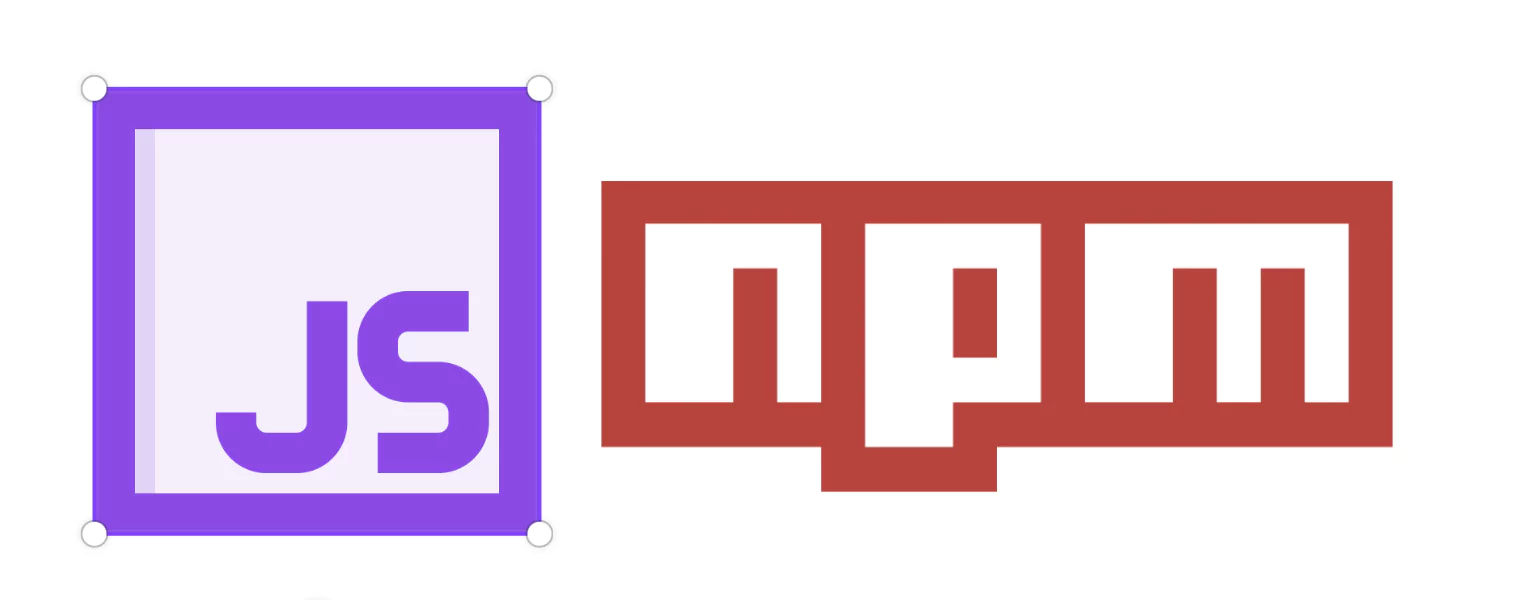
JavaScript interview questions for experienced professionals cover advanced topics like closures, async/await, event loops, and Web Workers, helping candidates demonstrate their expertise in tackling complex coding challenges.
33. Explain Promises in JavaScript
Ans: Promises represent the result of an asynchronous operation and can be in one of three states: pending, fulfilled, or rejected. They simplify async workflows by using .then() for success and .catch() for errors. It is one of the most popular question in entire javascript interview questions list.
34. Event Loop and Call Stack in JavaScript
Ans: The event loop manages code execution. The call stack handles synchronous functions in a LIFO order. Asynchronous tasks (e.g., timers, Promises) are queued and executed when the call stack is clear, ensuring non-blocking behavior.
35. Ways to Access HTML Elements in JavaScript
getElementById() – Fetches elements by their id.
getElementsByClassName() – Fetches all elements with a specific class.
getElementsByTagName() – Retrieves elements by tag name.
querySelector() – Returns the first element matching a CSS selector
36. What is ‘Strict Mode’ in JavaScript, and how is it enabled?
Ans: Strict Mode, introduced in ECMAScript 5, enhances JavaScript by providing a stricter runtime environment. It restricts certain actions and throws more exceptions, helping developers write secure and error-free code. To enable it, add “use strict”; at the top of your script or function. Interviewers generally keep one of these java interview questions in your schedules.
37. Difference Between JavaScript and JScript
JavaScript: Developed by Netscape for both client and server-side applications. Independent of Java.
JScript: Developed by Microsoft for creating dynamic content on web pages.
Read More: A Complete Reference For HTML for Beginners & Professionals
38. What are Closures in JavaScript? When are they Used?
Ans: A closure is created when a function retains access to its parent’s scope, even after the parent function has finished executing. Closures are helpful for encapsulating private variables and creating functions with persistent state.
Example:
| function foo() {
let b = 1; function inner() { return b; } return inner; } let getInner = foo(); console.log(getInner()); // 1 |
Advantages and Disadvantages of Using async/await
Advantages:
Improved Readability: Makes asynchronous code appear synchronous, simplifying comprehension and maintenance.
Simplified Error Handling: Errors can be handled seamlessly using try/catch.
Avoids Callback Hell: Reduces deeply nested callbacks, making the code structure cleaner.
Disadvantages:
Requires Modern JavaScript: Available from ES2017 onward, so older environments may require transpiling.
Limited Concurrency Control: Less flexible than Promises when handling parallel tasks using .all() or .race().
39. Difference Between call() and apply()
Ans: Both methods are used to invoke functions with a specific this value.
call(): Accepts the this value and arguments individually.
apply(): Accepts the this value and arguments as an array.
40. What is Event Bubbling?
Ans: Event bubbling means events propagate from the innermost element to outer elements in the DOM hierarchy. For instance, if both parent and child elements have event handlers, the child’s event will fire first.
41. What is Memoization in JavaScript?
Ans: Memoization is an optimization technique that caches the results of expensive function calls. When the same input occurs again, the cached result is returned, improving performance.
42. Difference Between == and ===
== (Loose Equality): Compares values after type coercion.
=== (Strict Equality): Compares values without type coercion, ensuring both type and value match.
43. Difference Between Shallow and Deep Copy
Shallow Copy: Copies the object, but nested objects are still referenced.
Deep Copy: Recursively copies all nested objects, creating independent copies.
Learn Java + DSA with PW Skills
Sharpen your programming skills in Java and become a Java developer with the Decode DSA With Java self paced course by PW Skills. Get in-depth learning with tutorials provided by dedicated mentors and start practicing your concepts simultaneously. Get real world projects, practice exercises, module assignments, doubt support and much more with this self paced course. Become a certified Java expert and get a wide range of career opportunities with Java only at pwskills.com
Javascript Interview Questions FAQs
Q1. What is Javascript?
Ans: Javascript is a scripting language used for adding dynamic elements and functionalities in a website. Javascript shows support for all types of browsers and is used by developers worldwide.
Q2. Are Java and Javascript the same?
Ans: No Java and Javascript are not the same thing because Java is a high level programming language used for application development and other complex tasks while Javascript is used to add dynamics to a website adding interactivity to the frontend of an application.
Q3. Who developed Javascript language?
Ans: JavaScript was developed by Netscape and created by Brendan Eich in 1995.
Q4. What does null mean in JavaScript?
Ans: null represents an intentional absence of value or an empty object reference.

