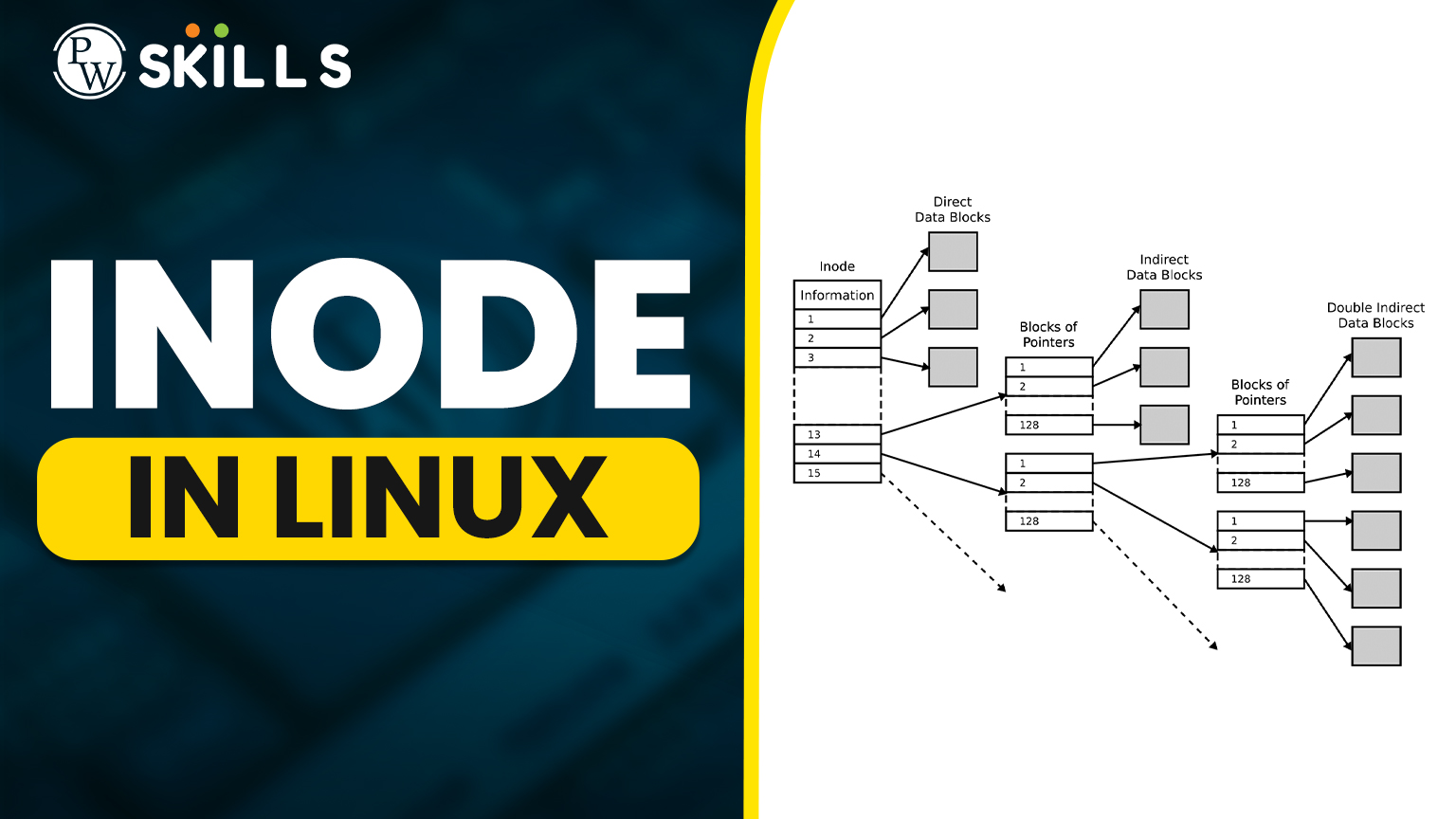Just as you’ll come across something called inode when you start learning the basics of Linux from a system viewpoint, you will find it is not the most glamorous feature when compared to commands or shell scripting. But it is one of those quiet foundational blocks that keep everything running. Whether you’re a student just starting with Linux or brushing up professionally for an upcoming DevOps interview, understanding inodes in Linux will boost both your confidence and performance.
Let’s clarify things without making it too complex. We are not talking about obscure terminologies; we are not talking about kernel-level source code. This will still click for you even if you have not heard the word inode before.
1. What is an Inode in Linux?
Essentially, an inode in Linux stands for an index node which is a data structure for storing information about a file or a directory minus the name or actual data. It would be analogous to a digital identity card for a file.
In its simplest case, each time you create a file in a Linux computer, it is assigned a unique inode number. The inode number for that file is an identifier used internally by the system to manage the file.
The inode in Linux helps the system trace them, while the file name conversely helps you identify files. Cool, right?
What’s Inside an Inode?
Here’s what the inode typically stores:
- File size
- Device ID
- User ID (owner)
- Group ID
- File permissions
- Timestamps (creation, modification, access)
- File type
- Pointer to actual data blocks
All of these actually complete the file metadata that Linux uses to manage those files.
Because of these, system calls and OS-level operations can bring about good results. No matter if you are copying, moving, or executing a file, Linux would always refer to the inode data.
2. What Are Inodes Important For?
Why care about inodes in such a heavy way? Because they’re essentially the glue holding your file system and your files together.
Every time you run a command such as ls-i, you’re looking at the inode number for each file. If a file doesn’t work, or you want to try tracing permissions or system behavior, you have your commands close at hand to shine a little light.
More importantly, however, once you run out of inodes (yes, this can happen), you can’t create any more files—even if there’s plenty of disk space left. This phenomenon may sound silly, but it crops up quite often on heavily used systems (like email servers or logging systems).
When formatted, a Linux file system comes with a fixed number of inodes. Hit this inode limit, and it doesn’t matter how much more space remains; you won’t be able to create a new file. Having a million such tiny files will definitely hit the inode limit well before the number of files will fill the storage limit. This understanding comes in handy while using it for planning in partitioning and allocation in system administration.
3. Inodes vs File Names – The Truth Behind the Scenes
You delete a file thinking it is gone. If some process still has it open, however, the file is not going to disappear off the disk until the inode is released. That’s because the inode within Linux is the actual reference to the file-not its name.
There will be many file names (via hard links) pointing to the same inode, and this is a very important characteristic of inodes that Linux engineers deal with when optimizing or debugging the systems.
This is where it gets really interesting: symbolic links (or symlinks) point to the file name and do not point to the inodes directly, while hard links point to the inode numbers directly.
4. How Many Inodes Do You Have?
You can use df -i to see inode usage on your system. This command shows how many inodes in Linux are available and how many are currently used.
You can also run:
stat filename
This will give you metadata including the inode number of the file.
Want to clean up inodes? Try finding tiny temporary files or logs cluttering your system, especially in directories like /var/log, /tmp, or /cache.
It’s a good practice for system admins to periodically monitor inode usage. High inode usage on low-size files usually points to unnecessary or outdated logs.
5. Common Errors Related to Inodes in Linux
- No space left on device – despite having free space, you might be out of inodes.
- Cross-device link – this can appear when trying to link files across partitions with different inode tables.
- File not found – even when the data exists but the inode metadata is corrupt or the directory entry is missing.
These errors may seem intimidating at first, but with a solid understanding of inode in Linux, they become much easier to decode and resolve.
6. Performance Evaluation of Inodes: A Hidden Speed Factor
Believe it or not, inode speed performance is something that really matters in Linux during file operation. Actual performance depends highly on how fast Linux can access file metadata using its mechanism. This can prove critical for bootup time, backups, and read/write operations.
Also, if there’s a directory of thousands of files, a read through all the inodes might eventually slow things down. Good organization isn’t just an aesthetic issue-it’s a productivity issue.
Tools like find, locate, and rsync are heavily dependent on inode reads. In this way, keeping optimized inode data through smart file structuring leads to a faster operation of the system.
For databases and large-scale file systems, inode read/write optimization becomes even more critical.
7. How Inodes Work in Real Time – Simple Example
Let’s say you create a text file:
echo “Hello, world!” > hello.txt
This file gets:
- A unique inode number
- Associated metadata like permissions, timestamps, owner info
- File name entry in the directory pointing to the inode
When you delete hello.txt, only the name is deleted. If the inode is still referenced (say, by a running script), the file stays in use. That’s the power of inode in Linux design.
For developers, this understanding is particularly useful when dealing with logs or temporary files.
8. Practical Use Cases Where Inodes Matter
- File Recovery: Tools like extundelete use inode information to recover deleted files.
- Storage Planning: Allocate appropriate inode density when formatting partitions.
- Monitoring File Systems: System tools rely on inode metrics to report health.
- Security & Auditing: Metadata stored in inodes helps trace file creation, modification, and access patterns.
- DevOps & CI/CD Pipelines: Handling large number of configuration files and logs requires inode awareness.
Understanding inode in Linux is not just academic—it has direct practical relevance in managing and securing modern systems.
9. How to Check and Manage Inodes Efficiently
Here are some quick commands:
- df -i: Check inode usage
- stat file: Check inode number and metadata
- find . -xdev -type f | wc -l: Count number of files (and indirectly inode use)
- tune2fs -l /dev/sda1 | grep -i inode: Check total inodes on a partition
To clean up inode clutter:
sudo find /tmp -type f -delete
For more aggressive cleaning:
sudo apt-get autoclean && sudo apt-get autoremove
Master DevOps and Cloud the Smart Way
Inodes silently support operations by managing logs, setting up web servers, or debugging file issues. Now you know what an inode in Linux is and what it does in the whole system. You are already ahead of most people. This is what aspiring DevOps professionals, Linux admins, and developers should know. Apart from debugging, it optimizes storage and even enhances overall system design.
If you are a student and working to upscale yourself, come to join the PW Skills DevOps and Cloud Computing Course. It’s been framed to have that perfect blend of baseline knowledge and real-world skills. Learn all about Linux, CI/CD, AWS, Docker, Kubernetes, and more in a way that sticks.
- Industry-relevant syllabus
- Real projects with mentoring
- Cost friendly pricing
- Taught by industry experts and mentors
On PW Skills, your tech journey gets to the next level. Because skills = power.
You won’t be able to create new files or directories, even if disk space is available. Only through hard links. In that case, both names point to the same inode and thus same data. Not directly on an existing file system. You can only specify inode density while creating a new file system. Yes, within a file system. Different file systems may reuse the same inode number. Use df -i to check inode usage across partitions.FAQs
What happens if inodes are exhausted?
Can two files share the same inode number?
Can I increase the number of inodes?
Are inode numbers unique?
How do I find inode usage?