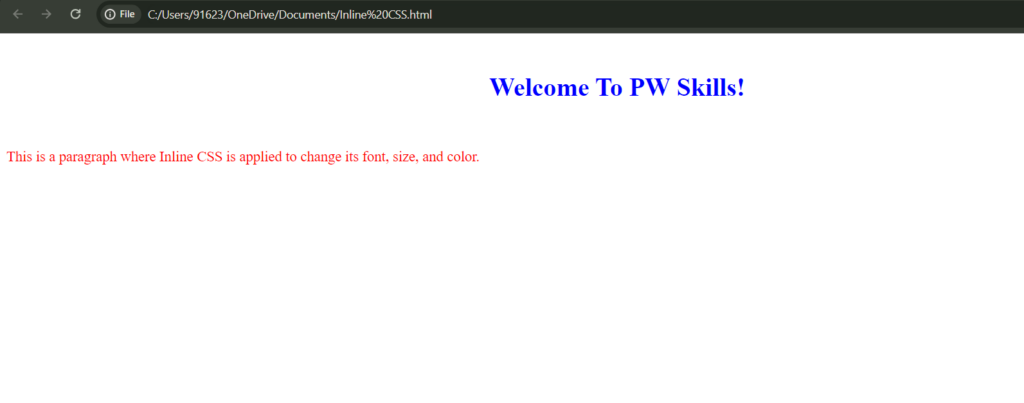If you are an aspiring web developer, you already know how important CSS styles and properties are in the web development journey. CSS comes in different types based on how it is applied, and today, we will be discussing one of its main types known as Inline CSS. We will explore Inline CSS in detail with examples. By the end of this article, you will be able to differentiate between various CSS styles and can even apply them to your HTML code.
So, without wasting much of our time now, let us begin with our journey of becoming a proficient web developer.
What Is CSS?
CSS stands for Cascading Style Sheets. It is a language used to control the looks and overall appearance of a web page. While HTML is used to create the structure of a webpage- like where the text, images, and buttons will go, CSS is used to style it- like changing colors, fonts, and layouts.
CSS is one of the important parts of web development because it makes your website look good and be easy to use. With CSS, you can change the design of a whole website by just editing one file. It helps you to create a consistent look across all your web pages which will make your site more attractive and professional. CSS also allows you to make your website work well on different devices, like phones and tablets, by adjusting the layout and style to fit any screen size.
Types Of CSS
CSS can be used in the header part of an HTML document, or directly within the HTML elements themselves. Based on how it is applied into the HTML, CSS is divided into three main types:
- Inline CSS
- Internal CSS
- External CSS
What Is Inline CSS In HTML
Inline CSS in HTML is a way to add styles directly to HTML elements using the ‘style’ attribute. This means you can apply specific styles, like color, font, or size, directly to a single element without affecting others. It’s a simple and quick method to customize the look of individual parts of your webpage. For example, if you want one paragraph to be red and bold, you can use inline CSS to make it happen in the HTML code for that paragraph. This method is helpful when you need to apply unique styles to certain parts on a webpage.
What Is Internal CSS In HTML
Internal CSS is placed in the header section of an HTML file. It is written between `<style>` tags and applies to the entire webpage. It is useful when you want to style a whole web page with single styles.
What Is External CSS In HTML?
This type of CSS is written in a separate file with a `.css` extension. You can then link this file to your multiple HTML document. This method is great for applying the same style across multiple pages, which makes it easy to manage the design of an entire website.
How To Use Inline CSS
To add inline CSS, you can simply use the “style” attribute inside an HTML element. Within this attribute, you can directly define the CSS properties and their values. While using this, attribute, everything that needs to be done is written inside double quotes. For example, if you want to change the color of text in a paragraph, you will add the style attribute to the `<p>` tag like:
| <p style=”color: blue;”>This is a blue paragraph.</p> |
Inline CSS is powerful because it takes the highest priority over other types of CSS, like external and internal CSS. This means that if you have conflicting styles in your code, the inline CSS will always be applied first. It’s a quick and straightforward way to style specific elements on your webpage.
Inline CSS Example
Now that we have covered the basics of Inline CSS, let’s make it easier to understand by looking at a simple inline CSS example written below. This will help you to see how Inline CSS works and functions.
| Inline CSS Example |
| <!DOCTYPE html>
<html> <head> <title>PW Skills Inline CSS Example</title> </head> <body> <h1 style=”color: blue; text-align: center;”>Welcome To PW Skills!</h1> <p style=”font-size: 18px; color: red;”>This is a paragraph where Inline CSS is applied to change its font, size, and color.</p> </body> </html> |
| Output-
|
Inline CSS Importance
- Quick and Easy to Apply: It is the fastest way to style a specific element on your webpage. You can apply it directly within the HTML tag which makes it convenient for making small changes within less time.
- Overrides Other Styles: This type of CSS has the highest priority compared to other CSS methods like external or internal CSS. This means it can override other styles in a stylesheet and gives you precise control over individual elements.
- No Need for External Files: Since this CSS is written directly in the HTML code itself, there’s no need to link to an external stylesheet. This can be useful for small projects or temporary single webpage.
- Useful for Specific Adjustments: This type of CSS is great for making specific adjustments without affecting other parts of the webpage. For example, if you want to style a single button or highlight a particular word, Inline CSS allows you to do it easily.
- Ideal for Emails: Inline CSS is often used in HTML emails because not all email clients support external stylesheets. By using Inline CSS, you can ensure your emails look consistent across different platforms.
While Inline CSS can be useful, it’s important to use it wisely for larger projects or when you need to maintain a consistent design. During larger projects, it is better to use external or internal stylesheets to keep your code organized and easier to manage.
Learn CSS With PW Skills
Enroll in our comprehensive full-stack developer course to start your journey of becoming a skilled web developer. The key features that make this 6-month-long detailed course unique in the market include- interactive expert-led classes, industry-relevant curriculum, daily practice sheets, doubt assistance classes, alumni support, 100% job assistance guarantee, certification upon course completion, and much more.
Visit PWSkills.com to enroll today!
Inline CSS FAQs
When should I use Inline CSS?
Inline CSS is best used for small changes, quick styling during development, or when you need to override other CSS rules for a particular element. It is also useful in HTML emails where external styles may not be supported.
Can Inline CSS override external and internal CSS?
Yes, Inline CSS has the highest priority among all CSS methods, so it can override styles defined in external and internal stylesheets.
Can I use multiple CSS properties in one Inline CSS declaration?
Yes, you can apply multiple CSS properties within a single Inline CSS declaration by separating each property with a semicolon. For example:
<h1.