Index HTML or index.html is a file in HTML that is a default or main homepage for any website. When visitors land on a website they see an index html page first. It is like a homepage where a website welcomes all its visitors.
An index html generally describes the content of the webpage and consists of important links on the page. In this article, we will get a deeper insight into the index html on a website and its importance.
What is Index HTML (Index.html)
An Index html is a default or main web page that loads when a person visits the web page. The Index.html consists of two important bounded elements which hold significant value.
The “html” used in the last is the extension added to the “index”, the name given to the main homepage of a web server. “Html” is a suffix that signifies the content of the file as an HTML document. The index html consists of images, text, links, and other content which your visitors see first when they come to your web page.
Also, Check List of HTML tags used in web development
Index HTML Key Takeaways
- Index HTML is the first page that any visitor on the website sees at first.
- It is a good practice to have an index.html in all directories.
- In React, index html is the entry point for the web application and contains the HTML structure.
Structure of Website
We use the practice of several folders, which include index HTML, images, CSS styles, and Scripts folder. Let us have a look at the significance of all these folders.
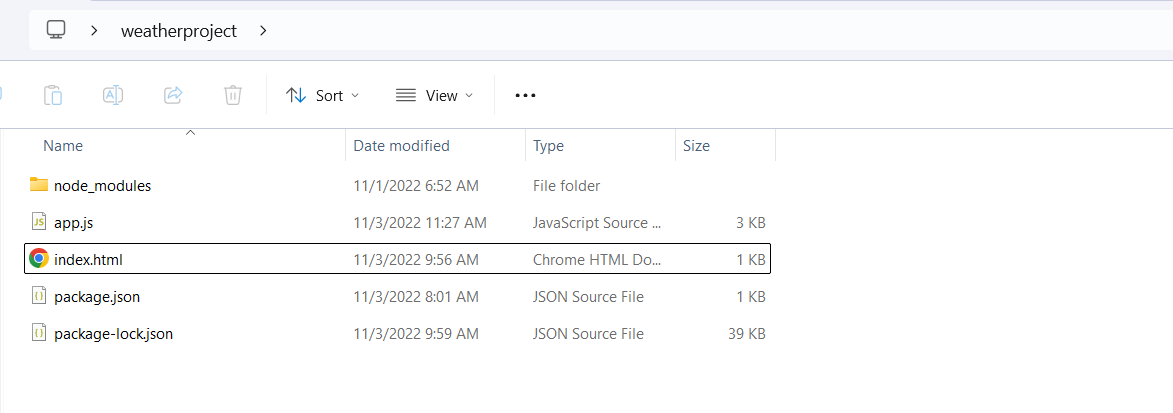
- Index.html: This folder holds the contents on the homepage which will mark the first impression of every person on your website. It is also commonly referred to as a landing page. This folder defines the structure of every element on your web page.
- Images folder: This folder is used to contain all images that you used on your website.
- CSS Styles folder: This folder consists of CSS style elements, which is used to style contents on the web page.
- Script: This folder consists of all the Javascript code used on the website to enhance the interactivity and functionality of the website.
The index html folder is a very important position in the hierarchy of all elements arranged on the website. It contains information regarding images, links, and other elements on the homepage. It generally displays the structure of a website.
Features of Index HTML File
The index html file acts as a foundation of a web page as it is the first file that the server checks while loading.
- Index: It is used to represent the landing page or home page of a web page. It represents a book’s table of contents which gives an idea of the content inside the book. Similarly, the index html page consists of links to other areas of the site.
- .html: This is used as a suffix which denotes that the content inside the file is an HTML document.
- Structure: Index HTML is used to organise web page content and decide the arrangement of headers, paragraphs, photos, links, lists, etc.
- Links: The index html file contains links to other pages on the website.
- Meta Information: It also includes the meta information of the website.
Also, Check what is Meta Title?
How to Create an index.html file?
Index HTML file servers as the backbone of the HTML page. Let us learn how to create an index.html file below.
-
- Open Visual Studio Code: First of all, you need to open the Visual Studio Code application on your system. Now go to the File->New File option to create a new file.
-
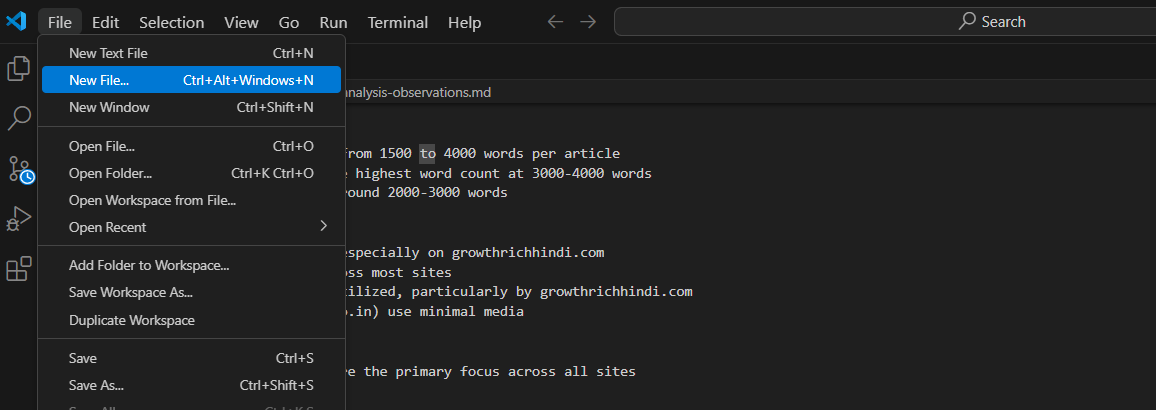
- Give a name to the file: Now, you will have to give a name to the file. Save the file and click on the “Create File” option in the dialogue box.
- Create HTML: Now, as you have created an index.html file you have to create the HTML code.
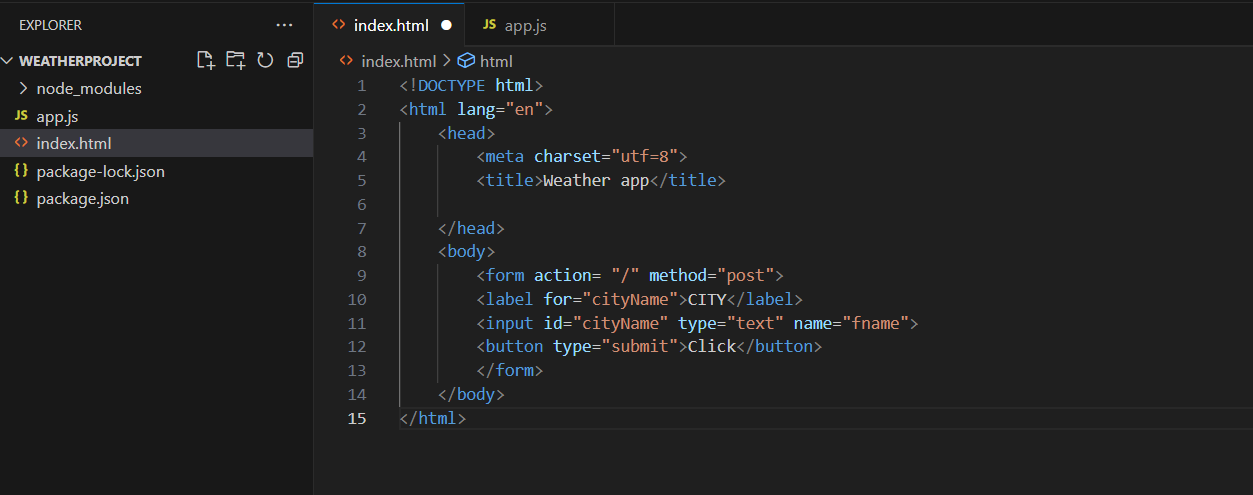
| <!DOCTYPE html>
<html> <head> </head> <body> </body> <header> </header> <section> </section> <footer> </footer> </body> </html> |
- Print Hello World: Now you have to print the “Hello World” on the screen to check whether your HTML code is working fine or not.
Steps to Run Index.HTML File
Let us understand how to run the index html file below.
- Save the File: First, you have to save the Index HTML file in the VSCode. Click on the File->Save button or use a shortcut Ctrl + S to save the file.
- Open the File: When you successfully save the file, you have to double click on the file which will open the file directly in the default browser.
Index HTML Example
Let us understand the index.html with an example given below.
| <!DOCTYPE html>
<html lang=”en”> <head> <meta charset=”UTF-8″> <meta name=”viewport” content=”width=device-width, initial-scale=1.0″> <meta http-equiv=”X-UA-Compatible” content=”IE=edge”> <title>My Standard HTML Document</title> </head> <body> <header> <h1>Welcome to My Website</h1> </header> <main> <section> <h2>About</h2> <p>This is a standard HTML5 document structure.</p> </section> <section> <h2>Contact</h2> <p>Email us at: <a href=”mailto:info@example.com”>info@example.com</a></p> </section> </main> <footer> <p>© 2024 My Website</p> </footer> </body> </html> |
Learn Full Stack Web Development with PW Skills
Master web development and build a shining career as a full stack web developer with our 6 month Full Stack Web Development Course and master advanced framework and tools based on the latest industry curriculum.
Work on real time projects and build a job ready profile to get interview opportunities from top companies and fast track your career only at pwskills.com
Index HTML FAQs
Q1. What is an Index HTML file?
Ans: Index HTML file is a default or main page of a website which is first inspected by the server while loading.
Q2. How do I open an Index HTML file?
Ans: You have to right click on the index HTML file and select the option “Open with”. Choose your default browser to load the file on the browser.
Q3. Do you need an index html file?
Ans: Index HTML file servers as a structure of your web page and it contains links to other pages along with CSS, Javascript, etc.
Q4. What is Index HTML in React?
Ans: Index HTML file in react is an entry point of the web application. It contains the HTML structure that is displayed on the web browser.

