Indentation in Python can be confusing for beginners who are shifting from C++ or other programming languages to Python. Python uses indentation to separate different blocks of code. It helps the Python interpreter or code editor platform to understand the block that a group of statements belongs to.
Indentation in Python can be achieved using whitespace at the beginning of each line of code. Here, we will learn more about Indentation in Python programming and its uses.
What Is Indentation In Python Programming?
Indentation in Python programming refers to the method that Python uses to create a distinction between a group of statements that are executed as a block. It is the whitespace visible at the beginning of the line to indicate a block of code.
Indentation can simply be created using the space or tab keyboard button. Python will throw an error if you are not implementing proper indentation in your code. Indentation makes the code structure proper, organised, and user friendly. Beginners can take help from indentation to understand and differentiate different blocks of code.
Python Indentation: Key Takeaways
- Indentation in Python is a way to tell the interpreter which statements or blocks of code belong together inside a block.
- Indents are defined or placed at the beginning of each block in a Python program.
- Indentation in Python makes it user friendly and enhances its readability.
- The four whitespace or single tab keys at the beginning of the line can be used to create or increase the indentation level.
- Indents must be increased to group statements in a block and reduce indentation to close the grouping of blocks.
- It is not mandatory to use 4 whitespace, but it is the most effective way of providing indents in a Python program.
Example of Indentation In Python
Let us check a simple example to understand indentation in Python.
| age = 18
if age >= 18: print(“You are an adult.”) #indentation block print(“You can vote.”) print(“This is outside the if block.”) # No indentation, it is outside blog. |
In this example, there is an “if-else” statement which checks whether a person can vote or not based on the condition where their age is more or less than 18.
Output
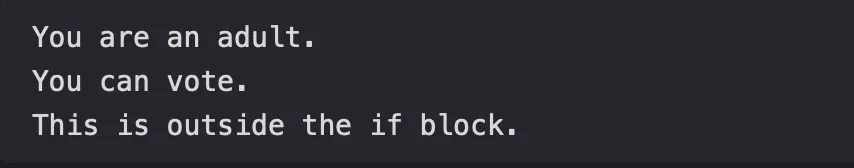 |
Here, you can see the white space between the two print() statements under the if condition is used for indentation. The whitespace at the beginning of these print statements marks the indentation in Python. Python will throw an error if you are not using indentation properly. Check what you might see on the screen when you alter the indentation improperly.
| age = 18
if age >= 18: print(“You are an adult.”) print(“You can vote.”) print(“This is outside the if block.”) # No indentation, |
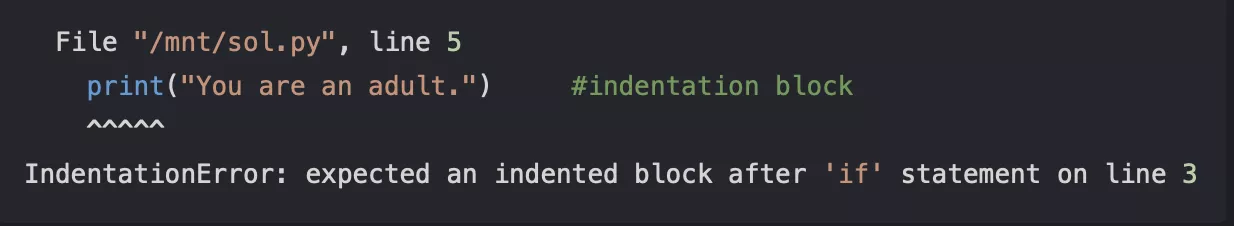 |
Can I Use {} Curly Brackets to Close Statements In Python?
Python does not use any { } curly brackets in its code like other programming languages, like Java, Ruby, C, or more. Indentation in Python is defined using the spacebar or tabs to group program statements in a block.
You will get a syntax error when you use curly braces { } in Python code. Python only expects a colon (:) and indentation.
Indentation Rules For Python Programming
Check some of the major points to keep in mind while writing Python programming, along with indentation.
- Python uses four spaces per indent level in a Python program.
- Do not mix tab and space; either use space or tab. Whitespace using the keyboard is much efficient.
- The first line of Python code must not have any indentation, as it will throw an error.
- Do not use Python indentation when the statement belongs to the source file.
- Indentation in Python is generally used with statements like if, for, while, def, class, etc.
- Make sure you keep the same number of spaces in the same block of code; otherwise, Python will throw an error.
- You have to use a colon (:) to show the beginning of an indented block for a function, if, while, loop, or other definitions.
- Make sure you maintain a uniform number of spaces in a Python block of code.
Read More: Append in Python: Meaning, Syntax, Examples, and Useful Real-World Use Cases (2025)
How Is Indentation In Python structured?
Indentation in Python increases readability, along with giving us a clear understanding of how statements can be arranged together in a block.
Let us take the help of an example to understand the implementation of indentation in Python.
| def greet(name):
if name == “Alice”: print(“Hello, Alice! Nice to see you again.”) else: print(“Hello, stranger!”) print(“Program finished.”) |
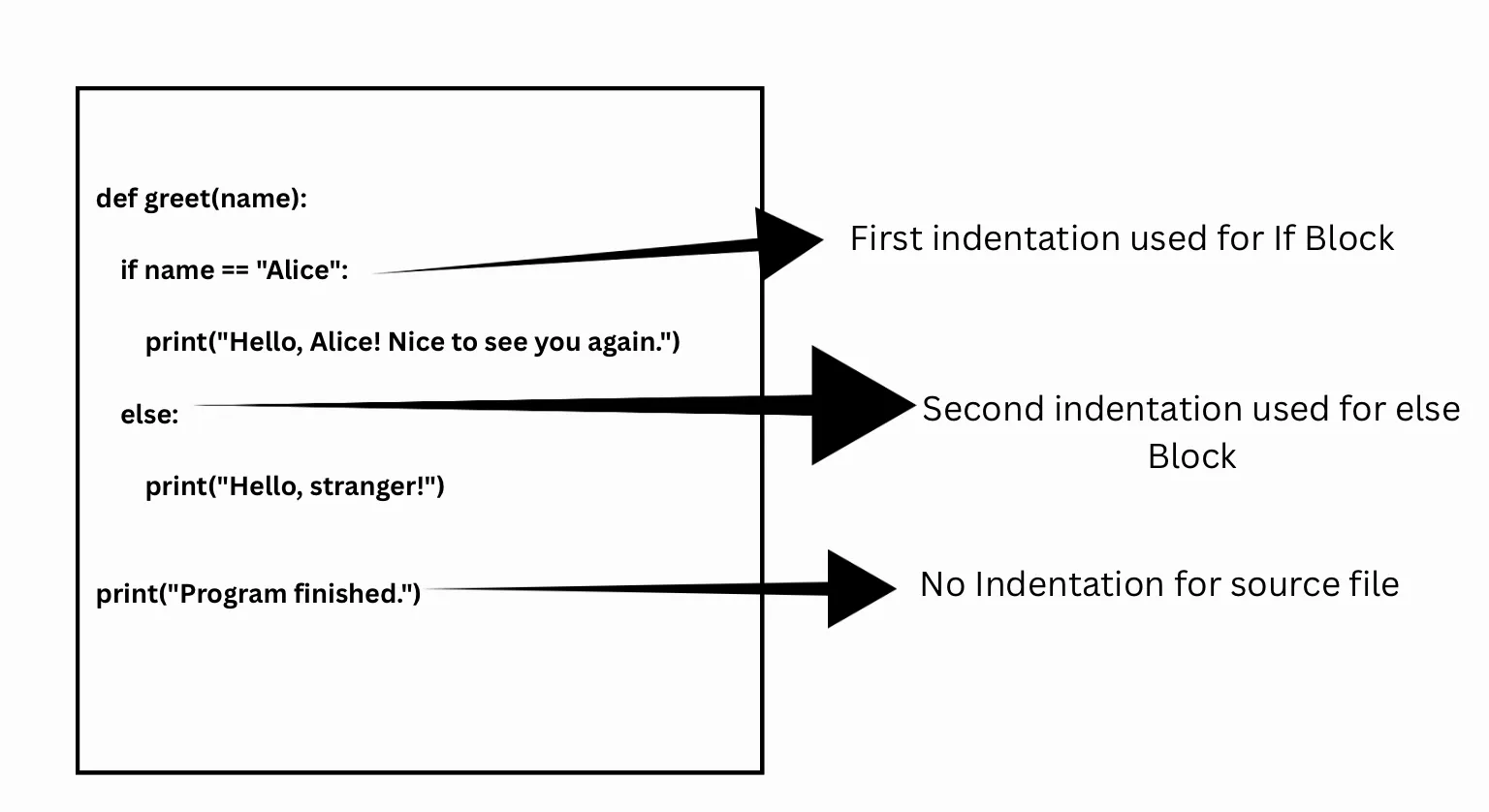 |
Here, you can see there are indentations used for if and else statements by grouping their statements in a separate block. While the last print statement is not indented, as it is outside the block and belongs to the source file.
How to Fix Indentation Errors In a Python Program?
Mostly when Beginners start writing Python programs, the most frequent problem they often have is “indentation error”. This problem is also very popular among people shifting from other programming languages to Python programming.
Unlike other programming languages like C++, Java, Ruby, and more, where { } or end elements are used to define blocks, Python uses indentation to separate blocks of statements and properly structure the code, making it more readable and user-friendly.
- Check if you missed a colon (:) after introducing a new indented block, as Python will raise an error.
- You have to use the same level of indentation within the same block of code. Either use space or tab in the block, avoid mixing as it will result in inconsistent indentation.
- Make sure you use the same number of whitespaces in the indentation of the same block of code.
- The first line of code in a Python program must not have indentation.
Read More: Python Hello World: An Effective 8 Steps Beginner’s Guide to Your First Program
Benefits of Using Indentation In Python Programming
Check some of the major benefits of using Indentation in Python programming below.
1. Improves Code Readability
Indentation in Python makes the code clean and easy to read by grouping statements in blocks. You can easily use indentation for if, for, function, and other statements.
2. Defines Code Structure Clearly
Python indentation is used to define code blocks, which ensures the proper structuring of code for each block. It helps the Python interpreter to understand where each block starts and ends. Also, readers can interpret which block belongs to if, else, function, or other method.
Unlike other programming languages, where we have to use { } or an end statement separately. In indentation, we only need to define indentation using whitespace or tabs.
3. Beginner-Friendly Programming Language
As indentation in Python eliminates the need to use separate brackets { } and other delimiters, it makes the code look much simpler and cleaner. This reduces unnecessary noise in the code, helping developers to focus on the logic and better understand the program. This is the main reason that makes Python a beginner friendly programming language.
5. Encourages Consistent Coding Style
With Indentation in Python, every project or code follows a similar structure, promoting a consistent style, easy to read, share, and maintain code.
6. Easy Debugging and Maintenance
With proper structuring using indentation in Python, finding errors or misplaced statements becomes easier. Indentation separates different logical sections of a program, allowing developers to quickly identify where an issue might occur during debugging or when modifying the code later.
Read More: Python Syntax Guide for Beginners: Learn the Basics Easily (2025 Insights)
Disadvantages of Using Indentation In Python
Check some of the major disadvantages of using Indentation in Python programming.
- When you move a Python code script from one environment to another or just copy it somewhere else, it might raise an indentation issue.
- You will have to take care of spaces, the number of whitespace, tabs you are using in the block, which must be consistent.
- Some programmers also feel that indentation in Python is a barrier to their flexibility.
- Developers new to the Python programming language face difficulty while ensuring proper indentation in the program.
- With nested code, the depth of indentation increases, which makes it hard to read and understand, even for programmers.
- Indexing errors can sometimes be difficult to fix or tricky, where finding the error itself becomes a tedious task.
Get Industry Recognised Certification from PW Skills
Gain a certification in Python DSA course with hands on training of Python fundamentals, principles, syntax, coding and frameworks. This industry renowned certificate after course completion will help you explore a wide range of career opportunities in the field of Python programming and development.
Master key Python skills and explore vast level of features using Python libraries within this course. Get industry recognised certificate along with real world projects, assessments, quizzes, doubt solving sessions, and much more.
Indentation In Python FAQs
Q1. What is Indentation In Python?
Ans: Indentation in Python is used to arrange a group of coding statements in separate blocks. It is the whitespace visible at the beginning of the line to indicate a block of code.
Q2. How to implement indentation in Python?
Ans: Indentation in Python can be implemented using whitespace or a tab at the beginning of a block of code.
Q3. What is an indentation error in a Python program?
Ans: An Indentation error in Python shows that your Python program contains irregular indentation, raising an indentation error in the output. Make sure you implemented indentation properly.
Q4. Can indentation be implemented in Loops?
Ans: Yes, indentation is implemented in loops, conditional statements, functions, and more places in Python programming, especially to define a separate block of statements.

