Creating HTML projects is one of the best ways for students and beginners to master HTML and gain hands-on web development experience. HTML forms the backbone of every webpage, giving structure to content and laying the groundwork for interactivity and design.
This blog offers a collection of HTML project ideas tailored for students and those looking to practice–from digital resumes to interactive galleries. Each project provides practical experiences, helping you to build skills and create impressive portfolio pieces. Let us get some ideas in this article about trendy HTML projects to make for college projects or portfolios.
Why Start with HTML Projects?
HTML, which stands for Hypertext Markup Language, is the foundation of every web page. It allows us to structure content, add images, create links, and format text. HTML is one of the first steps in web development, and when combined with CSS and JavaScript, we can create interactive, visually appealing websites.
Starting with HTML projects is like building the foundation of a house, without it, nothing else stands. HTML is the backbone of every website.

Creating projects strengthens our knowledge of HTML and teaches us the basics of CSS for styling and JavaScript for interactivity. These projects can be the start of our web development portfolio, a huge plus if we consider a tech career.
HTML projects are ideal for beginners because they are straightforward yet incredibly rewarding. We can start small like creating a personal profile page or a recipe card, and see immediate results as our idea takes shape on the screen. Plus, as we master HTML, we’ll naturally start adding layers of style with CSS and interactivity with JavaScript. It is like learning to sketch before painting a masterpiece.
With HTML projects, we get to learn by creating, and building skills with every tag and element. And the best par? By the time we are done, we will have something tangible, actual web pages that we can show off and be proud of!
HTML Projects for Beginners
Diving into HTML projects as a beginner is like opening the door to a new creative playground. Presenting some of the basic beginner-friendly HTML projects that not only make great practice but are also fun and rewarding to create. Each project will help us understand essential HTML tags, basic CSS styling, and a touch of JavaScript to make projects come alive.
Personal Profile Page
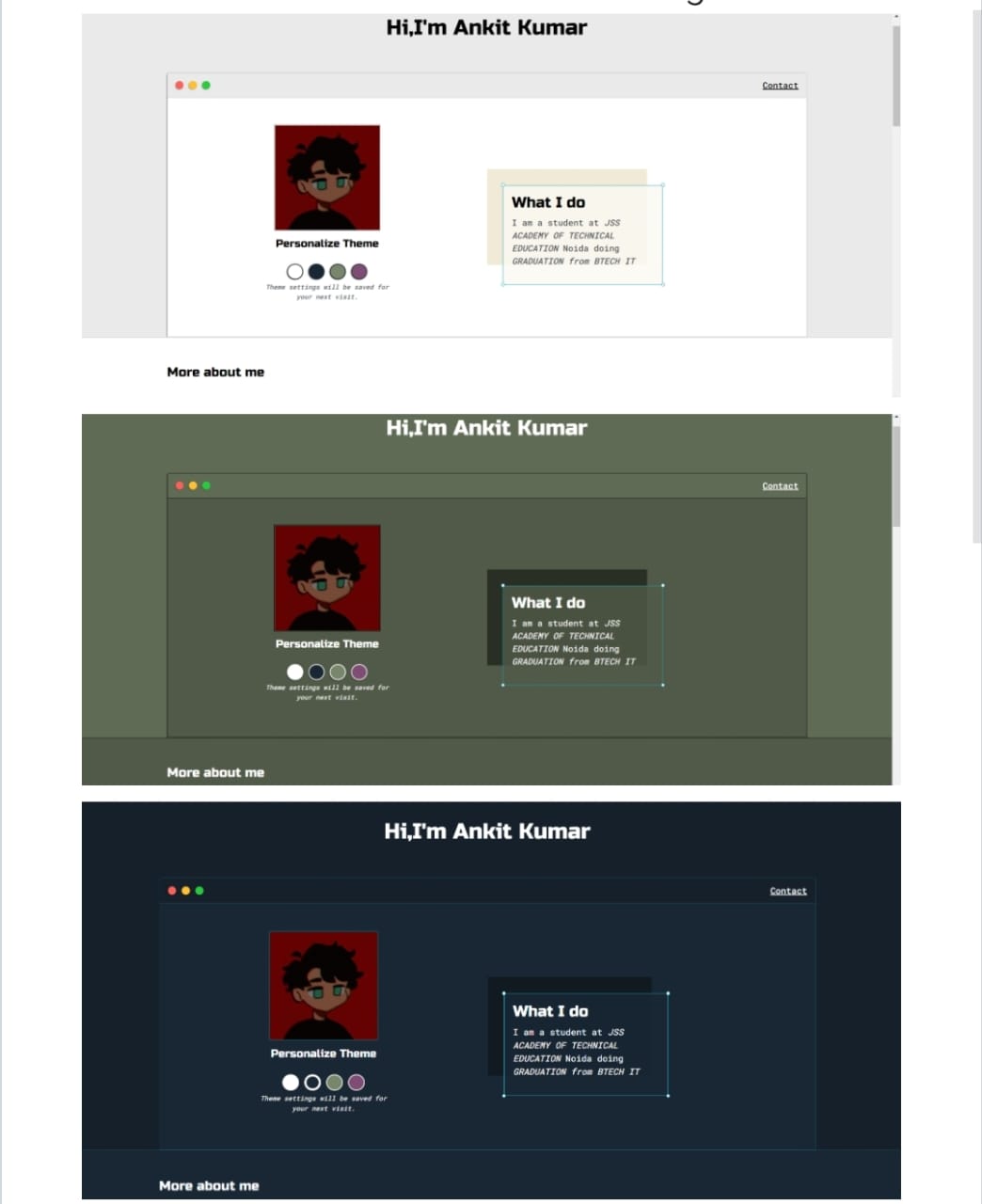
Imagine creating your own little corner on the internet! A personal profile page is like a digital “about me” that introduces who you are, your hobbies, and even your dreams.
This page will be a simple way to express yourself and learn the code-building blocks of web design. This page will include certain things such as:
- Sections like “About Me”, “Education”, “Hobbies”, and “Contact”
- HTML elements like headings (h1, h2), paragraphs (p), lists (ol, ul), and images (img).
- CSS styling by inculcating colors, fonts, and simple layouts.
- Adding profile pictures, social media links, and maybe a unique color scheme that reflects your personality.
Favourite Recipe Card
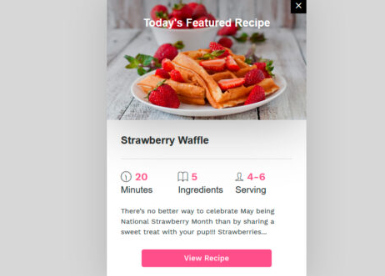
If you are a foodie, why not create a webpage to showcase your favorite recipe? We will practice using HTML to build a clear, structured layout with ingredient lists and step-by-step instructions.
Not only this will be a fun project to share with friends and family, but it also build our HTML and CSS skills through a real-world example. This project will include certain things including:
- HTML elements such as headings, paragraphs, lists for ingredients, ordered lists for steps, and images for the dishes.
- CSS styling by adding border styling to make it look like a car, background colors, and fonts
- Add a nutritional facts table or even a video demonstration as a bonus.
Photo Gallery

A photo gallery is a creative way to learn layout techniques and make a visually appealing page. Whether it is for a hobby, a vacation, or your pet, this project lets you showcase images in a well-organized format.
This project will help in practice handling images and layouts, giving us a glimpse of how professional photo websites are structured. This page includes certain things such as:
- HTML elements like a figure for each image with a caption as a figcaption.
- CSS styling using Flexbox or CSS grid to create a neat grid of images, hover effects, and image borders
- Adding a lightbox effect using JavaScript, so that when a user clicks on an image, it appears larger.
Simple Product Landing Page

Trying hand at a fictional product landing page! It could be for anything, a new smartphone, a cool gadget, or even a homemade product you dream of selling. This project introduces you to the concept of a single-page design, focusing attention on one product or idea.
Not only is this great for practicing HTML and CSS, but it also introduces the art of selling an idea, a key skill in web design. The things that it should include:
- HTML elements like paragraphs for product descriptions, list of features, and an “Add to Cart” button.
- CSS styling like typography, buttons, and a responsive layout to look good on mobile
- Interactive additions like contact format at the bottom with basic HTML form elements
Also, check How to Build HTML Website or Application?
Interactive To-Do List

A to-do list is a practical, interactive project that helps you practice handling input from users. This simple app allows you to add, remove, and check off tasks, making it a dynamic HTML project.
The to-do list is a perfect small project to introduce JavaScript basics, showing how HTML, CSS, and JavaScript combine to make functional and user-friendly web apps. The things that it should include:
- HTML elements as input boxes, lists, for tasks
- CSS styling for checkbox designs, task list layout, and colors for “done” vs. “pending” tasks.
- JavaScript interactions to add tasks to the list, mark tasks as done, and delete tasks.
HTML Project Ideas
Some of the innovative HTML project ideas for those ready to go beyond the basics. These projects focus on creativity, unique features, and practical applications, providing an opportunity to explore the depths of HTML, CSS, and even some JavaScript.
Virtual Museum Exhibition
Create an online experience that feels like a tour through a curated museum exhibit. This project can showcase artwork, historical artifacts, or even personal collections with a unique storytelling approach.
A virtual museum is perfect for practicing HTML5 semantic elements while experimenting with CSS animations and JavaScript for interactivity. Some of the features of the project include:
- Sections for various “rooms” or categories, each showcasing a different theme
- Image Hover Effects to reveal information about each item
- Audio Narration to give a guided tour feel
- Interactive Map to allow users to navigate different sections, using simple JavaScript to highlight current sections or displays.
Interactive Resume with Timelines and Graphs

Transform a traditional resume into an interactive online experience. This project brings job experience, education, and skills to life with visual and interactive elements that stand out from a typical CV.
This interactive resume not only demonstrates your web development skills but also gives your resume a professional edge that is sure to impress. The features of the project include:
- Animated Timeline for professional experiences, with hover details for each job role.
- Skill Graphs or charts to visually represent skill levels using Canvas or SVG for custom charts.
- Interactive Portfolio Gallery showcasing project snapshots with descriptions
- Contact Form and social media links for easy outreach.
Storybook Adventure with Choices
Build an interactive storybook where uses choose their path through a narrative, giving a “Choose Your Own Adventure” feel. This project brings text, images, and even sounds together for an immersive experience.
With this project, you will explore HTML structure while also learning how to use JavaScript for dynamic content changes. It is ideal for experimenting with multimedia and interactive design. The features of the project will be:
- Branching Path Options that let users choose where the story goes next, using buttons or links.
- Images and Backgrounds for each scene, setting the atmosphere.
- Sound Effects and Background Music for added immersion using the HTML audio tag
- Progress tracker so users know where they are in the story.
Also, check Front End Web Developer Job in 2024
Online Recipe Planner with Nutrition Facts Calculator

Take the recipe page concept further by creating a comprehensive recipe planner where users can calculate nutrition information and adjust serving sizes.
This project helps us understand HTML forms, tables, and calculations with JavaScript, making it a useful and real-world application. The features of the project will be:
- Recipe Database, where each recipe includes ingredient lists, steps, and images.
- Serving Size Adjuster that recalculates ingredient quantities based on desired servings
- Nutrition Calculator to provide approximate calorie counts and nutritional values
- Shopping List Generator that compiles all ingredients needed for selected recipes
Learn Web Development with PW Skills
Become a skilled web developer with PW Skills 6 months Online Full Stack Web Development Course for anyone looking to master web development. Build real world capstone projects work on module level assignments and strengthen your career portfolio.
Our experienced experts will help you learn advanced frameworks and tools. Prepare for your interviews only with this course. Complete the full stack course and get an industry recognised certification only at pwskills.com
HTML Projects FAQs
Q1. Are HTML and CSS projects suitable for beginners?
Ans. Yes, HTML and CSS projects are suitable for beginners. It create a foundation for web development.
Q2. What is HTML and how do I use it?
Ans. HTML stands for Hypertext Markup Language, is the standard language for creating and structuring content on the web, using tags to format text, images, links, and other elements. You can use HTML by writing code that defines these elements and then viewing our structured webpage in a browser.
Q3. Why start with HTML projects?
Ans. HTML projects are ideal for beginners because they are straightforward yet incredibly rewarding. We can start small, like creating a personal profile page or a recipe card, and see immediate results as our idea takes shape on the screen.
Q4. What are some HTML projects?
Ans. Check some of the best HTML project ideas below.
Personal profile page
Favorite recipe Card
Photo Gallery
Simple Product Landing Page
Interactive To do list
You can also find pre built HTML templates to build your own html website.

