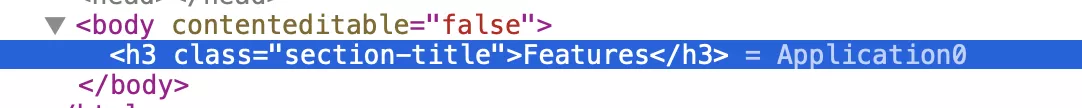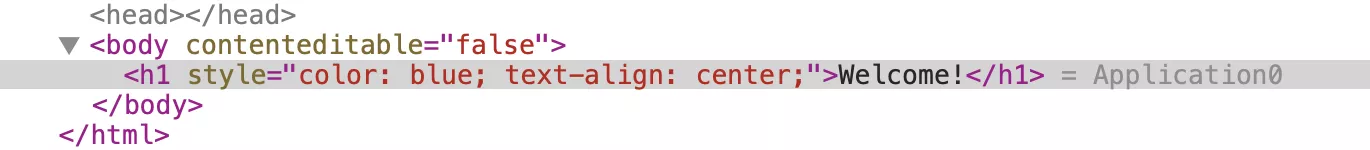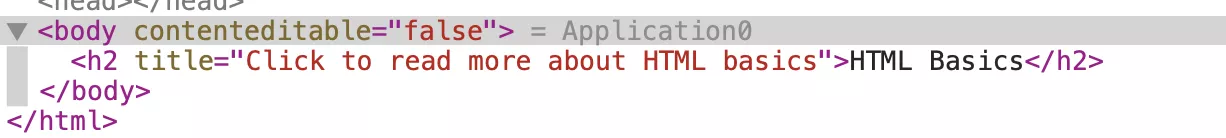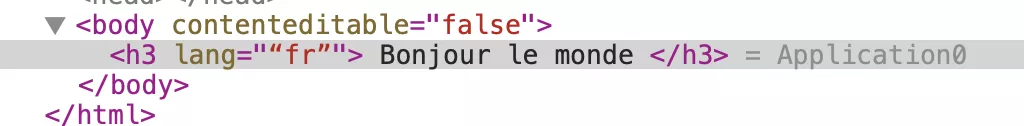HTML headings are elements used to define any important heading, usually in a larger font size when compared with the normal paragraph elements. There are six sizes of HTML headings that can be used on a webpage. These tags set the content apart by removing the plain structuring of content with no extra highlights.
They are generally used to present titles and subtitles. Here, we will learn more about HTML headings, their types, and usage in web development.
What Are HTML Headings?
HTML headings are tags used to set apart a sentence by increasing its size on the front screen. Each HTML heading tag is different in size and appearance. But with <H1> tag is the most important and biggest heading tag when compared to the rest of the other.
There are a total of six HTML heading tags, the names of which are mentioned below.
- <H1> tag (Main Heading)
- <H2> tag
- <H3> tag
- <H4> tag
- <H5> tag
- <H6> tag (Smallest Heading)
The highest level of the HTML headings is <h1> and the lowest is <h6>. All heading tags, by default, start on a new line and take up the full width available on the web page.
Read More: HTML Structure: The Effective Beginner’s Guide to Build Web Pages (2025)
HTML Headings: Key Takeaways
- HTML headings are used to specify the important elements on a webpage i,e. Titles, subtitles, and subsections.
- There are six HTML heading tags ranging from the <h1> tag to the <h6> tag.
- Browsers or search engines, when coming across the heading tags, automatically add some white space before and after a heading.
- HTML headings must only be used for headings only you must avoid using them to make text bold or big.
- There are many global attributes that can be used with the HTML heading tags.
- You must follow the best practices while using HTML headings to avoid any confusion or bad structuring on the client side.
Read More: List of All HTML Tags You’ll Find as a Web Developer!
Why Use HTML Headings?
HTML Headings are elements used to define the titles and subtitles of different sections on a webpage. They make the content more readable and structured for users to have a good time reading and understanding the context of the content.
- Search engines use these HTML headings to understand the page content structure and mark SEO accordingly.
- The HTML heading is an important SEO factor used for search ranking.
- Titles of a web page are generally made using HTML heading tags.
- The HTML heading tags can be used to define titles and subtitles of a webpage, ranging from main headings to the smallest subheadings.
- HTML headings implement hierarchy, which helps organise the structure of the webpage.
- HTML headings make the content easier to navigate.
6 Levels of HTML Heading Tags
Check the six major levels of HTML headings, with each tag having its own purpose and usage.
| <h1>Web Development</h1>
<h2>Frontend Development</h2> <h3>HTML Basics</h3> <h4>Heading Tags</h4> <h5><CSS Styling</h5> <h6>Javascript</h6> |
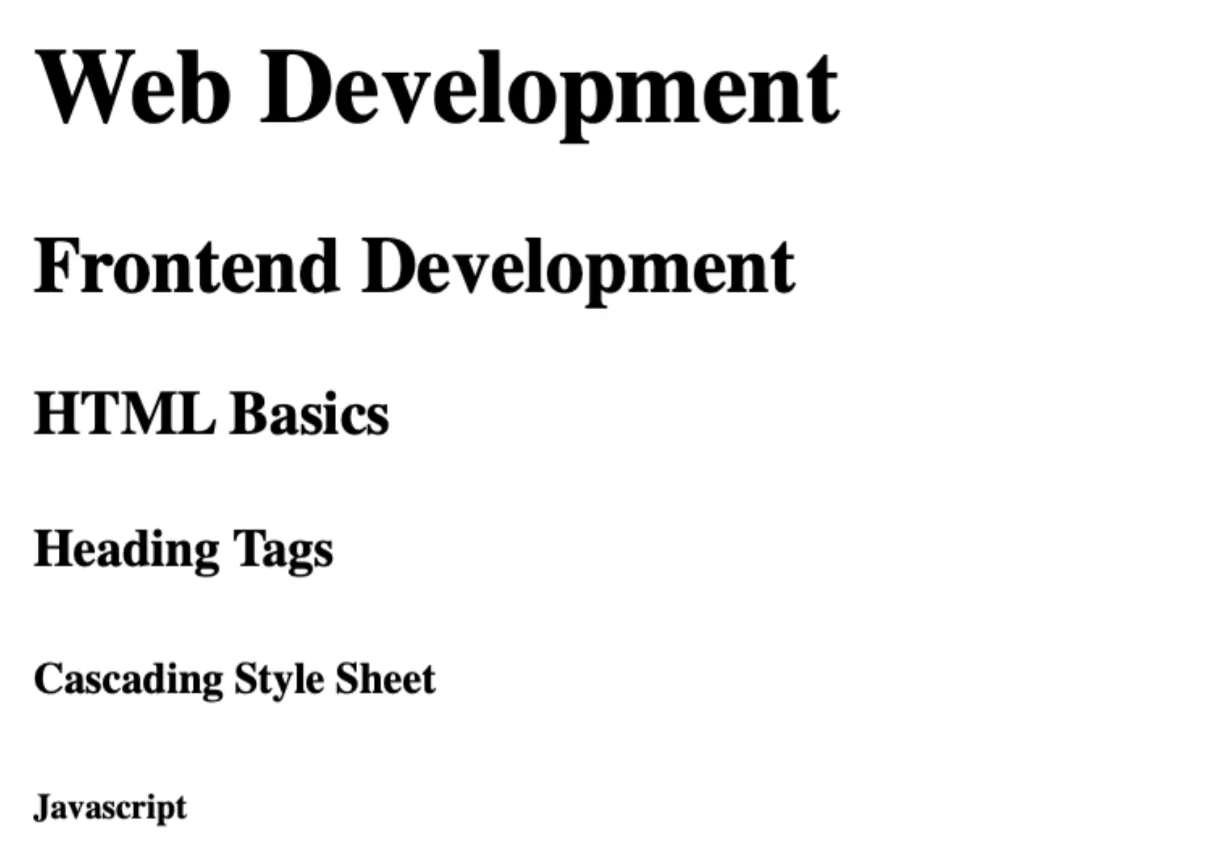 |
1. The <H1> Heading Tag
This is the main heading tag used in an HTML document. Within one page, there exists only one <h1> tag. It is the largest element by size in heading tags.
Each heading tag has a style attribute that can be used to adjust or specify the size accordingly. Also, the <h1> heading tag is the main focus of the page, which also makes it clear to both users and search engines about the main topic.
| <h1>Web Development</h1> |
2. The <H2> Heading Tag
The heading tag <h2> is the subheading after <h1>, dividing the content into major sections. All the subtopics inside a content page start with the heading tag, mainly. You can further subsection the <h2> heading tag into <h3> for preparing a logical flow.
| <h2>Frontend Development</h2> |
3. The <H3> to <H6> Heading Tag
The headings from <h3> to <h6> are levels used to finer subdivide content based on decreasing size and their importance. <h3> is the main subheading of <h2> headings, while <h4> to <h6> are less important but significant subheadings.
| <h3>HTML Basics</h3>
<h4>Heading Tags</h4> <h5><CSS Styling</h5> <h6>Javascript</h6> |
Attributes Used In HTML Headings Tag
The HTML Heading tags offer global attributes that can be used with any level of headings. There are no specific attributes for the HTML heading tag; check some of the global attributes.
1. id Attribute
The id attribute is used to define a unique identifier for the HTML headings tag. For example, here the id parameter connects “introduction” to the <h2> heading tag.
| <h2 id = “introduction”> Introduction to PW Skills </h2>
<a href=”#introduction”>Go to Introduction</a> |
Output
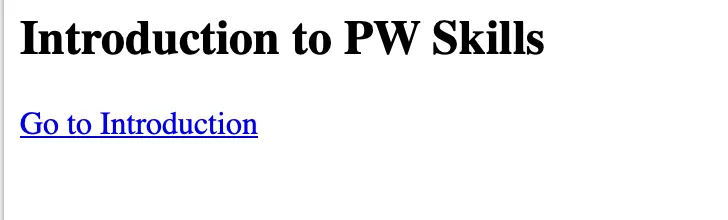 |
2. class Attribute
The class attribute is used to assign one or more classes to a heading in an HTML document. The class attribute helps connect the CSS and JavaScript to target style and JS elements in a particular heading tag.
It is used to apply common styling to multiple headings in HTML.
| <h3 class=”section-title”>Features</h3> |
Output

|
3. style Attribute
This style attribute is used to add inline CSS styling to any level of HTML heading tag. It is used when you want to give a special appearance to a particular heading tag.
| <h1 style=”color: blue; text-align: center;”>Welcome!</h1> |
Output

|
4. title Attribute
The title attribute is used with HTML heading tags to give more information about a particular level of heading. This can be seen when any viewer hovers around the heading tag.
| <h2 title=”Click to read more about HTML basics“>HTML Basics</h2> |
Output

|
5. lang Attribute
The lang attribute in HTML is used to specify the language of the heading text. It helps the browser understand the content correctly in multiple languages.
| <h3 lang = “fr”> Bonjour le monde </h3> |
The “fr” parameter in the lang attribute tells that the language is French.
Output

|
Important Points When Using HTML Heading Tags
There are some major points that must be kept in mind while using HTML heading tags on a webpage.
- The <h1> tag must only be used once for the main title of a page. Having more than one <h1> tag might confuse search engines as well as readers about the main theme.
- Headings must present the complete meaning of the content i,e. It must be descriptive as it will make it easier for readers to understand completely each section covered under a particular heading.
- Not everything must be enclosed within the heading tag; they are meant for structuring and organising content rather than only styling them.
- A uniform font size must be kept for each HTML heading, where <h1> is the biggest in size, <h2> is slightly smaller than <h1>, <h3> is smaller when compared to <h2>, and so on.
- Heading structuring on the page must follow a definite flow i,e. It is important not to skip one or more heading levels on a page, as this might confuse viewers.
| Bad Practice | Good Practice |
| <h1> Heading Tag 1 </h1>
<h3> Heading Tag 3 </h3> <h4> Heading Tag 4 </h4> |
<h1> Heading Tag 1 </h1>
<h2> Heading Tag 3 </h2> <h3> Heading Tag 4 </h3> |
- Headings can be nested when there is a content flow with hierarchy.
- You can easily label heading tags using global attributes like ID elements, which might avoid confusion in situations when there are multiple sections on a page.
HTML Headings FAQs
Q1. What are HTML headings?
Ans: HTML headings are tags used to specify the title and subtitle appearance in HTML documents.
Q2. How to define the HTML heading tags?
Ans: You can define the HTML heading tags using the <h1 to <h6 elements. All these heading tag consists of opening and closing tags.
Q3. How many heading tags are available in HTML?
Ans: There are six heading tags available in HTML, with h1> being the main heading or title and <h6 being the smallest heading in an HTML document.
Q4. How many times can we use the tag in HTML?
Ans: You can use h2> for any number of times as it defines the important sections of the HTML webpage. While, <h1 must only be used once as it defines the title or main heading of the HTML page.