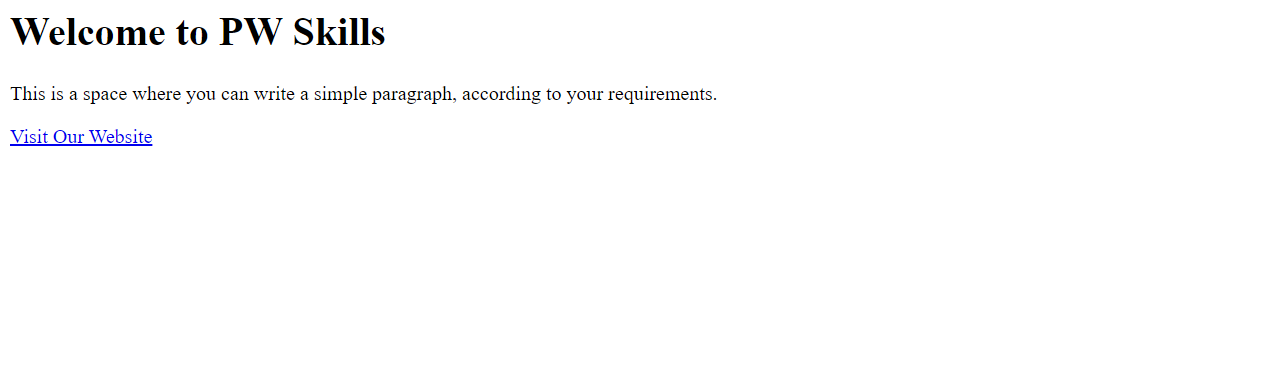HTML full form stands for HyperText Markup Language, It is the standard language used to describe the structure of a web page. Introduced in 1991 by Tim Berners-Lee, HTML has undergone several evolutions, each enhancing its capability and usability.
Understanding HTML full form in today’s time is crucial, as it is the foundation language used in the process of web development. In this article, we will explore the fascinating history of HTML, its various versions, and highlight its advantages and structure. So without wasting much of your time, let us begin with the article and understand everything clearly.
HTML Full Form – Key Takeaways
- Understanding What HTML full form is, and what does it means.
- Getting insights into the history of HTML and understanding its version growth.
- Getting familiar with the basic structure of HTML documents.
- Understanding the characteristics of HTML full form.
- Getting insights into the advantages and disadvantages of HTML full form.
What is the Full Form of HTML?
HTML full form stands for HyperText Markup Language. It is an essential and irreplaceable language used for the building of web pages and applications.
HTML basic work is to help in the structuring of a web page by organizing its content into different elements. These HTML elements then guide the browser on how to display text, images, and other parts of the page. HTML is very important in web development because it controls how the content will look and work in the web page. Without HTML, web pages would not be able to properly show or arrange information for users.
HTML Full Form in Computer Language and Web Development
In computers and web development, HTML (HyperText Markup Language) is the standard language used to create and structure web pages. When students search for the HTML full form in computer language, it simply refers to the language that tells a browser how to display text, images, links, and multimedia content.
HTML provides the basic building blocks of every website, making it essential for anyone learning programming, web design, or front-end development. Understanding the full form of HTML in computer science helps beginners see how webpages function behind the scenes and why HTML is the first step toward becoming a developer.
HTML Full Form in Hindi
HTML का फुल फॉर्म “हाइपर टेक्स्ट मार्कअप लैंग्वेज” होता है।
HTML एक कंप्यूटर भाषा है जिसका उपयोग वेबसाइट और वेब पेज बनाने के लिए किया जाता है। यह ब्राउज़र को बताती है कि कंटेंट कैसे दिखाना है।
HTML कोई प्रोग्रामिंग भाषा नहीं है, बल्कि एक मार्कअप भाषा है। इसमें टैग्स का उपयोग करके टेक्स्ट, इमेज, लिंक और वीडियो को वेब पेज पर दिखाया जाता है।
HTML को हिंदी में समझें:
- Hyper → लिंक के माध्यम से जुड़ा हुआ
- Text → लिखा हुआ कंटेंट
- Markup → टैग्स द्वारा फॉर्मेट किया गया
- Language → नियमों वाली भाषा
HTML के मुख्य उपयोग:
- वेबसाइट बनाना
- वेब पेज का ढांचा तैयार करना
- टेक्स्ट और इमेज दिखाना
HTML वेब डेवलपमेंट की बेसिक और सबसे जरूरी तकनीक है।
HTML Full Form Hindi Me
HTML ka full form Hindi me “Hyper Text Markup Language” hota hai, jise Hindi me “हाइपर टेक्स्ट मार्कअप भाषा” kaha jata hai।
HTML ka use web pages banane ke liye hota hai. Browser HTML code ko read karke user ko webpage dikhta hai.
HTML ka kaam:
- Web page ka structure banana
- Content ko format karna
- Links aur images add karna
HTML ki khas baatein:
- Ye beginner-friendly hai
- Har browser support karta hai
- Web development ka first step hai
HTML seekhna beginners ke liye sabse aasaan aur zaroori hota hai.
HTML Full Form in English
The full form of HTML is HyperText Markup Language.
HTML is the standard language used to create and structure web pages on the internet.
HTML tells the browser what to display and how to display it. It uses tags to define headings, paragraphs, links, images, and other elements.
Meaning of each word:
- HyperText – Text with links
- Markup – Tags used for formatting
- Language – A set of rules
Key points about HTML:
- Not a programming language
- Easy to learn
- Works with CSS and JavaScript
HTML is the foundation of all websites.
HTML Full Form PDF
HTML full form PDF usually refers to study material or notes explaining HTML in PDF format.
HTML ka full form “HyperText Markup Language” hota hai, aur PDF files students ke liye offline learning me useful hoti hain.
HTML PDF me kya hota hai:
- HTML full form and meaning
- Basic tags explanation
- Examples and syntax
- Interview questions
PDF ke fayde:
- Offline access
- Easy revision
- Printable notes
HTML PDFs beginners aur exam preparation ke liye bahut helpful resource hote hain.
HTML Full Form in Medical
Medical field me HTML ka full form “HyperText Markup Language” hi hota hai.
Medical domain me HTML ka use medical websites, hospital portals, aur online reports banane ke liye hota hai.
Medical field me HTML ka use:
- Patient record portals
- Medical blogs
- Online appointment systems
- Health information pages
Important baat:
- HTML ka koi alag medical full form nahi hota
- Meaning same rehta hai, use case badal jata hai
HTML medical websites ke liye basic building block hai.
HTML Full Form and Meaning
HTML ka full form hai HyperText Markup Language.
Iska meaning hai ek aisi language jo text ko tags ke through format karti hai aur web pages banane me madad karti hai.
Simple meaning:
HTML browser ko batata hai:
- Kya dikhana hai
- Kaise dikhana hai
HTML ke main features:
- Tag-based structure
- Easy syntax
- Platform independent
HTML ka use hota hai:
- Website design me
- Content structuring me
- Web applications me
HTML bina website ka hona possible nahi hai.
HTML Full Form Tag
HTML full form tag likhne ke liye <html> tag use hota hai.
HTML ka full form “HyperText Markup Language” hai, aur tags HTML ka sabse important part hote hain.
HTML tag kya hota hai:
- Angle brackets
< >me likha jata hai - Browser ko instruction deta hai
Basic HTML tags:
<html>– Root tag<head>– Page information<title>– Page title<body>– Visible content
Tag ka role:
- Content ko structure dena
- Page layout banana
HTML tags ke bina web page render nahi hota.
Breakdown of HTML Full Form (HyperText + Markup + Language)
The full form of HTML is HyperText Markup Language, and each word carries a specific meaning. HyperText refers to the clickable links that connect web pages across the internet. Markup represents the tags and elements that structure content on a page.
Language indicates that HTML uses predefined syntax to instruct browsers how to display text, images, videos, and layouts. Understanding this breakdown helps beginners clearly grasp the HTML full meaning and its long-form definition, strengthening their foundation in web development.
Now, let us understand it more clearly by breaking this term further. Each word in HyperText Markup Language carries a unique meaning, and understanding these meanings will help you to grasp the key concepts of the language.
- HyperText: Means text that contains information about other texts. In simple words, it is a way to navigate between different web pages by clicking on hyperlinks.
- Markup: Refers to the tags used to define the structure and content of a web page. These tags are used to organize text, images, and other content, by specifying how and where they should be displayed on a web browser.
- Language: Indicates, that HTML is a formal system of communication that is used to convey instructions.
History of HTML & Its Evolution
HTML full form known as HyperText Markup Language, was created in 1991 by a British scientist, Tim Berners-Lee. The idea behind HTML creation was to make it easy for people to share documents online.
Before HTML was created, there was no standard way to display text, images, or links over the internet. Tim’s goal was to create a universal language that could be read by any computer and is simple to learn.
By keeping these factors in mind, HyperText Markup Language was created, this language uses simple HTML tags to format content and makes it easy for developers to create structured web pages. This innovation made the information across web browser more interactive and opened the way for the internet we know today.
It allowed people to connect, share information, and build websites without needing complex coding skills. HTML’s simplicity, fatures and flexibility is what makes it the backbone of web development today.
All HTML Versions Explained
HTML has evolved rapidly since its invention, with each version bringing improvements and new features. Here is a brief overview of the different HTML versions and their features:
HTML 1.0
HTML 1.0 was the first version of HTML, introduced by Tim Berners-Lee in 1991. It was a simple and straightforward language designed to create and link text documents over the internet.
This version provided basic tags for headers, paragraphs, lists, and hyperlinks, allowing users to navigate between documents easily. However, this version lacked support for images, tables, and multimedia elements, making it suitable only for text-based content.
HTML 2.0
HTML 2.0 was introduced in 1995 to resolve some of the limitations of the initial version. This update brought many major enhancements, including support for forms, tables, and the ability to add images directly into web pages. These additions allowed for more interactive and visually appealing websites.
While this version had many modern and attractive features, it still lacked advanced styling options and multimedia support.
HTML 3
Now, to solve the problem faced in the previous release, HTML 3 was created in 1997, It introduced several new features focusing on enhancing the user experience and providing more design flexibility. This version included support for more complex tables, applets, and the integration of scripting languages like JavaScript. It also allowed for better layout control with HTML attributes like `align` and `bgcolor`.
Apart from all these attractive features, it still lacked the advanced capabilities of CSS, which limited the design potential of web developers.
HTML 4.0
HTML 4.0 was released in 1999, with an important upgrade that brought better support for multimedia, scripting, and enhanced document structuring.
It introduced the features for integration of CSS, that allowed designers to create more attractive and consistent web designs.
HTML5
HTML5, which was released in 2014, represented a major advancement in the web development field. It was designed to handle modern web needs, by providing support for multimedia elements like audio, video, and graphics.
HTML5 also introduced new semantic HTML elements such as `<header>`, `<footer>`, `<article>`, and `<section>`. These elements helped to improve the clarity and structure of web content by making things more organized. This version also enhanced form controls and API capabilities for better user interaction and offline capabilities. Overall, HTML5 mainly focuses on providing a consistent experience across different devices and browsers.
HTML Structure (With Example)
The structure of an HTML page basically contains –
- Doctype declaration
- HTML element
- Head element
- Body element
These are the essential elements of an HTML web page, without which the creation of an HTML web page is not possible. So let us understand each one of them in detail, which will help you to understand the topic clearly.
1. DOCTYPE Declaration
The DOCTYPE declaration is a critical component, written at the top of an HTML document. It informs the web browser about the version of HTML being used.
For example – If we are using HTML5, the DOCTYPE will be simply like `<!DOCTYPE html>`.
2. HTML Element
The HTML element, represented by `<html>`, is the root element of an HTML document. This element contains all other elements, structuring the content of the web page.
3. Head Element
The head element, denoted by `<head>`, contains meta information about the HTML document that is not directly displayed on the web page but is essential for the web page.
It includes elements like:
- `<title>`– This defines the page title shown in the browser tab.
- `<meta>`– This tag provides metadata such as the character set, author, and viewport settings for responsive design.
Body Element
The body element, represented by <body>, is where the visible content of the web page comes. Everything within the body tags is displayed in the browser window.
Including text, images, links, forms, and other multimedia elements. This section is crucial for defining the layout and structure of the web page content.
HTML Web Page Example
After understanding the meaning of HTML full form and its structure, you must be curious to know about how can you start creating your first HTML page. So, let us see a simple example below to understand how you should write an HTML code for creating a well-structured and functional web page.
| HTML Full Form Structure |
| <!DOCTYPE html>
<html> <head> <title>HTML Web Page Example</title> </head> <body> <h1>Welcome to PW Skills</h1> <p>This is a space where you can write a simple paragraph, according to your requirements.</p> <a href=”https://www.Pwskills.com“>Visit Our Website</a> </body> </html> |
| Output-
|
Explanation Of Example-
Now, Let us understand about the basic tags that have been used in the example above:
- <!DOCTYPE html>: It declares the document as an HTML5 page.
- <html>: It is the root element that contains all the content of the web page.
- <head>: It contains metadata like the title of the web page.
- <title>: It defines the title of the page, that will be visible on the browser tab.
- <body>: It contains the visible content, like headings, paragraphs, and links.
- <h1>: It is used to define a heading of a web page, here h1 is the largest heading and h6 is considered as the smallest heading
- <p>: It defines the starting and ending of a paragraph, containing for regular text.
- <a>: It contains the link to another page or website
Characteristics Of HTML
HTML contains a number of characteristics that make it a great and demanding choice for web development. Let us understand the different characteristics of HTML in detail below:
1. Easy to Understand- HTML is easy to learn and use. It contains simple tags and a clear structure, making it understandable even for beginners and non-programmers.
2. Flexibility- HTML is a highly flexible language. It supports various elements like text, images, audio, video, graphics, and interactive forms.
3. Linkable- One of the important characteristics of HTML is its property to link documents together. Using hyperlinks like anchor tags, developers can connect different web pages very easily. This characteristic is very useful as it provides a facility for easy navigation and information access to users.
4. Limitless Features- HTML can be extended further with additional technologies like CSS and JavaScript. This feature makes HTML a web developer friendly language, used for building modern and dynamic web applications.
5. Not a Programming Language- HTML is a markup language, not a programming language. It is used to define the structure of web content, rather than performing logic or computation tasks. This ability makes HTML easy to learn and use.
6. Foundational Support- HTML is a language that serves as the foundation for web development, this is the first basic language used to structure and frame web pages. It also integrates easily with backend languages like PHP, Python, and Node.js, as well as front-end frameworks like React and Angular which makes it an essential part of web development.
Advantages Of HTML
The advantages of HTML that make it a standout choice among developers include-
- Requires minimum tools and has an understandable syntax.
- It is supported by each and every browser and search engine ensuring greater accessibility.
- Easily integrates with other languages like Cascading Style Sheets and JavaScript for enhanced functionality.
- It forms the Foundational base for all web programming languages, serving as a good starting point.
- In HTML, Content adjusts automatically based on screen size which helps in improving readability.
Disadvantages of HTML
As every coin has two sides, HTML full form, while offering plenty of advantages, also comes with some disadvantages. The common disadvantages are given below for your reference.
- HTML can only be used for creating static web pages, as it lacks the capability of creating dynamic web pages.
- It is vulnerable to security threats as HTML does not provide many security measures.
- It requires plenty of tags to create even basic web pages.
- HTML is not a centralized language. This means each connected web page must be designed individually or used with CSS for consistent styling.
- Maintaining large websites with HTML is a complex task.
Learn Web Development With PW Skills
Enroll in the PW Skills Comprehensive Full Stack Development Course to learn the principles, basics, and knowledge of all the tools required for Web development.
Whether you are a beginner or an individual looking to switch your career, this full-stack development course will be the right fit for you: providing a roadmap, and knowledge of all the tools including HTML, CSS, and JavaScript. This course is also equipped with interactive instructor-led classes, daily practice sheets, regular doubt sessions, and PW skills alumni support for your better growth, helping you to get your desired job in the field of web development.
Hurry up! Visit PWSkills.com today and get special discounts on course fees.
HTML Full Form FAQs
What is the full form of HTML?
HTML stands for HyperText Markup Language. It is the standard language used to create, structure, and format web pages. Every web page you see in a browser—from simple text to interactive apps—is built using HTML.
What does HTML mean in computers?
In computer science, HTML refers to HyperText Markup Language, the foundational language used to design and display content on the internet. It defines elements like headings, paragraphs, images, links, and page layout.
Are HTML and HTML5 the same?
No. HTML is the base markup language, while HTML5 is its latest upgraded version with new features like audio, video, canvas, semantic tags, and improved browser compatibility.
What are the advantages of HTML?
HTML is easy to learn, widely supported by browsers, lightweight, and ideal for structuring web content. It integrates seamlessly with CSS and JavaScript, making it perfect for beginners and professionals.
What are the basic components of an HTML document?
An HTML document typically includes the DOCTYPE, <html tag, <head section, and <body section. These components help structure page content and control how browsers display it.