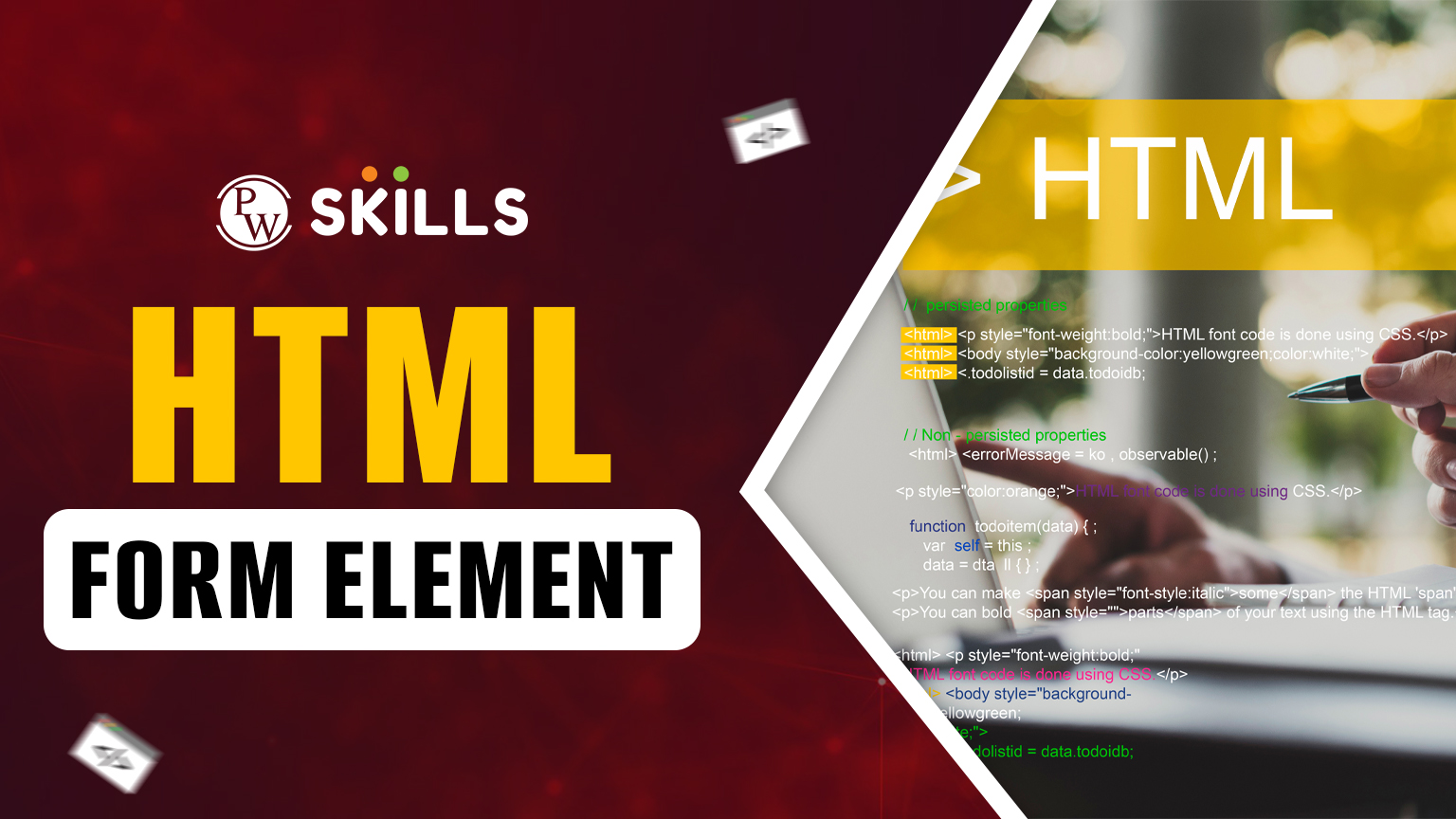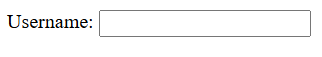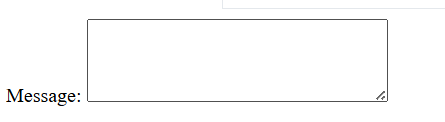The HTML Form element is an important element in the webpage that can be used to collect user feedback, sign up, log in, register, inquire, and more. Nowadays, there are many attractive form designs that are made using HTML. You can also learn how to create an HTML form element with all the fields required in your project.
In this article, we will be reading about HTML form elements and their significance in web development. We will get a better insight with some pre designed HTML form element themes along with all the updates in recent years.
What are HTML Forms?
The HTML form element is used to create <form> on the web page to take input from users. There are different types of HTML form elements such as text fields, input elements, checkboxes, submit buttons, radio buttons, and more.
These forms are fundamental parts of web pages and applications where you can connect with the people who build the website through a single element. All you need is to fill in your details and submit! The HTML form element is very much useful for interacting with visitors on a web page as it provides users with different options on the platform.
HTML <form> Syntax
| <form action=”submit” method =”post”>
<!- – Elements in the Form will go here! – – > </form> |
HTML Form is enclosed within a <form> and</form> tag. Within these tags, you can put various form elements to allow users to connect with you over the server.
Basic HTML Form Element Example
Let us start with a simple and basic HTML form example before moving ahead with different types and working on the form element in the web development project.
| <!DOCTYPE html>
<html lang=”en”> <head> <meta charset=”UTF-8″> <meta name=”viewport” content=”width=device-width, initial-scale=1.0″> <title>Basic HTML Form</title> </head> <body> <h2>Simple Form</h2> <form action=”#” method=”POST”> <label for=”name”>Full Name:</label> <input type=”text” id=”name” name=”name” required><br><br> <label for=”email”>Email:</label> <input type=”email” id=”email” name=”email” required><br><br> <label for=”password”>Password:</label> <input type=”password” id=”password” name=”password” required><br><br> <input type=”submit” value=”Submit”> </form> </body> </html> |
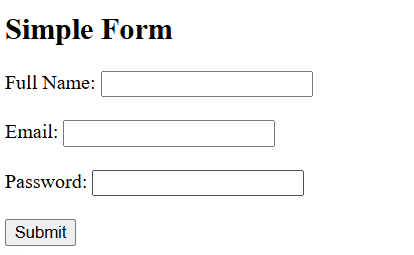
This is a simple representation of an HTML form element containing <input> tags and submit buttons. All these inputs are <input> elements of different types, such as text, email, password, and submit.
Different HTML Form Elements Used In Web Development
Let us now throw some light on different types of HTML form elements available for developers to design interactive and responsive web forms easily.
1. <form> Container
The <form> container element is used to create an input form. It can contain various HTML form elements inside.
| <form action=”submit.php” method=”POST”>
<!– Input elements go here → </form> |
2. <input> Fields
The <input> HTML form element is used to take user input and is of different types such as text, email, password, number, telephone, date, etc.
| Input Type | Description |
| text | Single-line text input |
| Email Input | |
| password | Password input |
| number | Numeric input |
| tel | Telephone input |
| date | Date input |
| file | File upload |
| checkbox | Multiple-choice selection |
| radio | Single-choice selection |
| range | Slider input |
| color | Color picker |
3. <label> Tag
The <label> tag is used to provide a detailed representation of an HTML element to the users.
| <label for=”username”>Username:</label>
<input type=”text” id=”username” name=”username”> |
4. <textarea> Tag
This HTML form element is used to provide users with a space to enter longer texts, comments, or feedback on a website.
| <label for=”message”>Message:</label>
<textarea id=”message” name=”message” rows=”4″ cols=”30″></textarea> |
5. <button> Tag
The button element is used to submit the HTML form elements.
| <!DOCTYPE html>
<html lang=”en”> <head> <meta charset=”UTF-8″> <meta name=”viewport” content=”width=device-width, initial-scale=1.0″> <title>Basic HTML Form</title> </head> <body> <label for=”message”>Message:</label> <textarea id=”message” name=”message” rows=”4″ cols=”30″></textarea> <button type=”submit”>Submit</button> </body> </html> |
More About HTML Form <Input> Elements
There are many types of <input> elements we can use in our HTML forms such as text, email, password, number, tel, and more. Let us learn more about them with some examples.
1. Text Field
The input text field is used to provide users with the flexibility to enter a single line of text. It can easily be created using “type = text” in the <input> element tag.
- The <input type = “text” > element is used to create a single line text field for users.
| <input type=”text” name=”email” id=”email”><br> |
2. Number Field
This number field is used to accept numeric input from users and it can be declared using the type=”number” declaration in the <input> tag element.
| <input type=”number” name=”age” id=”age”><br> |
3. Password Field
This input field in the HTML form element can be used to create a field for users to put passwords inside based on different combinations such as alphabets, markups, numbers, special characters, and more.
- It can be declared using the type= “password” in the <input> tag inside the <form> element.
| <input type=”password” name=”password” id=”pwd”><br> |
4. Radio Buttons
These input tags are used when users have to select one option from multiple options given to them. You can easily set radio buttons by using type = “radio” in the <input> tag.
| <input type=”radio” name=”gender” id=”male”><br>
<input type=”radio” name=”gender” id=”female”><br> |
5. Checkbox Tag
These Input tags are used to allow users to select a square box based on the multiple options they are offered. You can easily set the checkbox using the type=”checkbox” option in the <input> element.
| <input type=”checkbox” name=”Subject” id=”Math” value= “Math” >
<input type=”checkbox” name=”Subject” id=”Science” value= “Science”> <input type=”checkbox” name=”Subject” id=”English” value= “English” > <input type=”checkbox” name=”Subject” id=”Hindi” value= “Hindi” > |
6. File Select Box
This HTML form element allows users to select a local file from their storage and upload them to the website. You can easily set the file select box with the help of type =”file” in the <input> tag element.
| <input type=”file” name=”fileupload” id=”uploadfile” > |
7. Textarea
This input element is used to put long statements, comments or multi-line text inside the box which can be stretched to a larger size depending on the user’s requirements.
| <textarea name = “description” id = “textarea” rows = “5” cols = “50”></textarea> |
Different Themed HTML Form Elements With CSS Styles
Let us check some of the unique designs of HTML form elements created with HTML and CSS frameworks in web development.
1. Detailed HTML Form with Themed Design
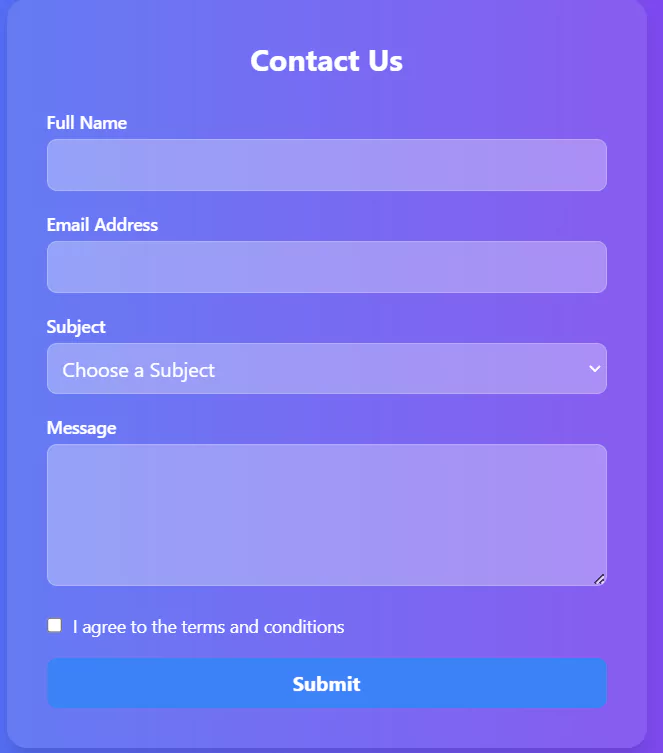
2. Minimalist HTML Design Form
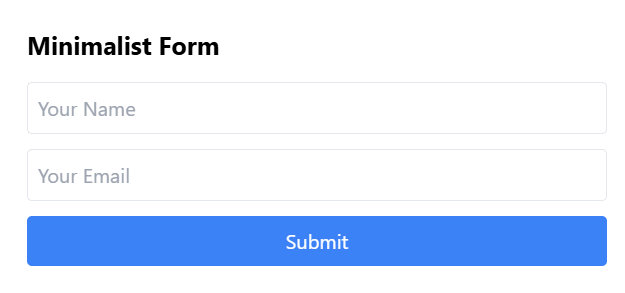
3. Dark Theme HTML Form Element
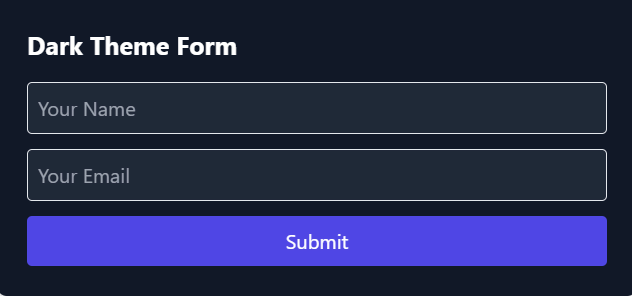
4. Retro-Themed HTML Form Element
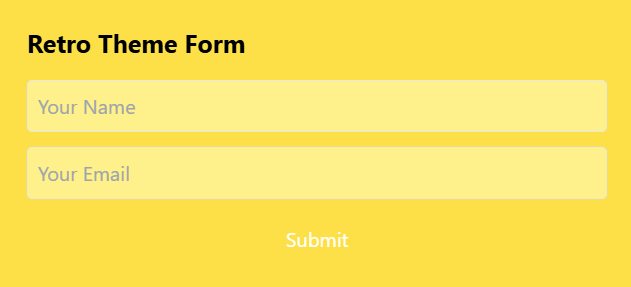
Learn Full Stack Web Development With PW Skills
Learn HTML, CSS, and other popular frameworks in the PW Skills Full Stack Web Development Course. Get in-depth tutorials for every framework in web development and strengthen in real world projects. Become skilled in web programming, front end, and backend.
Get tutored through dedicated mentors, 24×7 doubt support, and more. Practice through exercises, assignments, and projects.
HTML Form Element FAQs
Q1. What is an HTML Form Element?
Ans: The HTML form element is used to create on the web page to take input from users. There are different types of HTML form elements such as text fields, input elements, checkboxes, submit buttons, radio buttons, and more.
Q2. What are different HTML form element types?
Ans: Some of the types of HTML form elements are form, input, textarea, select, fieldset, datalist, output, progress, and much more.
Q3. How to create an HTML form?
Ans: We can create a basic HTML tag with the use of tags, tags, and a submit button.
Q4. What is a tag in HTML?
Ans: The tag in HTML is used as a container for user inputs, submit buttons and more which can be used to data collection for submission on server or processing through client side to server side.