HTML aside tag is a hidden gem used to represent contents like advertisements, navigation menus, related links, sidebars, etc, on a webpage. They are basically used to highlight any content that is related to the main article but is not part of it directly.
It is represented as a separate block related to the content around it. Here, let us learn more about the aside tag in detail.
What Is the HTML aside Tag?
The HTML aside tag is one of the semantic tags in HTML used to define some content aside from the content it is placed in. It represents the content that is indirectly related to the main content of the page.
- HTML5 introduced the new <aside> tag. It does not render anything special in a browser.
- The <aside> tag is used to include content that is related to the main page content but not a part of it.
- You can define the aside tag using the opening <aside> tag and the closing </aside> tag.
- The HTML aside tag is often used within the <article> tag.
- The aside tag in HTML supports both global as well as event attributes.
The HTML aside Tag Syntax `
The HTML aside is used in HTML to highlight a part of the content that slightly differs from the main page content. It is generally used to enclose some advertisement, menus, sidebars, or other related links and elements.
- The HTML aside tag is opened with the <aside> tag and closed with a </aside> tag.
| <aside>
<h1> Content here inside. </> <p> content here inside </p> </aside> |
You can understand the following <aside> tag with the help of a simple example below.
| <!DOCTYPE html>
<html> <body> <h1>PW Skills </h1> <h2> HTML aside Tag</h2> <h1> A heading tag of the main page</h1> <p> A simple paragraph text</p> <aside> <h1> This heading tag is in aside </h1> <p> This is paragraph text given in the aside tag </p> </aside> </body> </html> |
Output
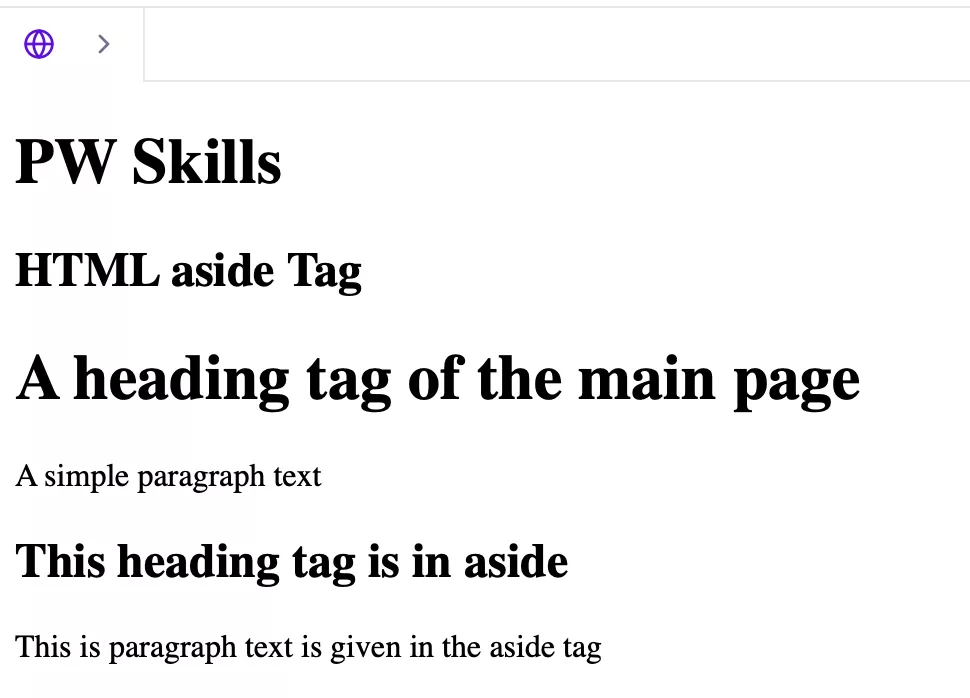 |
Read More: HTML DOCTYPE Declaration: Major Highlights For Document Type Declaration 2025
2. Using CSS styling to separate the Aside tag content from the main HTML document content.
| <!DOCTYPE html>
<html> <head> <title>HTML Aside Tag Example</title> <style> body { font-family: Arial, sans-serif; margin: 0; padding: 20px; display: flex; justify-content: space-between; background-color: #f5f5f5; } .main-content { width: 65%; background-color: white; padding: 20px; border-radius: 10px; box-shadow: 0 0 10px rgba(0,0,0,0.1); } aside { width: 30%; background-color: #e8f0fe; padding: 20px; border-radius: 10px; box-shadow: 0 0 10px rgba(0,0,0,0.1); } h1, h2 { color: #333; } p { color: #555; } </style> </head> <body> ss <div class=”main-content”> <h1>PW Skills</h1> <h2>HTML aside Tag</h2> <h1>A heading tag of the main page</h1> <p>A simple paragraph text</p> </div> <aside> <h1>This heading tag is in aside</h1> <p>This paragraph text is given in the aside tag</p> </aside> </body> </html> |
Output
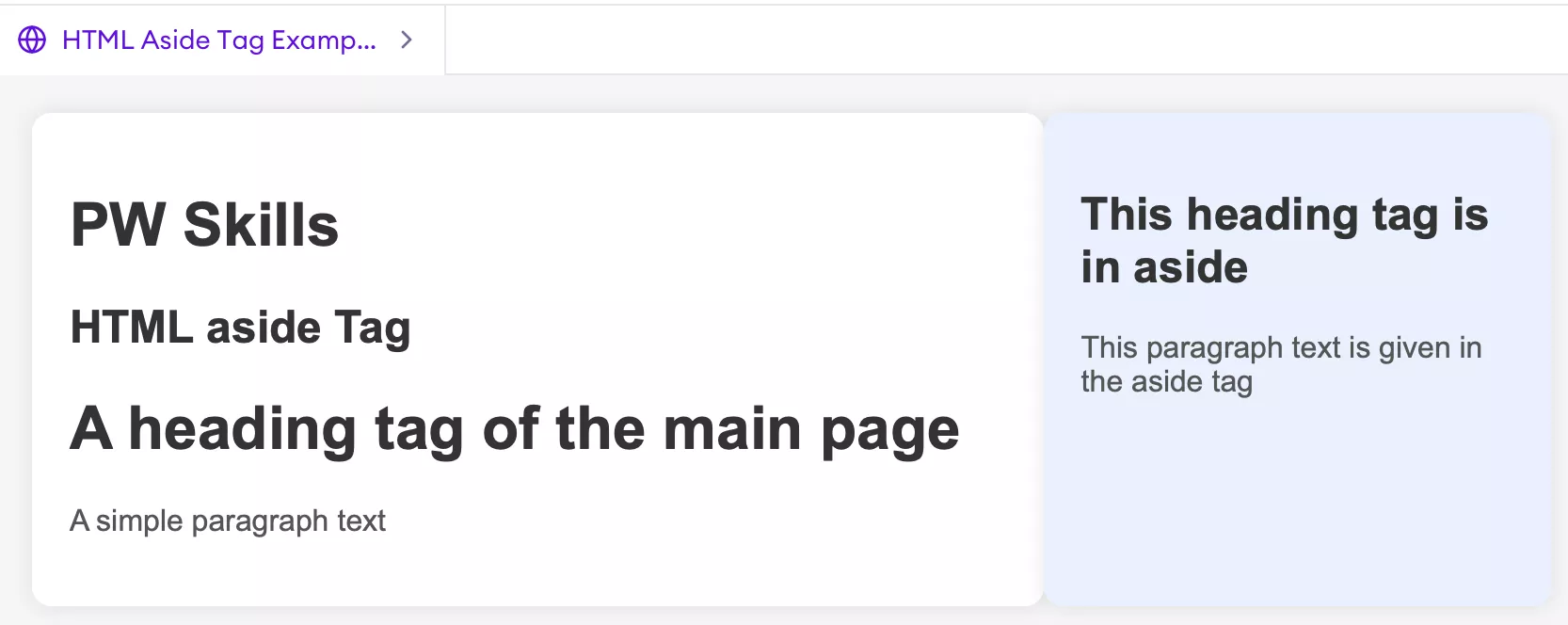 |
HTML aside Tag Attributes
You can use the HTML aside tags with both global and event attributes.
| Attribute | Value |
| id | unique_name |
| class | classname |
| style | CSS styles |
| title | text |
| lang | language_code (e.g., en, fr, hi) |
| dir | ltr / rtl / auto |
| hidden | hidden |
| tabindex | number |
| contenteditable | true/false |
| draggable | true/false |
| data-* | custom value |
Examples for the HTML aside Tag
Let us check some of the major examples for the HTML aside tag below.
For Sidebar
| <!DOCTYPE html>
<html lang=”en”> <head> <meta charset=”UTF-8″> <meta name=”viewport” content=”width=device-width, initial-scale=1.0″> <title>HTML Aside Tag – Sidebar Example</title> <style> body { font-family: Arial, sans-serif; margin: 0; padding: 0; display: flex; justify-content: space-between; background-color: #f4f4f4; } main { width: 65%; padding: 20px; background-color: #fff; margin: 20px; border-radius: 10px; box-shadow: 0 0 8px rgba(0,0,0,0.1); } aside { width: 25%; background-color: #e8f0fe; padding: 20px; margin: 20px; border-radius: 10px; box-shadow: 0 0 8px rgba(0,0,0,0.1); } aside h3 { color: #333; margin-top: 0; } aside ul { list-style-type: none; padding: 0; } aside ul li { margin-bottom: 10px; } aside a { text-decoration: none; color: #0073e6; } aside a:hover { text-decoration: underline; } </style> </head> <body>
<main> <h1>Benefits of Learning HTML</h1> <p>HTML is the foundation of all web pages. It defines the structure of your content and is essential for creating websites.</p> <p>Learning HTML helps you understand how websites work and allows you to build custom layouts and web applications.</p> </main> <aside> <h3>Related Articles</h3> <ul> <li><a href=”#”>Understanding CSS Basics</a></li> <li><a href=”#”>How JavaScript Enhances HTML</a></li> <li><a href=”#”>Top 10 HTML Tags You Must Know</a></li> </ul> <h3>About the Author</h3> <p>Written by <strong>Ankit Kumar</strong>, a web developer passionate about front-end technologies and teaching beginners.</p> </aside> </body> </html> |
Output
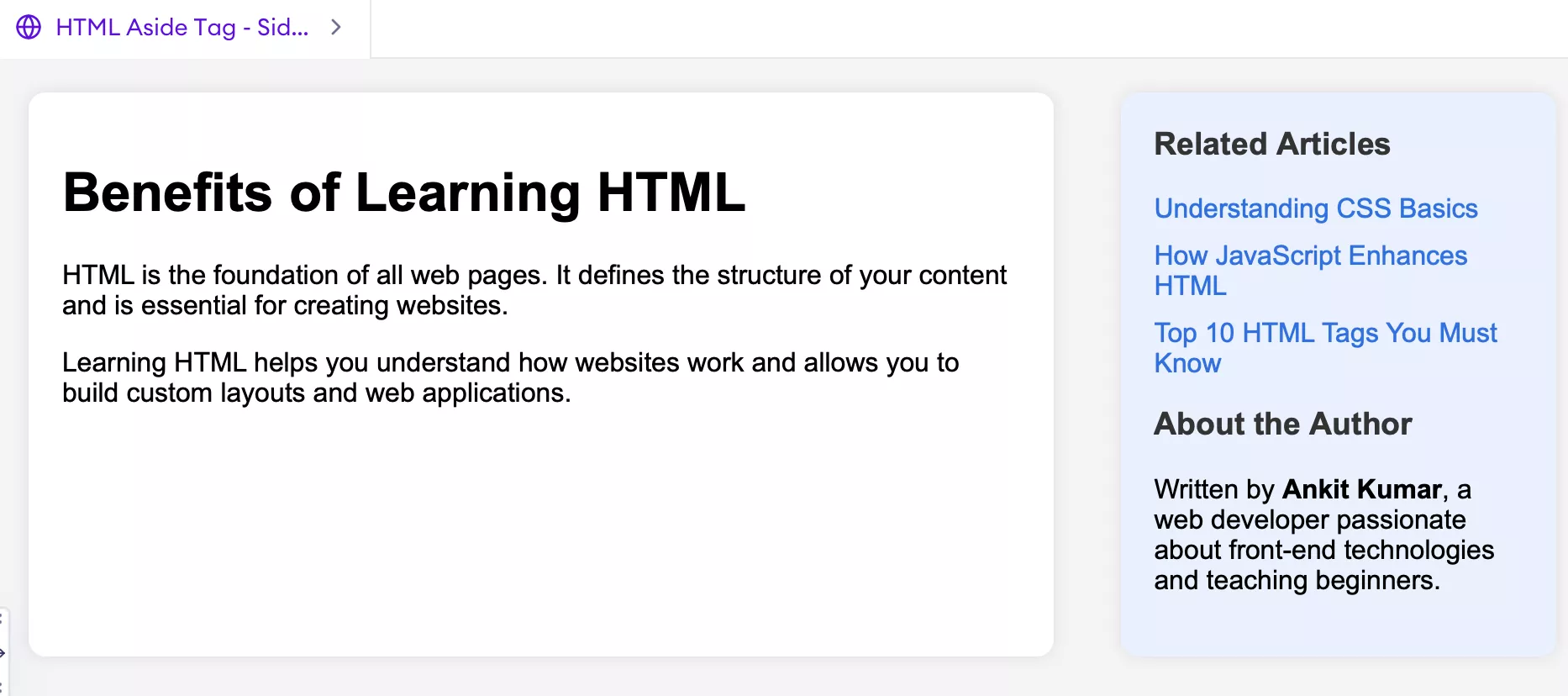 |
For Advertisements
| <!DOCTYPE html>
<html lang=”en”> <head> <meta charset=”UTF-8″> <meta name=”viewport” content=”width=device-width, initial-scale=1.0″> <title>HTML Aside Tag – PW Skills Ad Example</title> <style> body { font-family: Arial, sans-serif; margin: 0; padding: 0; display: flex; justify-content: space-between; background-color: #f4f4f4; } main { width: 65%; padding: 20px; background-color: #fff; margin: 20px; border-radius: 10px; box-shadow: 0 0 8px rgba(0,0,0,0.1); } aside { width: 25%; background-color: #fff7e6; padding: 20px; margin: 20px; border-radius: 10px; box-shadow: 0 0 8px rgba(0,0,0,0.1); text-align: center; } aside h3 { color: #333; margin-bottom: 10px; } .ad-box { border: 2px dashed #ff9900; padding: 15px; background-color: #fffaf0; border-radius: 8px; } .ad-box img { width: 100%; height: auto; border-radius: 5px; margin-bottom: 10px; } .ad-box a { display: inline-block; background-color: #ff9900; color: white; text-decoration: none; padding: 10px 20px; border-radius: 5px; font-weight: bold; } .ad-box a:hover { background-color: #e68a00; } /* Responsive Design */ @media (max-width: 768px) { body { flex-direction: column; align-items: center; } main, aside { width: 90%; } } </style> </head> <body> <main> <h1>Why Learn Digital Skills With PW Skills Today?</h1> <p>In today’s fast-changing world, digital skills are essential to succeed in any career. Whether it’s data analysis, web development, or AI, having the right skill set opens countless opportunities.</p> <p>Start your learning journey today and stay ahead of the competition.</p> </main> <aside> <h3>Sponsored Ad</h3> <div class=”ad-box”> <img src=”https://via.placeholder.com/250×150?text=PW+Skills+Course” alt=”PW Skills Course Ad”> <p><strong>Enroll in PW Skills Online Courses</strong><br>Get flat <strong>50% OFF</strong> on all programs for a limited time!</p> <a href=”#”>Enroll Now</a> </div> </aside> </body> </html> |
Output
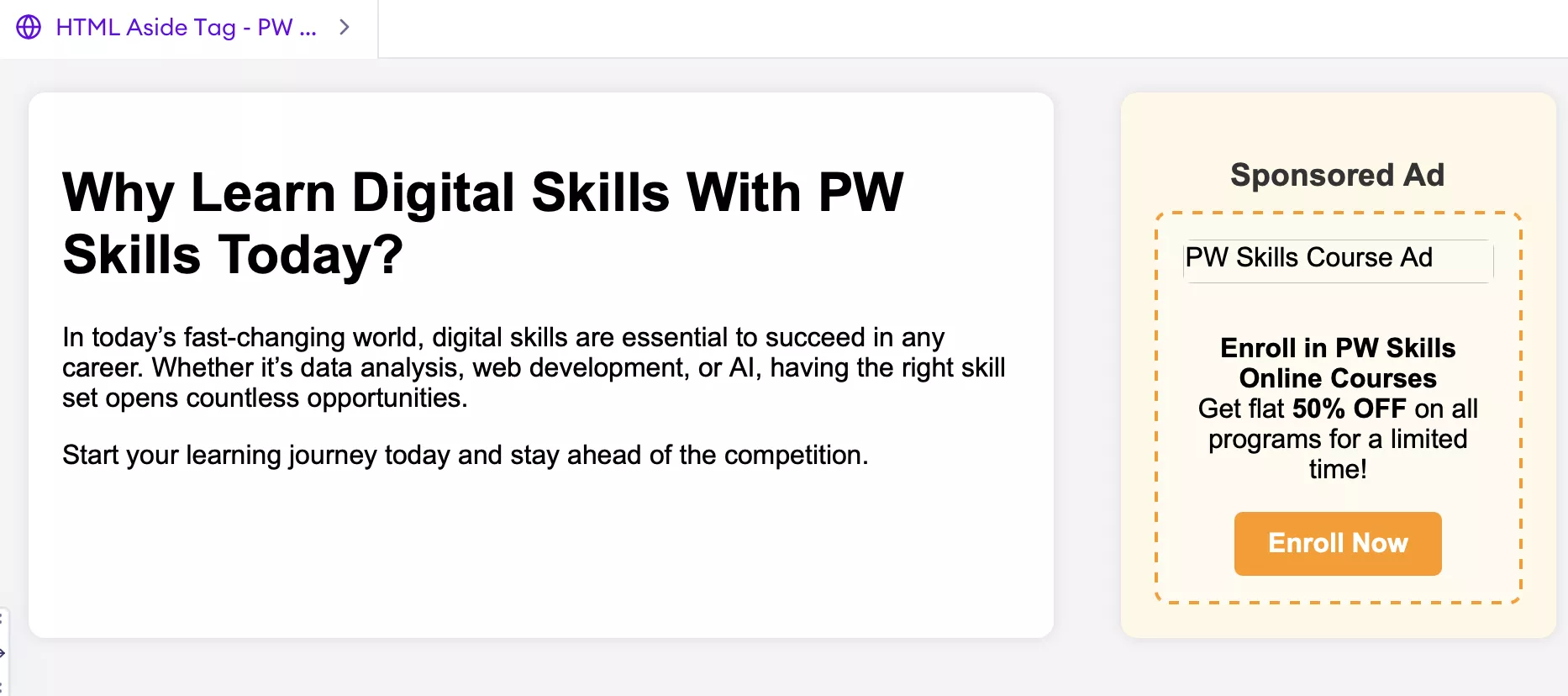 |
When Is the HTML aside Tag Used?
Let us check some major conditions where an HTML aside tag is used.
- This tag is used in the sidebar of a webpage.
- When you have to provide certain additional information that is slightly different from the pain page, then we use the aside tag.
- It is often used within the <article> tag to present a quote, advertisement, event information, glossary, or other related content.
- The HTML aside tag encloses author quotes, bios, advertisements, promotions, and more.
Learn Full Stack Web Development with PW Skills
Grab Job oriented Full Stack Web Development Skills and discover a complete wide range of career opportunities as a frontend developer, backend developer, full stack developer, and more. Develop skills in trending technologies and frameworks with PW Skills Full Stack Web Development Course this year.
Get in-depth tutorials and interactive classes covering fundamentals, tools, and real world projects within the course. You will also get coding exercises, assignments, capstone projects, certification, doubt support and more only at pwskills.com
HTML aside Tag FAQs
Q1. What is the HTML aside tag?
Ans: The HTML aside tag is used to represent a part of the HTML document whose content is not directly related to the main content of the HTML document.
Q2. How to use the HTML aside tag?
Ans: The HTML aside tag can be defined using the
Q3. Can we have multiple aside tags in HTML?
Ans: You can have multiple aside tags in the HTML document, but if you keep multiple aside tags, make sure to label them each with relevant names.
Q4. When should you use the aside tag?
Ans: The HTML aside tag must only be used when the content explains the primary objective. It is used mainly for sidebars, promotions, advertisements, call out boxes, and more.

