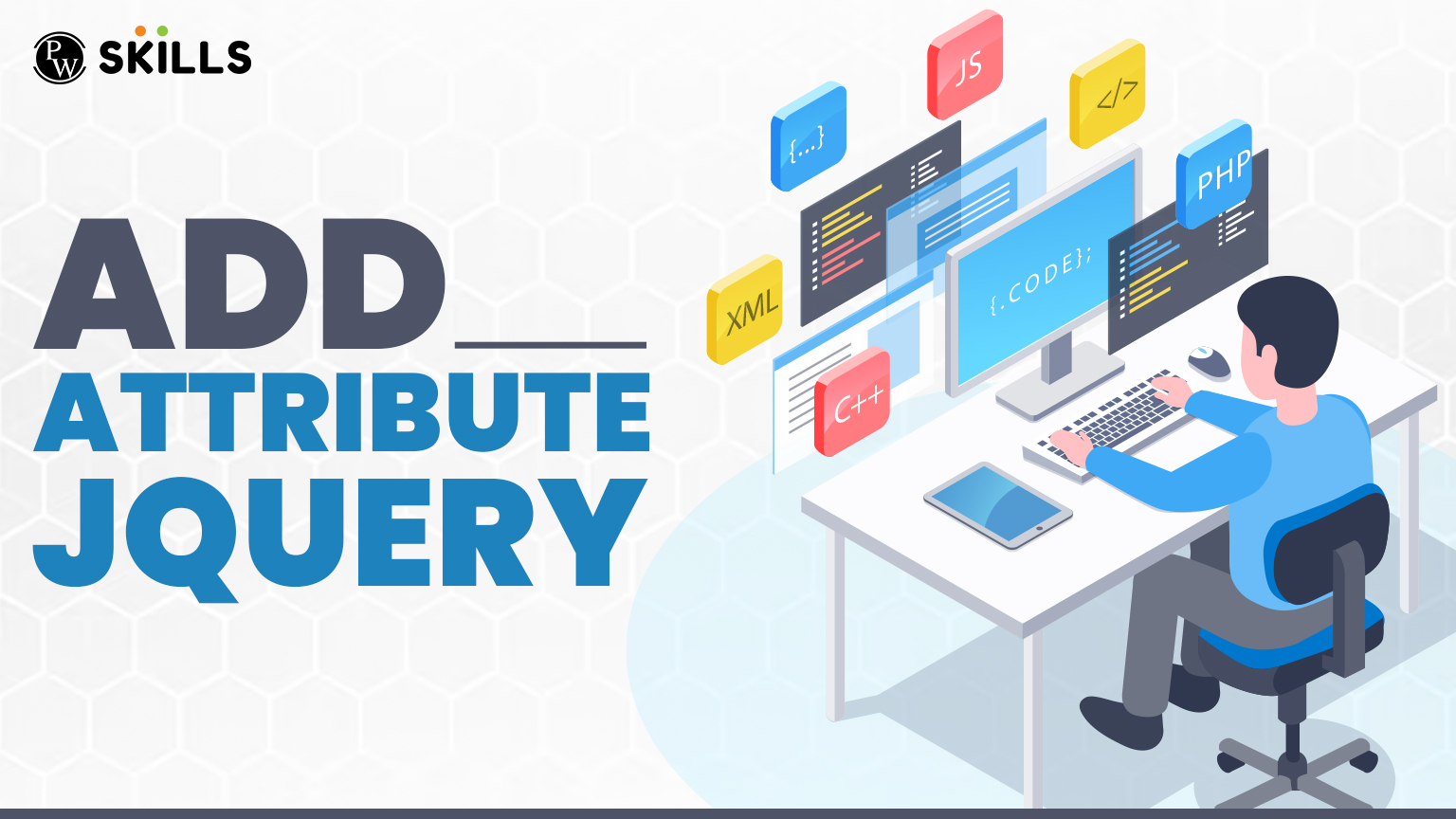We can easily add Attribute JQuery to our HTML elements and implement Javascript functionalities in our website. The Attribute addition method can be used to add, change or retrieve data attributes of HTML elements in a dynamic manner.
In this blog, we are going to learn how to add attribute JQuery methods in the HTML document.
What Are Attribute Methods In Javascript?
JQuery methods consist of a .attr() method which can be used to modify i,e. Add, change, or retrieve HTML elements dynamically. The attributes in JQuery consist of id, class, title, src, href, and more.
You can modify existing attributes based on users actions. This can be used to improve interactivity and enhance UI behavior. This method is used to set attribute values in Javascript which can be used to set one or more pairs for the matching elements.
Basic Syntax of Add Attributes JQuery In HTML
You can get the value of an attribute for the first elements in the set of matched elements. You have to mention elements in the form of strings to get only the first element in the set.
You can get the value of each element using the .each() and .map() construct method.
| $(“selector”).attr(“attribute_name”, “attribute_value”); |
The $(“selector”) is used to select the HTML element and .attr (“attribute_name, “attribute_value”) which is used to add or modify the attribute.
Example to Add Attribute JQuery In HTML
Let us understand how to add attribute JQuery in HTML below using a simple example.
| <!DOCTYPE html>
<html lang=”en”> <head> <meta charset=”UTF-8″> <meta name=”viewport” content=”width=device-width, initial-scale=1.0″> <title>jQuery Add Attribute</title> <script src=”https://code.jquery.com/jquery-3.6.0.min.js”></script> </head> <body> <button id=”btn”>Click Me</button> <script> $(document).ready(function(){ $(“#btn”).attr(“title”, “Click to perform action”); }); </script> </body> </html> |
Parameter and Function of Add Attribute JQuery In HTML
Let us check some of the parameters of Add attribute JQuery in HTML below.
| Parameter | Type | Description |
| attributeName | String | The name of the attribute to be added or modified (e.g., “href”, “src”, “title”). |
| attributeValue | String / Function | The value to be assigned to the attribute. It can be a string or a function that returns a value dynamically. |
| attributesObject | Object | An object containing multiple key-value pairs to set multiple attributes at once. |
1. Add a Single Attribute
You can add a simple “disabled” attribute to the button using the “button” selector in JQuery.
| $(“#myButton”).attr(“disabled”, “disabled”); |
2. Modifying an Existing Attribute
You can easily modify an existing attribute such as changing the href attribute of all anchor <a> tags in the HTML documents using the “a” selector.
| $(“a”).attr(“href”, “https://www.example.com”); |
3. Adding Multiple Attributes using an Object
You can easily assign multiple attributes in a single HTML element when you are changing a value.
| $(“img”).attr({
“src”: “image.jpg”, “alt”: “Example Image”, “width”: “300” }); |
You can change the “src”, “alt” and “width” values all at once in a Add attribute JQuery element.
4. Get the value of an Attribute
You can retrieve the “src” attribute value of an image and logs it into the console easily.
| let srcValue = $(“img”).attr(“src”);
console.log(srcValue); |
How to Find the Title Attribute of <em> in the Page?
We can easily find the title attribute in the HTML <em> tag using the selector attributes in the HTML tag.
In the <script> tag we have to use the title attribute and select it using the $(Selector) tags with the attribute (attr) title in the script. It will help you find the title of <em> on the page.
| <!doctype html>
<html lang=”en”> <head> <meta charset=”utf-8″> <title>attr demo</title> <style> em { color: blue; font-weight: bold; } div { color: red; } </style> <script src=”https://code.jquery.com/jquery-3.7.1.js”></script> </head> <body> <p>This is a PW Skills Blog <em title=”huge, gigantic”>large</em> based on web development…</p> The title of the emphasis is:<div></div> <script> var title = $( “em” ).attr( “title” ); $( “div” ).text( title ); </script> </body> </html> |
Return Syntax of Add Attribute JQuery In HTML
Let us check the different return value of the add attribute JQuery in HTML below.
- You can return the value of an attribute easily using the simple selector and attribute.
| $(“selector”).attr(attribute) |
- If you want to set the attribute and value using the Attribute JQuery in HTML.
| $(“selector”).attr(attribute, value) |
- You can set attributes and values using a function of the JQuery method.
| $(“selector”).attr(attribute, function(index, currentvalue) |
- You can also set multiple attributes and values using the JQuery HTML attribute.
| $(“selector”).attr({ attribute: value, attribute:value,….}) |
Upskill in Full Stack Web Development with PW Skills
Become a full stack web developer with PW Skills Full Stack Web Development Course. Get familiar with all fundamentals and working of the web development profile.
Attend masterclass, recorded classes through interactive coursework based on latest industry trends and build a strong portfolio with real world projects, practice exercises, interview preparation, module level assignments, PW lab and more only at pwskills.com
Add Attribute JQuery FAQs
Q1. What is Add Attribute JQuery in HTML?
Ans: JQuery methods consist of a .attr() method which can be used to modify i,e. Add, change, or retrieve HTML elements dynamically. The attributes in JQuery consist of id, class, title, src, href, and more.
Q2. What are different attributes in HTML JQuery?
Ans: Some of the major attributes used in HTML JQuery are src, alt, width, height, href, and more.
Q3. Can we add multiple attributes using JQuery all at once?
Ans: We can easily add multiple attributes using JQuery the selector and attribute values in HTML and JQuery. You can use the key, value pair to complete the attributes.
Q4. What are different parameters in the attr() method?
Ans: The different methods in parameters are name, value, function and object.