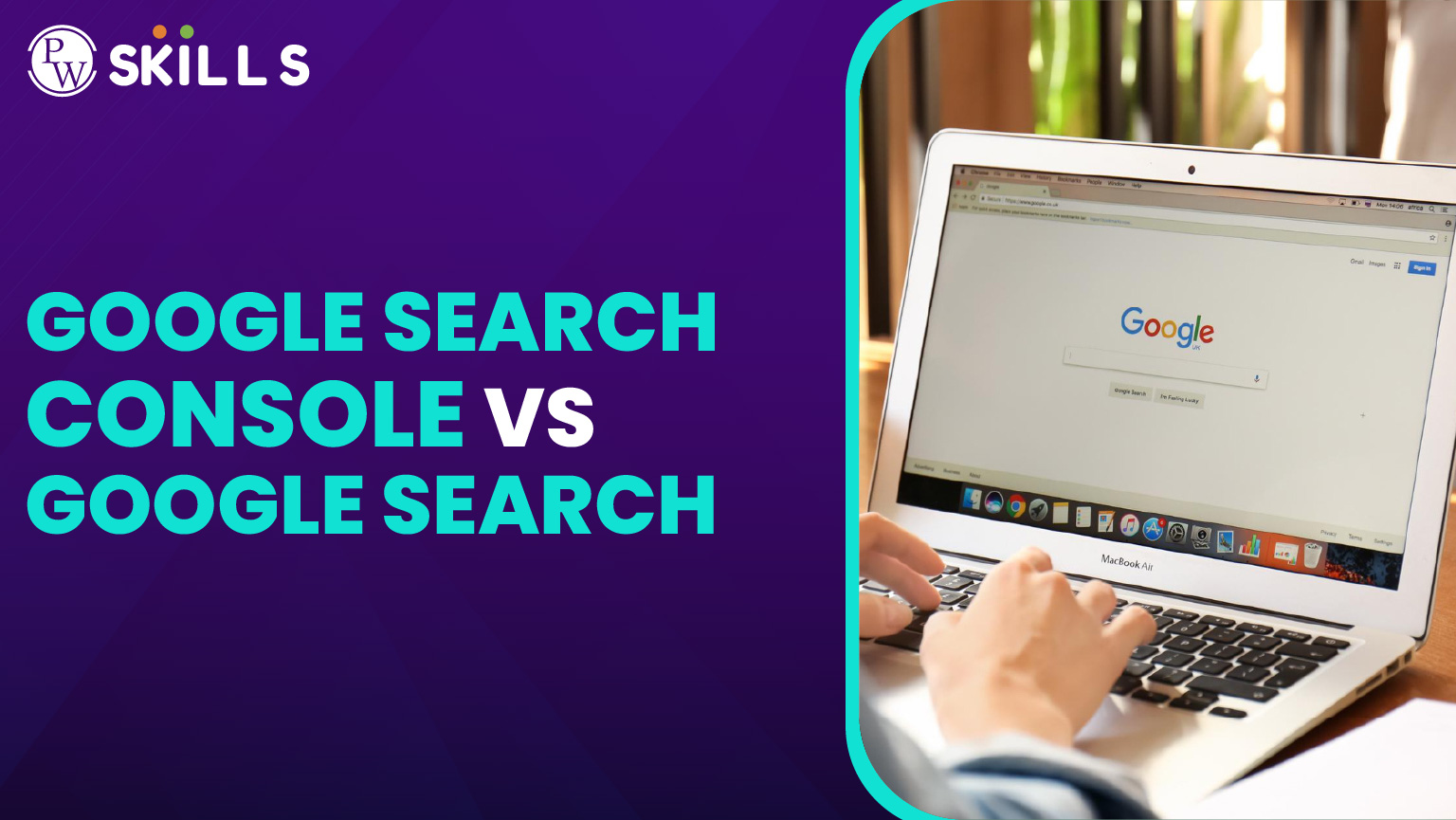If you run a website, you must track two things. First, how do people even find you? Second, what do they do after they click your link? Google has two free tools to help you track this. They are Google Search Console (GSC) and Google Analytics (GA). Lots of people get mixed up between them.
They think both tools track the same data. That’s wrong. Google Search Console vs Google Analytics are not the same at all. They work best when they are used together. They are “partners.” One tool checks how visible your site is in Google Search. The other tool checks what visitors do on your actual website.
Therefore, you need to know the difference between Google Search Console vs Google Analytics. This simple guide will show you the real differences between Google Search Console vs Google Analytics. This knowledge helps you grow your business better.
What Is Google Search Console?
Google Search Console is a free service from Google. Think of GSC as the engine check light for your website. Its main job is technical health. It shows how your site appears in Google Search results.
GSC reports only on activity before a user clicks your link and lands on your site. It tracks your keyword rankings. It shows your total impressions (how often your link was seen). It also shows total clicks (how often people actually clicked).
If you care about SEO (getting high ranking), you must check this tool first. If GSC finds a problem, people might never find your site. That makes all other data useless. The key difference in Google Search Console vs Google Analytics is that GSC focuses on the technical side.
Here are the key benefits for GSC users:
- Check Site Indexing: GSC confirms Google can find, read, and save (index) your pages. If a page is not indexed, it cannot show up when someone searches.
- Fix Technical Issues: The tool sends warnings for security problems like hacking. It also warns about server errors. Site managers use GSC to fix these problems fast.
- See Search Traffic: Users can see reports showing the exact keywords people typed to see or click your site. This helps you find new content ideas.
- Monitor Search Performance: GSC tracks important numbers. This includes the average position of your keywords and the Click-Through Rate (CTR) of your links. Using Google Search Console vs Google Analytics together is best.
Who Benefits From GSC?
SEO Professionals:
- They find out what keywords people use to find the site.
- They check whether Google can properly crawl and index the site.
- They quickly fix technical SEO issues.
Web Developers:
- They check for crawling errors or security issues.
- They make sure the structure of the site is friendly for search engines.
- They submit sitemap files to Google.
Any Owner of a Website:
- They can evaluate how well their site is performing in search results.
- They receive notifications regarding spam or manual actions.
- They understand which pages are being displayed in search engines.
What Is Google Analytics?
Google Analytics (GA) is a tool that collects data. It tracks what users do after they click your link and arrive. It measures what happens post-visit. The difference in Google Search Console vs Google Analytics is all about audience behavior.
GA tracks traffic from all sources, not just Google Search. It measures visitors from social media, paid advertisements, emails, and direct visits. By tracking all sources, GA gives you a complete story. It shows how well all your digital marketing is working. This is why knowing Google Search Console vs Google Analytics is so important.
Here are core GA functions:
- Check User Engagement: GA tracks sessions. It measures how long people stay on your site (average engagement time). It also counts the pages they look at. These numbers tell you if your content is good enough.
- Track Sales and Goals: Marketers use GA to watch important actions. This means finished sales, forms submitted, or sign-ups. This helps businesses know their return on investment (ROI).
- Know Your Audience: GA provides details about your users. This includes their age, interests, and if they use a phone or a computer. This data is essential for planning new content.
- Make Smart Decisions: GA reports help marketers stop guessing. They can use real data to improve their content and marketing efforts. You need both Google Search Console vs Google Analytics.
Who Benefits From GA?
Business Owners:
- They get to learn what products or services are the most popular.
- They see where visitors are coming from.
- They learn if their marketing is able to do the work.
Marketers:
- They review an ad campaign’s success.
- They work on which content retains users.
- They can enhance user experience on the website.
Content Creators:
- They learn which blog articles or posts are gaining views..
- They learn how long people stay on that content.
- They can make more of what their audience loves.
What Is the Difference Between Google Search Console and Google Analytics?
Are Google Analytics and Google Search Console the same? No, they are not. There are two very different tools for two very different functions. Here is a neat distinction of differences between Google Search Console vs Google Analytics:
Focus:
- Google Search Console: Focuses on your site performance before a person clicks on your site in search results. Concerns more about how Google sees your site. This is a very important difference with regard to this distinction between Google Search Console vs Google Analytics.
- Google Analytics: Deals with user behavior more after a person lands on the designated site. Concerned with what the visitors are doing on your site.
Data Type:
- Google Search Console: Provides the data regarding search queries, impressions, clicks, average position in search, and the technical issues. What is the difference between Google Search Console and Google Analytics? It’s more about search performance.
- Google Analytics: Provides the data regarding page views, bounce rate, session duration, sources of traffic, demographics, and conversions.
Perspective:
- Google Search Console: Gives you Google’s perspective of your website. It helps you understand if Google can find and understand your content.
- Google Analytics: Gives you the user perspective. It shows how real people interact with your content.
Key Questions Answered:
- Google Search Console: “How do people find my site on Google?”; “Does Google see any errors on my site?”; “Which keywords bring me impressions?” What is the Difference Between Google Search Console and Google Analytics? GSC answers pre-click questions.
- Google Analytics: “Who are my visitors?”; “What do they do on my site?”; “Which pages are the most popular?”; “How long do they stay?”
Objective: What is the main objective of Google Search Console? To allow you to monitor and improve your site’s ranking in Google Search Results. Main purpose of Google Analytics is to track and report website traffic and user behavior. This line serves to clear the difference between Google Search Console vs Google Analytics.
Data Collection Time:
- Google Search Console: The data may have a delay; at times, it can be a few days old.
- Google Analytics: More real-time data; often showing current visitors.
Integration:
- Both tools can be linked. Such linking further enhances the understanding of your website performance. The linking combines the energy of Google Search Console vs Google Analytics.
Here are core differences between Google Search Console vs Google Analytics
| Measurement Area | Google Search Console (GSC) | Google Analytics (GA) |
| User Activity Focus | Before the Click (Search Look, How Often Seen) | After the Click (What Users Do) |
| Primary Metric | Total Clicks and Impressions (Views) | Total Sessions and Engaged Users |
| Data Scope | Only Organic Google Search Traffic | All Traffic (Social, Direct, Paid, etc.) |
| Goal Focus | Site Health, Indexing, and Ranking | Conversions, Engagement, and User Quality |
How To Use Google Analytics & Google Search Console?
Working together with Google Analytics and Google Search Console gives a complete view. Google Search Console and Google Analytics complement each other well. Use these tools to:
Identify Keywords and Performance:
- Use GSC to see which keywords bring impressions and clicks from Google Search.
- Then, use GA to see what those visitors do once they land on your site from those keywords. Do they stay? Do they leave quickly?
Find and Fix Issues:
- GSC will alert you to crawling errors, mobile usability problems, or security issues.
- Once you fix these, use GA to see if user behavior improves. For example, if you fix a slow page GSC identified, GA might show lower bounce rates.
Enhance the Content Strategy:
- GSC gives you the keyword search visibility of your pages, plus their average position.
- GA gives you data on which of those pages are capable of engaging visitors for a longer duration. You can then create more content that can rank and convert.
Monitor Website Health:
- Check GSC often for any new warning and errors from Google.
- Look out for any drop in traffic, direct behavior shifts, and more Google Analytics problems with certain pages. The difference between Google Search Console vs Google Analytics is one warns you while the other shows the impact.
Mobile Optimization:
- GSC contains an interesting `Mobile Usability` report. It basically tells you whether Google thinks your site is friendly to mobile users.
- GA shows you how real mobile users behave on your site. Do they have a hard time? Do they convert? Best combination of Google Search Console vs Google Analytics.
Master with PW SKills
Do you want to master these great data tools and become a certified digital marketing expert? The PW Skills Digital Marketing course offers practical, deep training on using tools like Google Search Console and Google Analytics. You will learn how to turn basic data into successful marketing strategies that bring real results.
No. GSC tracks search visibility (pre-click), while GA tracks user behavior (post-click). The main purpose of Google Search Console is to manage your website’s relationship with Google’s search index. GSC counts every click, but GA filters bot traffic and may group rapid clicks into a single session, causing discrepancies. Link them to connect search queries (GSC) with engagement rates and conversions (GA) to fully diagnose and improve page performance.FAQs
Are Google Analytics and Google Search Console the same?
What is the main purpose of Google Search Console?
Why do clicks in GSC not match sessions in GA?
How should I use both tools together?