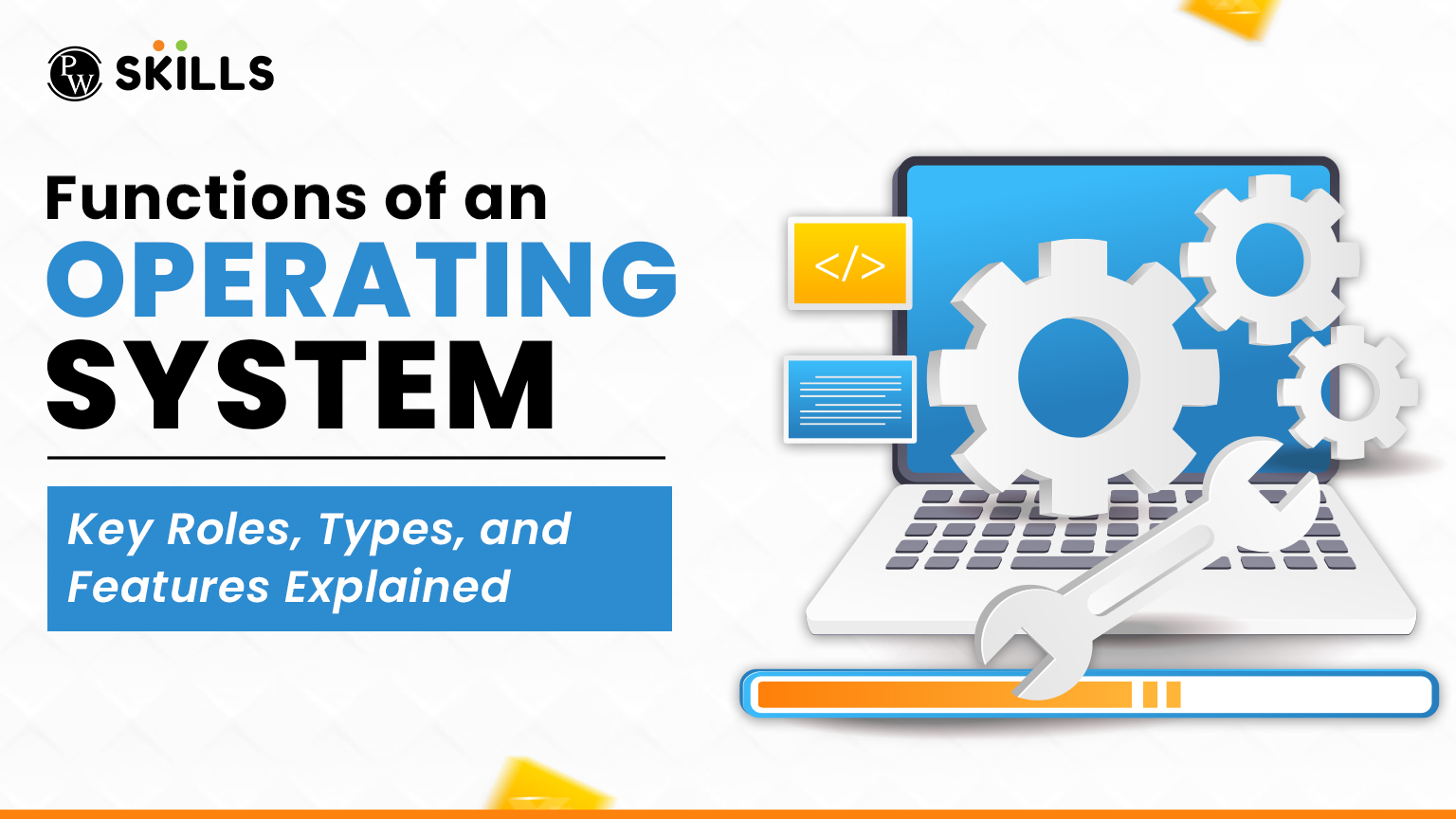The function of an operating system in a computer is very vast. Operating systems play an indispensable role in modern computing by managing hardware, software, and user interactions. Whether you are using a Windows PC, a macOS laptop, or an Android phone, the operating system ensures a seamless and secure experience.
Understanding its functions and features can help you appreciate the complexities behind everyday computing and make informed decisions when selecting an OS for personal or business use. By optimizing performance, enhancing security, and ensuring smooth multitasking, operating systems continue to evolve, shaping the future of technology. In this article, let us learn more about the different functions of an operating system.
Introduction to an Operating System
An operating system acts as an interface between the user and the device. It is a software program that manages computer hardware and software hardware. Imagine trying to operate a computer without an operating system; it would be like attempting to fly a plane without a pilot. The operating system is the critical software that enables a computer to function, acting as a bridge between the user and the underlying hardware.
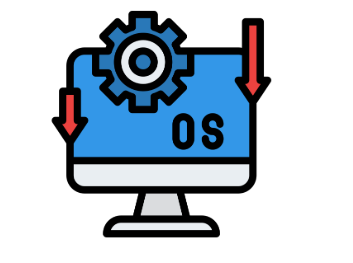
A good operating system improves user experience by offering various interfaces, such as:
- Graphical User Interface (GUI): A visual-based interface (e.g., Windows, macOS, Android) that allows users to interact with their devices using icons, buttons, and menus.
- Command Line Interface (CLI): A text-based interface (e.g., Linux terminal, PowerShell) where users enter commands to perform specific actions.
Whether it is a personal computer, a smartphone, or an enterprise server, the OS ensures efficient resource management, system security, and user-friendly interactions. In this blog, we will delve deep into operating systems’ fundamental functions, types, and essential features.
Every Function Of an Operating System

There are many functions of an operating system in a computing environment. Operating systems perform several critical functions that enable the smooth operation of computing devices. Below are some of the major functions of an operating system:
Process Management
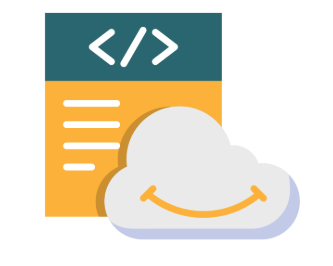
Process management is a crucial function of an operating system, involving all allocation of CPU resources to different tasks. The OS schedules processes manages to multitask, and ensures that programs execute efficiently. Some of the major aspects of process management include:
- Process Scheduling: OS determines the order in which processes run.
- Concurrency Control: The Operating System handles multiple processes simultaneously.
- Process synchronization: It ensures efficient execution without conflicts.
- Deadlock handling: The operating system prevents situations where processes block each other indefinitely.
Memory Management

Memory management is an important function of an operating system, which involves the allocation and deallocation of memory space to programs. The OS keeps track of memory usage and ensures efficient distribution among running processes. Major features include:
- Virtual memory management: It is an extension of RAM using disk space.
- Memory allocation: It assigns memory blocks dynamically
- Garbage collection: It frees up unused memory to optimize performance
Memory management is a crucial function of an operating system where the OS ensures to use of the memory and storage space effectively in each and every running process.
File System Management

This function of an operating system manages files and directories, allowing users to create, store, and retrieve data efficiently. Features of file system management include:
- File organization: Arrange files in directories for easy access
- Access control: Regulates file permissions and security
- Store management: Optimizes disk usage
Device Management
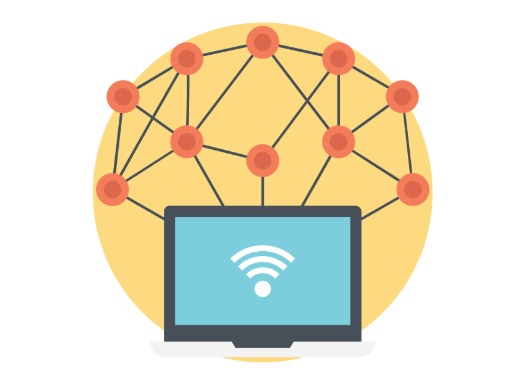
Managing input and output devices is another crucial function of an operating system. It ensures seamless communication between the system and peripheral devices. Some of the major features include:
- Device Communication: Ensures smooth interaction between hardware and software
- Driver Management: Loads and updates device drivers for compatibility
- Error Handling: Detects and rectifies hardware-related issues
User-Interface Management
An operating system provides interfaces that allow users to interact with the system. These interfaces include:
- Graphical User Interface (GUI): Intuitive, visually appealing interfaces (such as Windows, macOS)
- Command Line Interface (CLI): A text-based interface for advanced users (such as Linux terminals or PowerShell)
Security and Access Control

Security is an integral function of an operating system to protect system integrity and user data. Some of the major features include:
- User Authentication: Passwords, biometric security, and multi-factor authentication
- Data Encryption: Secures data to prevent unauthorized access
- Antivirus and firewall integration: Shields the system from malware and cyber threats.
Networking and Communication
Modern operating systems support network connectivity and communication by handling data transmission and remote access. Some of the major functions include:
- Internet protocol support: Facilitates data exchange over networks
- Remote Access Capabilities: Allows users to access systems from different locations
- Cloud Computing Integration: Enables cloud-based applications and storage
Error Detection and Handling
The operating system constantly monitors system operations to detect and manage errors effectively. It handles issues by:
- System logging: Keeps records of errors and system events
- Data Recovery: Retrieves lost or corrupted data
- Automated Troubleshooting: Suggests fixes for common problems.
Types of Operating Systems
Operating systems are categorized based on their functionality and intended use. All different categories of operating systems are based on their function of an operating system. Let us explore the various types of operating systems available:
1. Batch Operating System
A batch operating system processes jobs in groups without user intervention. It was widely used in early mainframes and is still utilized for large-scale data processing.
- Used in payroll processing, bank transactions, and many more.
- Examples: IBM Mainframe Operating System
2. Time-Sharing Operating System
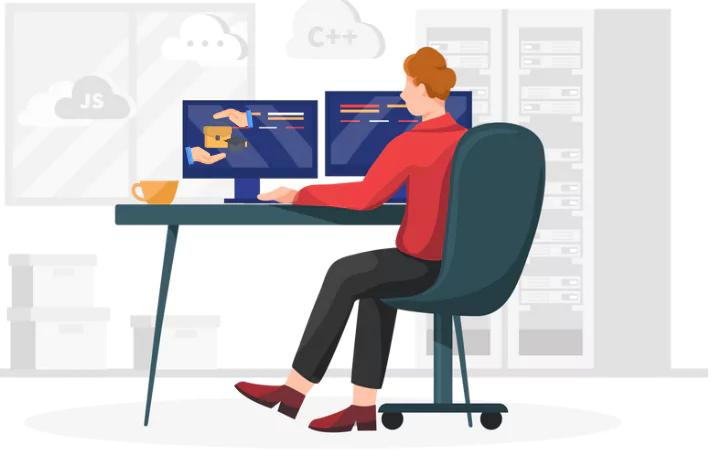
This operating system allows multiple users to share system resources simultaneously, ensuring efficient task execution. It is used in multi-user environments, educational institutions, and research labs. Examples of time-sharing operating systems include the UNIX and Linux operating systems.
3. Distributed Operating System
A distributed operating system coordinates multiple interconnected computers to function as a unified system. It enhances reliability and scalability. It is used in cloud computing and distributed databases. Examples of the distributed operating system include Google Fuchsia and Microsoft Azure Operating System.
4. Real-Time Operating System (RTOS)
The real-time operating system is designed for systems that require immediate processing and response times. These systems ensure precision and reliability. It is used in robotics, medical devices, and air traffic control. Examples of real-time operating systems include VxWorks and FreeRTOS.
5. Embedded Operating System
An embedded operating system is built for specialized hardware with specific functions. It is lightweight and optimized for dedicated tasks. These are used in IoT devices, ATMs, and industrial automation. Examples of embedded operating systems include Android (for smart TVs) and QNX (for automotive systems).
Essential Features of Modern Operating Systems
Modern operating systems come equipped with advanced features to enhance performance, security, and usability.
- Multitasking and multiprocessing support
- Cloud and virtualization capabilities
- AI-driven automation and predictive analytics
- Enhanced cybersecurity measures
- User-friendly and customizable interfaces
Learn DevOps and Cloud Computing with PW Skills
Get a complete in-depth tutorials and learning programs on PW Skills through DevOps and Cloud Computing Course, completely suitable for young graduates and even professionals to upskill and build job ready skills for their portfolio.
Develop concepts of automation, deployment, and testing within this online program. Master tools like Jenkins, Ansible, Kubernetes, and more. Hurry! Enroll in this online learning program and get industry led live sessions and recorded lectures available within this course only at pwskills.com.
Function of an Operating System FAQs
Q1. What is an operating system?
Ans. An operating system acts as an interface between the user and the device. It is a software program that manages computer hardware and software hardware.
Q2. What are the functions of an OS?
Ans. Some of the major functions of OS include process, device, memory, file system, user interface, security, networking, and error detection and management.
Q3. What are the different types of OS?
Ans. Some of the major types of OSs are Batch OS, Time-sharing OS, Distributed OS, Real-time OS, and Embedded OS. A detailed discussion has been mentioned above in the article.
Q4. Why is an operating system important?
Ans: There is more than one important function of an operating system as it allocates space and memory to processes, distributes resources, manages the software and hardware of a system, and allows users to interact with the device efficiently.