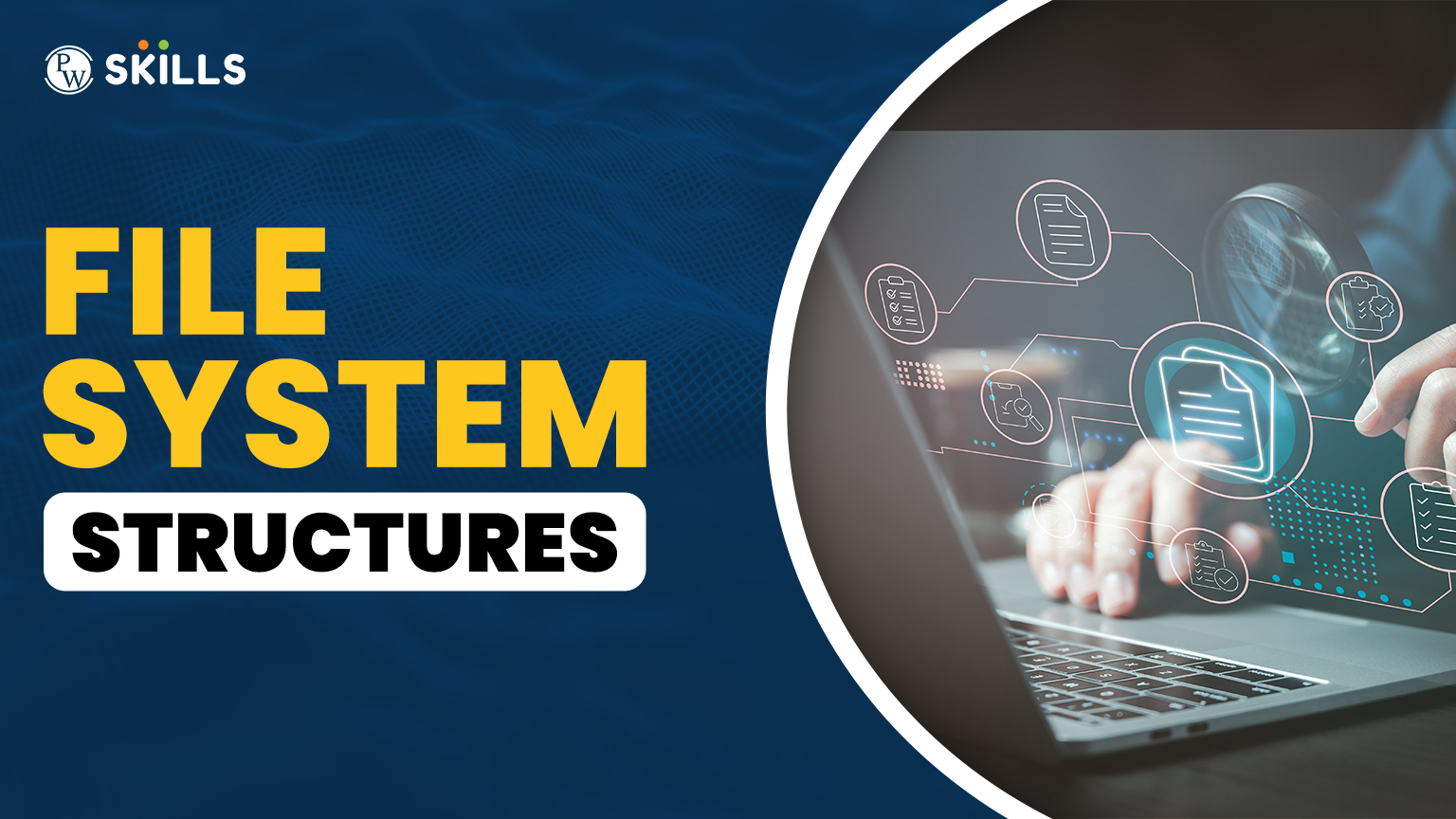From understanding how files are stored and accessed, to going through the different allocation and directory techniques, If you are a student trying to crack the OS syllabus or a professional building efficient storage solutions and want to get expertise in file system structure PW is here to give you an edge.
In this digitized era, data management is the ground base of any operating system. The basics of data management is a fundamental topic- File System Structures. To handle large data collection as a professional or a student going into the depths of operating system design, it’s necessary to understand file system structures. This in depth File System Structure facts will walk you through all you want to understand about file system structures, their use in operating systems, moreover real-world usage.
1. What is a File System?
A file system is a data structure and method that an operating system applies to structure files on a partition or disk. It shows how data is accessed, stored, and collected in storage devices like hard drives, SSDs, and USBs. Without a file system, the operating system would not know where a unit data and another put to work. This is where file system structures are utilized.
2. Why Are File System Structures Necessary?
- It provides good data storage and recovery with well-performing file system structures.
- This comes with enhanced data space handling and arranged file organization.
- File system structure is validated and protected.
- Backup and recovery performance is provided by up-to-date file system structures.
3. Components That Make Up the Structure of a File System
In order to learn and know the different file system structures that can be found in an operating system, it is required that we examine its most fundamental and crucial components:
- Files – The file can be identified as the lowest level of space that stores information created by a user or by the system itself. All the files are contained in a predefined structure in a systematic fashion and constitute the entire file system.
- Directories – are a very well-structured arrangement that is employed to store files in an organized manner without any loss occurring. This well-structured system is basically the basis of the majority of file system structures utilized on a general level.
- Metadata – File permissions such as name, size, type, and access, which are controlled by file system structures.
- File Control Blocks (FCB) – They are dedicated data structures that contain all metadata needed for a file and are essential to the efficient operation of structured file system implementations.
- Inodes (in UNIX file systems)- Data structures with metadata and data block reference in hierarchical file system structures.
- Superblock- It contains data about the entire file system, i.e., size, block size, free blocks, etc., and is an essential part of file system structures.
4. Types of File System Structures
- Flat File System: No directories–just a collection of files. Handy in initial or very fundamental OS environments.
- Hierarchical File System: A tree-like organization of directories. Most standard today.
- Network File System (NFS): Files retrieved over the network but local to the OS.
- Distributed File System: Files split across machines to offer performance and fault tolerance.
- Virtual File System (VFS): Abstracts the physical file system types, giving flexibility and scalability.
5. File System Implementation in OS
How does the theory get implemented? Through a well-planned file system implementation in OS.
- Disk Formatting: Prepares the drive. High-level formatting creates the file system structure.
- Boot Block: Facilitates booting using crucial file data.
- Directory Structure: Single-level to tree-structured or graph-based—file system in OS defines it.
- Allocation Techniques: Contiguous Allocation, Linked Allocation, Indexed Allocation.
- Free Space Management: Bitmaps, Free lists, Grouping.
- Access Methods: Sequential, Direct.
- Indexed Each technique is a building block of smart file system structure in OS.
6. Real-World File Systems: How Operating Systems Employ File System Structures
Here’s a brief overview of how various operating systems employ certain file system structures to handle data effectively:
- Windows – NTFS: This file system accommodates features such as file permissions (for security), journaling (to restore data in the event of a crash), and data compression. It’s stable and widely used in most Windows installations.
- Linux – ext3/ext4: These are extremely stable and famous for their journaling system, which monitors changes to avoid corruption of data. ext4 is commonly found in contemporary Linux distributions.
- macOS – APFS: Tailored to use SSDs, APFS (Apple File System) supports rapid performance, file cloning, snapshots, and robust encryption, making it perfect for Apple systems.
- Android – YAFFS2 / ext4: Android employs YAFFS2 or ext4 depending on the device and version. These file systems are optimized for flash memory, providing speed and dependability for mobile consumers.
- iOS – APFS: Similar to macOS, iOS employs APFS to provide faster access, enhanced encryption, and improved performance for iPhones and iPads.
7. Advantages and Disadvantages of Various File System Structures
Here’s a simple table that shows the good and not-so-good sides of common file system structures:
| File System | Advantages | Disadvantages |
| NTFS (Windows) | Good security, supports big files, can recover data | Doesn’t work well with non-Windows devices |
| ext3/ext4 (Linux) | Reliable, protects data with journaling, widely used | Older ext3 is slower; ext4 not always supported on Windows |
| APFS (macOS/iOS) | Fast on SSDs, strong security, supports snapshots | Not backward compatible with older macOS versions |
| YAFFS2 (Android) | Made for flash memory, fast on mobiles | Less flexible, not used on many newer devices |
| FAT32 | Works on almost all systems, simple to use | Limited file size (up to 4GB), no security features |
This table helps you quickly see which system might suit your needs based on the pros and cons.
8.How File System Structure Impact System Performance
- Proper indexing and allocation in file system structures improve speed of access.
- Poorly designed file system structures result in fragmentation.
- Advanced file system structures reduce data loss by journaling.
9. File System Structure Future
- File system structures based on artificial intelligence for intelligent data arrangement
- Distributed file system structures based on the cloud
- Blockchain-based self-recovery file system structures
- Quantum computing and its potential impact on file system structures
10.Learn More with PW Skills – Take the Next Step
Want to get conceptual clarity in file system structures in a more practical and simple way? The DevOps and Cloud Computing by PW Skills is a great place to begin. It’s made for learners of all levels from beginner to advanced, whether you’re a fresher out or working individual in the tech industry.
The course includes easy-to-follow lessons and guidance from industry experts. You’ll gain practical knowledge, not just in theory.
If you’re looking to strengthen your DevOps and Cloud Computing fundamentals, this course is a smart choice.
File System Structure FAQs
What is the best file system for SSD?
APFS for macOS, ext4 for Linux, NTFS for Windows are file system structures best suited to SSDs.
What is journaling in file systems?
An optional feature of modern file system architectures that stores modifications before finalizing them, reducing the likelihood of data corruption.