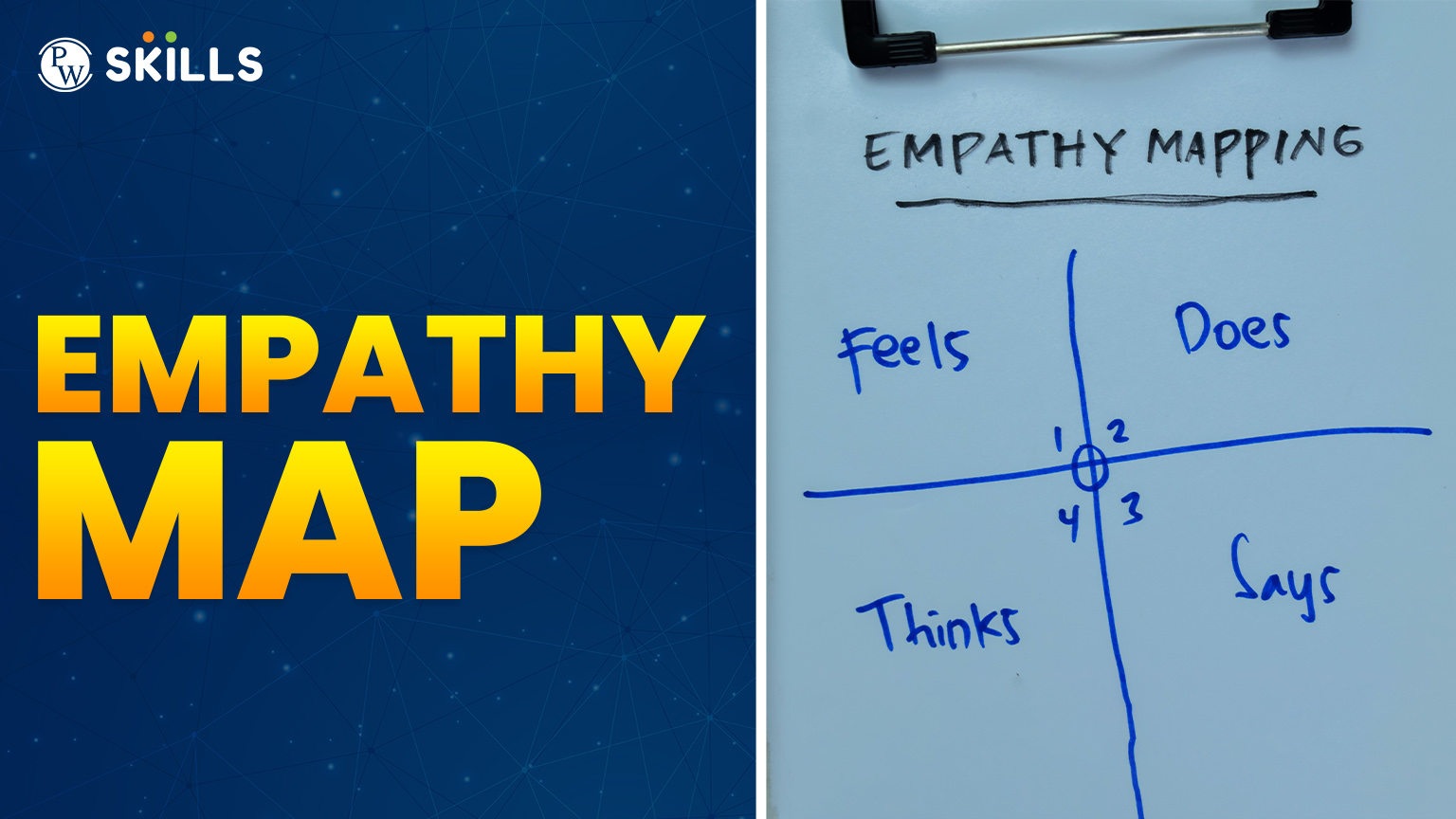Empathy Map is a simple and powerful tool used in marketing, product design, and user research to understand how a person feels, thinks, and behaves. It focuses on emotions, thoughts, and real-life experiences by exploring what a user sees, hears, says, does, thinks, and feels. This helps teams connect with the human side of their users beyond just facts and numbers.
Empathy Map vs User Persona is an important comparison because each tool has a unique purpose. A User Persona explains who the user is, such as their age, goals, background, and behaviors. An Empathy Map shows what the user is experiencing in a specific situation.
Using both together is valuable. The persona gives a clear overview, while the empathy map adds emotional depth. Together, they help create better products, services, and user experiences. Learn more about Empathy Map vs User Persona Key Difference How to create and more below
What is an Empathy Map?
An Empathy Map is a visual tool used to understand what a user is thinking, feeling, saying, and doing when interacting with a product or service. It helps teams see the experience from the user’s point of view. The map is usually divided into four sections: Says, Thinks, Feels, and Does.
This tool was created by Dave Gray and is commonly used in UX design, marketing, and product development. It helps teams discover real emotions, motivations, and challenges that numbers or data might not show. By using an Empathy Map, teams can design better products that connect with users on a human level.
What is an User Persona?
A User Persona is a fictional profile that represents a specific type of user based on real research and data. It includes details such as the user’s age, background, goals, behaviors, pain points, and motivations.
User Personas help teams understand who their users are. They are often used in product design, marketing, and UX research to guide decisions and planning. User Personas focus on the overall picture of the user’s identity and needs. Using both together helps teams build more effective and user-friendly experiences.
How to Create an Empathy Map?
An Empathy Map helps teams understand what users think, feel, say, and do. Below is a step-by-step guide to create one:
1. Define the User or Target Group
Choose one specific type of user based on real research. Understand their goals, problems, and the situation they are in.
2. Set Up the Empathy Map Canvas
Divide your map into four main parts:
- Says: What the user says in interviews or feedback
- Thinks: What the user is thinking but might not say out loud
- Does: What actions or behaviors the user shows
- Feels: What emotions the user is experiencing
3. Collect User Data
Use tools like interviews, surveys, or watching users interact with the product. Ask team members from design, marketing, and support for their input.
4. Fill in the Map
Add the real insights into each section. You can use sticky notes or online tools like Miro or Creately.
5. Find Pain Points and Opportunities
Look for differences between what users say and do. Spot their unmet needs and emotional reactions.
6. Organize and Use the Insights
Group similar findings together. Use the map to improve product design, content, and customer experience.
7. Keep It Updated
Update your empathy map regularly as you get more user feedback or your product changes.
How to Create an User Persona?
A User Persona is a detailed profile that represents a group of users. It helps teams understand who the users are and what they need. Follow these steps:
1. Do User Research
Collect real data through interviews, surveys, website analytics, and customer support reports. Use both opinions (qualitative) and numbers (quantitative).
2. Group Similar Users
Organize users into different groups based on their goals, behaviors, or backgrounds. Create around 2 to 5 personas for your main user types.
3. Build the Persona
Each persona should include:
- Name, photo, and quote that reflects their mindset
- Demographics like age, location, education, and job
- Psychographics such as interests, lifestyle, and values
- Goals that explain what they want to achieve
- Frustrations or problems they face
- Scenario showing how they might use your product
4. Share and Improve
Show your personas to your team and check if they match real user behavior. Update them as your users or product change.
5. Use Personas in Your Work
Personas help guide design decisions, plan features, choose the right tone of voice, and create better marketing strategies.
Key Differences Between User Persona and Empathy Map
User Personas and Empathy Maps are both important tools in UX design and marketing, but they serve different purposes. While a User Persona focuses on who the user is, an Empathy Map helps us understand how the user feels and behaves in a specific situation. The table below highlights the key differences between the two:
|
Key Differences Between User Persona and Empathy Map |
||
| Feature | User Persona |
Empathy Map |
| Purpose | Shows who the user is | Shows how the user thinks, feels, and acts |
| Focus Area | Focuses on demographics, goals, behaviors, and pain points | Focuses on emotions, thoughts, actions, and feelings |
| Data Type | Based on user research, presented as a semi-fictional profile | Based on real-time insights from actual users through feedback or interviews |
| Structure | Written in a profile format with name, background, goals, and frustrations | Designed as a visual map with four sections: Says, Thinks, Feels, Does |
| Use Case | Helps plan product features, marketing strategy, and user segmentation | Helps improve UX design, build empathy, and create better user experiences |
| Design Stage | Used in the early stage to define the target audience | Used in the middle stage to explore the user journey |
| Depth of Insight | Gives a broad overview of user types | Provides a deep emotional and situational understanding |
Benefits of User Persona
A User Persona is a detailed profile that represents a typical user. It helps teams understand who their users are and what they need to build better products and marketing strategies. Key benefits include:
- User-Centered Design: Helps teams focus on real user goals, habits, and problems.
- Better Team Communication: Brings everyone together with a clear view of the target user.
- Clear Decision-Making: Guides which features to build and how to speak to users.
- Builds Empathy: Makes users feel like real people, not just data points.
- Scenario Testing: Allows teams to imagine how users will react in different situations.
- Marketing Accuracy: Helps create focused marketing campaigns that reach the right people.
Benefits of Empathy Map
An Empathy Map helps teams see how users feel and think during their experience. It gives deeper emotional insights that improve product design and communication. The following are the main benefits:
- Deeper Emotional Understanding: Shows what users really think and feel beyond basic facts.
- Team Collaboration: Helps different teams share the same feelings about users.
- Finds Hidden Needs: Shows problems or desires that might be missed by personas.
- Improves UX and Messaging: Guides design and communication with clear emotional insight.
- Easy and Fast to Use: Simple to make and update with real user feedback.
- Detects Risks and Opportunities: Finds pain points and chances to improve the product.
Why You Need Both- Empathy Map vs User Persona
User Personas describe who the users are, including their age, goals, and challenges. They help teams plan products and marketing strategies. Empathy Maps show how users think, feel, and behave in real situations. They provide deeper emotional insights.
Using both tools together gives a complete understanding of users. Personas offer background information, while empathy maps reveal real feelings and actions. This helps teams make better decisions, improve collaboration, and create products that truly meet user needs.
Also Read:
- A Day in the Life of a Product Manager, Key Roles & Responsibilities
- Problem Space vs Solution Space, Key Differences & Examples
- Blue Ocean vs Red Ocean Strategy, Key Differences, Examples & Advantages
- 11 Top Customer Acquisition Strategy: Gain New Customers Easily!
Learn Product Management with PW Skills
PW Skills Product Management Course provides learners with strong foundational and practical skills in product management, aligned with current industry standards. It includes interactive tutorials, live sessions, hands-on capstone projects, and real-world case studies to enhance learning and application.
Students will learn how to create a comprehensive Product Requirement Document (PRD), study module-wise industry examples, and work on structured projects. The course also integrates AI tools for productivity and offers guidance for career development in product-related roles.
This program is designed for anyone aiming to build or grow a career in product management. Enroll today!
Empathy Map vs. User Persona FAQs
What is an empathy map and persona?
An empathy map is a tool that visualizes what a user thinks, feels, says, and does to build user understanding. A persona is a fictional profile that represents a typical user's goals, behaviors, and pain points based on research.
What is the difference between empathy map and user journey map?
An empathy map focuses on what the user thinks and feels at a specific moment. A user journey map outlines the entire experience across touchpoints from start to finish.
What is a user persona map?
A user persona map is a structured visual that outlines a persona’s demographics, motivations, behaviors, and goals. It helps teams design solutions for specific user needs.
How to create a persona from an empathy map?
Review multiple empathy maps to identify common patterns in user behavior and emotions. Then synthesize these insights into a persona that represents a key user group.