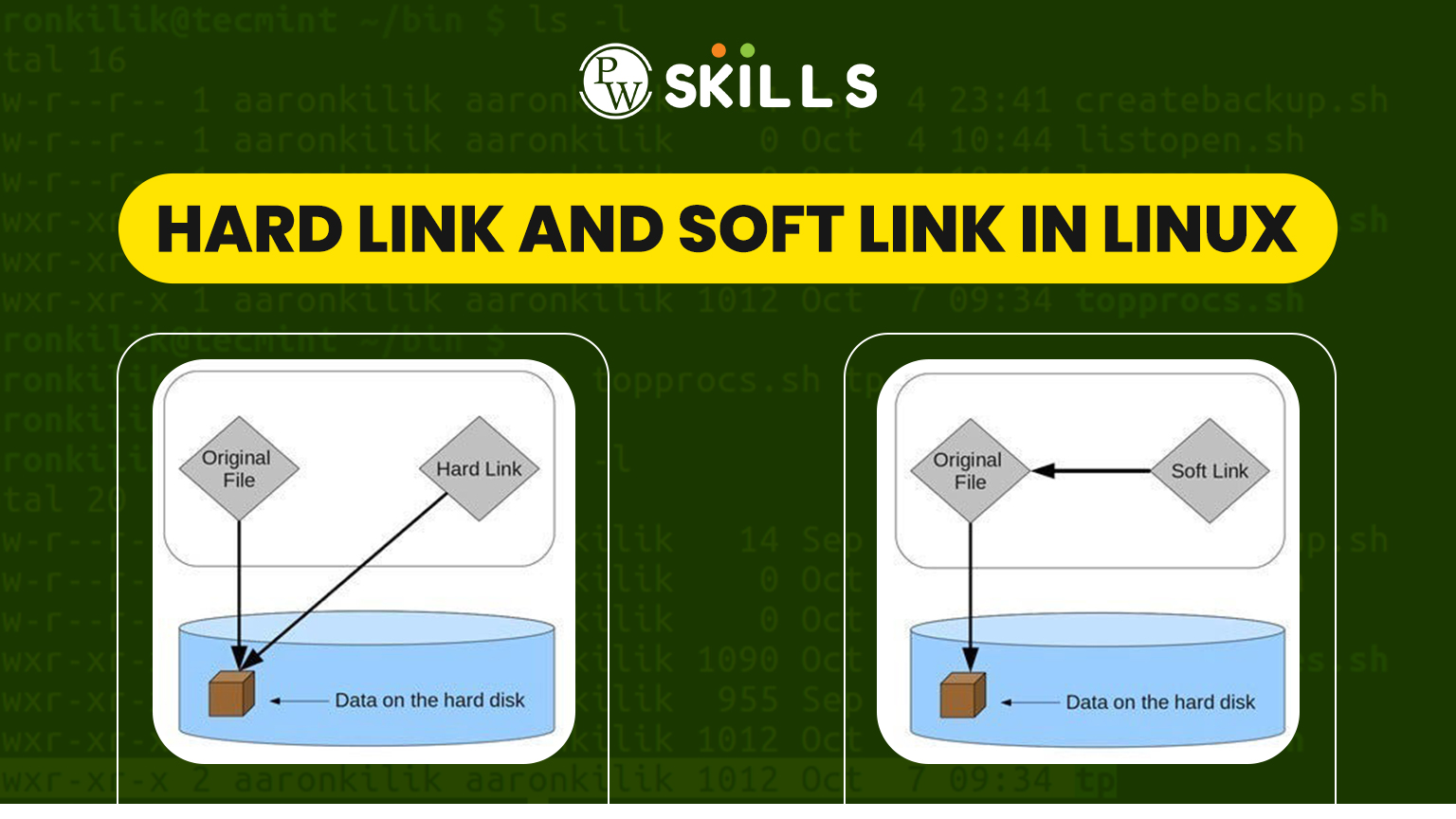If you’ve worked with any Linux-based computer, then you’ve probably heard of the terms, “hard link” and “soft link”. They form the crux of the Linux filesystem, but most users don’t really know what they do, how they work. Thus, in this blog, we will take a personal approach to answer the question of the difference between hard link and soft link in Linux. From a student just starting out to someone professionally brushing up their skills-this guide is for you.
Real-life examples, command-line tutorial examples, and pro tips would be used in explaining these concepts to better understand how they can be applicable in practice.
1. What Are Links in Linux?
In Linux, it is possible to link one’s multiple references in one file. It is similar to creating shortcuts for desktop files, but it is more powerful and versatile.
There are two types of links in Linux:
- Hard Link
- Soft Link (also called symbolic link or symlink)
Get to know these two, and you can manage files like a pro in Linux—an essential skill for system administrators, developers, and DevOps engineers.
2. Understanding Hard Links
A hard link is like giving the same name to a file in another location. It points directly to the inode of the file (the data structure that stores information about files).
Key Features:
- Hard links share the same inode number.
- Deleting the original file doesn’t affect the hard link.
- They can’t be created for directories.
- They work only within the same filesystem.
When you create a hard link, you’re basically creating another name for the same file-the data remains the same.
3. Understanding Soft Links
Soft links, also known as symbolic links, act like Windows shortcuts. They are references to file names and not inodes.
Key Features:
- Soft links have a different inode.
- They can link across different filesystems.
- You can create soft links to directories.
- If the original file is deleted, the soft link breaks.
This makes soft links flexible, but slightly fragile.
4. 7 Key Differences Between Hard Link and Soft Link in Linux
Here’s where we directly address the difference between hard link and soft link — in a comparison table:
| Feature | Hard Link | Soft Link |
| Inode Number | Same as original file | Different from original file |
| File deletion impact | Hard link remains | Soft link breaks |
| Cross- Filesystem Linking | Not allowed | Allowed |
| Directory linking | Not Supported | Supported |
| Storage Usage | No extra storage used | Uses small amount of extra storage |
| Performance | Faster (direct reference) | Slightly slower |
| Visibility of Changes | Changes reflected in both | Changes reflected in original file only |
And you can see how different hard link and soft link in Linux; thus, they will taste different flavors in behavior and use cases.
5. ln Command in Linux – Explained
You can create both types of links using the ln command.
Syntax:
- Hard link:
ln original_file hard_link_name
- Soft link:
ln -s original_file soft_link_name
This command is widely used in file management within the Linux environment.
Example:
echo “Hello World” > file1.txt
ln file1.txt file1_hardlink.txt
ln -s file1.txt file1_softlink.txt
Use ls -li to check inode numbers and verify the type of link.
6. Common Use Cases
When to Use Hard Links:
- For multiple linking to a file without the expenditure of additional space.
- For backup systems, where files must not break-even after deletion of the original.
When to Use Soft Links:
- Linking directories for better file organization.
- When working on different partitions or filesystems.
It will be known that both have their appropriate positions – understanding types of links in Linux will make you even more efficient.
7. Pros and Cons
Let’s break it down:
Hard Links:
Pros:
- Faster access
- Data integrity even if the original is deleted
Cons:
- Can’t link directories
- Can’t cross filesystems
Soft Links:
Pros:
- Flexible across systems
- Can link directories
Cons:
- Breaks if the original is deleted
- Slightly slower access
8. Real-Time Examples
Suppose you are a DevOps engineer. You need to share an operating configuration file; therefore, you will use a soft link so it can work well across different systems. However, for secure log backup procedures? You made a hard link for it, to make sure the integrity is there.
Another instance is if you were organizing a media server; you could create a soft link from your music folder to a shared directory.
These examples illustrate how soft link and hard link in Linux are more than theory – they’re practical tools.
9. SEO Tip: Why Understanding Hard and Soft Links is Important for DevOps
The storing and handling of files form the backbone of automation scripts, CI/CD pipelines, and, most importantly, backups, within DevOps, as it affects how they run. Any inconvenience with the usage of links can lead to broken deployments. The hard link and soft link must be well understood because they could just save your job!
PW Skills DevOps and Cloud Computing Course
If you are looking forward to taking your lessons deeper into highly practical courses on Linux, DevOps, and Cloud Computing, don’t hesitate to subscribe to the new PW Skills course. It is practical, friendly to beginners, and light on the pocket. Everything from the types of links in Linux to real-world deployment on the cloudy skies gets you learning.
Upskill today as hands-on learning with expert mentors and robust community development.
Explore now at PW Skills — because smart learning is smart earning!
No, Linux doesn’t allow hard links for directories. The soft link will break and point to a non-existent file. Yes, both are the same. Use ls -li to check inode numbers. Soft links show an arrow (->) to the original file. Hard links are faster as they directly point to the inode.FAQs
Can I create a hard link for a directory?
What happens if I delete the original file after creating a soft link?
Are symbolic links the same as soft links?
How do I identify hard and soft links in a directory?
Which is faster: hard link or soft link?