During a Denial of service, your core functions might stop working, you might see unusual behavior on screen, and reduced performance of the system. Many users panic when they face a DoS attack, do not know how to respond, and prevent this from happening.
DoS is a malicious attempt to overload and take control over your system, preventing you from performing basic functions, loss of accessibility, time wastage, and heavy money to defend and recover, and rollback to normal. Here, let us learn more about denial of service attacks and how to prevent them.
What Is Denial of Service?
Denial of Service is a form of cyberattack used to overload a system, website, or network, preventing authorized users accessibility over the system, affecting its performance and working. The main purpose is to disrupt the working of an organisation by blocking the accessibility to users.
This is mainly carried out by targeting a platform by sending surplus requests in an attempt to overload systems, denying access to the primary features of a system. DoS attacks can simultaneously attack various weaknesses of a website or system, targeting its servers, networks, routers, or communication links. As a user, you need to take preventive measures to avoid this disastrous situation, which might lead to loss of resources and time or both at once.
Denial of Service (DoS): Key Takeaways
- Denial of Service is also known as DoS attacks.
- DoS attacks overload a network, system, or website to prevent authorized users from accessing core features of the platform.
- DoS attacks might harm a lot of resources, including servers, routers, communication links, core features, and more.
Read More: Free IBM Cybersecurity Online Internship With Certificate 2025: An Effective Guide
How to Recognise a Denial of Service Attack (DoS)?
Denial of Service (DoS) is an attack channeled through the network to prevent authorised users from accessing their platform or performing normal features of their system.
- During DoS attacks, your network might slow down, and websites might take longer to load than usual.
- You might notice that network latency on your website has increased abruptly.
- A sudden increase in traffic without proper validation or from the target audience might hint at website traffic.
- Servers might crash or become unresponsive frequently, with a long list of error logs in analytics.
- An unusual number of failed login attempts on the server, incomplete connection requests, and more.
These unusual phenomena might hint at a possible Denial of service attack (DoS) on your server, website, or system. It is important to get rid of it to prevent heavy losses of your resources. You can keep checking traffic analysis, pings, track CPU usage in real time, and more to get a good watch of these issues.
How Does a DoS Attack Work?
A DoS attack focuses on overwhelming your site or system capacity, resulting in the denial of service for additional requests. There are two major types of Denial of Service Attacks.
1. Flood Attacks
The goal in flood attacks is to oversaturate the server capacity or system, resulting in denial of service errors in websites, servers, networks, or systems.
The flood attack on the system or servers works by overloading a target by saturating its application, resources, and network applications with a high volume of traffic or requests.
These attacks might be planned using compromised machines or by forging source addresses to send more packets to the target users, causing high bandwidth alerts, maxed-out connection tables, overloaded CPU, and more.
Read More: Cybersecurity Vs Network Security Vs Information Security – 3 Important Steps You Must Know
2. Buffer Overflow Attacks
The main goal here is to target memory consumption that all major resources, including CPU, hard disk space, memory, and more. This might result in system crashes, and more to result in denial of service.
These attacks target the flaws in the memory of a system or website by sending input larger than what the program normally expects. This might overwrite the buffer and cause crashes, hangs, or more. Unlike flood attacks, buffer overflow attacks target software vulnerabilities to destabilize the service of a system or website.
How to Prevent Denial of Service Attacks?
What if you want to prevent getting into a situation of a DoS attack? Let us check some of the best tips to prevent denial of service attacks on your platforms.
1. Setting Up Firewalls

Firewalls act as the first source of defence for a system or website, stopping unnecessary traffic, malicious attack attempts, or more before it reaches your space. When you set up firewalls properly, you can limit the rate of requests, restrict traffic from suspicious IP addresses, and more.
With the help of an Intrusion Detection System, you can monitor real-time performance of your network, identify suspicious patterns, attack patterns such as traffic floods, repeated failed requests, and more.
Read More: SQL Injection: What It Is, Examples, Impacts & Prevention Guide (2025)
2. Content Delivery Networks (CDNs)

A CDN implementation can optimize your website platform by distributing your website content across multiple servers located in different geographic locations. This helps in improving website speed as well as absorbing the unusual traffic during a DoS attack, keeping the site active and running properly.
There are many CDN providers like Cloudflare, AWS CloudFront, Akamai, and more, which provide DoS, DDoS protection by automatically detecting attacks.
3. Traffic Rate Limiting or Optimization

Rate limiting prevents overflowing of requests through a single IP or multiple IPs. This works by limiting the number of requests to your server in a given time frame. When you filter and control the flow of data on your network system, you can prevent yourself from harmful and suspicious requests.
There are many traffic filtering tools, such as fail2ban, mod_evasive, advanced API getaways, and more, which can detect and block unusual IPs with repetitive patterns that have the potential to harm the website, application, or server.
4. Regular Updates

Keeping your system application and resources up to date can help you stay safe from potential threats. Outdated systems and applications might contain vulnerabilities that attackers might use to exploit your system resources i,e. Execute a DoS attack.
When you regularly update your system, you can fix critical security bugs and vulnerabilities that might be flagged by attackers to execute an attack on your system. Many DoS attacks succeed when the system is not up to date.
5. Monitor Network Traffic
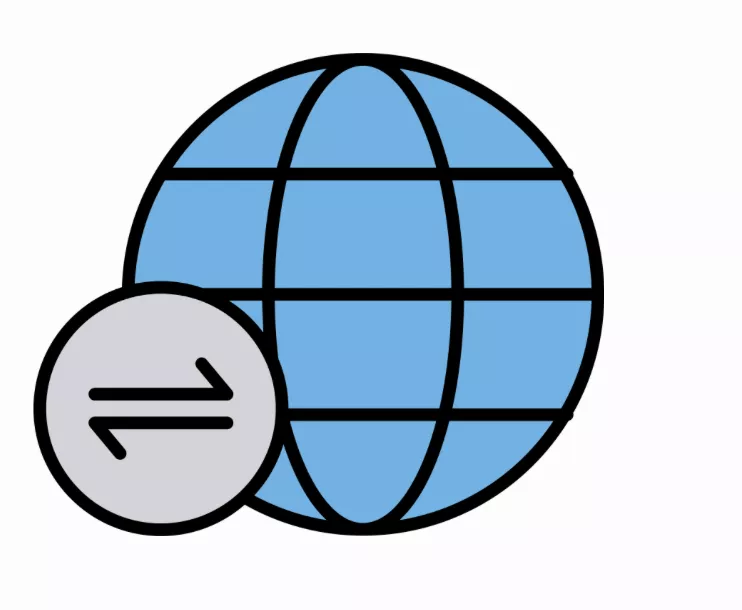
Make a habit of regularly monitoring your network, as it might hint at an early sign of a possible DoS attack. When you see sudden spikes in traffic, unusual request patterns, or increased latency, it might be an early sign of a DoS attack.
Many online tools like Wireshark, Zabix, and Nagios can track usage and generate alerts in case of abnormal activities on the site. This way, you will have time to isolate malicious traffic and prevent an attack from spreading.
Denial of Service FAQs
Q1. What is a Denial of Service Attack?
Ans: A denial of service attack is a fraudulent attempt to overwhelm a web property by flooding a system with requests, preventing legitimate users from accessing it.
Q2. How many types of DoS attacks?
Ans: There are two major types of DoS attacks i.e., flood attacks and buffer overflow attacks.
Q3. What are Flood attacks?
Ans: The flood attacks are made on the system or servers to overload a target by saturating its application, resources, and network applications with a high volume of traffic or requests.
Q4. Are DoS and DDoS the same?
Ans: DoS or denial of service is different from Distributed Denial of Service based on the way they attack on system, website, or a network. DoS is launched by a single computer while DDos is launched by multiple computers or devices.

