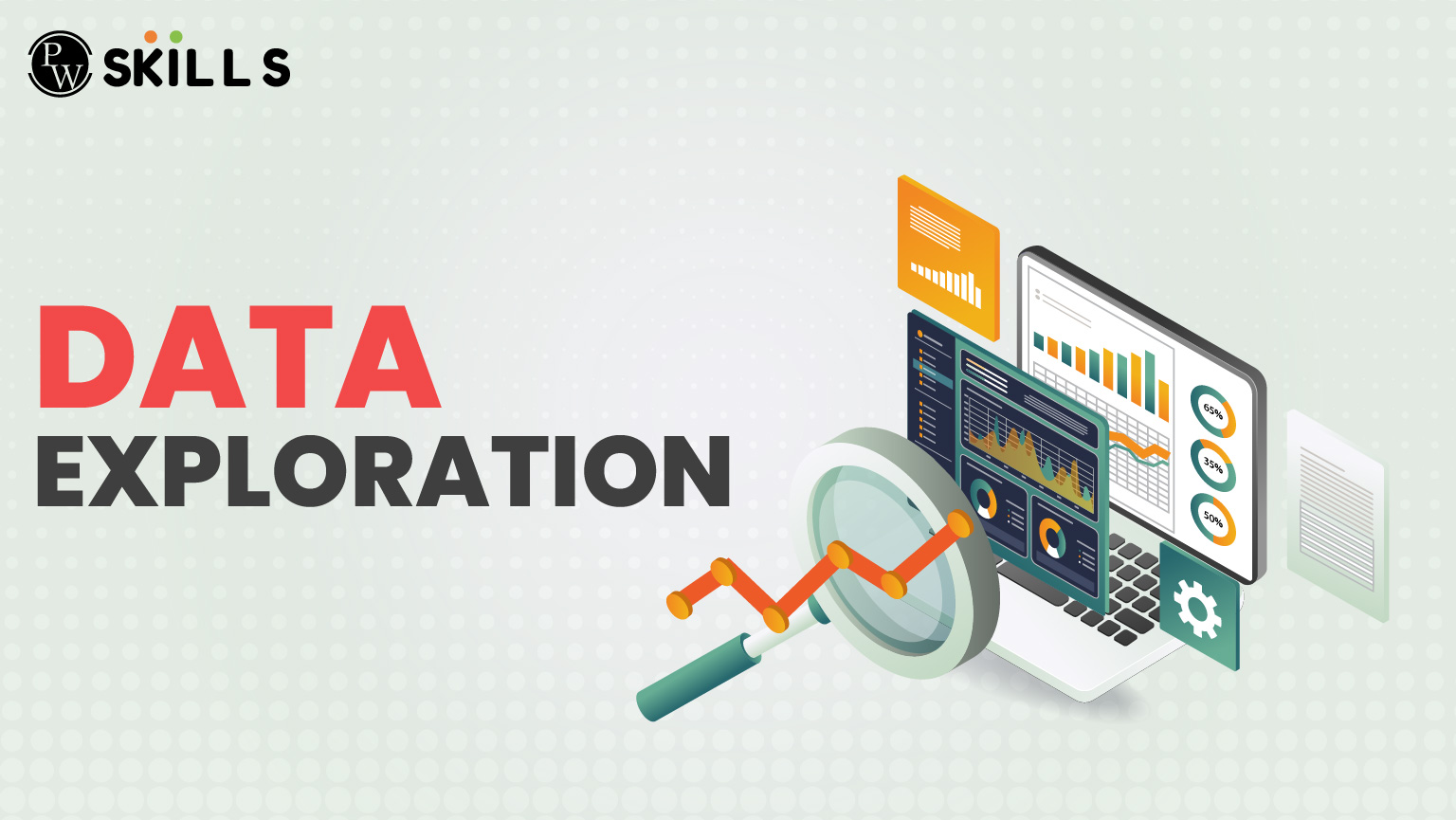Data Exploration is a huge field let us share some thoughts, perhaps one of the least-thought-of but most essential activities when it comes to data. If you are into data science, analytics, or even just trying to understand numbers for the first time, this is your starting point.
So, what does this thing really refer to when one talks about data exploration? Well, the very essence is to start analysing data, search for things within the data, and see what is happening. While modelling is not really an option yet, just look at it! What looks alright? Have you spotted anything odd? Any inkling of what you are working on? Well, that is the real defining line between working totally in the dark and truly understanding the data story.
Why Bother with Data Exploration?
Now, no matter how sensitive the algorithm you have devised is or how great the toolset is, if the data is in any way messy, the results will also be messy. Hence, the prominence of data exploration. Exploratory data analysis helps to catch potential issues early before they become serious problems. Missing values, outliers, and columns that just don’t make sense are some examples. You sure don’t want to be halfway down the project just to realize that you’ve been analyzing gibberish. Besides, after having spent some time getting to know your data, you’ll feel much more confident about actually building something that works with it.
How Do You Actually Explore Data?
Data exploration can be distilled down to two vital processes: You open the dataset and look through it. You look at the names of the columns and what kind of stuff is in there.
- Ask yourself is this somehow sensible?
- Does anything seem off?
Then you start asking larger questions. Also, doing some basic statistics, such as averages, medians, or max values for numerics, could help. It’s amazing how much could tell you.
The Beauty of Visualization
Things start to get much more interesting now. Data exploration is not simply staring at a spreadsheet; this is time to plot stuff. Visualization techniques-such as histograms, scatterplots, and boxplots-will make the patterns stand up that raw data will not.
Now, let’s just say plotting the purchase amounts on a chart makes one bar stick out, towering over the rest. That’s probably an outlier and maybe even a data entry error. In any case, visualization gives you the heads up on what needs attention. For those who prefer anything over reading through a table (I am one of them), this will be the best thing about data exploration.
Handling Missing or Messy Data
Let’s face facts: very few datasets are perfect. Blanks, typos, outright wrong values, it’s all common. But that also means you need to clean it until you can trust the data.
![]() Join Our Data Analytics Telegram Channel
Join Our Data Analytics Telegram Channel
![]() Join Our Data Analytics WhatsApp Channel
Join Our Data Analytics WhatsApp Channel
A lot of times, we fill in with averages, so others are just deleted. In such cases, you might have to google to see what a certain value means. It’s a tough row for data exploration, but vital. For if your data is wrong, everything else just might be.

An Actual Situation Concerning Data Exploration
You may consider yourself a marketing intern rifling through customer feedback data. Your columns list such variables as age, amount spent, and customer comments. You note that some customers are apparently 3 years old and some spent -$400. Something’s off here.
Now you’re in detective mode. Maybe someone entered the wrong age, or negative amounts represent product returns. You investigate, fix, and resolve. That’s what solid data exploration looks like.
Tools That Make Data Exploration Less Painful
- One may choose Excel as an easy and familiar starting point.
- When it comes to larger data and more power, however, Python (pandas, matplotlib, seaborn) may best fit you.
- Jupyter Notebooks are the best way because you can note, code, and visualize all in one place.
- And if you want to be less hands-on and more visual, use Tableau or Power BI for drag-and-drop dashboarding and charting, with no coding required.
They make data exploration more interactive, which is a game changer for both novices and pros alike.
What If You Want to Upgrade to a Data Analytics Profession?
If you’re reading this and thinking, “ How to get into the Data Analytics field” this is quite an interesting area to get into, especially today with companies more into data-driven decisions. Basics would come first. Get comfortable with Excel, then move to SQL, Python, or R. Learn Tableau or Power BI and some data-level visualization stuff. And make sure you learn to actually tell the story of what your data says.
There is no need to really join years of program to get started. It is quite easy to find online courses, boot camps, and YouTube channels teaching every environment from scratch. What is important is practice on real datasets, competition entries (such as Kaggle), and construction of your own portfolio. Self-exploration will make you a better data analyst. So, if this self-exploration sounds fun for you, you could be cut out for data and analytics.

Also Read:
- What Is Statistical Analysis? Definition, Types, and Jobs
- What Is Data Reporting And How Do You Create Effective Data Reports?
- What Is Data Interpretation? Comprehensive Guide
- What Is a Cloud Data Platform And Why Should You Use One?
Ready to Dive In? Learn with PW Skills
If you’re serious about turning your curiosity into a career, check out the Data Analytics Course from PW Skills. It’s designed for students and working professionals who want to go from zero to data pro without burning a hole in their pocket. This course is your starting line. Ready to make sense of data and make a career out of it? PW Skills has your back.
Data Exploration FAQs
What is data exploration in simple terms?
Data exploration is the process of examining a dataset to understand its structure, patterns, and any issues before deeper analysis.
Why is data exploration important for data analytics?
Because it helps identify errors, missing values, and trends—making sure your final analysis is based on reliable and clean data.
Can beginners learn data exploration without coding?
Absolutely. Tools like Excel, Tableau, and Power BI are beginner-friendly and don't require coding to get started with data exploration.