Today, “cyberattack” is not just an IT term. It has become one of those harsh realities which affect us all in the digital-first age; not even the individual social media user is immune. Nobody is entirely safe, from multinationals to individual users on the terrain. Technology keeps advancing, but at a parallel pace come the route map of cybercriminals in the different forms of attacks, and therefore it becomes crucial for us to understand what is to be called a cyber attack, what are its types, and ways to save ourselves?
Consider students handing out projects online or a working professional logging in with sensitive company data. Being aware of the types of cyber attacks is the first step toward safety. We shall see examples of cyber-attacks along with a case of India’s first cyber attack and the world’s most infamous cyber attack while providing some simple ways to stay above it all.
Table of Content
- 1 What is a Cyber Attack?
- 2 Importance of Understanding Cyber Attacks
- 3 Cyber Attack Types
- 4 Cyber Attack in India – The Real Picture
- 5 Cyber Attacks Examples You Should Know – From India to the Global Stage
- 6 Global Cyber Attacks Examples
- 7 WannaCry Ransomware Attack (2017)
- 8 Types of Cyber Attacks to Learn from These Examples
- 9 What These Cyber Attacks Teach Us
- 10 50 common cyber attack terms
- 11 How to Be Saved from Cyber-Attacks – 12 Effective Techniques
- 11.1 Unique Passwords Will Always Work
- 11.2 Turn on Two-Factor Authentication
- 11.3 Update Everything
- 11.4 Emails and Phishing -Be Aware
- 11.5 Use a Reliable Antivirus and Firewall
- 11.6 Secure Your Wi-Fi
- 11.7 Regularly Backup Your Data
- 11.8 Restrain Sharing Your Personal Info
- 11.9 The Latest in Cyber Threats- Educate Yourself
- 11.10 Encryption for Sensitive Data
- 11.11 Hostile to Third-Party Apps
- 11.12 Monitor Your Accounts and Devices
- 12 Tips on Preventing Cyber Attacks for Businesses
- 13 How Learning Cybersecurity Can Help You Stay Safe in the Digital Era
- 14 The Future of Cybersecurity – What Lies Ahead
- 14.1 AIBased Smarter Threat Detection
- 14.2 Security Models of Zero Trust
- 14.3 Stronger Cloud Security
- 14.4 Cybersecurity in IoT Devices
- 14.5 Quantum-Resistance Encryption
- 14.6 International Cybersecurity Regulations
- 14.7 Increasing Demand for Cybersecurity Skills
- 14.8 Automated Incident Response
- 14.9 Cyber Awareness Education
- 14.10 The Standardization of Ethical Hacking
- 15 PW Skills Cybersecurity Course
- 16 Cyber Attack FAQs
What is a Cyber Attack?
A cyber attack is a deliberate effort by an attacker to acquire unauthorized access to a system, network, or device for the purpose of manipulating, stealing, or destroying data. The motives behind the attacks may vary from financial gains to espionage or just plain chaos.
In layman’s terms, one could think that cyber attacks are digital break-ins. Instead, burglars break into your home; hackers break into your devices online accounts. The downside to this is that the very nature of the attacks is becoming an intelligent game hard to detect; hence, the awareness among the populace.

Importance of Understanding Cyber Attacks
This goes to emphasize the importance of knowledge being useful to prevent cyber attacks. Cyber security is akin to locking up your doors at night: you cannot stop all criminals, but you can make it hard for the rest. For a student, a cyber attack may mean a half-finished assignment or hacked social media. For an employee, it spells a whole department getting dragged into a legal and financial fiasco due to loss of data.
Cyber threats do not target only time-serving tech giants; they actually target anyone with data worth stealing; yes, including your Netflix password and bank account details.
Cyber Attack Types
Familiarizing oneself with various kinds of cyber-attacks makes it possible to understand how these attacks work and to prevent them from doing any harm. The following are some of the most common:
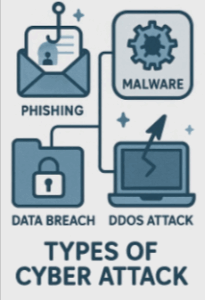
Phishing Attacks
Definition:
Phishing is, perhaps, the most obnoxious form of cyber attacks, where the attacker actually impersonates a trusted source-think banks or service providers, or even friends-to get the victim to divulge personal and sensitive information.
How It Works:
Normally, the victim would receive an e-mail that seems to be genuine enough with logos and other press jargon. The e-mail itself would usually contain a link or an attachment that is inherently malicious. If clicked on, it either leads to a parodic website, or downloads malware into the targeted device.
Example:
In 2020, a very big phishing attack took place at Twitter, where hackers through social engineering accessed celebrity accounts.
Prevention Tips:
- Always verify the sender’s address.
- Do not click on questionable links.
- Always apply Multi-Factor Authentication (MFA).
Malware Attacks
Definition:
Malware (malicious software) is a broad term that refers to programs deliberately designed to disrupt, damage or gain unauthorized access to a computer system.
Common Types of Malware:
- Viruses–Attach themselves to files and spread when those files are shared.
- Trojans –Same program with harmless looks.
- Worms –Self-replicating type programs, do not require user to copy.
- Spyware–Gathers the information secretly for the benefit of the user.
Example:
The WannaCry ransomware attack, in 2017, infected over 230,000 computers in 150 countries, locking files until ransom was paid.
Prevention Tips:
- Install antivirus software and update it on a regular basis.
- Never download software from an untrusted source.
- Always up-to-date with your operating system.
Ransomware Attacks
Definition:
Ransomware encrypts the files of a victim and seeks payment most commonly in cryptocurrency to unlock them.
How It Works:
Phishing emails and malicious downloads are some of the standard ways attackers spread ransomware. After activation, it encrypts files, making them inaccessible unless the victim pays for the decryption key.
Example:
The Colonial Pipeline ransomware attack in 2021 cut fuel supply across the U.S. while enacting ransom payments in the million-dollar range.
Prevention Tips:
- Regularly back up important files.
- Use strong and unique passwords.
- Train employees to recognize suspicious links.
Denial-of-Service (DoS) and Distributed DoS Attacks
Definition:
They usually try to flood and choke the resources of a particular network/server/website with unsolicited traffic, thus rendering them inaccessible to legitimate users.
DoS: From a single source.
DDoS: From multiple sources, usually from a botnet.
Example:
The DNS provider Dyn was an example of several DDoS attacks in 2016 that affected several major sites, including Twitter, Netflix, and Reddit.
Prevention Tips:
- DDoS Protection Service.
- Monitor network traffic for unusual activity.
- Scale up server capacity.
Man-in-the-Middle (MitM) Attacks
Definition:
In MitM attacks, the hacker secretly intervenes into communication between two parties to steal or manipulate their information.
How It Works:
An attacker might set up a fake Wi-Fi network in a public place. When users connect, the hacker can watch all data sent, such as login credentials and credit card numbers.
Example:
Hijacking a banking session, where attackers would interrupt online banking transactions.
Prevention Tips:
- Never use public Wi-Fi for anything sensitive.
- Make use of secure browsing services (VPN).
- Always initiate any connection using HTTPS.
SQL Injection Attacks
Definition:
An attacker performs an SQL injection when he or she injects malicious SQL code into the database query with the aim of gaining unauthorized access to, reading, modifying, or deleting data.
How it Works:
When a website’s input fields are not properly secured, the attacker uses them to manipulate the database.
Example:
In 2009, Heartland Payment Systems suffered a massive SQL injection attack leading to the compromise of millions of credit card information.
Prevention Tips:
- Always validate user inputs and sanitize them.
- Always use parameterized queries.
- Regularly test for any vulnerabilities.
Zero-Day Exploits
Definition:
Zero-Day attack targets software vulnerabilities unknown to the vendors’ developers. These attacks can destroy the security systems since there is no patch published by the vendor.
Example:
Before the release of related securities updates, vulnerabilities in Microsoft Exchange Server were exploited by hackers in 2021.
Prevention Tips:
- Keep the software updated.
- Make use of intrusion detection system.
- Be on the lookout for security advisories from vendors.
Password Attacks
Definition:
Attacks are usually aimed at stealing or guessing the password to gain unauthorized access to the system.
Common Methods:
- Brute Force – Trying all possible combinations.
- Dictionary Attack – Using common passwords or phrases.
- Credential Stuffing – Using the passwords stolen in previous breaches.
Example:
Credential-stuffing attacks on Netflix accounts using passwords leaked from unrelated breaches.
Preventions:
- Use complex and unique passwords.
- Enable multi-factor authentication.
- Change passwords regularly.
Insider Threats
Definition:
Cyber-attacks carried out from within the organization either as deliberate or unintentional acts of a company’s employees, contractors, partners.
Example:
An employee gives out sensitive information about its customers to the competitors.
Prevention Tips:
- Implement role-based access to resources.
- Monitor employee activities.
- Carry out regular security awareness training
Social Engineering Attacks
Definition:
Manipulating individuals to reveal sensitive information or to perform some action that would otherwise compromise security.
Example:
A caller presents himself as IT support and asks for login details.
Prevention Tips:
- Educate users on common scams.
- Always verify identities before information sharing.
- Set strict communication protocols.
Cyber Attack in India – The Real Picture
Sophisticated cyber attacks have been increasing in recent years across India, both in the public sector and the private sector. Banking systems, government portals, and even awareness of healthcare databases.
The first cyber-attack in India can be traced to the early 2000s when hackers used to leave a trail of website defacement as proof of their work. Since then, incidents have included the Cosmos Bank cyber attack, which have demonstrated that no organization is immune.
![]()
Cyber Attacks Examples You Should Know – From India to the Global Stage
India, being one of the fastest-growing digital economies with many opportunities, has faced its fair share of cyber threats. Here we will pen down some real-life examples of cyberattacks in India and around the world. These stories will help every person reading them gain an understanding of the scale, methods, and impacts of such attacks.
-
Cosmos Bank Cyber Heist (2018)
What Happened: Hackers breached the bank’s ATM switch server and siphoned off ₹94 crores in multiple transactions across 28 countries.
Impact: The attack exposed vulnerabilities in Indian banking infrastructure.
Lesson Learned: Strong multi-layered authentication and real-time monitoring are essential for financial institutions.
-
AIIMS Delhi Ransomware Attack (2022)
What Happened: The AIIMS suffered a massive ransomware attack that rendered its server inoperable for almost two weeks.
Impact: Patient data was severely compromised, and the entire working of the hospital was impaired.
Lesson Learned: Healthcare systems, too, need military-grade cybersecurity.
-
SBI Data Leak (2019)
What Happened: A server that didn’t have a password exposed financial data of millions of SBI account holders.
Impact: Sensitive banking information was left vulnerable to misuse.
Lesson Learned: Basic security hygiene, such as securing servers, is absolutely non-negotiable.
-
Paytm Mall Data Breach (2020)
What Happened: A hacker group reportedly hacked into the database of Paytm Mall.
Impact: Data of customers and merchants was compromised.
Lesson Learned: Security audits of e-commerce platforms need to be done periodically.
Global Cyber Attacks Examples
While India has had its share of breaches, some of the most well-known cyber attacks made big international headlines:
-
WannaCry Ransomware Attack (2017)
What Happened: This ransomware infected more than 200,000 computers in 150 countries and asked for Bitcoin payments for unlocking files.
Impact: Disrupted businesses, hospitals, and government agencies.
Lesson Learned: Regular updates and backups are essential.
-
NotPetya Attacks (2017)
What Happened: Initially disguised as ransomware; landmark malware designed against Ukraine but to spread in a global way.
Impact: Billions of dollars in damages to multinational corporations.
Lesson Learned: Not all cyber attacks are motivated by greed; some simply seek to wreak havoc.
-
Equifax Data Breach (2017)
What Happened: Hackers stole personal data of 147 million Americans, including Social Security numbers.
Impact: One of the largest identity theft incidents in history.
Lesson Learned: Protecting customer data must be the number one corporate priority.
-
SolarWinds Supply Chain Attack (2020)
What Happened: Hackers inserted malicious code into updates for SolarWinds software, which affected thousands of organizations worldwide.
Impact: Compromised U.S. government agencies and Fortune 500 companies.
Lesson Learned: Even trusted software vendors can be compromised.
Types of Cyber Attacks to Learn from These Examples
There are numerous kinds of cyber attacks exposed by the above examples:
- Ransomware Attack: Blocking data until payment is remitted (WannaCry, AIIMS Delhi).
- Data Breach: Theft of sensitive information personal or corporate (Equifax, SBI).
- Phishing Attack: Manipulating users to make them divulge confidential information.
- Supply Chains Attacks: Infiltrating through trusted third parties (SolarWinds).
- Distributed Denial-of-Service (DDoS): Crashing servers and crashing systems to become unusable.
What These Cyber Attacks Teach Us
Cyber attack examples show that:
- Cybersecurity is not only IT; it is also a matter for business, government, and personal levels.
- Humans are usually the weakest link.
- Investing in proactive defense is less costly than recovering from an attack.
50 common cyber attack terms
You can quickly refer to this table of 50 common cyber attack terms alongside their uses to understand what each means and how it may affect you. If you are taking cybersecurity on the side or want to protect your online footprint, this glossary-style list would prepare you more to be aware and alert about cyber.
| No. | Cyber Attack Term | Brief Description / Use in Context |
| 1 | Phishing | Trick users into revealing sensitive information via fake emails or sites. |
| 2 | Spear Phishing | Targeted phishing aimed at specific individuals or companies. |
| 3 | Whaling | Phishing attacks targeting high-profile executives. |
| 4 | Smishing | Phishing attempts via SMS/text messages. |
| 5 | Vishing | Voice-based phishing over phone calls. |
| 6 | Malware | Malicious software designed to harm systems or steal data. |
| 7 | Ransomware | Locks or encrypts files and demands payment for release. |
| 8 | Spyware | Secretly monitors user activity and collects information. |
| 9 | Adware | Displays unwanted ads, sometimes used to track behavior. |
| 10 | Trojan Horse | Malware disguised as legitimate software. |
| 11 | Worm | Self-replicating malware that spreads across networks. |
| 12 | Virus | Malware that attaches to files and spreads when files are shared. |
| 13 | Rootkit | Hides malicious software from detection tools. |
| 14 | Keylogger | Records every keystroke typed on a device. |
| 15 | Botnet | Network of infected computers controlled remotely by hackers. |
| 16 | DDoS Attack | Overloads servers/websites with excessive traffic. |
| 17 | DoS Attack | Disrupts services by flooding them with traffic from one source. |
| 18 | Man-in-the-Middle (MITM) | Intercepts and alters communication between two parties. |
| 19 | Eavesdropping Attack | Listens to network traffic to steal data. |
| 20 | Session Hijacking | Taking control of a user’s active web session. |
| 21 | SQL Injection | Exploits database vulnerabilities to steal or modify data. |
| 22 | Cross-Site Scripting (XSS) | Injects malicious scripts into trusted websites. |
| 23 | Zero-Day Exploit | Attacks software flaws before developers can fix them. |
| 24 | Credential Stuffing | Using stolen credentials to access multiple accounts. |
| 25 | Brute Force Attack | Tries all possible password combinations until one works. |
| 26 | Dictionary Attack | Uses pre-listed common passwords to break into accounts. |
| 27 | Password Spraying | Tries a few common passwords across many accounts. |
| 28 | Clickjacking | Tricking users into clicking something different from what they see. |
| 29 | Drive-by Download | Malware installs automatically when visiting a compromised website. |
| 30 | Watering Hole Attack | Infects websites frequently visited by a target group. |
| 31 | Business Email Compromise (BEC) | Impersonates a trusted contact to trick employees. |
| 32 | Formjacking | Injecting malicious code into online forms to steal entered data. |
| 33 | DNS Spoofing | Redirects users to fake websites by altering DNS records. |
| 34 | ARP Spoofing | Fakes a device’s identity on a network to intercept data. |
| 35 | Social Engineering | Manipulates people into revealing confidential information. |
| 36 | Rogue Software | Fake security software that installs malware. |
| 37 | Data Breach | Unauthorized access and theft of sensitive data. |
| 38 | Cryptojacking | Secretly using someone’s computer to mine cryptocurrency. |
| 39 | Logic Bomb | Malicious code triggered by a specific event or date. |
| 40 | Packet Sniffing | Capturing network data packets for analysis or theft. |
| 41 | Bluejacking | Sending unsolicited messages over Bluetooth. |
| 42 | Bluesnarfing | Stealing data from devices via Bluetooth. |
| 43 | Rogue Access Point | Fake Wi-Fi hotspot set up to steal data. |
| 44 | Evil Twin Attack | Imitates a real Wi-Fi network to intercept data. |
| 45 | War Driving | Searching for vulnerable Wi-Fi networks while driving. |
| 46 | Supply Chain Attack | Targeting suppliers to compromise the main organization. |
| 47 | Cloud Jacking | Gaining unauthorized control over cloud accounts. |
| 48 | IoT Attack | Targeting smart devices connected to the Internet. |
| 49 | Insider Threat | Cyber attack carried out by someone within the organization. |
| 50 | Fake Software Update Attack | Pretending to be an update but actually installing malware. |
How to Be Saved from Cyber-Attacks – 12 Effective Techniques
-
Unique Passwords Will Always Work
The weaker a password, the easier it becomes to exploit it. Choose long, complicated passwords,000 examples combination of letters, numbers, and symbols. Don’t use the same passwords on multiple accounts.
Tip: Use a password manager to store secure passwords, and generate new ones.
-
Turn on Two-Factor Authentication
2FA further silences the criminals whose ears perk up with the mere sight of the user name and password. It would come in the form of a one-off code texted to the phone or generated by an app.
-
Update Everything
More often than not, these outdated programs contain vulnerabilities used by hackers. Update your operating system, antivirus, and applications regularly to plug the security loopholes.
-
Emails and Phishing -Be Aware
Phishing is considered one of the preferred means of cyber attacks. Try not to click suspicious links and never download attachments unless you trust the sender. Always check for the sources of the information before disclosing it.
-
Use a Reliable Antivirus and Firewall
While antivirus software is designed to detect and remove malware from computer systems, the purpose of the firewall is to restrict any unauthorized access to your network. This forms a robust first line of defense against potential cyber attacks.
-
Secure Your Wi-Fi
Change the default login credentials in your router, and use WPA3 encryption for home networks. Avoid making sensitive transactions on public Wi-Fi networks unless you are using a VPN (Virtual Private Network).
-
Regularly Backup Your Data
Having a safe backup will prevent the critical data of yours from being lost in a ransomware incident or system crash. Always save backups either on an external drive or on-one account.
-
Restrain Sharing Your Personal Info
The more your personal information goes online, the more likely the attack. Maintain privacy settings on your social media profiles and don’t think twice about posting location updates or other sensitive information.
-
The Latest in Cyber Threats- Educate Yourself
A cybercriminal, much like a conman, never stands still. Keep yourself updated on the news of cyber security to find out about the latest kinds of cyberattacks and how to avoid them.
-
Encryption for Sensitive Data
Encrypt all those files and emails that have confidential information. It brings that extra layer of security where hackers find it impossible to read your data, happily improving chances of detecting their stealth.
-
Hostile to Third-Party Apps
Only downloads of trustworthy software and apps should be conserved. Third-party apps can hide malware from your detection and keeping doors open for cyber attacks.
-
Monitor Your Accounts and Devices
Bank statements, credit reports, and device logs should be checked, periodically, for suspicious activity. Early detection will help you act quickly before irreparable damage has been inflicted on a cyber attack.
Tips on Preventing Cyber Attacks for Businesses
Should you be running a business, then the stakes are much higher. Such additional steps are recommended:
- Regular security audits.
- Employee training on phishing awareness.
- Implementing a role-based access control.
- On the other hand, have a comprehensive incident response plan.
How Learning Cybersecurity Can Help You Stay Safe in the Digital Era
The ability to explore cybersecurity empowers you to stay safe in our digital age. Here is a lowdown on how learning cybersecurity offers you a degree of reliability:
- Recognize cyber threats early-Most important is being able to assess the signs of phishing, malware, and other attacks that can be halted before they have inflicted any damage.
- Strengthen Personal Security– Cybersecurity teaches you to make strong passwords, put into action multi-factor authentication, and safeguard your devices.
- Protect Sensitive Data– It teaches you how to keep financial, personal, and business-related information secure from outsiders.
- Stay Updated on Latest Threats-Cybersecurity knowledge ensures you’re aware of types of new cyber attacks as they come into play.
- Practice Safe Browsing-Walking through courses will help you avoid malicious websites, suspicious downloads, and unsafe links.
- Know Legal & Ethics-Make yourself aware of the cyber laws so that you do not accidentally break them.
- Safeguard Your Organization-If one happens to work in a company, you may play a role in implementing stronger security measures to guard against breaches.
- Prepare for Tomorrow– As technology changes, it will keep your skill set aligned and diminish your chances of falling prey to future cyber attacks.
- Increase Career Potentials– Growth opportunities abound in cybersecurity, and hence the knowledge opens doors to very much wanted positions.
- Empower Your Circle– You can further educate your near ones like family, friends, and co-workers, on how to remain secure on the Internet.
The Future of Cybersecurity – What Lies Ahead
-
AIBased Smarter Threat Detection
Artificial Intelligence and Machine Learning are the main players in detecting cyber attacks, much faster and more accurately. It would be much easier to identify unusual activity in a system in real-time and respond before any damage is inflicted.
-
Security Models of Zero Trust
Such a “never trust, always verify” approach would probably become the norm. Such as every login, action from the device, and a user would be continuously scrutinized, instead of providing a global access policy.
-
Stronger Cloud Security
Advanced encryption, multi-layer authentications, and cloud-specific firewalls would be crucial to avoid breaches, as businesses and consumers step further into providing cloud services.
-
Cybersecurity in IoT Devices
With the rising infinity of smart homes, wearables, and connected vehicles, security of the Internet of Things (IoT) devices would be keenly prioritized, to safeguard any vast data accumulation from a cyber attack.
-
Quantum-Resistance Encryption
The advent of quantum computing will set the stage against current encryptions. Conclusively one can visualize a future of stronger, ‘quantumsafe’ algorithms to defend sensitive data.
-
International Cybersecurity Regulations
With these, an organization would now have to set security standards and reveal breaches.
-
Increasing Demand for Cybersecurity Skills
As threats evolve, the demand for cybersecurity professionals will increase and many more careers will be opened for trained individuals.
-
Automated Incident Response
Security systems will be capable of automatically responding to certain types of cyber attacks and thus considerably reduce the time it takes to contain threats.
-
Cyber Awareness Education
Public awareness will be the core of future security strategies, as well as possible technology advancements, as even the best technology cannot stop human errors caused by unawareness.
-
The Standardization of Ethical Hacking
Businesses will increasingly recruit ethical hackers to try their systems and locate holes that criminals could exploit.
Also Read:
- 8 Importance of Cybersecurity in the Digital Age – Students & Professionals Effective Guide
- Network Security in 2025: An Effective Student & Working Professional’s Guide
- Data Security: What Is It and Why It Matters in 2025
- Cyber Security Terms You Must Know: 35+ Essentials for Every Learner
PW Skills Cybersecurity Course
Do you want to learn more than just awareness and really use it to combat cybercriminal invasion? Find out how novices and professionals alike can use the PW Skills Cybersecurity Course to learn defense information used in real life. With training that requires practice, market readiness, and guidance, any company can use you to become their defender. Enroll today and step into a future where you’re always one step ahead of a cyberattack.
Cyber Attack FAQs
Yes, most of the hackers create bogus accounts, phishing links, and attach malicious attachments on these platforms.
Is every cyber attack illegal?
Yes, mostly unauthorized access, theft, or damage of any kind to digital assets is illegal under most cybersecurity laws.
The student can also be a victim of a cyberattack?
Definitely. Hacked gaming accounts, project data stolen; these are a few examples where students are actually targeted.
In India, cyber attacks target which sector more?
The banking and financial services sector, known to have a treasure trove of high-value data, is still the most targeted sector.

