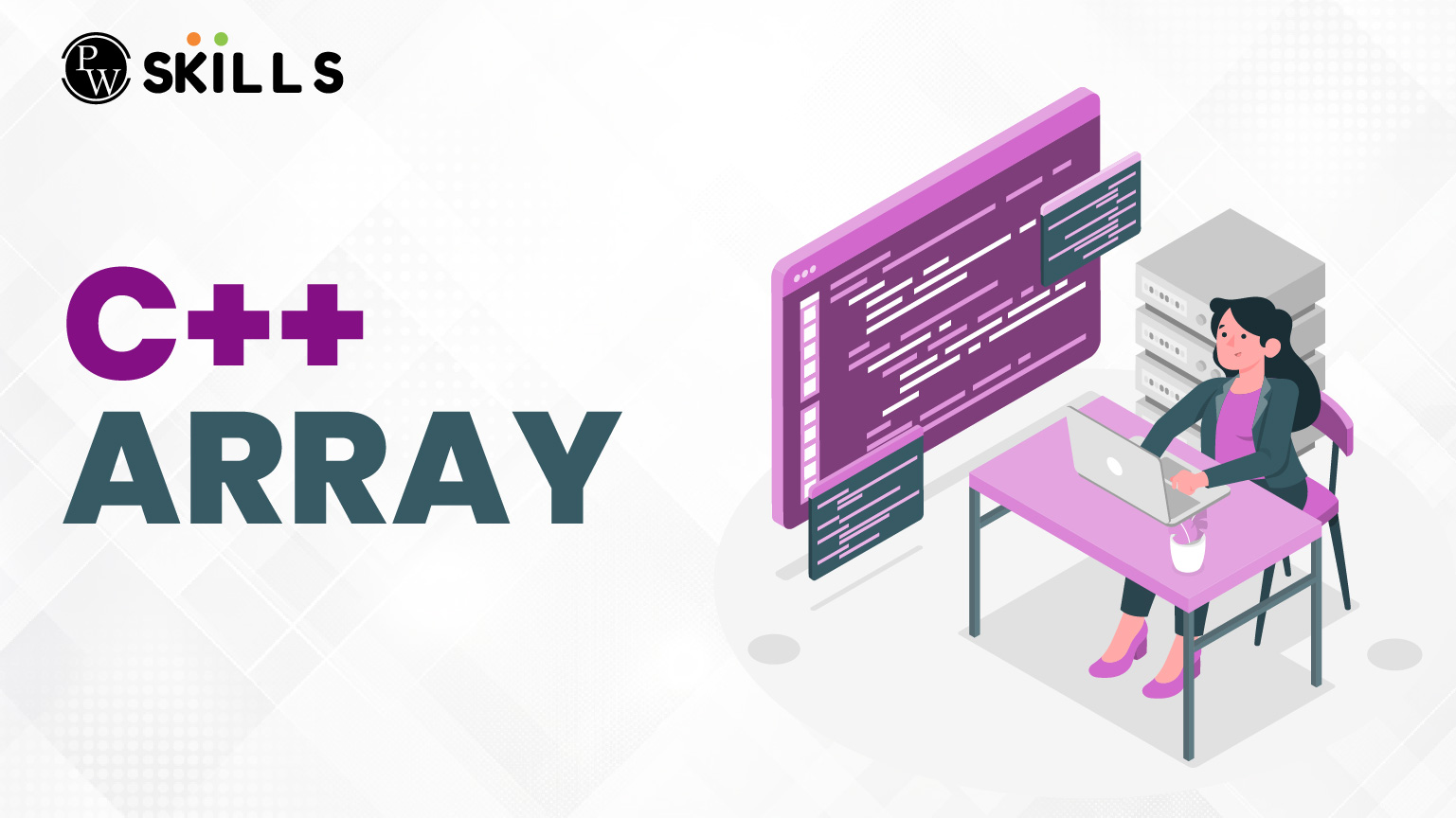1. Why Arrays in C++ Matter for Programming
Although the array is one of the basic data structures in C++, there are still many difficulties in grasping its potential and versatility felt either by students or by professionals. Whether you are just a beginner exploring the realm of loops with your very own program or a working professional trying to brush up with the data structures used in real life, carrying a valid knowledge of C++ Array can gain you a lot of brownie points as a programmer. This guide ambles through every nook and cranny of the subject, from conceptual basics to advanced applications, in a nice and humane way.
A C++ array allows storage of multiple variables of the same data type under one variable name. This is necessary for tasks such as managing collections of numbers, storing names, or processing data in a loop. Thus, learning arrays is not for mere academic interest; it is a skill that impacts the practical programming world widely, including fields such as game programming, software engineering, and system application development.
2. What Is C++ Array?
Now one simple brief description of what is C++ Array. Let’s say you have a class of 30 students whose roll numbers you want to store. Instead of creating 30 different variables in your program, you could just use one array to hold all roll numbers. This is what a C++ Array does: it holds a collection of values in a contiguous block of memory, accessed through an index.
In formal terms, an array in C++ looks something like this in syntax: int arr[10]; which basically means creating an array to hold 10 integers. The index of the elements in the array starts with 0 and goes up to size-1. In this case, arr[0] is the first and thus arr[9] is the last one. The arrays are fast, efficient, and easy to use once you treat their rudimentary grounds.
While C++ Array extends its power to organizing together related data, arrays remove the rigidity of having to name every variable and thus allow for the possibility of organizing and manipulating data using loops and conditions.
3. Declaring and Initializing a C++ Array: Preliminary Steps
Before getting into the more complex applications, it is more important to know how array declaration and initialization work. A C++ Array can be declared either with or without initialization. For example:
int marks[5]; // Declaration with no initialization
int marks[5] = {90, 85, 76, 88, 92}; // Declaration with initialization
Thus, when initializing a C++ Array, values can be assigned directly in curly brackets. When fewer values than declared size are assigned, the remaining elements are set to zero by default. If excess values are assigned, the compiler throws an error. This strong control makes arrays predictable and trustworthy.
Knowing early on the size and limits of an array will save time spent on common errors: buffer overflows and the accessing of invalid memory. A major aspect of performance and memory management will come in handy while working on some applications.
4. C++ Array Types: One Size Doesn’t Fit All
When array types are being discussed in C++, the terms generally refer to one-dimensional arrays, two-dimensional arrays, and multi-dimensional arrays. Each type serves different use cases depending on the structure of data organization.
A one-dimensional C++ Array is the most common and is used when you’re dealing with a list of values, say marks or prices. The two-dimensional C++ Array, say int matrix[3][3]; is good for grids and tables, think rows and columns or matrices. Multi-dimensional arrays come into play while working with a highly complex situation like 3D game development or multi-layered data processing.
Knowing what types of arrays exist in C++ allows you to decide on the proper structure to accomplish your job. The array types will also determine the loops, functions, and logic you will use in your program.
5. How Arrays Work in Memory: Behind-the-Scenes Work of C++ Array
One crucial aspect of learning how to use the C++ Array is how the arrays are stored in memory. C++ Array elements are kept in contiguous memory locations. This arrangement safely permits fast indexing by the index.
For example, if the base address for a one-dimensional array int arr[5]; is 1000 and each integer occupies 4 bytes, then the address for arr[0] will be 1000, arr[1] will be 1004, etc. Such predictable memory mapping allows arrays to be very efficiently available from loops.
However, it is also a potential danger: if, for example, you try to access arr[6] when the size is 5, you will actually be accessing some memory that your program should not touch and that can lead to undefined behavior. Understanding this concept will help you write a more reliable and error-free code utilizing C++ Array.
6. C++ Array Operations Caught in Exception Handling
When using arrays for real-time applications, error management becomes an important issue. Let us take the case of a program that reads user input into a C++ Array. What happens if the user enters more inputs than the array can handle? This is when exception handling comes in handy for C++.
Not that C++ would naturally throw an error when going out of bounds; however, one can apply logic to catch several exceptions. For instance, throwing a runtime exception if the index goes out of range, and catching it in a try-catch block.
Such practice ensures that your application won’t just crash down unexpectedly but would do so under control. Even if arrays by themselves don’t throw exceptions, handling exceptions can further improve code safety and reliability.
Basic exception handling in a C++ array is crucial in constructing fail-proof applications. Always validate the array index before use; define wrapper functions for accessing and changing element values in a safe manner. For example, a getElement(int index) function should be created in which an index is validated to be returned for the element.
Also, do not go for hard-coded array sizes. Instead, take constants or define a size variable at the start of your program. This helps ease the debugging and maintenance of your code and thus creates flexibility.
While performing dynamic memory allocation and dealing with pointers, you are supposed to free memory upon its proper use to avoid leaks (which will be elaborated further). Keeping these practices will help you use C++ Array efficiently and safely.
7. C++ Array and Its Functions: Array Passing
Typically, passing arrays to functions is an everyday affair in commercial code. An array of C++ can be passed on to functions either by reference or by pointer for operating upon its data without needless copies.
In the case of passing a one-dimensional array, the function could be defined as void printArray(int arr[], int size). Inside the function, you can traverse the array and do your operations. Multi-dimensional arrays have more complex syntax since you must specify the size of each dimension except for the first.
Knowing how to pass a C++ Array to functions is essential in the world of modular programming, wherein large software programs are divided into smaller, reusable functions. This is also a basic step in the road to becoming an expert in the field of data structures and algorithms.
8. Searching and Sorting Using C++ Array: Practical Applications
After mastering the basics, we will begin to apply C++ Arrays to real tasks. Searching and sorting belong to the most common operations. An array is used whether it be locating high scores for a class or sorting data into order.
You can almost certainly implement linear search, binary search, bubble, or selection sort using simple loops or conditions on a C++ Array. These algorithms provide strong foundational skills for problem-solving and logical reasoning, which are integral to technical interviews and real-life coding challenges.
You will learn how to practice these sorting algorithms with arrays while getting introduced to how to write efficient code for complicated tasks. You will also immerse yourself in the world of array-related advanced data structures such as stacks, queues, and linked lists.
9. Dynamic Arrays in C++: When You Don’t Know Size
Sometimes you do not know how many elements you will need beforehand. Static arrays won’t help here. Dynamic arrays created through pointers and the new keyword in C++ take over from here. Dynamic C++ Array is the one that is used for flexible memory allocation during the run time.
For example: int* arr = new int[n]; where n is defined during program execution. You can access and modify elements just like in a normal array but you must manually free the memory afterwards using delete[] arr.
Dynamic arrays prove to be particularly useful whenever user input is concerned or data is being read from a file. This flexibility allows your program to adjust itself according to the size of the data it is handling, which makes dynamic arrays a formidable competitor to static arrays.
10. Advanced Concepts: Array of Strings, Structures, and Pointers
Arrays in C++ are not just for numbers. You could create arrays of strings, characters, or even user-defined structures. For example, string names[10]; creates a C++ Array of strings useful for managing names, messages, or filenames.
One could, say, create arrays of structures like Student students[30]; and hold in each element information such as name, roll number, and marks. And there are pointer arrays, with each element being a pointer to a variable or another array. This prepares you for more complicated systems like databases and operating systems.
Each of these advanced use-cases still builds upon the basics of C++ Array, showing how versatile this data structure really is.
Also Read:
- The Effective Guide on Encapsulation in C++ with a Real-Life Example
- Builder Pattern In C++ Design Patterns: Complete Explanation
- Command Pattern | C++ Design Patterns
- Lambda Expressions in C++ (10 Deep Insights)
11. Managing C++ Arrays for a Mastery in Your Coding Power
In short, mastering C++ Arrays is imperative for any learner trying to develop a higher understanding of C++ programming. Arrays are ubiquitous, whether a student working on their first sorting algorithm or a professional dealing with real-world data. It has covered all the in-depth knowledge of arrays-from What is C++ Array to types of arrays in C++.
Building skill means confidence in programming, so start using C++ arrays in your projects and see how they clean, fasten, and sharpen your code.
If you have come this far, you seem quite serious about mastering the C++ Array and building a sound foundation for programming. Why stop here, then? Go ahead and take your learning a notch higher with the PW Skills Data Structures In C++ course-An all-in-one beginner-level program that will convert theoretical coding knowledge into sound practical skills. While students can use it to aim for ever-better placements, working professionals can leverage this course to skill-up effectively through real-life projects, industry mentorship, and systematic curriculum making the more sophisticated areas of arrays, pointers, and algorithms an integrated experience. Don’t just learn C++; master it-because with PW Skills, it’s not just grades and interview questions you’re preparing for. You’re preparing for a career.
FAQs
What is C++ Array and how is it used?
A C++ Array is a data structure that stores multiple values of the same type in a single variable, accessed via indices.
What are the different types of arrays in C++?
The primary types are one-dimensional, two-dimensional, and multi-dimensional arrays, each serving different data organization needs.
How do I avoid errors when using C++ Array?
Always validate indices, use constants for array size, and follow exception handling best practices to ensure safety and accuracy.