Today, digital data is more valuable than ever, whether it is personal photos, important file works, or entire business systems. But what happens if a hard drive crashes, or any disaster capable of wiping out everything in an instant?
That is where Cloud Backup steps in like a superhero for the data. It is a simple yet powerful way to protect files by storing them safely online, ready to be restored whenever needed. In this blog, we will break down exactly what cloud backup is, how it works, and why it is your best ally in keeping your data secure and accessible.
What is the Cloud?
Cloud computing, commonly referred to as “the cloud,” is the delivery of computing services over the internet, including storage, processing power, databases, networking, software, and analytics. Instead of owning and maintaining physical servers or data centers, individuals and businesses can access these resources on-demand through the internet from cloud service providers.

Cloud computing has transformed the way organizations function by offering flexible, scalable, and cost-effective solutions. Cloud is cost-efficient, scalable, and has global access, performance, and reliability.
What is Cloud Backup?
Cloud Backup is a service that allows users to store and backup their data over the internet to remote, cloud-based servers. The primary purpose of cloud backup is to ensure data is safely stored offsite so that it can be accessed and restored in case of data loss, hardware failure, cyberattacks, or natural disasters.
Cloud backup is also known as online backup. It is essential for both individuals and businesses to protect their valuable data and ensure its availability and security in the event of an emergency. Some of the popular cloud backup services that are being used are Dropbox, Google Drive, Microsoft OneDrive, Amazon S3, Microsoft Azure, and many more.
Know more about Microsoft Azure Certifcation and its importance.
How Exactly Does Cloud Work?
Cloud computing works by giving users on-demand access to pooled computer resources over the internet. Rather than relying on local servers or personal hardware, users access these resources through the cloud, which is maintained and managed by a third-party provider.
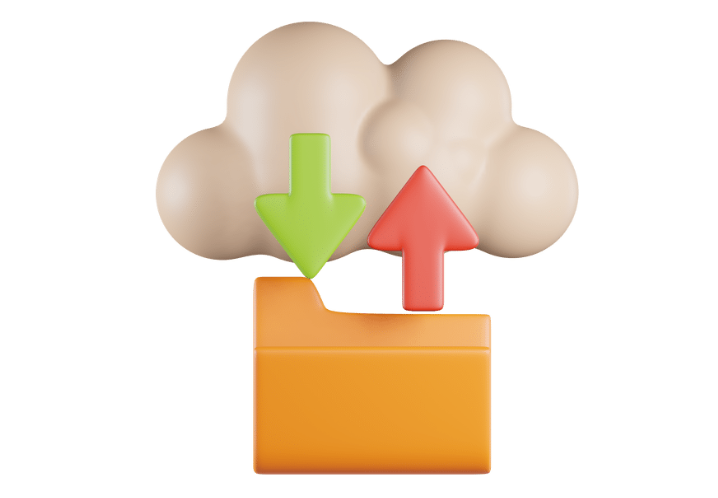
The cloud works by leveraging virtualization, distributed computing, and internet connectivity to provide scalable, secure, and on-demand computing resources. Users access these resources through APIs, web interfaces, or command-line tools, while the cloud provider manages the underlying infrastructure, ensuring high availability, security, and performance.
A detailed breakdown of how the cloud works:
Virtualization: The Foundation of Cloud Computing
Virtualization is the technology that enables cloud computing. It allows physical servers to be divided into multiple virtual machines, each capable of running different operating systems and applications. This maximizes the use of physical hardware, enabling cloud providers to share resources efficiently among multiple users.
Cloud Infrastructure: Physical and Virtual Components
Cloud services are hosted on massive data centers owned by cloud providers like Google, Microsoft, or Amazon. These data centers house thousands of servers, storage devices, networking equipment, and power backup systems. The key components include:
- Computing Power (Servers): These are the virtual or physical machines that perform tasks such as processing data or running applications.
- Storage: This includes the virtual hard drives where data is stored. Cloud providers provide many forms of storage, including object storage, block storage, and file storage.
- Networking: High-speed internet connections, switches, routers, and other networking gear are used to route traffic and enable users to access cloud services.
- Security Systems: Data centers are equipped with both physical and cyber security measures to protect customer data.
Cloud Service Models: How Exactly Users Interact With Cloud

Cloud services are provided through three main models, including Infrastructure as a Service (IaaS), Platform as a Service (PaaS), and Software as a Service (SaaS). A brief description of these models is mentioned below:
- Infrastructure as a Service (IaaS): It offers virtualized computing resources over the Internet. Users rent servers, storage, and networking components from the cloud provider and build their own IT environment. AWS and Microsoft Azure are examples of IaaS.
- Platform as a Service (PaaS): It allows developers to create, execute, and manage applications without worrying about the underlying infrastructure. The servers, storage, and networking are all managed by the cloud service provider. PaaS solutions include Google App Engine and Heroku.
- Software as a Service (SaaS): It delivers fully functional software applications over the internet. Users can access these applications through a web browser without managing the underlying infrastructure or code. Gmail, Salesforce, and Microsoft 365 are some of the popular examples of SaaS.
Cloud Deployment Models: How Cloud is Set Up
There are different ways to deploy cloud resources, based on the needs of the organization:
- The public cloud is the first in which the cloud resources are shared among multiple users and hosted in the provider’s data center. Users access services over the internet. This is a cost-effective and flexible solution.
- Private cloud is the second in which the cloud resources are dedicated to a single organization, often hosted on-premises or by a third-party provider. This provides more control, customization, and enhanced security, which is ideal for industries with strict compliance requirements.
- Hybrid Cloud is the third, which is a combination of public and private clouds. It enables data and programs to be exchanged among them. This setup allows businesses to keep sensitive data in a private cloud while using public cloud resources for less critical workloads.
- Multi-cloud is the fourth, which involves using multiple cloud services from different providers. This offers flexibility and redundancy, reducing the risk of vendor lock-in.
Data Management in the Cloud

In a cloud environment, data is managed, stored, and transferred between servers in a distributed manner. Depending on the type of services, the cloud provider is responsible for maintaining various levels of the infrastructure.
Cloud infrastructure can scale automatically to accommodate the user’s needs. Data in the cloud is often replicated across various multiple physical locations to ensure redundancy and high availability.
Cloud Security
Cloud providers implement a wide range of security measures to protect data and resources, including encryption, access control, monitoring, and alerts.
Data is encrypted both in transit and at rest. This ensures data privacy and security. Users can control who can access to cloud resources using role-based access control and multi-factor authentication.
Cloud platforms provide continuous monitoring of network traffic and systems, automatically alerting administrators if security threats or performance issues arise.
Benefits of Cloud Backup
Cloud backup offers various advantages, making it a highly effective solution for individuals and businesses to protect their data. It provides a secure, cost-effective, scalable, and convenient way to protect data, making it ideal for both personal and business needs.
Accessing data from anywhere, automatic backups, and fast recovery options make it especially valuable for ensuring business continuity and data security. Let us discuss the key benefits of cloud backup in detail:
Data Protection and Security
Cloud backup ensures that data is stored remotely, protecting it from local threats like hardware failure, theft, fire, or natural disasters. Most cloud backup services provide encryption for data both in transit and at rest, ensuring that sensitive information is secure from unauthorized access.
Automatic Backup and Convenience
Cloud backup services often include automatic backup features, allowing users to schedule backups without needing to remember or manually perform the process. This ensures that data is continuously protected with minimal effort. Cloud backup solutions typically have user-friendly interfaces, making it simple for users to set up and manage their backups.
Scalability
Cloud backup services can easily scale up or down depending on the storage needs. There is no need to purchase additional physical hardware, as we can simply increase or decrease the storage plan. Many cloud providers offer flexible pricing models, allowing users to pay only for the storage and services they need.
Cost Efficiency
Cloud backup eliminated the need for physical storage devices like external hard drives or tape systems. This saves money on hardware, maintenance, and upgrades. Since cloud backups are maintained by service providers, there is no need for businesses to hire dedicated IT staff to manage on-site storage.
Global Accessibility
With cloud backup, data can be accessed and restored from anywhere in the world with an internet connection. This is particularly useful for remote teams or businesses with multiple locations. Many cloud backup services allow users to backup and access data across multiple devices, making it highly flexible for personal and business use.
Disaster Recovery
In the event of data loss or disaster, cloud backup services enable quick data restoration, helping businesses minimize downtime and continue operations smoothly. Many cloud services offer the ability to store multiple versions of files, so users can recover older versions if needed.
Energy Efficiency
Cloud backup eliminates the need for on-premise storage infrastructure, reducing power consumption and cooling requirements, which can also support sustainability goals for businesses.
Learn Cloud Computing with PW Skills
Are you a fresher looking for opportunities in cloud computing? Well, we are here with a specially curated online upskilling program, DevOps and Cloud Computing. This course is best fit for beginners who want to develop a bright career as a DevOps or cloud engineer. Learn about latest tools, technologies and deployment techniques under the guidance of expert mentors at pwskills.com
Cloud Backup FAQs
Q1. What is cloud backup?
Ans. Cloud Backup is a service that allows users to store and backup their data over the internet to remote, cloud-based servers.
Q2. What is a cloud?
Ans. Cloud computing, commonly referred to as “the cloud," is the delivery of computing services over the internet, including storage, processing power, databases, networking, software, and analytics.
Q3. What is the need for cloud backup?
Ans. It provides a secure, cost-effective, scalable, and convenient way to protect data, making it ideal for both personal and business needs. Accessing data from anywhere, automatic backups and fast recovery options make it especially valuable for ensuring business continuity and data security.

