If you are a beginner, then brain.js might become one of your most suitable companions for performing machine learning tasks for your small portfolio-level projects. It simplifies the artificial neuron activation process and is hence very popular among beginners.
It can set your foundation right with tons of features and learning resources available online. Let us learn more about this JavaScript library in detail.
What Is Brain.js?
Brain.js is a JavaScript library mainly used for artificial neural networks available as an open-source framework on the internet with an MIT license. This library was initially released on May 10, 2010, written in JavaScript and TypeScript.

It simplifies the initial phase of neural networking, hiding the complex mathematical part. You can use this library to build a neural network. Like Perceptron, it is very easy to implement and makes the neural network easier, especially for beginners.
Brain.js: Key Highlights
- Brain.js simplifies the neuron activation process as simply as calling a constructor function.
- This JS library is an open-source library used to provide a simple API for creating and training various neural networks.
- Brain JS helps in building plenty of Machine learning models and tasks, such as image recognition, text classification, time series analysis, and more.
- This JS library can run either on server-side Node.js or in the browser.
- Brain.js supports both GPU and CPU training.
- It also has the ability to save and load trained models.
- Brain.js has an extensive community of developers and learning materials, including video tutorials, examples, and more.
Brain is the alternative to Tensorflow.js, where both these libraries are used to enable machine learning in the browser.
Read More: TypeScript Cheat Sheet Explained: Learn Fast, Code Smarter (2025 Insights)
How to Get Started with Brain.js?
You can easily set up Brain on your compiler and use this library for various machine learning tasks.
- Make sure you have Node.js installed on your local system. Node helps to run JavaScript code outside a browser.
- You can use the NPM package manager to install Brain.js on your system.
Go to your device’s command prompt or terminal and type the following command.
| npm install brain.js |
This will get you brainJS downloaded to your local system project folder. You will need to import BrainJS in your JavaScript file using the following command.
| const brain = require(‘brain.js’) |
Simple NPM integration
| npm install – -save brain.js |
CDN Integration
| <script src= “//unpkg.com/brain.js”></script> |
You can simply download it in your local system for embedding it in your local coding compilers. On the brain.js official page, click the “Download Now” button to make this happen.
Check some of the system dependencies for brain.js on different operating systems.
1. Windows
- Python 2.7 must be supported
- Microsoft Visual Studio, a local compiler on your system
- d3dcompiler_47.dll should be in c:\windows\system32, but if it isn’t, then you can find any other copy in the deps/ folder
- A modern NodeJS supporting ES6 to run some examples should be supported
2. macOS X
- Python 2.7
- XCode
Read More: Top Python Interview Topics: A Beginner’s Guide For Students [Latest 2025]
3. Ubuntu
- A GNU C++ environment
- Python 2.7
- GLEW
- pkg-config
- libxi-dev
Also, there is a complete set of documentation and learning resources available to start with the BrainJS library. You can check certain examples along with documentation on features on the official page i,e. brain.js.org
How to Activate a Neural Network With Brain.js?
The Brain.js library can initialize a neural network that is easily interpreted and understandable even for someone who is a beginner in the field of artificial intelligence and machine learning. In a condition, when the node output crosses the threshold, then that neuron is activated and data is passed from one layer to another that is connected.

It is very easy to set up and initialize this library. Let us check a simple representation of the setup and initialization of the brain library.
| const brain = require (‘brain.js’); //importing brain library
const net = new brain.NeuralNetwork(); //Initalizing Neural Network |
How to Train a Neural Network using BrainJS?
A neural network mimics the structure of a human brain, where it consists of different layers of nodes called neurons that are connected using weights. Each weight has its own level of priorities and importance in the network. The weights decide the influence and impact of each neuron on the next level neurons.
The neural network here learns by adjusting the weights based on the given input and output size from the dataset. You can use a different constructor to create a neural network. For instance, you want to create a neural network having 3 hidden layers and 10 neurons each with a sigmoid activation function.
| const net = new brain.NeuralNetwork({
hiddenLayers: [10, 10, 10], activation: ‘sigmoid’ }); |
You need to feed your neural network with some data in the form of an array of objects along with input and output properties. You have to use the net.train method to train the neural network. You can test the network after it gets completely trained.
How to Use the Brain.js Library?
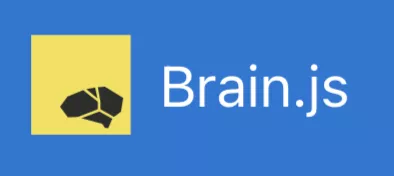
Follow the important steps of instructions below to understand how to use the brain.js library in your project.
- Make sure you install Brain.js using npm and include it in your HTML file using the <script> tag.
- You have to set up a neural network using any of the available constructors, such as brain.recurrent.RNN or brain.NeuralNetwork. There are more available.
- You have to prepare your training data using the input and output properties. You can include arrays, numbers, strings, or other data structures based on what you need for your project.
- You can use the “run” method to test your network. You can set up the “test” method to get an idea of the stats of the dataset.
- You can easily export your network using the toJSON method, which returns a JSON object along with a network instance.
What are the use cases of Brain.js?
The brain is used for plenty of tasks in machine learning. Let us check some of them below.
- Pattern Recognition: It can be used to identify recurring patterns in data, including trends, sequences, or repeated behaviors of users.
- Binary Classification: It can decide between two options. For instance, spam or not spam, pass or fail.
- Prediction / Forecasting: This library is also used to predict future values based on past data. For example, sales, temperature, user activity, and more.
- Text Classification: It can be used for classification, where it classifies text into categories like sentiment (positive/negative) or topic detection.
- Number Recognition / Digit Prediction: Brain.js can be used to recognize handwritten digits or numeric images using simple neural networks.
- Recommendation Systems: This library can monitor users’ behavior patterns and can suggest items like movies, products, content, and more.
- Game AI: It is used to train gaming models to make decisions in simple games such as tic-tac-toe or movement choices.
- Autocorrect / Next-Word Prediction: It can predict the next character or word based on previously typed text.
- Anomaly Detection: It can detect unusual patterns such as fraudulent transactions or errors in logs.
- Regression Tasks: It can predict continuous outputs based on various circumstances, like price, rating, or probability scores.
- Image Pattern Learning: It can learn small grid-based pixel patterns for basic image recognition tasks, usually for simple images.
- Function Approximation: Brain.js learn and reproduces mathematical relationships from sample data.
- Chatbot Intent Classification: Brain can detect user intent using a trained dataset based on examples like “order”, “help”, “cancel, and more.
- Real-time Browser ML Tasks: Brain can be used to perform ML directly in the frontend without a backend or server-side computation.
Read More: How AI and Machine Learning is Transforming Computer Science?
Example of a Neural Network using Brain.js
A very common and frequently used example is “color contrast,” which can easily be solved using this library. It is a regression problem where you have to predict a continuous value based on given inputs.
You can give an RGB value for the background color, and the output will be an RGB color in the foreground element, such as a text or heading. Check the code below to set up your neural network and make a color contrast using it.
| // Import the library
const brain = require(‘brain.js’); // Create a network const net = new brain.NeuralNetwork(); // Prepare the training data const data = [ { input: { r: 0.1, g: 0.2, b: 0.3 }, output: { r: 0.9, g: 0.8, b: 0.7 } }, { input: { r: 0.9, g: 0.8, b: 0.7 }, output: { r: 0.1, g: 0.2, b: 0.3 } }, { input: { r: 0.4, g: 0.6, b: 0.2 }, output: { r: 0.6, g: 0.4, b: 0.8 } }, { input: { r: 0.7, g: 0.3, b: 0.1 }, output: { r: 0.3, g: 0.7, b: 0.9 } }, { input: { r: 0.0, g: 0.0, b: 0.0 }, output: { r: 1.0, g: 1.0, b: 1.0 } }, { input: { r: 1.0, g: 1.0, b: 1.0 }, output: { r: 0.0, g: 0.0, b: 0.0 } }, ]; // Train the network net.train(data); // Test the network console.log(net.run({ r: 1, g: 0.4, b: 0 })); // { r: 0.056, g: 0.93, b: 0.93 } console.log(net.run({ r: 0.9, g: 0.9, b: 0.9 })); // { r: 0.09, g: 0.09, b: 0.09 } |
Brain.js Vs Tensorflow: Comparison Table
Let us compare both TensorFlow and BrainJS libraries used in machine learning.
| Brain.js | TensorFlow.js |
| Brain.js is a suitable lightweight neural network library for quick prototyping and small ML tasks. | TensorFlow is a powerful machine learning library by Google for browsers and Node.js. |
| It is suitable for someone who is just starting or wants to perform quick experiments. | It is suitable for intermediate to advanced users needing high-performance ML. |
| Brain is easy to learn and set up. | This is comparatively more complex than the brain. It has a steeper learning curve. |
| It is not optimized for large or deep learning tasks; however supports both CPU and GPU-level training. | It is optimized properly for high performance with GPU acceleration. |
| It supports basic neural networks; limited features. | It supports a wide range of ML models, including advanced deep learning architectures. |
| BrainJS is easy to integrate into small JS projects and works in the browser and on Node. | It works in the browser and Node with extensive tooling, but a heavier setup. |
| It has simple visualization options. | It has advanced visualization through TensorBoard and other tools. |
| BrainJS has a smaller ecosystem and a limited set of extensions. | It has a comparatively large ecosystem backed by TensorFlow tools and the community. |
| The BrainJS library size is smaller and simpler. | TensorFlow has a large library size, which might also affect browser load time. |
| It is suitable for smaller projects, learning, demos, and quick prototypes. | It is suitable for production ML apps, deep learning, and high-performance tasks. |
Brain.js Javascript Library FAQs
Q1. What is the brain.js library?
Ans: The BrainJS library is a JavaScript open-source library used for small machine learning tasks and quick prototyping. It makes the neuron activation process easier to interpret.
Q2. Where can we use the brain.js library?
Ans: You can use brainJS for plenty of small to mid-level ML tasks, such as pattern recognition, binary classification, text classification, autocorrect, anomaly detection, image pattern learning, and more.
Q3. Is brain.js good?
Ans: BrainJS is a simple and fast JavaScript library that can provide multiple neural network implementations, including features like GPU acceleration, cross-validation, stream training, Asynchronous APIs, export and import of trained models, and more.
Q4. Can brainJS be used for large machine learning tasks?
Ans: BrainJS is only optimized for small and lightweight machine learning tasks. For complex deep learning tasks, you can use Tensorflow as its alternative.

