Beautifulsoup: With the increasing dependency on data on the web. It is an important task to extract data from the web for various operations. Machine learning models sometimes require data from the web page to create their datasets.
The Beautifulsoup tool is a Python web scraping tool used to pull out data from XML and HTML files. It can extract elements such as titles, paragraphs, links, etc. It is a powerful web scraping tool in the Python library that can easily convert unstructured data into structured format.
What is Beautifulsoup in Python?
Beautifulsoup is a Python package used to extract useful data from HTML and XML files. As the name suggests, it is generally used for arranging and removing unwanted, messy data.
It organises and arranges the bad codes to present the files clearly. Nowadays, it is frequently used for various web scraping processes on web pages to extract data for machine learning models. It also validates whether all the HTML elements are arranged properly. It can be a handy tool for developers. It is used for extracting and cleaning data from web pages.
Also Read: Armstrong Number In Python
Beautifulsoup: Why Web Scraping?
Web scraping is important for various reasons for enterprises. Check out some of the reasons below.
- It is used by analysts, researchers, journalists to extract important information from social media content, news articles, reviews, and many other web pages available online. It can be a great option for them to automate extraction rather than manually pulling out information.
- Web scraping tools can help businesses monitor and analyse competitors pricing, products, offers and strategies.
- It is also used by businesses to generate leads for sales and marketing purposes.
- Web scraping tools can be used to convert unstructured data into structured form. It can also help fix messy and unorganised codes.
- It can help extract and monitor real-time stock data.
- Researchers can use this tool to extract academic content and materials.
- Many SEO tools, such as SEMrush, Ahrefs, etc are used for competitive analysis and extracting data from web pages.
Beautifulsoup: HTML Tree Structure
It is important that the HTML elements are properly arranged. The root elements start from the window, document, HTML, head, body, title, style, h1, script, etc. Check out a formatted representation of an HTML file below.
| Beautifulsoup in Python |
| <!DOCTYPE html>
<html lang=”en”> <head> <meta charset=”UTF-8″> <meta name=”viewport” content=”width=device-width, initial-scale=1.0″> <title>Your Page Title</title> </head> <body> <h1>Hello, World!</h1> <p>This is a simple HTML document.</p> </body> </html> |
Why Python for Web Scraping?
Python is indeed one of the most favourable languages when it comes to adaptability, efficiency, and ease of implementation. Python language is easy to use as its syntax is easy and more readable. It consists of a huge library and framework, making developers work more effectively and quickly.
Being a dynamically typed language, it provides quick development and saves a lot of time. With huge community support, finding resources and tutorials related to this language is way easier compared to other languages. Hence, Python is preferred over other languages for web scraping.
Also Read: Algorithms In Python: (Definition, Types, How-To)
Beautifulsoup: How to Install?
Check out the steps below to install BeautifulSoup easily on your system. It is not part of the Python standard library. Hence, it needs to be installed separately.
- First, make sure that you have a Python 3.8 or later version on your system. You can check the latest version of your Python IDE using the command below on your terminal or command prompt window. It will display the Python version on the screen. If not, you can easily download Python online for free.
| Beautifulsoup in Python |
| Python – – version |
- Now, using Pip, install beautifulsoup, which is present by default on Python 2.4 or later versions.
| Beautifulsoup in Python |
| pip install beautifulsoup4 |
- After installation, verify whether it is properly installed on your system. You can run a simple Python script to print the version of BeautifulSoup.
| Beautifulsoup in Python |
| bs4.__version__ |
If the beautifulsoup is properly installed, then it will display the version such as ‘4.12.2’ on the command prompt. If the installation is not successful, you will get ModuleNotFoundError on your command prompt screen.
Beautifulsoup: Extract the Title of a Web Page
After installing the beautifulsoup4 package on your system, let us extract the title of a web page using the web scraper tool. You can also use an online Python compiler to complete the task easily. PW Lab can be good for practice. You can easily start without installing the package explicitly.
| Beautifulsoup in Python |
| from bs4 import BeautifulSoup
import requests url = “https://pwskills.com/index.html” req = requests.get(url) soup = BeautifulSoup(req.content, “html.parser”) print(soup.title) |
The above code will help to extract the title of the given web page “https://pwskills.com” from soup.title. Let us put the url into the request and fetch the information using the default HTML parser. We can also use external parsers such as LXML’S html parser, html5lib, etc. The output of the above code is given below.
| Beautifulsoup in Python |
| <title>PW Skills Blog: Web Development, Data Analytics, Data Science, Java, BFSI – PW Skills | Blog</title> |
BeautifulSoup: Extract the URL from a Web Page
Let us now use our parser tool to extract all URLs present on the web page. Write the code below to extract all URLs in the given website.
| Beautifulsoup in Python |
| for link in soup.find_all(‘a’):
print(link.get(‘href’)) |
Now, let us check all URLs present on the web page pwskills.com using beautifulsoup.
| Beautifulsoup in Python |
| for link in soup.find_all(‘a’):
print(link.get(‘href’)) |
Output
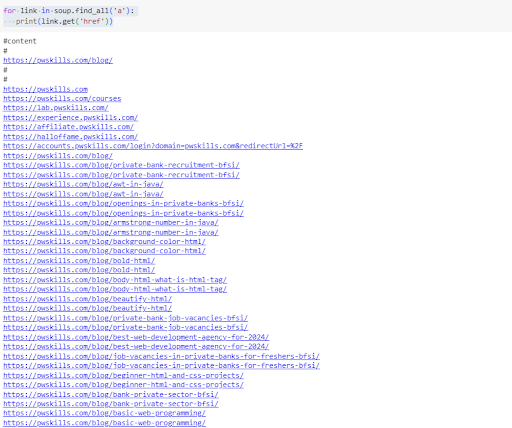
BeautifulSoup: Useful Extraction Tags
Check some of the frequently used extraction tags in BeautifulSoup, which can be used to extract different information from HTML or XML files.
| Beautifulsoup in Python | |
| Tag | Description |
| soup.title | It is used to extract HTML titles of the web page of the file. |
| soup.title.name | It extracts the name of the title. |
| soup.p | It extracts the paragraph inside the HTML document or web page. |
| soup.p[‘class’] | It extracts a paragraph of a particular class given inside under the square brackets. |
| soup.a | It can be used to extract all URLs present in the document or web page. |
| soup.get_text() | It can extract all text from a web page or HTML file. |
| soup.find_all(‘tag_name) | It is used to find all occurrences of a given tag. |
Recommended Technical Course
- Full Stack Development Course
- Generative AI Course
- DSA C++ Course
- Data Analytics Course
- Python DSA Course
- DSA Java Course
BeautifulSoup: Installing Parser
The Beautifulsoup package consists of an HTML parser by default, which is present in the Python standard library. However, it also supports several other parsers, such as lxml, html5lib, etc. You can easily install lxml using the tags given below.
1. Installing lxml Parser on your system
Use any of the codes below to install lxml parser on your system.
| Beautifulsoup in Python |
| $ apt-get install python-lxml
$ easy_install lxml $ pip install lxml |
2. Install html5lib Parser on your system
Use any of the commands given below to install Beautifulsoup on your system.
| Beautifulsoup in Python |
| $ apt-get install python-html5lib
$ easy_install html5lib $ pip install html5lib |
For Latest Tech Related Information, Join Our Official Free Telegram Group : PW Skills Telegram Group
BeautifulSoup In Python FAQs
What is beautifulsoup in Python?
Beautifulsoup is a Python package used to extract useful data from HTML and XML files. As the name suggests, it is generally used for arranging and removing unwanted messy data.
What is the latest version of beautiful soup in python?
Beautifulsoup4 can easily be installed on Python 3.4 or later versions using Pip.
Why is it called Beautifulsoup?
Beautiful Soup is used to extract information from web pages and also arrange messy and unorganised HTML or XML codes properly according to order. Hence, fix it and make it look organised. Hence it is called beautifulsoup.
What is web scraping in Python?
Web scraping tools are used to extract important and useful insights from various online web pages. It can drive profit for businesses by pulling out important information in real-time.

